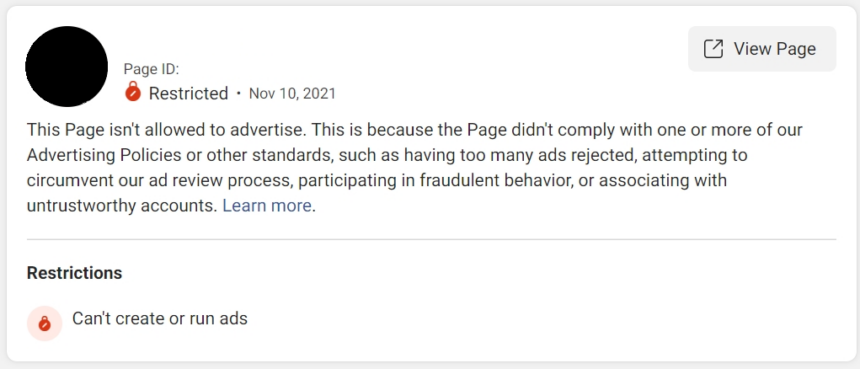After updates to Facebook & Instagram advertising, we cannot deny the effectiveness that Instagram Ads brings in promoting products and services, increasing brand awareness and connecting with customers. . But the problem that stands out in this advertising platform is that the problem is not considered through the campaign – or is only shown on a limited basis by many factors. Optimalmk will help you know Business account not allowed to advertise Instagram and how to fix it!
Learn about Instagram ad accounts
Once you set up a business account on Instagram, you can run ads from your Instagram business account and use Meta’s tools to create ads that appear on both Instagram and Facebook.
There are 3 ways to run ads on Instagram:
- Create ads right on Instagram. After converting your personal page to a business account, you can promote posts on your feed, Reels, and Stories from your Instagram business account.
- Create ads from your Facebook page. If you manage a Facebook page, you can link your Instagram business account to that page to create ads. When you create an ad from your page, the ad can appear on both Facebook and Instagram.
- Create an ad campaign in Ads Manager on Meta. The Ad Manager has comprehensive tools for creating Instagram and Facebook ads. Learn how to create Instagram ads in the Meta Ad Manager.
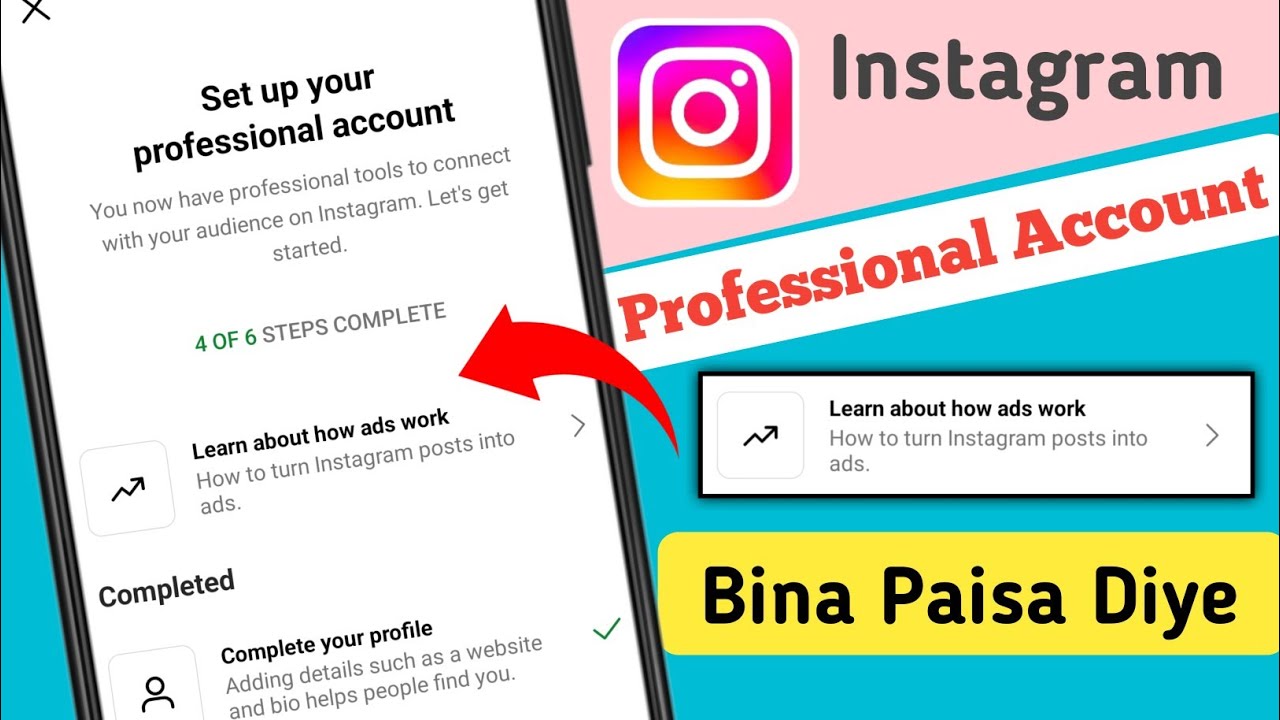
Why Business account not allowed to advertise Instagram?
You do not have a professional account
Running Instagram ads has become more complicated over the years.
Although most navigational aspects of the site are intuitive, running ads requires a bit of method. It’s not the same as doing it yourself. course through the website;
Need to pay attention to every detail to minimize opening the wrong account to receive incentives.
Your account has been restricted
Like the promotions in your business account, your entire Instagram profile can be minimized. Instagram is like other big social media sites in this regard, there are algorithms that constantly scour the site for spam.
Track a large number of photos, generate a lot of likes and send too many messages Parallel messages can make the Instagram account believe it is a spam bot.
Other reasons for this can be found in Instagram’s terms of service, such as posting offensive material, sharing violent content and use of some third-party applications with a business account.
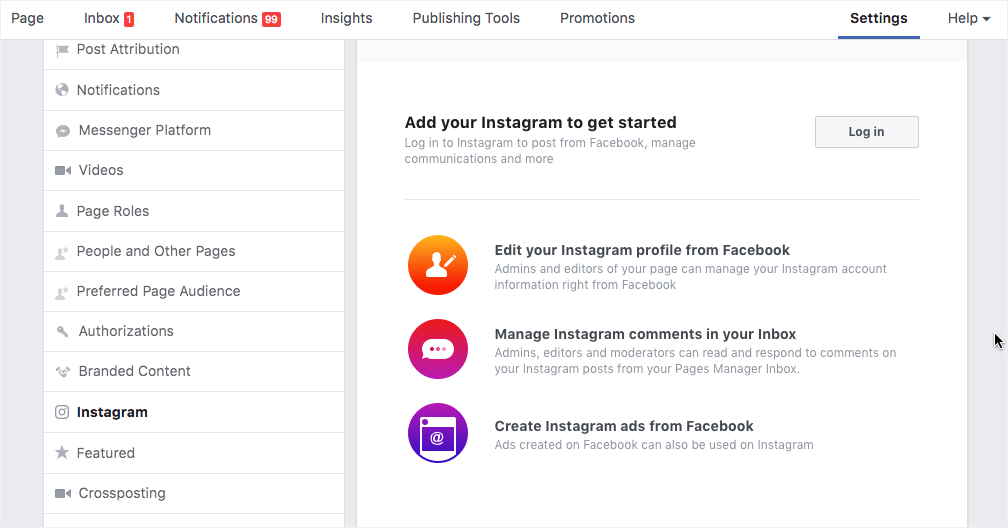
Your account is not at least 30 days old
Many social media platforms will avoid what you and your business may do when first setting up an account on their website. Instagram is no different.
Discounts can only be made after a 30-day waiting period from the date the account was created. How to fix Business account not promoting Instagram.
When IG ads are not approved, you can take 2 main approaches: Edit your ad – check the information via email explaining why your ad is not approved, edit the ad your ad (or create a new compliant ad) and resubmit for review.
Appeal the decision – if you are unable to edit your ad or feel that it was not accepted by mistake, you You can appeal the decision using the review request form.
Contact Info
You need a Facebook advertising account but don’t know any reputable provider. Coming to
Optimal FB is where you will experience what you need facebook crypto ads prestige, high trust, and professional consulting and service support for customers.