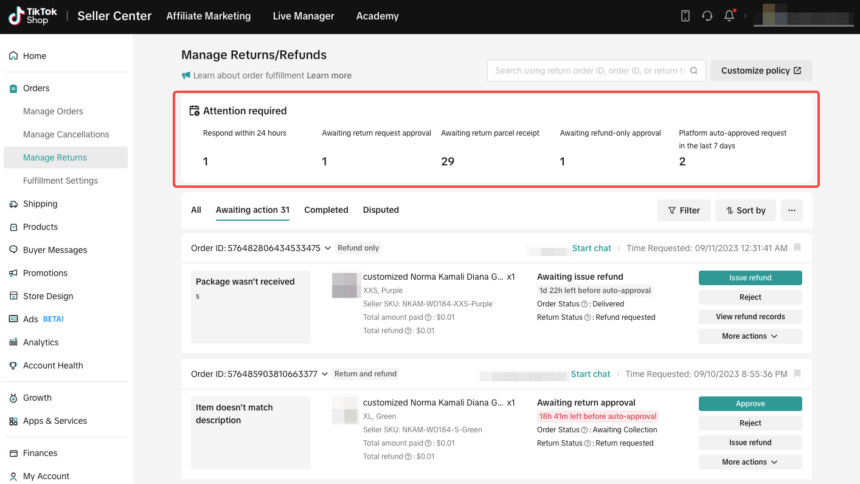TikTok, with millions of users globally, offers many services and features that users can purchase directly within the app. However, transactions do not always go smoothly, and refunds can become a necessity. Below is a detailed guide to help you understand the TikTok refund process, when TikTok refund not received, including in-app purchases and advertising services from Optimalmk.
TikTok refund guidelines
TikTok’s refund policies primarily apply to in-app purchases and advertising services. Here’s a general overview of the guidelines for both scenarios:
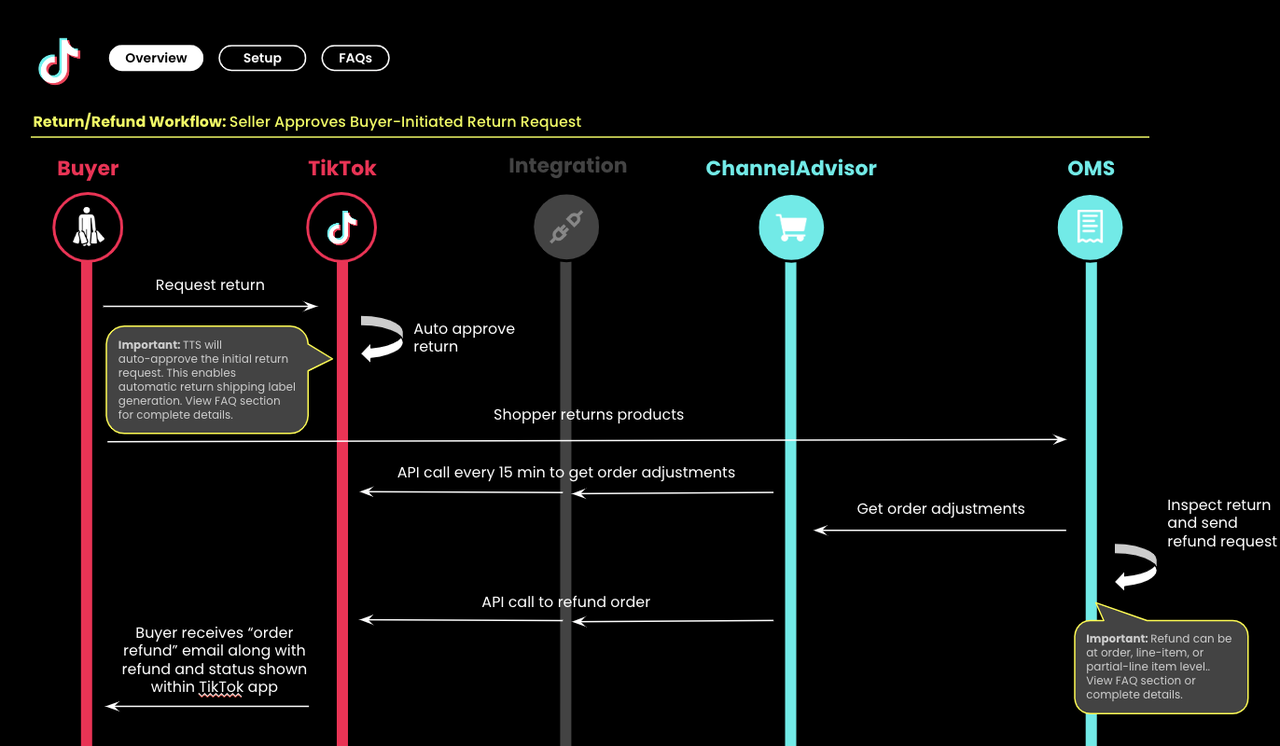
1. In-App Purchases (Coins, Gifts, etc.)
When users make purchases within the TikTok app, such as buying coins or gifts, the refund policies are usually governed by the platform through which the purchase was made (Apple App Store, Google Play Store). Here are the typical steps:
- Apple App Store: Refund requests for in-app purchases made through the Apple App Store need to be directed to Apple. Users can request a refund through their Apple ID account settings or by contacting Apple Support.
- Google Play Store: For purchases made through the Google Play Store, users can request a refund through the Google Play Help Center. Typically, users have a limited time (48 hours) to request a refund directly through Google Play.
2. TikTok Advertising Services
For businesses or individuals using TikTok for advertising, refund policies are detailed in TikTok’s advertising terms and conditions. Some general points include:
- Eligibility: Refunds may be issued if there are technical issues, unauthorized transactions, or other valid concerns as per the platform’s terms.
- Procedure: Advertisers need to contact TikTok’s support team to initiate a refund request, providing all necessary details and justifications.
Steps for Requesting a Refund
- For In-App Purchases:
- Apple App Store:
- Open the Settings app on your iPhone or iPad.
- Tap your name, then tap “Subscriptions.”
- Tap the subscription you want to manage, then tap “Request a Refund.”
- Google Play Store:
- Open the Google Play app.
- Tap the profile icon, then “Payments & subscriptions.”
- Tap “Budget & history,” then find the purchase you want to refund and tap “Request a refund” or “Report a problem.”
- Apple App Store:
- For TikTok Advertising:
- Contact Support: Visit TikTok’s advertising help center or support page.
- Provide Details: Submit a detailed explanation of your issue, including account details, the nature of the problem, and any relevant transaction information.
- Follow Up: TikTok’s support team will review the request and respond with the next steps.
Important Considerations
- Time Limits: Refund requests are often subject to strict time limits (e.g., 48 hours for Google Play).
- Platform Policies: Refund eligibility and procedures are subject to the policies of the platform where the purchase was made.
- Document Everything: Keep records of all transactions and communications with support for reference.
For the most accurate and specific information, users should refer to TikTok’s official help center or the support resources of the platform used for the purchase.
TikTok refund not received, how to fix it
If you have requested a refund from TikTok but have not received it, here are some steps you can follow to resolve the issue:
- Verify the Status of Your Refund Request
Apple App Store:
Open the Settings app on your iPhone or iPad.
Tap your name, then “Media & Purchases” and select “View Account.”
Tap “Purchase History” to see if the refund has been processed.
Google Play Store:
Open the Google Play app.
Tap the profile icon, then “Payments & subscriptions.”
Tap “Budget & history” to check the status of your refund request. - Contact the Appropriate Support
For Apple App Store Purchases:
Visit Apple Support and explain your situation, providing details about the purchase and refund request.
For Google Play Store Purchases:
Go to the Google Play Help Center and navigate to the refund section to get more help. You can also contact Google Support directly.
- Contact TikTok Support
If you believe there is an issue on TikTok’s end, follow these steps:
In-App Support:
Open the TikTok app.
Go to your profile and tap the three dots (⋯) in the top right corner to open the settings menu.
Tap “Report a problem.”
Select the relevant category (e.g., “Account and profile,” “Purchase and coins,” etc.).
Describe your issue and provide details about your refund request.
Online Support:
Visit TikTok’s Help Center and navigate to the support section.
Submit a request through the appropriate form, providing as much detail as possible.
- Ensure Sufficient Time Has Passed
Refund processing times can vary:
Apple App Store: Typically 2-7 days.
Google Play Store: Typically 1-30 business days, depending on your payment method.
- Check Your Payment Method
Verify with your bank or payment provider that the refund has not been processed to your account. Sometimes the refund might be processed but not yet reflected in your account balance. - Follow Up
If your issue is still unresolved, follow up with the support teams you have contacted. Provide any reference numbers, previous communication, and additional information they might need.
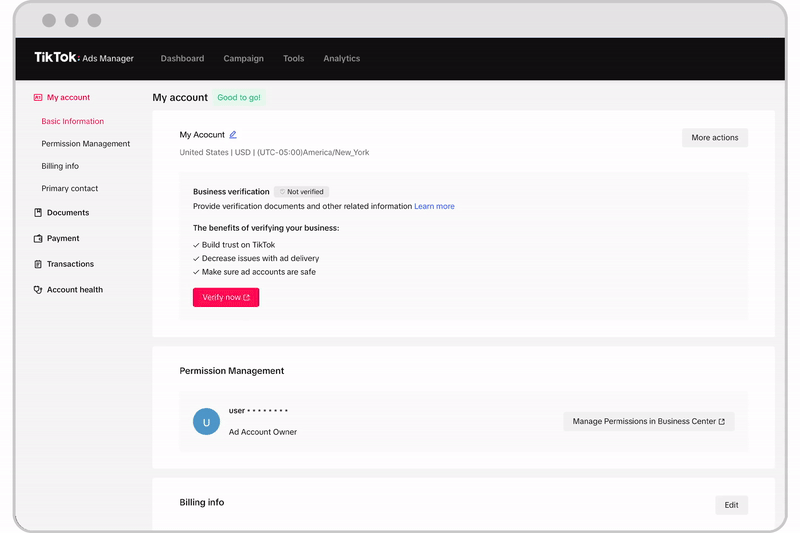
Additional Tips
Documentation: Keep records of all your communications with support, including dates, names of representatives, and the content of your messages.
Patience: Refund processes can sometimes take longer than expected, especially if there are technical issues or high volumes of requests.
By following these steps, you should be able to resolve the issue of a missing refund from TikTok.
Refunds on TikTok can get complicated if you don’t understand the process. However, by following the specific and detailed instructions mentioned above, you can easily request and receive refunds for unwanted transactions. Always double check and monitor the status of your request to ensure that the issue is resolved quickly and efficiently.
Contact Info
Information about “TikTok refund not received” hopes to provide you with additional necessary knowledge. At optimal FB, there is a team of highly qualified and experienced staff and experts who will provide fb agency ad account as well as support when you run Facebook ads. Contact us via phone number: +84 564 104 104.