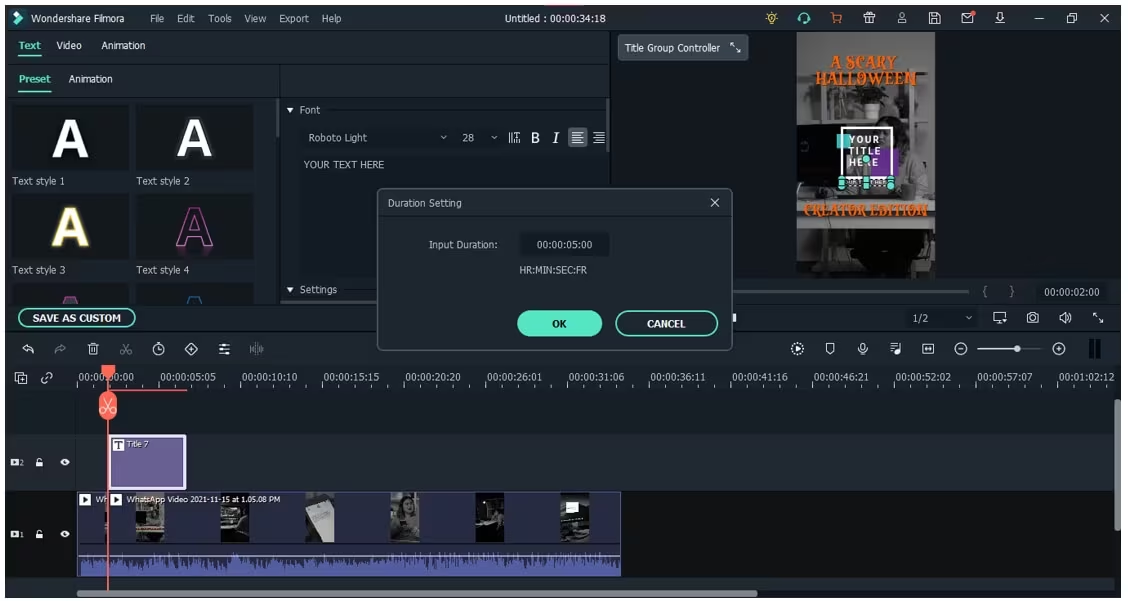TikTok is a popular platform for creating and sharing short-form videos, and adding text to your videos can enhance your content and engage your audience. One useful feature is controlling how long text appears on your video. This guide from Optimalmk will walk you through the steps to set the duration for text on TikTok, ensuring your message is perfectly timed with your video content.
How to extend photo time on TikTok
To extend the photo duration on TikTok, follow these steps:
- Open TikTok App: Launch the TikTok app on your device.
- Create New Video: Tap on the plus (+) icon at the bottom center of the screen to start creating a new video.
- Select Photo: Choose the “Upload” button, then select the photo you want to use from your gallery.
- Adjust Duration:
- For a Single Photo:
- Once the photo is selected, you’ll be taken to the editing screen.
- Tap on the “Duration” button or look for a similar option to set how long the photo will be displayed. Adjust the slider to extend the time.
- For a Photo Slideshow:
- Select multiple photos to create a slideshow.
- On the editing screen, you’ll see a timeline of the photos at the bottom.
- Tap on each photo and adjust its duration individually.
- Some versions of TikTok might have a “Duration” or “Adjust clips” option to set the duration for each photo or the entire slideshow.
- For a Single Photo:
- Add Effects and Music (Optional): You can add effects, text, stickers, and music to your photo(s) if desired.
- Preview and Save: After adjusting the duration and adding any desired effects, preview your video to ensure everything looks good.
- Post: Once satisfied, tap the “Next” button to add a caption, hashtags, and adjust your privacy settings. Finally, tap “Post” to share your video with extended photo duration.
The exact steps might vary slightly depending on the version of the TikTok app you are using, but the general process should be similar.
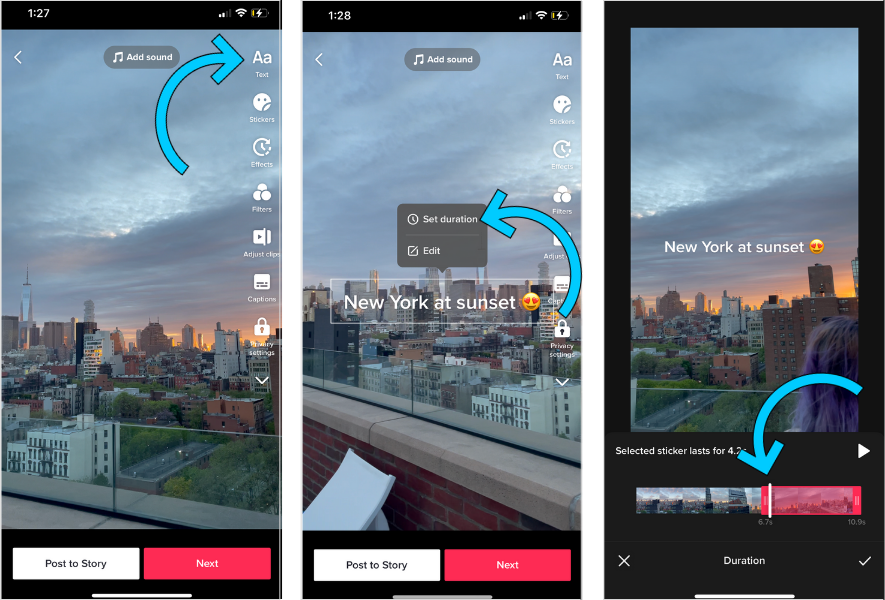
How to set duration on TikTok text
To set the duration for text on TikTok, follow these steps:
- Open TikTok App: Launch the TikTok app on your device.
- Create New Video: Tap on the plus (+) icon at the bottom center of the screen to start creating a new video or select an existing video/photo.
- Add Text:
- Once you are on the editing screen, tap the “Text” button at the bottom or side of the screen.
- Type your desired text and customize it with the available fonts, colors, and styles.
- After adding the text, tap “Done” or the checkmark.
- Set Text Duration:
- Tap on the text you’ve just added to bring up the options.
- Select “Set duration” or “Duration” from the options that appear.
- A timeline will appear at the bottom of the screen. Drag the red handles on the timeline to adjust the start and end times for when the text should appear and disappear in the video.
- You can preview the video to ensure the text appears at the right moments.
- Repeat for Additional Text (if needed): If you want to add more text with different durations, repeat the steps to add and set the duration for each text box.
- Preview and Save: After adjusting the text duration, preview your video to ensure everything looks good.
- Post: Once satisfied, tap the “Next” button to add a caption, hashtags, and adjust your privacy settings. Finally, tap “Post” to share your video.
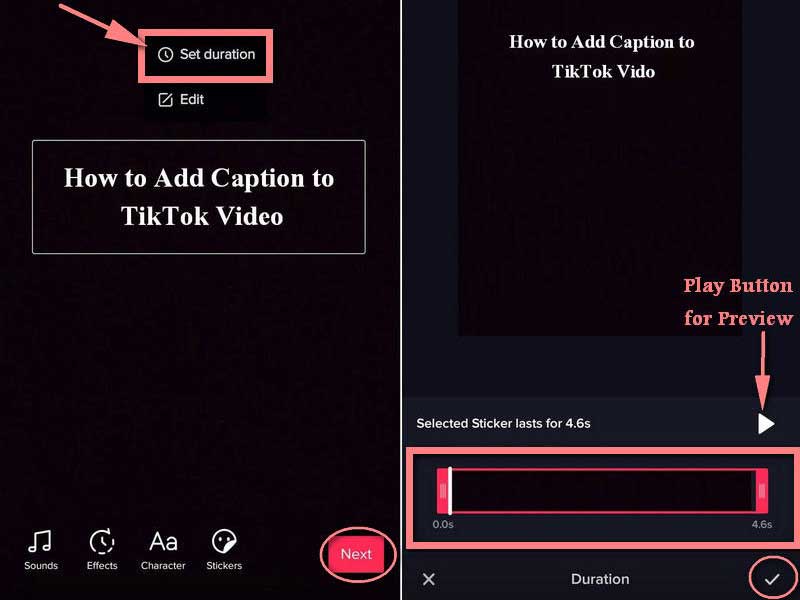
These steps should help you set the duration for text in your TikTok videos. The exact names and locations of the buttons might vary slightly depending on the version of the TikTok app you are using.
Setting the duration for text on TikTok allows you to control the timing of your messages, making your videos more dynamic and engaging. By following the simple steps outlined in this guide, you can easily add and customize text to enhance your TikTok content.
Contact Info
Information about “How to set duration on TikTok text” hopes to provide you with additional necessary knowledge. At optimal FB, there is a team of highly qualified and experienced staff and experts who will provide buy facebook agency ad account as well as support when you run Facebook ads. Contact us via phone number: +84 564 104 104.