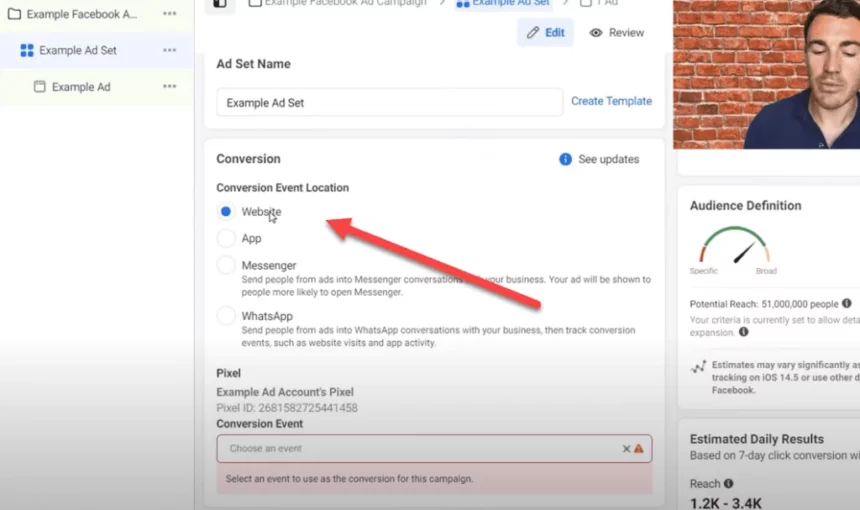Finding sponsored ads on Facebook is a simple task, thanks to the platform’s clear labeling and structured ad placement. Sponsored ads are paid promotions that appear throughout Facebook’s various features, and they are designed to reach specific audiences based on interests, demographics, and behaviors. Whether you’re curious about the ads being shown to you or want to explore the advertising landscape on Facebook, there are how to find sponsored ads on Facebook and locate these sponsored posts from share Optimalmk.
How are Facebook ads sponsored?
Facebook ads are typically sponsored through a paid advertising model. Here’s how it works:
- Advertisers Create Ads: Businesses, organizations, or individuals create ads using Facebook’s ad platform. These ads can include images, videos, text, and links, and are designed to target specific audiences based on demographics, interests, behaviors, and other criteria.
- Budget and Bidding: Advertisers set a budget for their ads and choose a bidding strategy. They can pay for ads based on impressions (CPM – cost per thousand impressions), clicks (CPC – cost per click), or actions (CPA – cost per action, such as purchases or sign-ups). The bidding system determines how much an advertiser is willing to pay to reach their target audience.
- Targeting and Delivery: Facebook uses its extensive data on user behavior and preferences to deliver ads to the most relevant audience. Advertisers can target ads based on various factors such as age, location, gender, interests, and more.
- Ad Auction: Facebook runs an ad auction to determine which ads to show to users. The auction considers the advertiser’s bid, the quality and relevance of the ad, and the estimated action rates (the likelihood that the user will engage with the ad). The ad that provides the most value to the user wins the auction.
- Sponsorship Label: When an ad is displayed on Facebook, it is marked as “Sponsored.” This label indicates that the content is paid for by the advertiser and not organic content from a friend or page.
- Payment: Advertisers are charged based on their selected bidding model and the performance of their ads. The costs can vary depending on factors such as competition for the target audience and the ad’s relevance.
- Analytics and Optimization: Facebook provides advertisers with detailed analytics on ad performance, allowing them to track metrics like reach, engagement, conversions, and more. Advertisers can use this data to optimize their campaigns for better results.
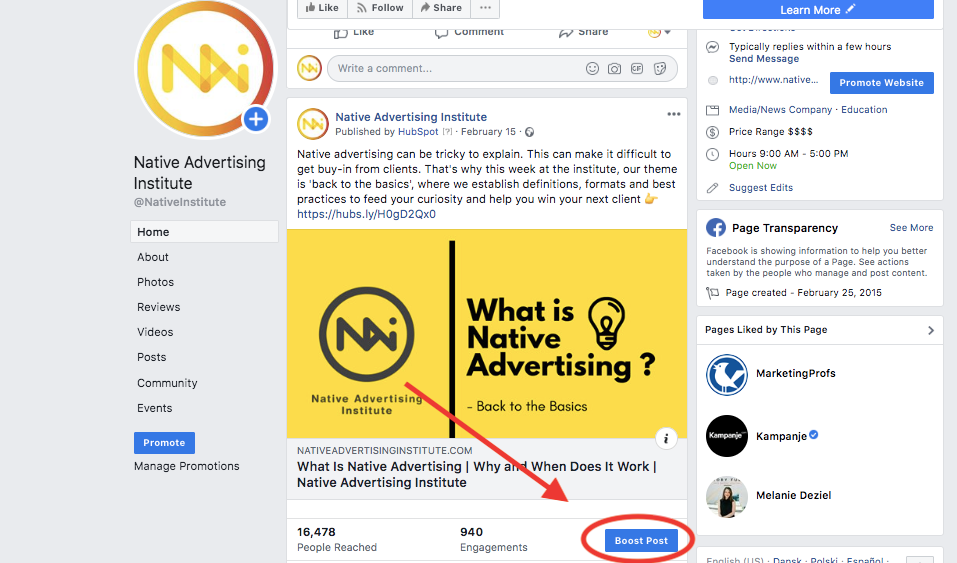
This paid model allows advertisers to reach specific audiences on Facebook, while users see ads that are more likely to be relevant to their interests.
How to find sponsored ads on Facebook
Finding sponsored ads on Facebook is straightforward, as they are clearly marked as such. Here’s how you can identify and find these ads:
- Look for the “Sponsored” Label:
- When scrolling through your Facebook feed, you might notice posts labeled “Sponsored.” This label is usually located near the top of the post, just below the page or profile name that is running the ad. This indicates that the content is paid for by an advertiser.
- Ad Placement:
- News Feed: Ads can appear in your regular news feed alongside posts from friends, groups, and pages you follow.
- Stories: Sponsored ads may appear in Facebook Stories, which are short photo or video posts that appear at the top of your feed.
- Right Column: On desktop, ads might appear in the right column of the Facebook interface.
- Marketplace: Ads can also be found in the Facebook Marketplace section.
- Videos: Sponsored video ads may appear before, during, or after videos you watch on Facebook.
- Ad Transparency and Information:
- Facebook provides an option called “Why am I seeing this ad?” which you can access by clicking on the three dots (or similar menu icon) usually found at the top right corner of the ad. This option gives you information about why the ad was targeted to you, such as your interests or demographic information.
- You can also see a list of all the ads a particular page is running by visiting the page and looking for the “Page Transparency” section.
- Ad Library:
- Facebook has an “Ad Library” that allows anyone to search for and view ads that are currently running across Facebook’s platforms, including Facebook, Instagram, Messenger, and the Audience Network. You can use this tool to find ads by searching for specific topics, advertisers, or keywords.
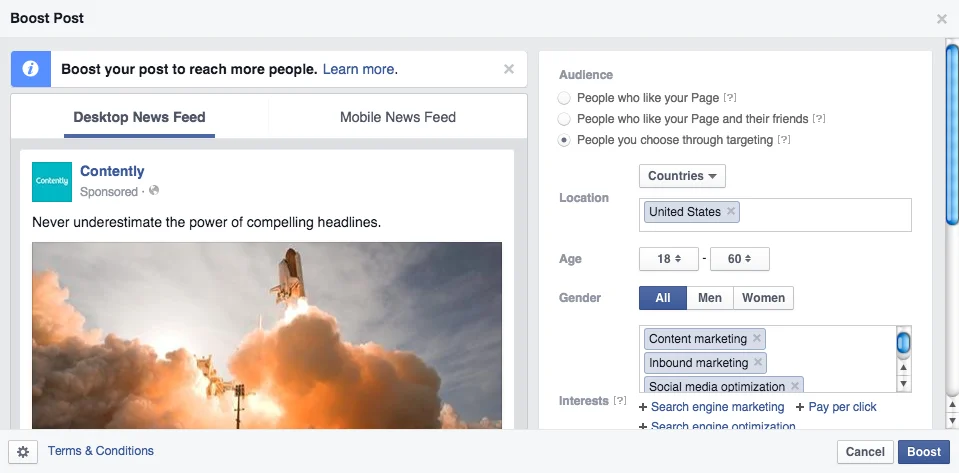
These methods can help you identify and explore sponsored content on Facebook, whether you’re interested in specific ads or want to learn more about the types of ads being shown to you.
In conclusion, identifying sponsored ads on Facebook is easy, thanks to distinct labels and specific ad placements. From the “Sponsored” label in your news feed to the detailed “Ad Library,” Facebook provides transparent ways for users to understand and explore the ads they encounter. By utilizing these tools and paying attention to ad markers, you can easily find and learn more about the sponsored content that appears on the platform.
Contact Info
Information about “How to find sponsored ads on Facebook” hopes to provide you with additional necessary knowledge. At optimal FB, there is a team of highly qualified and experienced staff and experts who will provide agency ad account facebook as well as support when you run Facebook ads. Contact us via phone number: +84 8 3405 5222.