Why can’t I promote my post on X? You don’t know what error you encountered, what policy violation X did that prevented you from promoting your post. Below, Optimalmk will list the most basic errors for you to read and take note of!
Why can’t i promote my post on X?
If you get a “cannot publish” error message, it could be for a number of reasons:
- If you used an image in your post, there may be a size issue. Try resizing the image to 1024px tall, then try publishing the post again. See more about the promotion parameters here.
- You are using a duplicate copy of the post. Our system prevents duplicate copies from posts that have only been promoted before.
- Your URL contains more than 255 characters. Even if you used a URL shortener in the post, the original URL cannot contain more than 255 characters.
- You have not completed setting up your X Ads account. To successfully set up and run a campaign, you must first add a valid payment method to your account. You can do this from the “Add a new payment method” page or the “Payment history” page.
- The user creating the post must be granted the “Can compose promoted posts” permission by the account administrator. Even if you are granted account administrator status, the ability to publish and promote this post needs to be enabled separately. To do this, log in directly to your account. In the drop-down menu below your account name, select “Edit Access.” Click on the account you want to grant access to and check the “Can compose promoted posts” box. Please note that if you do not use multi-client login and are the owner of the promoted account, you do not need to enable this feature to compose promoted posts.

How to advertise on X
The secret to enabling monetization on X (Twitter) is to connect with a Stripe account and verify your personal information, tax code, and bank account directly through the X platform.
Step 1: Register to enable monetization on Twitter (X)
In the personal page section, click on “Make money” to register to enable monetization on X, if you meet the conditions, the screen will display as below, if not, you will not be able to register (and will have the red text “Not eligible).
At this time, you select the “Share revenue from advertising” section, the rectangle below is framed in red. The above section is for KOLs with a large number of fans, sharing exclusive content or on copyrighted news sites.
Step 2: Connect a Stripe account to enable monetization on X (Twitter)
After registering to enable monetization on Twitter (X), you will connect to your account Stripe (stripe.com) by setting up your private payment notifications.
This step is similar to registering a Stripe account directly on the X platform. Stripe.com wallet does not support direct account setup in Vietnam, so you cannot register.
Immediately after that, a confirmation code will be sent to your account number consisting of 6 random digits. Enter this code in the image below to confirm your Stripe account.
Next, you choose the country as Vietnam and tick the line “Individual or sole proprietorship” which means “You are the sole owner and sole owner” of this Stripe account.
Similarly, you register a Stripe account and connect it to your X account (Twitter). Next, connect to your bank account that you are using in Vietnam.
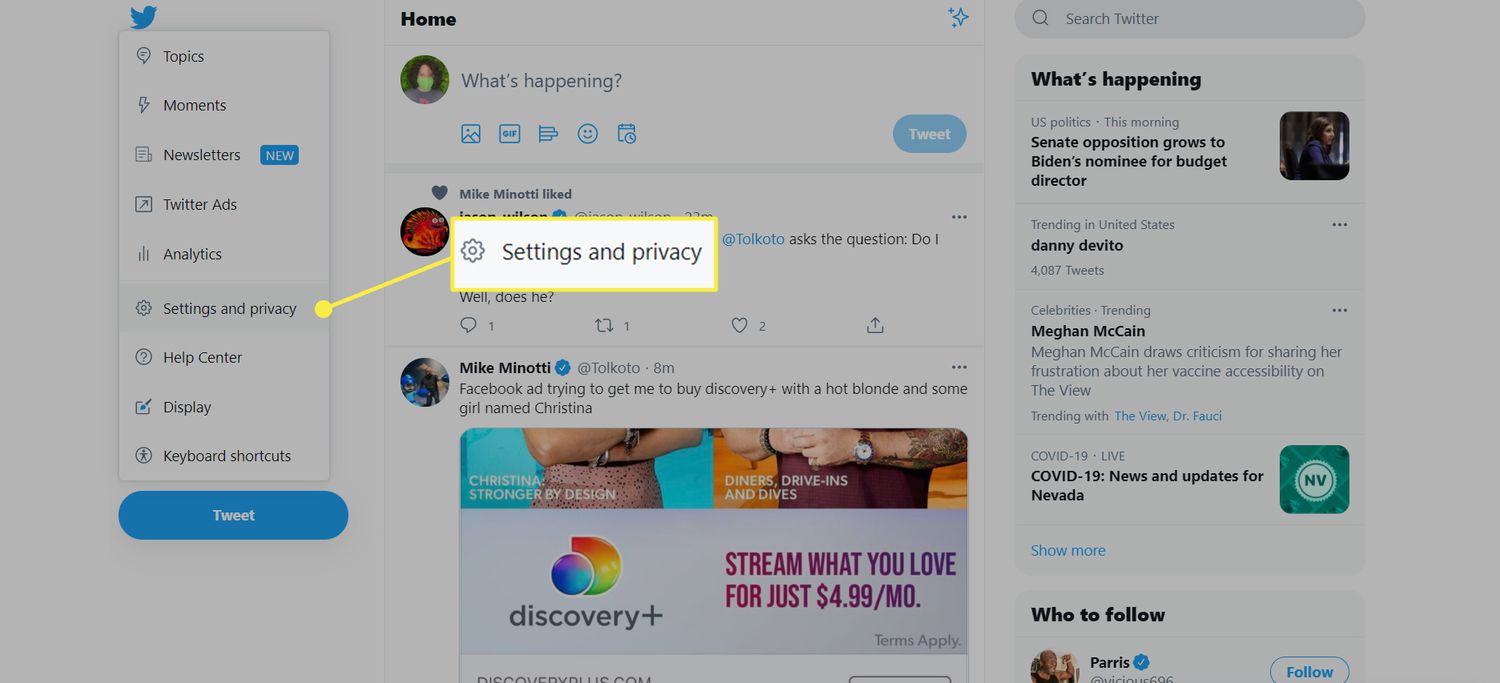
Step 3: Verify personal information on X (Twitter)
Fill in most of your accurate information as shown below, note that this information must match your bank account registration information.
- First name: Your last name
- Last name: Middle name and First name
- Date of birth: date of birth
- Home address: your home address
- Zip Code: You can search by the city you live in
Step 4: Fill in the tax code to enable monetization on Twitter (X)
This part has a few small and important places, please pay attention to tick and fill in correctly. Many people have done it wrong, and have not enabled monetization on X (Twitter).
- Are you considered a U.S. Person for federal tax purposes? You choose No
- Is your mailing address the same as the permanent residence address above? You choose Yes
- Non-U.S. Taxpayer identification number. Fill in your personal tax code
Step 5: Set up a bank account to earn money on Twitter (X)
This is a very important step, you need to carefully fill in your bank account information accurately, correctly, and completely. If you enter the wrong information, you will not receive the revenue sharing from X (Twitter).
- Account holder name: Your full name (if there is a suggestion, choose it immediately)
- Routing number (CITAD): Citad code, you can see it here
- Account number: Enter your account number
- Confirm account number: Re-enter your account number.
Contact Info
We provide services facebook dropship ads nationwide, and with a team of experienced and qualified staff who both support advertising and can directly perform Facebook advertising if you need. Contact us via phone number.


