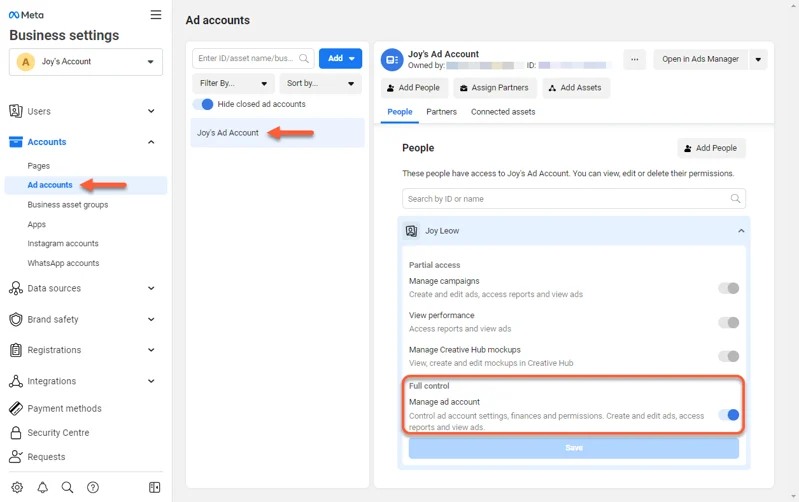Please note that if you archive an ad account, it is not deleted. You can reactivate an archived account at any time. If an account does not spend money on advertising for more than 56 days, we will archive it. To reactivate your account, you’ll need to reconnect it. Sometimes, We re unable to connect to your facebook ad account. For more details, please refer to Optimalmk article below.
Why are we re unable to connect to your facebook ad account?
We may impose advertising restrictions if the PR agency is found to be in breach of Meta’s advertising policies or other terms of service.
Advertising Restrictions Include:
- Limitations on the daily spend amount an advertiser can allocate.
- Loss of access to certain advertising features.
- Inability to run ads across Meta’s platforms.
We may also impose advertising restrictions in the following situations:
- The advertiser does not comply with Community Standards, Advertising Standards, Commerce Policies, or other policies and terms.

How to Fix “Unable to Connect to Facebook Ad Account” Issue
Ensure your Ad blocker is disabled
If you’re having trouble uploading content on the advertising tool, installing apps, or connecting your Facebook Ads account, a common cause might be an ad blocker installed on your browser. Ad blockers such as Ghostery or AdBlock can prevent media and app installations from loading correctly.
To resolve this issue, please check your browser and disable any ad blockers, then try reconnecting your account.
Ensure you’re using the correct Facebook user
When connecting your Facebook Ads account to HubSpot, Facebook will attempt to detect if you’re already logged in. If you are logged into Facebook, the user you’re logged in as will be used to authorize the HubSpot connection. This can be an issue if you have multiple accounts or if someone else has logged into Facebook on your computer.
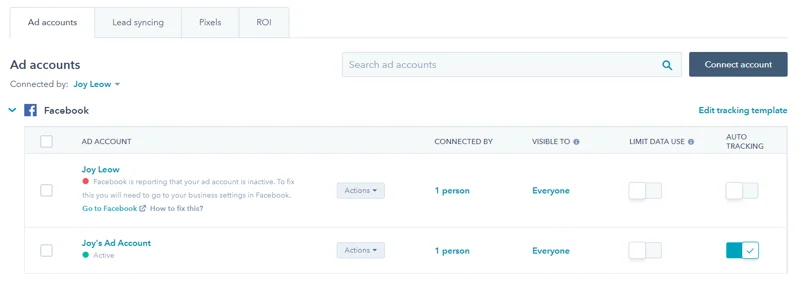
Review your account permissions
To connect your Facebook Ads account with HubSpot, you must be an administrator of the advertising account. To review your advertising account permissions on Facebook:
- Step 1: Navigate to your Business Settings on Facebook. If you have access to multiple Business Managers on Facebook, you will need to select the Business Manager that contains your advertising account.
- Step 2: In the left-hand menu, select Ad Accounts.
- Step 3: Click on the desired ad account to view the list of users who currently have access.
- Step 4: Click on your user account to expand the settings. Ensure that the toggle for managing the ad account under Admin Access is enabled.
If you currently do not have admin access, another administrator in the advertising account must enable the ad account management toggle for you.
Once your permissions have been confirmed, navigate back to HubSpot and connect your Facebook Ads account. If your Facebook Ads account still does not appear when connecting, you may need to reset the permissions for HubSpot on Facebook.
Review your advertising account status
If your advertising account has payment issues or has been disabled by Facebook due to violations of their advertising policies, HubSpot will mark your advertising account as inactive in your advertising settings. To resolve this issue, you will need to check the account settings on Facebook and consult Facebook’s support resources.
Reset HubSpot application permissions
When connecting your Facebook Ads account, HubSpot requires Facebook to grant application permissions. These permissions allow HubSpot to display your ads, analytics related to your ads, and more. If these permissions are modified or revoked, it may cause issues with your advertising campaigns.
Contact Info
You need a Facebook advertising account but don’t know any reputable provider. Coming to
Rentfb is where you will experience what you need facebook ads for cryptocurrency prestige, high trust, and professional consulting and service support for customers.