Professional Mode on Instagram offers a range of tools and features tailored for businesses, influencers, and creators to optimize their profiles, track analytics, and engage more effectively with their audience. However, if you no longer need these features and prefer to switch back to a personal account, Instagram allows users to easily turn off Professional Mode. How to turn off professional mode on Instagram? Let’s see the article below with Optimalmk.
Benefits of using pro features on Instagram
Using Instagram’s professional features offers a range of benefits, especially for businesses, influencers, and content creators looking to grow their presence and engage with their audience more effectively. One of the primary advantages is access to detailed analytics through Instagram Insights. With professional mode enabled, users can track metrics such as post reach, impressions, follower growth, and audience demographics. These insights allow you to understand which content performs well, identify the best times to post, and tailor future posts to suit your audience’s preferences. This data-driven approach enhances engagement, helping you make informed decisions about your content strategy and maximize your impact.

Another key benefit is the ability to run ads and promote posts directly from the app. By using Instagram’s ad tools, professionals can target specific demographics based on age, location, interests, and behavior, helping reach a more relevant audience. This feature is essential for businesses looking to expand their customer base or drive traffic to their website. Running promotions allows you to boost specific posts or stories, ensuring they are seen by a larger or more targeted audience, which can result in higher engagement, more followers, or even increased sales.
Professional accounts also gain access to advanced messaging tools, such as automated replies and the ability to organize inboxes more effectively by sorting messages into primary, general, and request categories. This feature is particularly useful for businesses that need to manage a large number of customer inquiries efficiently. In addition, professionals can add contact buttons on their profiles, such as “Email” or “Call,” making it easier for followers or potential clients to get in touch directly from the app, streamlining communication.
Lastly, Instagram’s professional features include access to branded content tools. This is particularly valuable for influencers or creators collaborating with brands, as it allows them to tag branded content in their posts, providing transparency for their audience. Brands can also track the performance of sponsored posts through insights, ensuring that the partnership is mutually beneficial. The ability to monetize content through collaborations or affiliate marketing is a major advantage for creators using Instagram professionally.
In summary, Instagram’s professional mode offers a robust set of tools for users seeking to build a brand, grow their audience, and enhance engagement. Whether it’s through data analytics, targeted advertising, enhanced messaging features, or monetization opportunities, the professional tools provide a comprehensive suite of resources to support professional growth and visibility on the platform.
How to turn off professional mode on Instagram
To turn off Professional Mode on Instagram, follow these steps:
- Open Instagram App: Launch the Instagram app on your phone and log in if needed.
- Go to Your Profile: Tap the profile icon in the bottom right corner to go to your profile.
- Access Settings: In your profile, tap the three horizontal lines (menu) in the top right corner to open the menu.
- Go to Account Settings:
- Select “Settings and privacy” from the menu.
- Scroll down and choose “Account.”
- Switch Back to Personal Account:
- Look for the option that says “Switch to Personal Account” (or “Switch Account Type”).
- Confirm your decision by following the on-screen prompts.
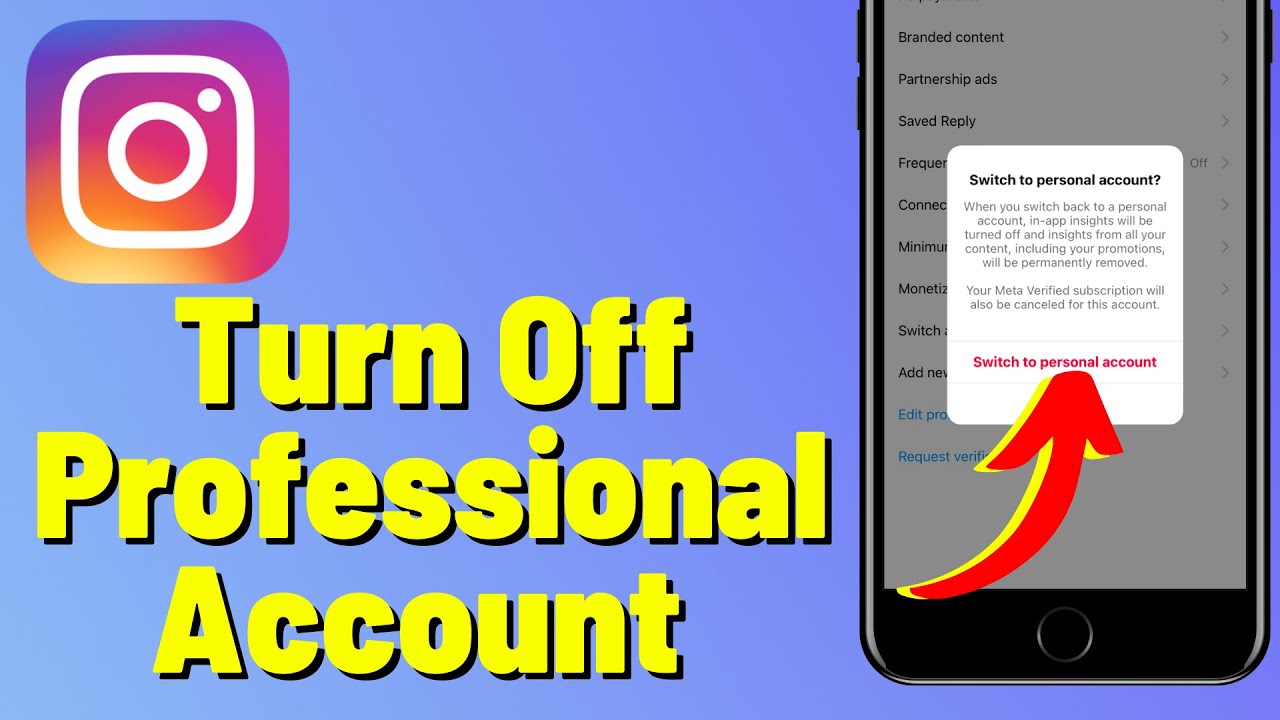
By doing this, you will switch off the professional mode and revert to a personal account.
Turning off Professional Mode on Instagram is a simple process that reverts your account to its personal settings, removing advanced features such as Insights and promotional tools. This switch can help streamline your Instagram experience if you no longer require professional tools, allowing you to focus more on casual content sharing and personal interactions.
Contact Info
We provide services dropship facebook nationwide, and with a team of experienced and qualified staff who both support advertising and can directly perform Facebook advertising if you need. Contact us via phone number.


