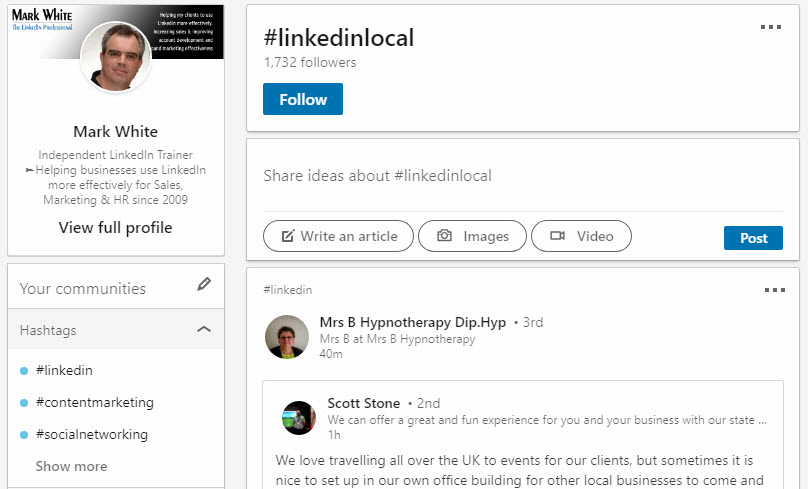When I first entered the Social Media industry, my first job was to audit content on Social (Content Audit). At that time, hashtags were one of the criteria that went along with Visual and Copy quality. In other words, the role of Hashtags has been quite well understood by Practitioners. However, understanding the function and how to use Hashtags properly has not been systematically presented. At the same time, many people wonder if Hashtags are case-sensitive on LinkedIn? Let’s analyze with Optimalmk right away!
Are hashtags case sensitive on LinkedIn?
Technically, hashtags are not case-sensitive (#marketing is the same as #Marketing). However, using appropriate capitalization (every word starts with a capital letter) makes your hashtags easier to read for everyone, especially those who rely on screen readers.
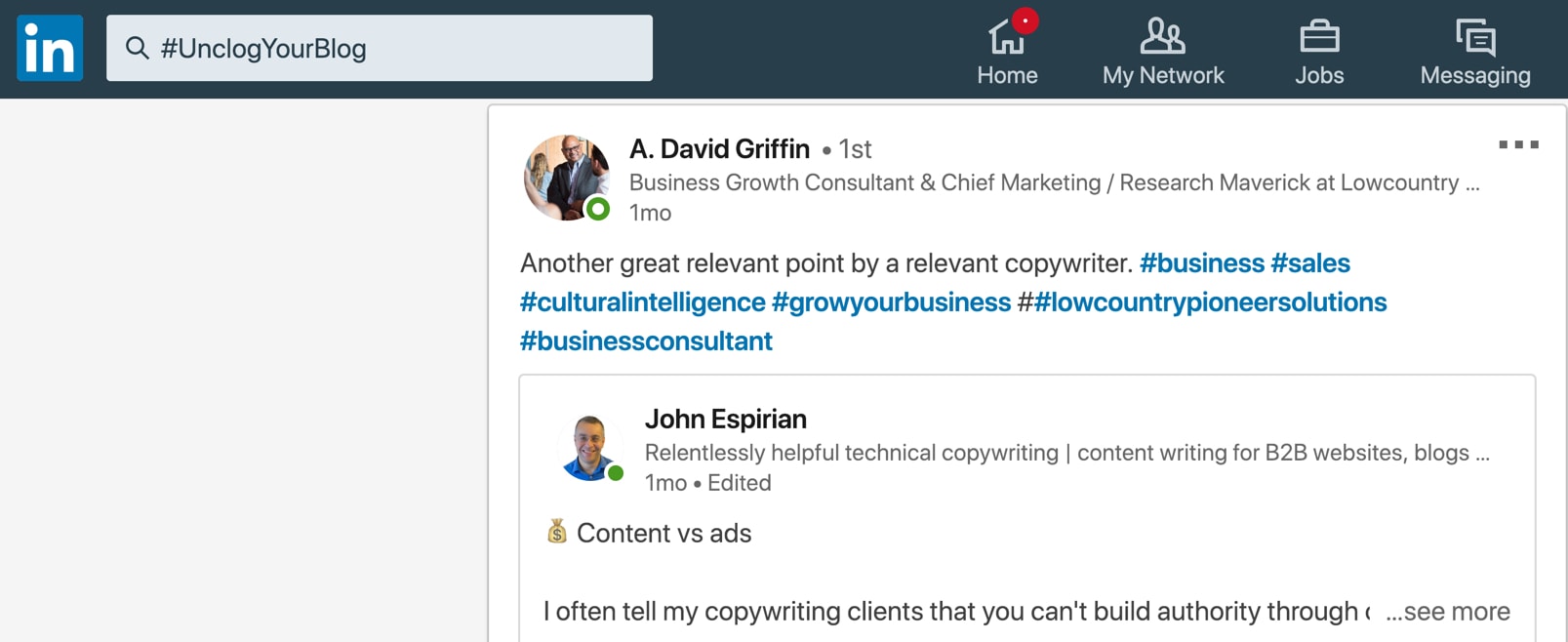
How to Insert Hashtags on LinkedIn
Capitalize Each Word
With hashtags that include multiple words, it’s best to capitalize the first letter of each word. So instead of writing #socialforgood, write #SocialForGood. (FYI, this format is called Pascal Case — inclusion matters!)
Capitalization makes it easier for people to read, but most importantly, it makes it easier to understand.
Blind and visually impaired people use screen readers to read web content aloud. When it comes to hashtags, screen readers rely on capitalization to identify each word in the hashtag and read it aloud correctly.
Put hashtags at the end of your posts
Don’t bury your headline; bury your hashtags. Depending on the length of your post, LinkedIn will only show one or two in a user’s home feed.
Does LinkedIn use hashtags to understand your posts? Yes and no. The algorithm knows the context of your post from the keywords, but it also categorizes your posts based on your hashtags.
Since where you place your hashtags in your posts doesn’t affect the algorithm, putting them at the beginning won’t make your posts appear more often. In fact, it can reduce your reach because you should try to grab attention with your main idea right away.

Use both generic and niche hashtags in each post
LinkedIn recommends using only 3 hashtags per post, but there is no limit. If you add 10 hashtags, your post will still show up for all 10 hashtags. LinkedIn’s recommendation is probably more based on aesthetics and not wanting people to cram 100 hashtags into each post, cluttering up their customer’s home feed.
So while you don’t have to limit yourself to 3, don’t overdo it and look spammy.
For each post, choose 1 or 2 generic hashtags and 1 or 2 very niche hashtags. Why? This gives you the best chance of getting your post seen by the right people: people who are interested in your general topic and people who share your unique opinions or specific tastes in that topic.
Contact Info
We provide services casino ads on facebook nationwide, and with a team of experienced and qualified staff who both support advertising and can directly perform Facebook advertising if you need. Contact us via phone number.