Blocking TikTok ads on an iPhone can be a bit tricky, as the app is designed to display ads as part of its business model. However, there are several strategies you can employ to minimize or even eliminate these ads. Whether you’re looking for a premium solution, third-party tools, or tweaks in your iPhone’s settings, there are ways to enhance your TikTok experience by reducing the number of ads you encounter. In this guide, we’ll explore the various methods available to block or limit ads on TikTok while using an iPhone.
Can iPhone block ads?
Yes, the iPhone can block ads, and there are several methods available to achieve this. One of the most effective ways is by using ad-blocking apps or content blockers, which are available for download from the App Store. These apps can filter out ads from websites and other online content, providing a cleaner and faster browsing experience. Once installed, these apps work by preventing ads from loading in Safari and other supported apps, reducing distractions and potentially speeding up page load times. Some popular ad-blocking apps include AdGuard, AdBlock Plus, and 1Blocker.
Another method to block ads on an iPhone is by using the built-in Safari browser settings. In Safari, you can enable the “Block Pop-ups” feature, which prevents most pop-up ads from appearing. Additionally, Safari has a “Reader” mode that strips away ads and other extraneous content, allowing you to focus on the text. While this is not a comprehensive ad blocker, it can be very effective in reducing the number of ads you encounter while browsing.
For users who want a more customized approach, some ad-blocking apps allow for the creation of custom filters. These filters can block specific types of ads or even ads from particular websites. This can be particularly useful if you want to block ads on a frequently visited site without affecting other content. Moreover, these apps often come with privacy protection features that block tracking scripts and other online trackers, enhancing your online privacy.
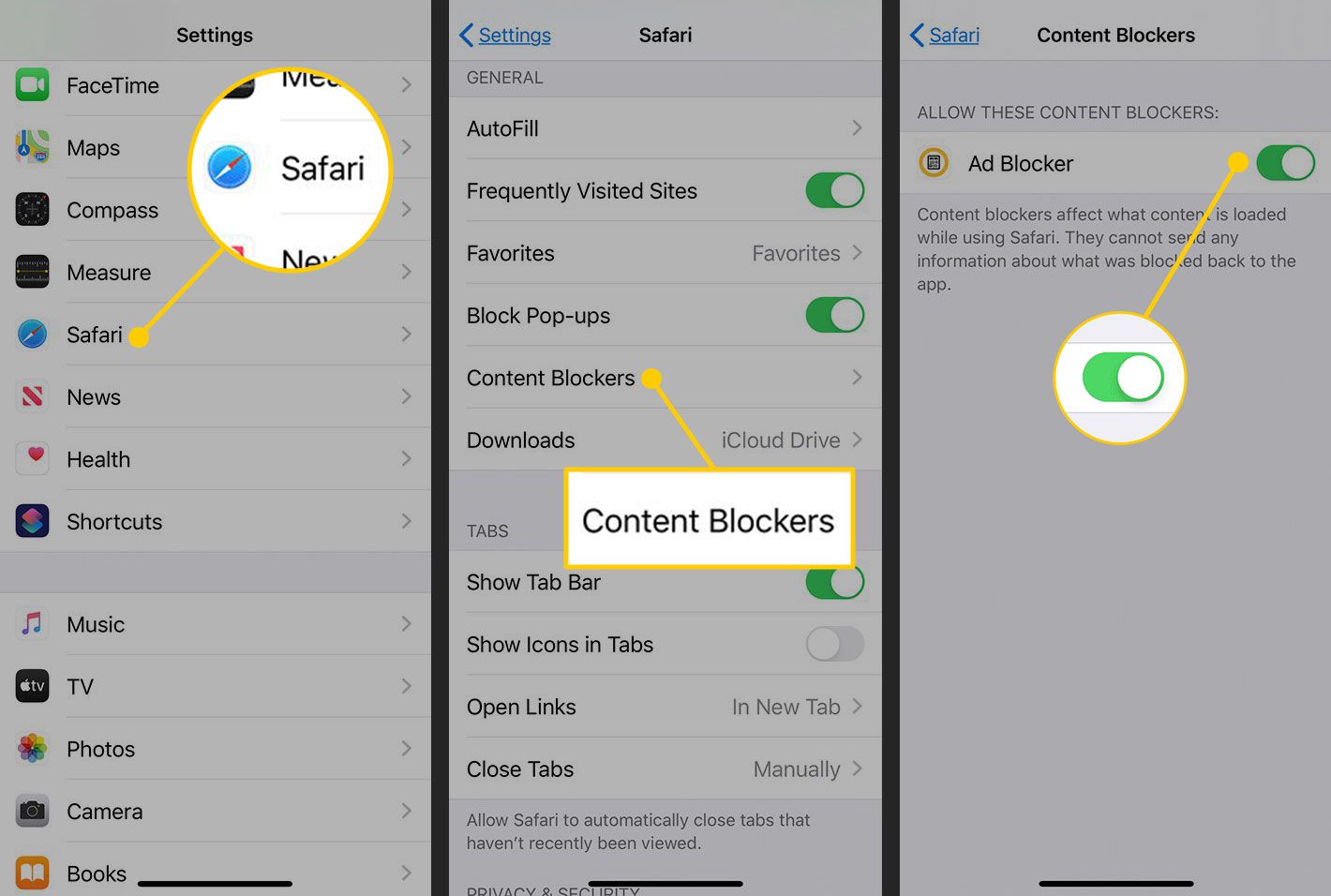
It’s also worth noting that many iPhone apps offer ad-free versions through in-app purchases or subscriptions. By upgrading to a premium version, you can often remove ads from within the app itself, leading to a smoother and uninterrupted experience. However, this usually comes at a cost, and the availability of such options varies by app.
Lastly, while ad-blocking can significantly enhance your browsing experience, it’s important to remember that many websites rely on ads for revenue. By blocking ads, you might inadvertently reduce the financial support for the sites you visit frequently. Some ad blockers offer a compromise by allowing “acceptable ads,” which are less intrusive and help support content creators. You can choose to enable this feature if you wish to support the websites you visit while still enjoying a mostly ad-free experience.
Block TikTok ads IPhone
Blocking TikTok ads on an iPhone can be a bit challenging because TikTok, like many other free apps, relies heavily on advertisements to generate revenue. However, there are a few strategies you can use to minimize or block these ads, though they may require a combination of different tools and techniques.
Firstly, one of the most straightforward methods to reduce or eliminate ads on TikTok is to subscribe to TikTok’s premium version, known as TikTok for Business or sometimes referred to as “TikTok Pro” in certain regions. This subscription-based service is designed primarily for advertisers and content creators, but depending on your region, it might offer an ad-free experience. Keep in mind that this option could be costly and isn’t widely available to all users.
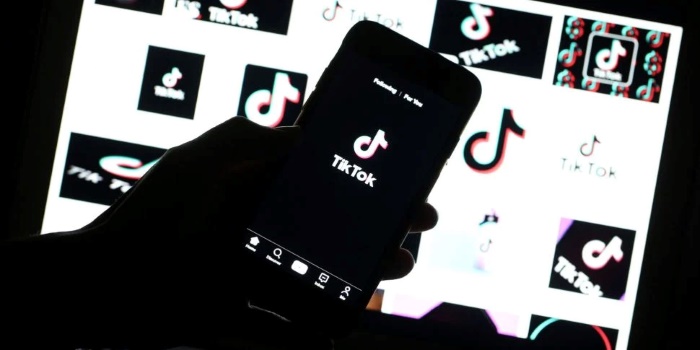
If a premium subscription isn’t an option or you’re looking for a more cost-effective solution, using a third-party ad blocker can help. There are various ad-blocking apps available in the App Store that can block ads across different apps, including TikTok. Apps like AdGuard or AdBlock Plus can be configured to filter out ads not only in Safari but also within apps. However, the effectiveness of these apps in blocking ads on TikTok may vary since some in-app ads are harder to block than web-based ads.
Another approach is to use a DNS service that blocks ads at the network level. Services like AdGuard DNS or NextDNS can be set up on your iPhone, and they work by filtering out ads before they even reach your device. To use this method, you’ll need to go into your iPhone’s settings, under Wi-Fi or Cellular Data, and manually configure the DNS settings. This can help block ads in TikTok and other apps, although it might not catch every ad, especially those that are embedded directly into the app’s content.
You can also try limiting the data TikTok has access to by managing app permissions. For example, you can turn off personalized ad settings in your iPhone’s privacy settings. Go to Settings > Privacy > Apple Advertising, and toggle off “Personalized Ads.” This won’t eliminate ads entirely, but it will prevent TikTok from showing ads that are specifically targeted to your preferences, which might make them less intrusive or relevant.
Lastly, it’s important to consider that ad-blocking can sometimes have unintended consequences. TikTok and other apps may update their platforms to bypass common ad-blocking techniques, which means that what works today might not work tomorrow. Additionally, blocking ads can impact the app’s functionality, potentially causing glitches or slower performance. It’s also worth remembering that TikTok, like many free apps, relies on ads to support its operations, so by blocking ads, you’re contributing less to the creators and platform.
In conclusion, while there are methods to block or reduce ads on TikTok on an iPhone, they can be imperfect and may require a combination of strategies. Whether you choose to use a third-party ad blocker, a DNS service, or adjust privacy settings, each method comes with its own set of pros and cons. The key is to find the approach that best balances your desire for an ad-free experience with the functionality and support of the app.
Contact Info
Information about “Block TikTok ads iPhone” hopes to provide you with additional necessary knowledge. At Rent FB, there is a team of highly qualified and experienced staff and experts who will provide facebook account for ads as well as support when you run Facebook ads. Contact us via phone number.


