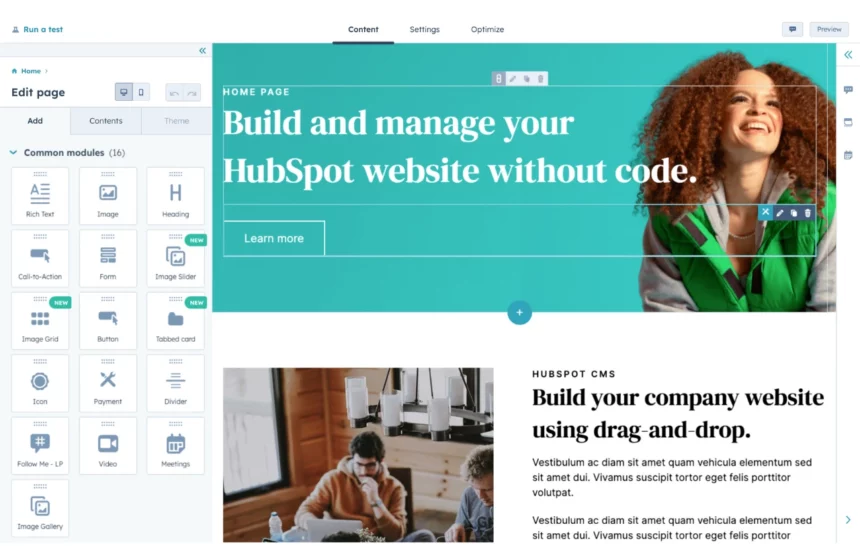Website coding is a solution that everyone trusts and chooses today because of its ability to save time and cost. If you are still wondering if you can write free website code? Please refer to the article from Optimalmk below.
What is website code?
Static Website Code:
Static website code is website programming using languages such as: html, xhtml plus css and js. These pages will display the content of separate pages, so each time you want to post or edit the website, you will need to do it manually.
Advantages: web coding is convenient and fast, compact because it does not require a database, good price. This code is often used on blogs.
Disadvantages: websites are vulnerable to hackers and have their content deleted due to poor and unsafe personal information security.
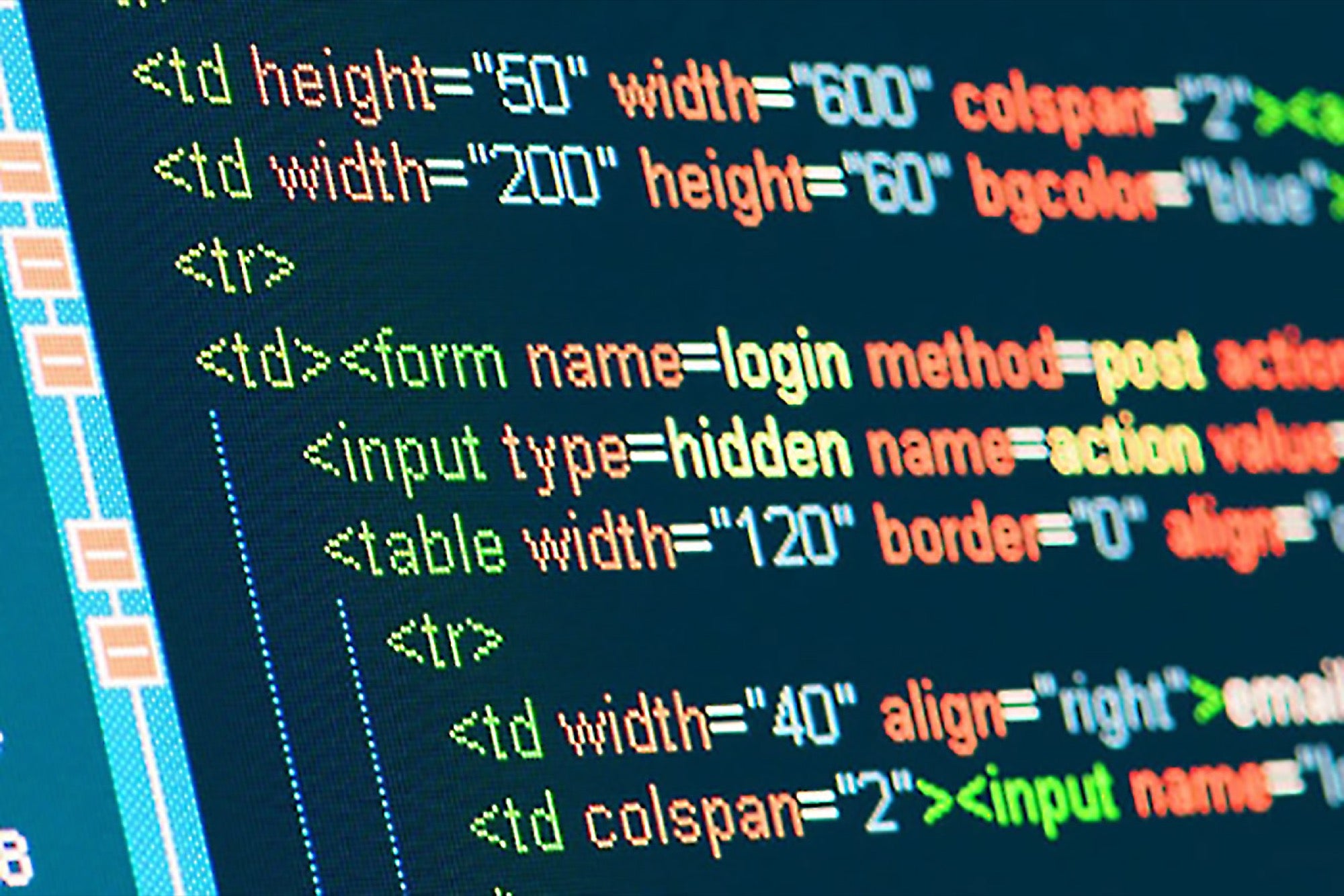
Dynamic website code:
Dynamic website code is a website model that connects with a database, a beautiful and attractive interface. Content can be changed, edited and deleted easily and conveniently according to each category. Features and designs are optimized, enhancing interaction with customers.
Advantages: Dynamic website code has its own website administration site, where you can assign permissions to use, edit, add and delete content as you like.
Disadvantages: Dynamic website code is very complicated and time-consuming to program because it has to process many files including interface, database and connect them together. In addition, the price of dynamic website code is also more expensive and has a larger capacity than static website.
Can you code a website for free
Not necessarily. You have two main routes to take when building a website: using a website builder or coding it yourself from scratch.
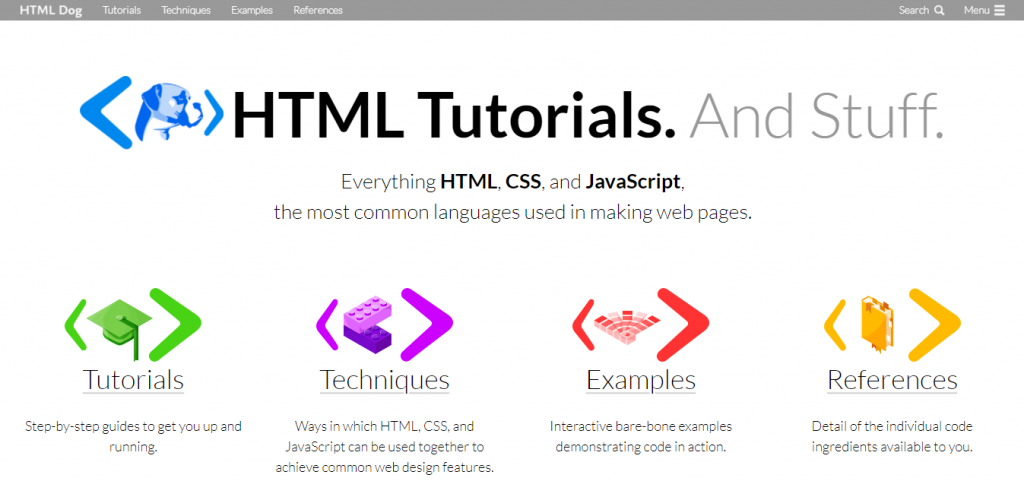
How to Code a Website
To publish a website using your own HTML and CSS code without using a website builder, you have a few options:
Web hosting: Sign up for a web hosting provider that allows you to upload your own HTML and CSS files. Popular options include GoDaddy, Bluehost, HostGator, or Digital Ocean. These services will provide you with server space and a domain name where your website can be accessed.
GitHub Pages: GitHub offers a free hosting provider called GitHub Pages that lets you publish static websites directly from your GitHub repositories. Simply create a new repository, add your HTML and CSS files, and enable GitHub Pages for that repository.
Netlify: Netlify is a platform that provides free hosting for static websites. You can connect Netlify to your GitHub, GitLab, or Bitbucket repositories, and it will automatically deploy your website whenever you push changes to your code.
AWS S3 and CloudFront: Amazon Web Services (AWS) provides a simple, scalable, and cost-effective way to host static websites. You can use S3 (Simple Storage Service) to store your website files, and CloudFront content delivery network (CDN) to make your website available to the world.
No matter which option you choose, the general process involves the following steps:
- Create HTML and CSS files locally on your computer.
- Choose a hosting provider and sign up for an account.
- Upload or connect your HTML and CSS files to the hosting platform.
- Optionally, you can purchase a domain name and configure it to point to your website URL.
The specific steps may vary depending on the hosting service you choose, but the important thing is to have complete control over your website’s code and not rely on a website builder.
Contact Info
You need a Facebook advertising account but don’t know any reputable provider. Coming to
Rentfb is where you will experience what you need facebook ads for cryptocurrency prestige, high trust, and professional consulting and service support for customers.