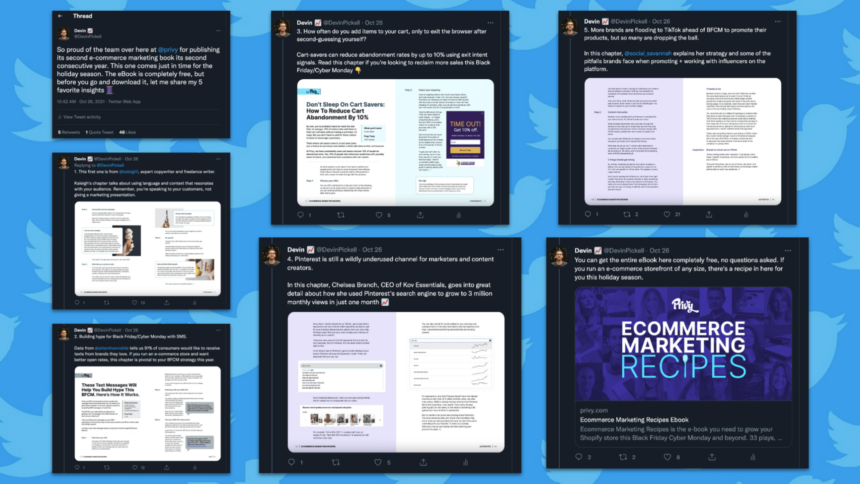Twitter feeds are a powerful way to share your blog content with your target audience and generate conversation. They can also help you increase your traffic, reach, and authority. So how can you promote your Twitter thread? Here are some tips and best practices for using Twitter threads to increase engagement on your blog with Optimalmk.
Can you promote a Twitter thread?
The answer is absolutely yes. Take advantage of ongoing conversations by promoting high-engagement Twitter topics through Google Ads. This automation ensures your brand remains a part of viral conversations, driving more traffic to your content.
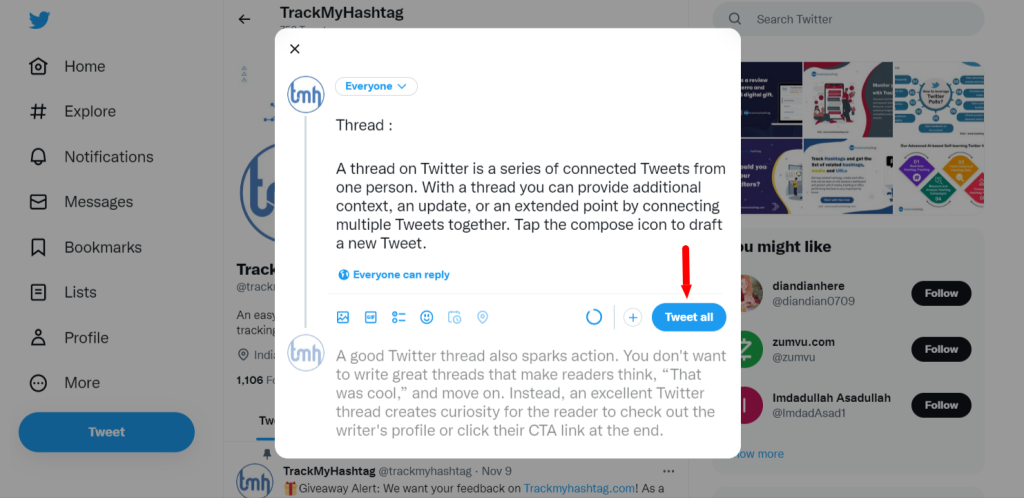
How to promote Twitter topics
Step 1: Set up a Twitter PR Twitter account
• Go to twitter.com, then log in and access: http://www.ads.twitter.com
• Choose your country and time zone
• Let’s go!
Step 2: Determine your promotion criteria
Twitter advertising campaigns are based on specific business objectives, so the first thing you need to do is decide what you want to achieve with your Twitter promotion. Think carefully, because the campaign objective you choose will determine what type of engagement and action you will pay for.
So before you go any further, make sure you have solid social media goals and even more specific ones for your Twitter advertising campaign.
You can choose one of the following methods:
- Awareness: You want the maximum number of people to see your promoted tweet; billed per 1,000 impressions.
- Tweet engagements: You want to maximize engagement with your promoted tweets. Each engagement, such as clicks/retweets, counts as one, and you pay for each of these activities.
- Followers: You want to build your Twitter account. You are billed for each new follower, but not for other engagements, such as retweets and likes.
- Website clicks or conversions: You want people to visit your website and take action. You are billing for each click.
- App installs: You want people to install your app. You are billing for each app install.
- App re-engagements: You want people who have already brought your app to reopen and use it. You are billing for each app click.
- Promoted video views: You want people to watch your video or GIF. You’re billing for each video view.
- In-stream video views (pre-roll): You want to run a short video ad at the beginning of a video from Twitter’s premium content partners. You’re billing for each video view.
The Twitter campaign objective selection is the first thing you’ll see when you open Twitter Ads Manager.
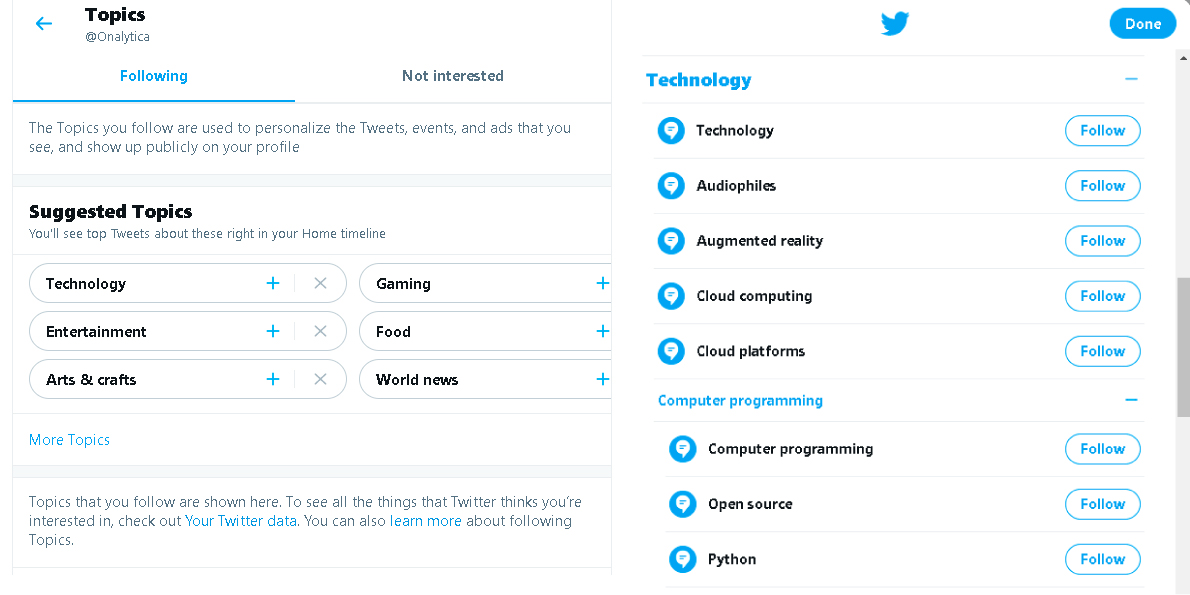
Step 3: Set Up Your Ad Group and Set Your Bid
You’re now on the Create your ad group page. What is an ad group? This is a subcategory of your campaign. For your first Twitter ad campaign, you’ll probably want to stick with one ad group. But as you get more comfortable with Twitter advertising, you can split your campaign to target different audiences, use different ads, or test different budgets and timelines.
Step 4: Choose Your Ad Placements and Ads
Twitter will display a list of your existing tweets that you can choose to promote. If you like, you can choose to create a new tweet specifically for your ad.
Step 5: Target Your Audience
Twitter offers a number of targeting options to help you choose the right audience for your ad and maximize your budget.
You’ll start with demographic targeting, defining your audience by gender, age, location, language, and technolog.
Geotargeting lets you get specific, like a specific metro area or even a postal code, or as broad as an entire country. The technical component lets you target by device, carrier, or operating system version.
Step 6: Launch Your Campaign
Finally, review all the options you’ve selected and click Launch Campaign to launch your ad.
Contact Info
We provide services facebook dropship ads nationwide, and with a team of experienced and qualified staff who both support advertising and can directly perform Facebook advertising if you need. Contact us via phone number.