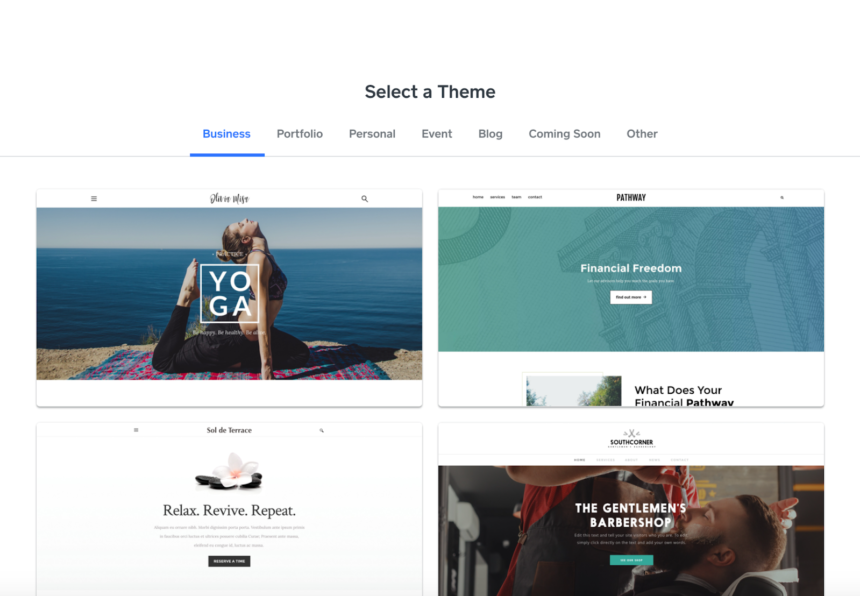Creating a website is a crucial step for establishing an online presence, whether for personal projects, business ventures, or creative endeavors. However, budget constraints can make the process seem daunting. Fortunately, there are several cost-effective strategies available that allow you to create a functional and professional website without spending a fortune. By carefully selecting affordable tools, services, and DIY options, you can build a website that meets your needs while keeping expenses to a minimum. What is cheapest way to create a website?
Cheapest way to create a website
Creating a website on a budget involves several key steps to minimize costs while still achieving a functional and professional result. Here’s a breakdown of the cheapest way to create a website:

1. Choose a Domain Name
- Use Free Domain Services: Some hosting providers offer a free domain for the first year when you sign up for their hosting services.
- Cheap Domain Registrars: Consider registrars like Namecheap or GoDaddy for low-cost domain registration. .com domains usually cost around $10-$15 per year.
2. Select Affordable Hosting
- Shared Hosting: Go for shared hosting plans, which are the most economical. Providers like Bluehost, Hostinger, or SiteGround offer plans starting as low as $2.95/month.
- Free Hosting: If you don’t mind limitations, platforms like InfinityFree or 000Webhost offer free hosting services.
3. Use a Website Builder or CMS
- WordPress (Free & Open Source): WordPress is a popular choice and is free to use. It offers a wide range of free themes and plugins to customize your site.
- Free Website Builders: Platforms like Wix or Weebly offer free plans with limitations (e.g., displaying their ads, limited storage).
4. Choose a Free or Low-Cost Theme
- WordPress Themes: WordPress offers a variety of free themes in its directory. These can be customized to fit your needs.
- Free Templates: For static sites, consider using free HTML/CSS templates from sites like BootstrapMade or Templated.
5. Use Free Plugins/Extensions
- Essential Plugins: For WordPress, you can find free plugins for SEO (like Yoast SEO), security (like Wordfence), and caching (like W3 Total Cache) to optimize your site without additional costs.
6. DIY Design and Content Creation
- Free Design Tools: Use tools like Canva for creating graphics, logos, and other visual content.
- Stock Photos: Use free stock image sites like Unsplash or Pexels for high-quality images.
7. Utilize Free Analytics Tools
- Google Analytics: Track your website’s traffic and performance with this free tool.
- Google Search Console: Monitor and troubleshoot your site’s presence in Google search results for free.
8. Launch and Promote Your Website
- Social Media: Use free social media platforms to promote your website.
- SEO: Focus on search engine optimization to increase organic traffic without spending on ads.
9. Ongoing Maintenance
- DIY Maintenance: Keep your website updated and secure by handling backups, updates, and minor troubleshooting yourself.
By leveraging these cost-effective strategies, you can create a website that meets your needs without breaking the bank.
Do I need to pay maintenance fees when buying a website?
When purchasing a website, it’s easy to focus on the upfront costs such as domain registration, hosting, and design. However, understanding the ongoing maintenance fees is equally important. Maintenance fees refer to the recurring costs associated with keeping a website functional, secure, and up-to-date. These fees can vary significantly depending on the complexity of the website, the services required, and whether you choose to manage maintenance yourself or outsource it to professionals.
Maintenance fees often cover several key areas. First, there’s the technical upkeep of the site, which includes regular updates to the content management system (CMS), plugins, and themes. These updates are crucial for maintaining the site’s security and ensuring that it runs smoothly. Neglecting these updates can lead to vulnerabilities, making your website a target for hackers. Additionally, keeping your CMS and plugins up-to-date ensures compatibility with the latest web standards and improves site performance.
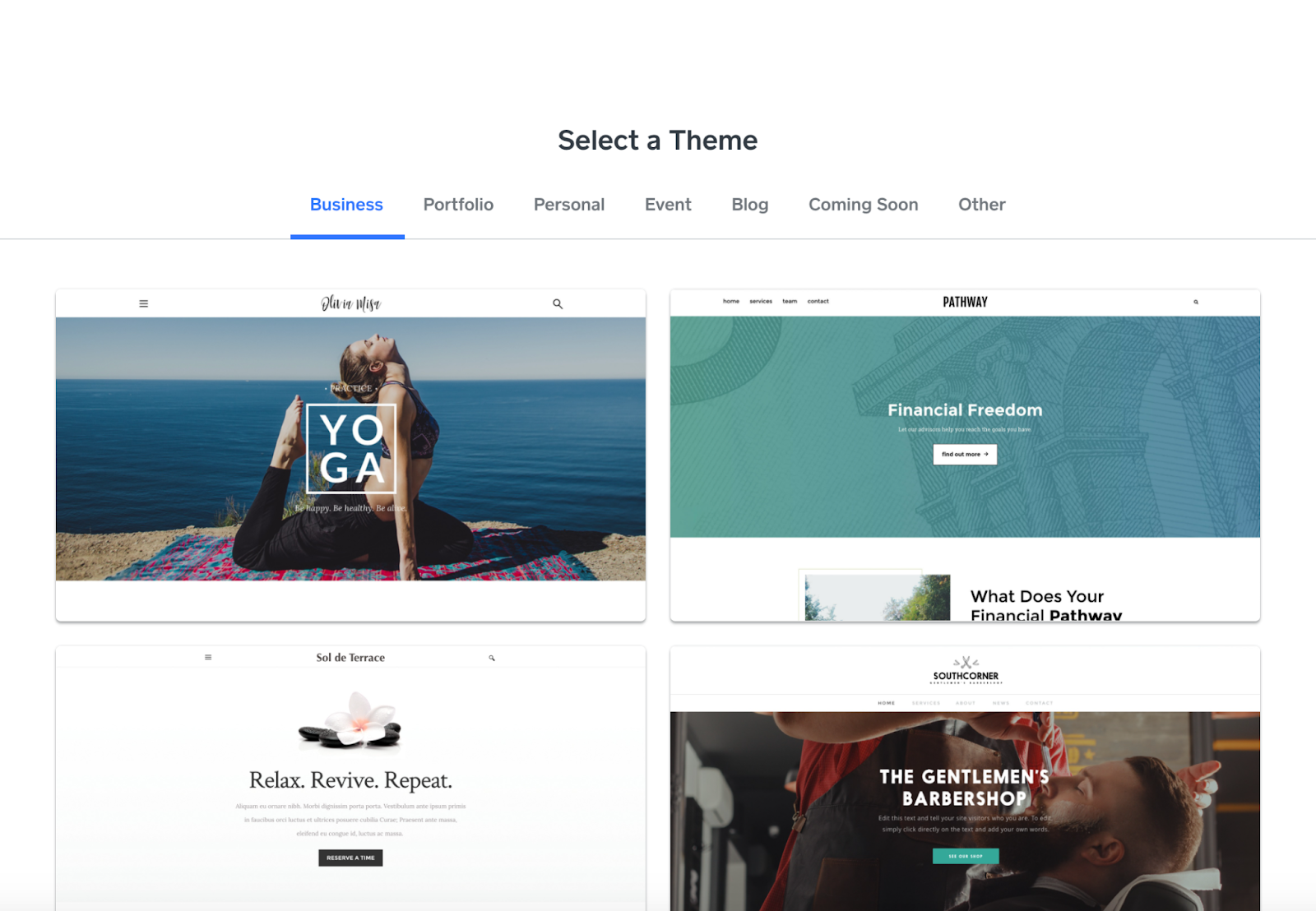
Another aspect of maintenance involves regular backups and security monitoring. Websites can experience data loss due to server issues, human error, or cyberattacks. Regular backups ensure that you can quickly restore your website to its previous state if something goes wrong. Security monitoring, on the other hand, helps in identifying and mitigating potential threats before they cause significant damage. These services are often part of a maintenance package offered by hosting providers or specialized web management companies.
Content updates and optimization are also a part of website maintenance. As your business grows or your audience’s needs change, you’ll likely need to update your website’s content, images, and features. Regular content updates not only keep your site relevant but also improve its search engine ranking. Additionally, optimizing your site for speed and mobile responsiveness is crucial for providing a good user experience, which is another aspect of ongoing maintenance.
If you decide to outsource maintenance, these fees can vary widely. Some companies offer comprehensive maintenance packages that cover all aspects of website upkeep, from technical updates to content management. These packages can be cost-effective for those who lack the time or expertise to manage their site. On the other hand, if you’re comfortable with handling some of the maintenance tasks yourself, you can reduce costs by only outsourcing specific services, such as security monitoring or complex technical updates.
In summary, while the initial costs of purchasing a website are often the most visible, ongoing maintenance fees are an essential consideration. These fees ensure that your website remains secure, functional, and up-to-date, crucial for providing a positive user experience and achieving your online goals. Whether you choose to manage maintenance yourself or outsource it to professionals, being aware of these costs will help you plan your budget more effectively and avoid unexpected expenses.
In conclusion, building a website on a tight budget is entirely feasible with the right approach. By taking advantage of free or low-cost domain registration, hosting services, and website builders, you can create a website that serves your purpose without breaking the bank. Additionally, leveraging free resources for design and content, along with performing basic maintenance tasks yourself, further reduces costs. With careful planning and resourcefulness, you can achieve a professional online presence at a fraction of the usual cost.
Contact Info
Information about “Cheapest way to create a website” hopes to provide you with additional necessary knowledge. At Rent FB, there is a team of highly qualified and experienced staff and experts who will provide rent facebook ad account as well as support when you run Facebook ads. Contact us via phone number.