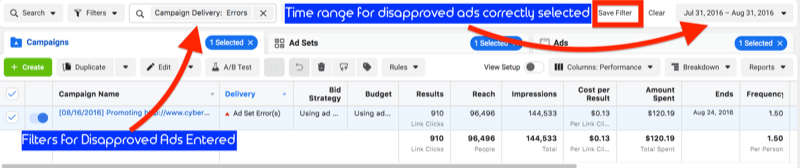When you want to remove a campaign, ad group, or specific ad from your Facebook ad account, you can delete them. After performing this action, those items will no longer appear in your ad account and cannot be restored. Let’s explore how to delete ad campaigns on Facebook with Optimalmk through the information below.
Delete ad campaign facebook
Deciding to delete an advertising campaign means removing all the ads that are currently running and have run within it. So, before proceeding, please consider carefully. Once an advertising campaign has been deleted, it cannot be recovered. Therefore, if you still need to retain information, consider turning off the campaign instead of deleting it.
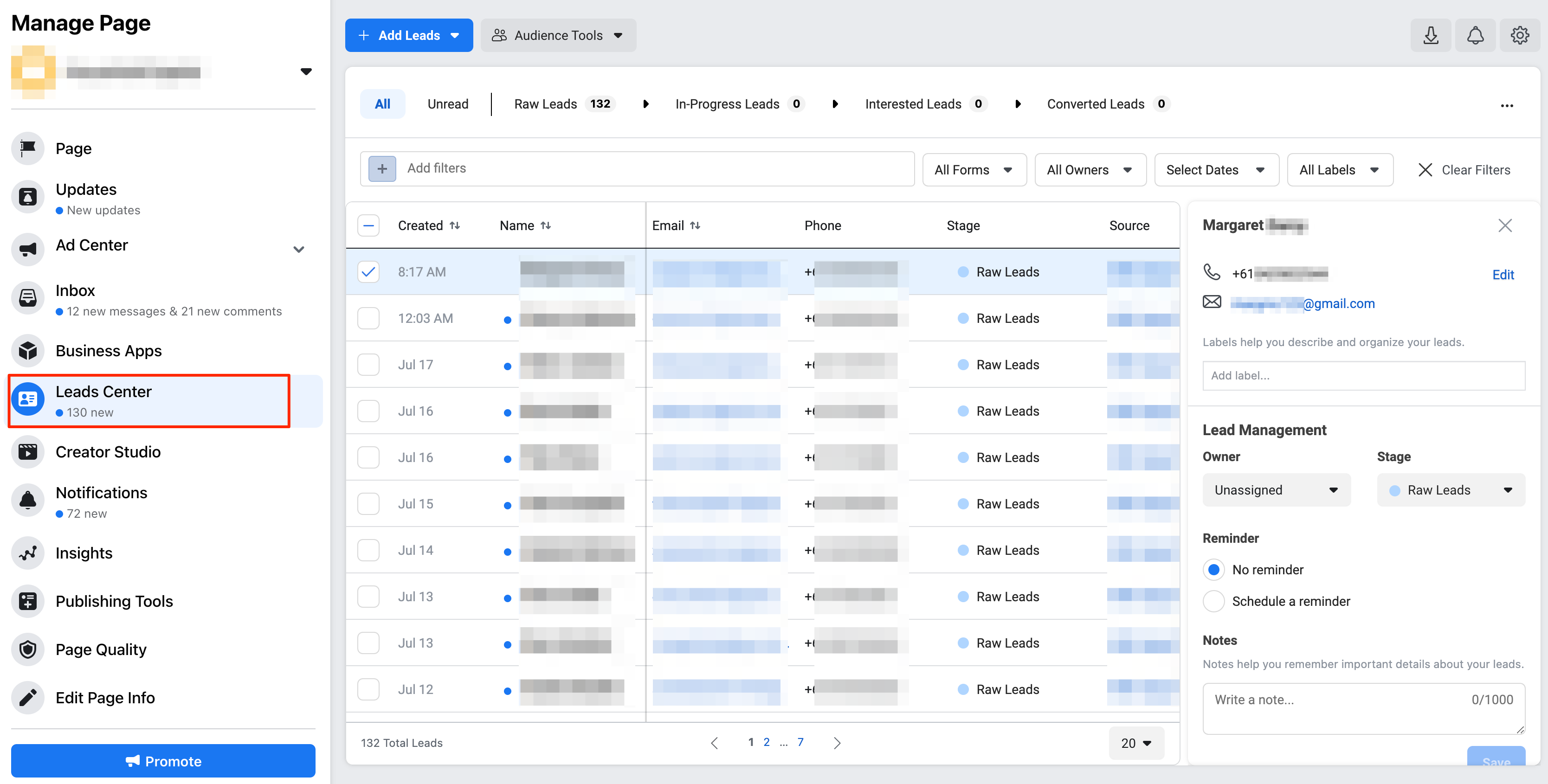
Below are the steps to accomplish this:
Deleting a Facebook Ad Campaign
On the Facebook Ads Manager page, follow these steps:
- Navigate to the Facebook Ads Manager.
- Scroll down to the bottom of the page and locate the campaign you wish to delete.
- Select the checkbox next to that campaign and click on “More,” then choose “Delete.”
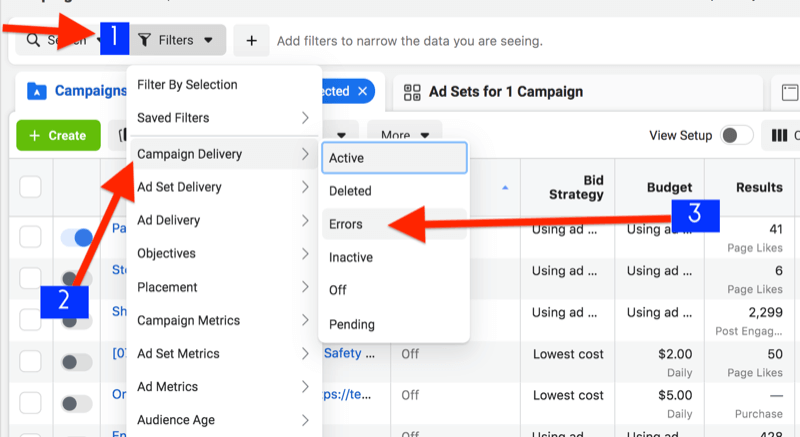
Using Power Editor:
- Access Power Editor via the link: www.facebook.com/ads/manage/powereditor
- Scroll down and find the campaign you want to delete.
- Similarly, select the checkbox next to the campaign and click on the trash can icon to delete it.
- If you don’t see the trash can icon, select “More” and then choose “Delete” from the dropdown menu.
Note: Make sure to review carefully before deleting the campaign, as this action cannot be undone.
Contact Info
We provide services Facebook nationwide, and with a team of experienced and qualified staff who both support advertising and can directly perform Facebook advertising if you need. Contact us via phone number: +84 564 104 104 for detailed advice.