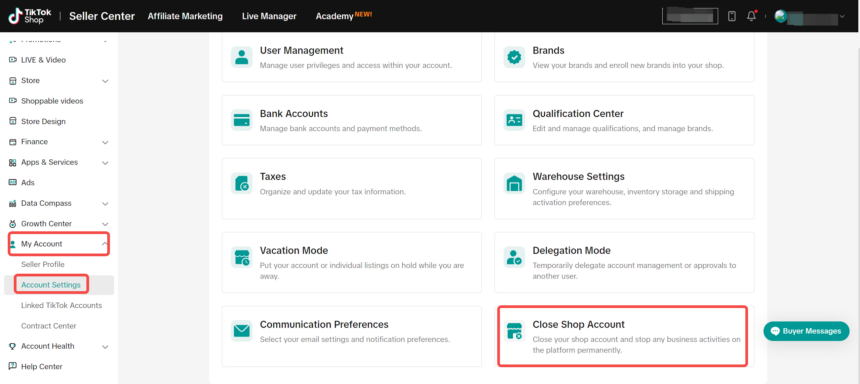Delete TikTok seller account is a significant step that businesses may consider for various reasons, whether it’s due to shifting business strategies, a decline in sales, or the need to consolidate online operations. Before taking this irreversible action, it’s crucial to understand the process, the implications, and the necessary preparations to ensure a smooth exit from the platform. This introduction outlines the key considerations and steps involved in permanently closing your TikTok Seller Account, helping you make an informed decision that aligns with your business goals.
How to create a new TikTok seller account
Creating a new TikTok Seller Account is a strategic move for businesses looking to tap into TikTok’s rapidly growing e-commerce platform. By setting up a seller account, you can showcase your products to millions of potential customers, directly through the app. Here’s a step-by-step guide to help you get started.
Step 1: Download the TikTok Seller App or Visit the Seller Center:
To begin, download the TikTok Seller app from your app store, or visit the TikTok Seller Center website on your browser. The Seller Center is where you’ll manage your account, list products, track orders, and access tools to optimize your store’s performance. Make sure you have a stable internet connection as you’ll be required to upload various details and documents during the setup process.
Step 2: Sign Up or Log In with Your TikTok Account:
If you already have a TikTok account, you can use it to sign in to the Seller Center. If not, you’ll need to create a TikTok account first. Once logged in, you’ll be prompted to fill out basic business information such as your store name, address, and contact details. Choose a store name that reflects your brand, as this will be visible to potential customers.
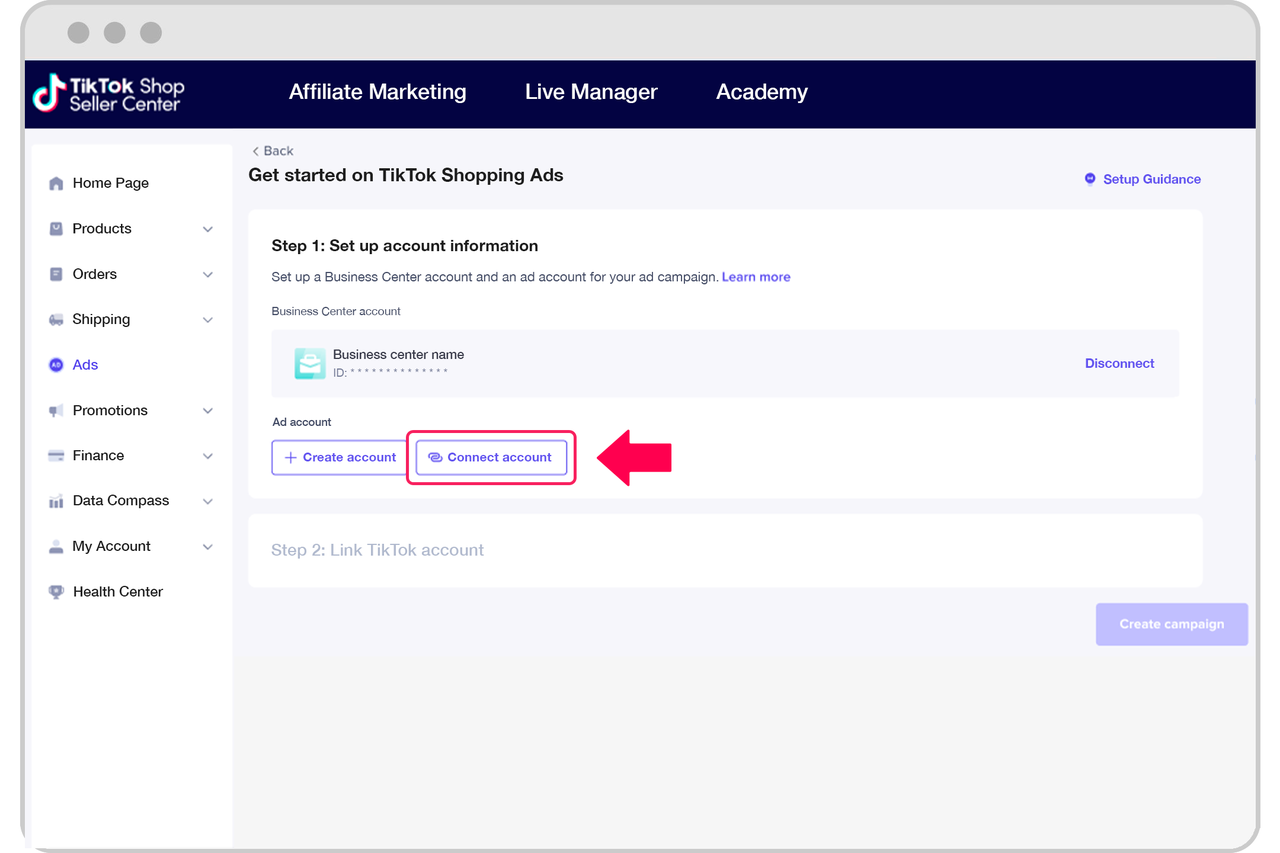
Step 3: Verify Your Business Information:
TikTok requires sellers to verify their business identity before they can start selling. You’ll need to upload documents such as a business license, tax identification number, or other legal documents depending on your location. Make sure the documents are up-to-date and clearly scanned. This verification process is crucial for establishing trust with both TikTok and your customers, so take the time to ensure everything is accurate.
Step 4: Set Up Your Storefront:
After your business is verified, you can begin setting up your storefront. This includes adding a profile picture or logo, writing a catchy store bio, and customizing your store’s look and feel. A well-presented storefront can significantly influence a customer’s decision to purchase, so make sure to choose high-quality images and a clear, concise description that highlights what makes your store unique.
Step 5: List Your Products:
Now that your store is set up, it’s time to list your products. TikTok’s Seller Center allows you to add product descriptions, prices, and high-quality images. Be as detailed as possible in your product descriptions, including size, material, and any other relevant information that could help customers make an informed decision. Additionally, you can organize your products into categories, making it easier for shoppers to find what they’re looking for.
Step 6: Link Your Payment and Shipping Methods:
To ensure smooth transactions, you’ll need to link a payment method and set up your shipping options. TikTok supports various payment gateways, so choose the one that best suits your business. For shipping, you can set rates based on weight, location, or offer free shipping if that fits your pricing strategy. Make sure to clearly communicate shipping times and costs to avoid any confusion or dissatisfaction from customers.
Step 7: Familiarize Yourself with TikTok’s Seller Tools:
TikTok offers a range of tools designed to help you manage and grow your store. From analytics that track your sales and customer engagement to promotional tools that allow you to run ads or offer discounts, these features are essential for maximizing your store’s potential. Spend some time exploring these tools and consider how they can fit into your overall marketing and sales strategy.
Step 8: Promote Your Store on TikTok:
With your TikTok Seller Account set up, the next step is to promote your store. Leverage TikTok’s video format to create engaging content that showcases your products. You can also collaborate with influencers or participate in TikTok’s hashtag challenges to increase visibility. The more active you are on the platform, the more likely you are to attract followers and convert views into sales.
Step 9: Monitor and Optimize Your Store’s Performance:
Once your store is live, it’s important to regularly monitor its performance using the analytics provided in the Seller Center. Pay attention to metrics such as sales volume, customer feedback, and video engagement rates. Use this data to refine your product offerings, adjust pricing, and improve your marketing efforts. Continuous optimization is key to maintaining and growing your presence on TikTok.
Delete TikTok seller account
Deleting a TikTok Seller Account is a significant decision that requires careful consideration. If you’ve decided that TikTok’s e-commerce platform is no longer the right fit for your business, or if you’re looking to close your online operations on the platform for any reason, it’s important to understand the steps involved in deleting your account and the potential consequences.
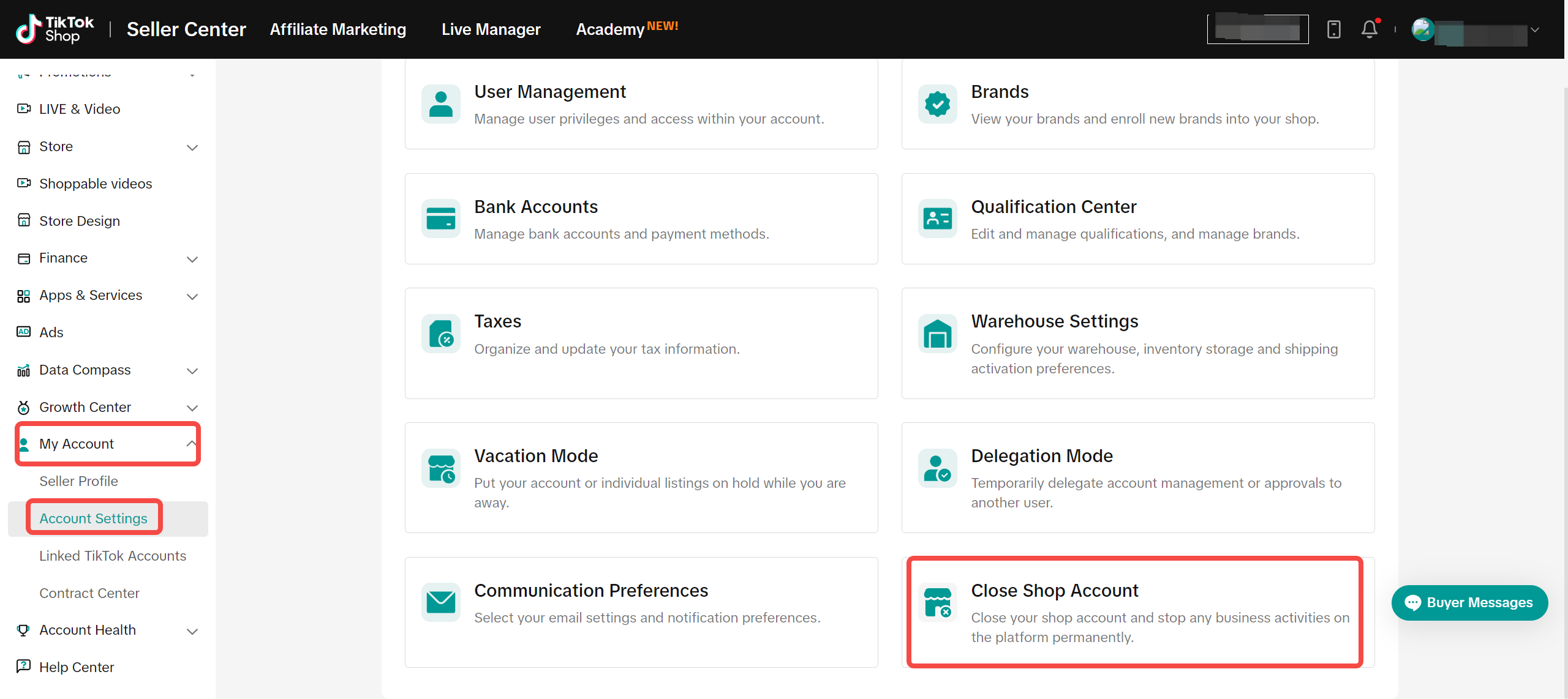
Step 1: Review Your Account Status:
Before proceeding with the deletion, review your current account status. Ensure that all pending orders are fulfilled and that there are no outstanding issues with customers. It’s essential to resolve any disputes or complaints, and complete any refunds or returns that are in process. This will help prevent any negative impacts on your brand’s reputation, as well as avoid any potential legal issues that could arise from unresolved transactions.
Step 2: Backup Important Data:
Once you delete your TikTok Seller Account, all the data associated with it, including product listings, sales history, and customer information, will be permanently removed. Before taking this irreversible step, consider backing up any important data you may need in the future. This could include downloading reports on sales performance, customer details, and financial transactions. Having this information saved can be useful for tax purposes, future business planning, or simply keeping a record of your online activities.
Step 3: Access the Seller Center:
To delete your TikTok Seller Account, you’ll need to log in to the TikTok Seller Center using your credentials. Once logged in, navigate to the account settings section, where you’ll find the option to deactivate or delete your account. TikTok may ask you to provide a reason for account deletion, and it’s important to follow the prompts carefully to ensure that your account is properly closed.
Step 4: Confirm Account Deletion:
After selecting the option to delete your account, TikTok will likely ask you to confirm your decision. This step is crucial as deleting your account is a permanent action that cannot be undone. Make sure you are fully prepared to lose access to all associated data and that you understand the implications for your business. Once confirmed, TikTok will initiate the deletion process, and your account will be permanently removed from the platform.
Step 5: Notify Your Customers and Followers:
If you have a loyal customer base or a significant following on TikTok, it’s courteous to inform them about your decision to delete your seller account. You can create a final post or video explaining your reasons and thanking them for their support. Additionally, if you’re transitioning to another platform or continuing your business elsewhere, provide them with the necessary information to follow or shop with you in the future.
Step 6: Monitor for Any Issues Post-Deletion:
Even after your account is deleted, it’s a good idea to monitor your online presence to ensure there are no lingering issues. Check that all customer interactions have been properly closed and that there are no unresolved inquiries or complaints. It may also be helpful to keep an eye on your email for any notifications related to your former account, in case there are final updates or confirmations from TikTok.
Consider Alternatives Before Deleting:
If you’re deleting your TikTok Seller Account due to dissatisfaction with the platform or a decline in sales, consider exploring alternatives before taking the final step. For instance, you might want to adjust your marketing strategy, revamp your product offerings, or take a temporary break instead of a permanent deletion. Sometimes, re-evaluating your approach can lead to renewed success on the platform.
In conclusion, deleting your TikTok Seller Account is a straightforward process but one that requires careful planning and consideration. By ensuring that all transactions are settled, backing up important data, and notifying your customers, you can exit the platform smoothly and maintain your business’s integrity. Whether you’re moving on to new ventures or simply closing your online store, taking these steps will help ensure a seamless transition.
Contact Info
Information about “Delete TikTok seller account” hopes to provide you with additional necessary knowledge. At Rent FB, there is a team of highly qualified and experienced staff and experts who will provide rent facebook ads account as well as support when you run Facebook ads. Contact us via phone number.