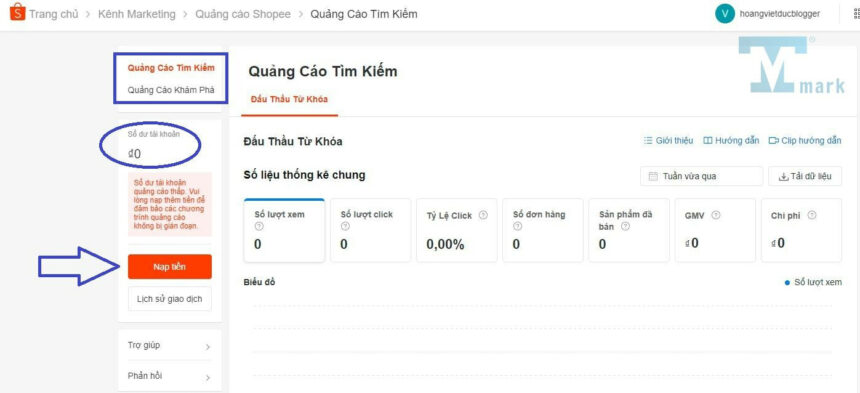On the Shopee platform, one of the outstanding advertising solutions chosen by many sellers is Discovery Advertising. This is a form of paid advertising that helps your products widely reach potential customers through a variety of display locations. This article from Optimalmk will provide detailed instructions on how to set up and optimize Discovery Ads on Shopee, thereby helping you increase revenue and improve business efficiency.
What is Discovery Ads Shopee?
Discovery advertising on Shopee is a form of paid advertising that Shopee provides to sellers. This is one of the ways for sellers to increase the visibility of their products to consumers on the Shopee platform. Discovery ads are designed to appear in various locations across the Shopee website and app, to reach buyers most effectively.
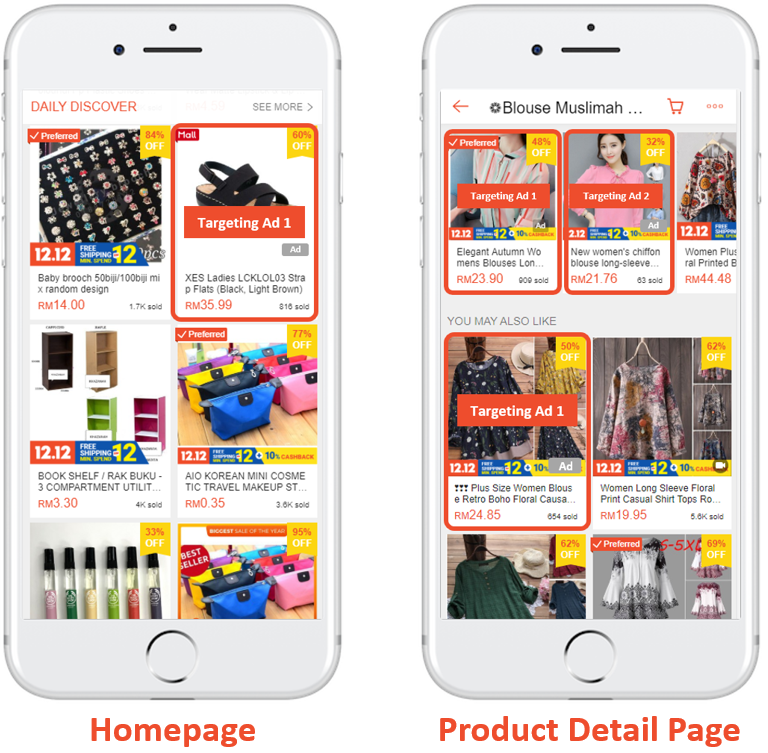
Key features of Shopee Discovery Ads include:
Diverse display locations: Ads can appear on the home page, search results page, product detail page, and many other locations in the Shopee application.
Increased reach: By using discovery ads, your products will be shown to more potential buyers, even if they’re not directly searching for your products.
Target audience: Ads can be optimized to target specific customer groups based on factors such as their shopping behavior, interests, and search history.
Performance-based costing: You only pay when a user clicks on your ad (CPC – Cost Per Click), helping to manage your advertising budget more effectively.
Reporting and analysis: Shopee provides reporting and analysis tools so you can monitor the effectiveness of your advertising campaign, thereby adjusting your strategy accordingly.
Using Discovery Ads on Shopee helps sellers increase sales opportunities, attract more potential customers and increase revenue.
Where will Shopee discovery ads appear?
Shopee discovery ads can appear in many different locations on the Shopee platform, to maximize their ability to reach shoppers. Specifically, popular placements of discovery ads on Shopee include:
Shopee homepage:
Ads appear right on Shopee’s homepage when users open the app or visit the website. This is a very potential position because the amount of homepage traffic is very large.
Search results page:
Ads appear when users search for products on Shopee. The advertised product will be displayed prominently in search results, usually at the top or middle of the results page.
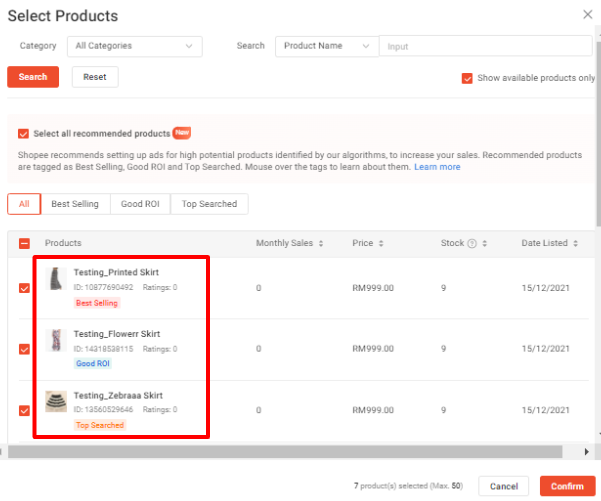
Product detail page:
Ads appear on other products’ detail pages. For example, when a user views a product, advertised products may appear as “Similar Products” or “Related Products” suggestions.
Product category page:
Ads may appear when users browse different product categories on Shopee.
Shopee Feed:
Ads can appear in Shopee Feed, where users see updates, posts, and product recommendations.
Shopee Live and Shopee Stories:
In some cases, ads can also be integrated into Shopee Live or Shopee Stories, helping products reach users through videos and stories.
Appearing in many different locations helps sellers reach people
How to set up Discovery Ads Shopee
To set up discovery ads on Shopee, you need to follow these detailed steps. First, you need to log in to Shopee Seller Channel. Go to the Shopee Seller Channel page and log in with your seller account. After logging in, go to “Marketing Center”, where you can manage your advertising activities.
Next, in the Ad Center, select “Discovery Ads”. Then, click “Create new ad” to start creating an ad campaign. Now, you need to select the product you want to advertise from your product list. You can choose one or more products depending on your business needs.
After choosing the product, you need to name the advertising campaign for easy management and tracking. Next, determine the daily or total budget for the campaign. You can choose a fixed budget or let Shopee automatically optimize the budget. Effective budget management helps you control costs and optimize advertising profits.
The next step is to choose the target audience for the advertising campaign. You can choose your target audience based on criteria like age, gender, geographic location, and interests. This helps your ads reach the right group of potential customers, increasing conversions. Then you set your bid per click (CPC – Cost Per Click). Shopee will provide bid suggestions based on competition and your budget.
Finally, you need to set up the ad run time. Choose a start and end time for your ad campaign. You can choose to run continuously or for a specific period of time. Before confirming, preview your ad to make sure everything looks right. After double checking, click “Confirm” to complete creating the ad campaign. Once your ad is approved and running, you can track campaign performance in the Ad Center.
Discovery advertising on Shopee is not simply a marketing tool, but also an important bridge between sellers and consumers. Effectively setting up and managing advertising campaigns not only helps your products reach the right customers but also optimizes costs and increases revenue. Hope Optimalmk’s above article helps you in your work.
Contact Info
Information about “Discovery Ads Shopee” hopes to provide you with additional necessary knowledge. At optimal FB, there is a team of highly qualified and experienced staff and experts who will provide run facebook ads as well as support when you run Facebook ads. Contact us via phone number: +84 564 104 104.