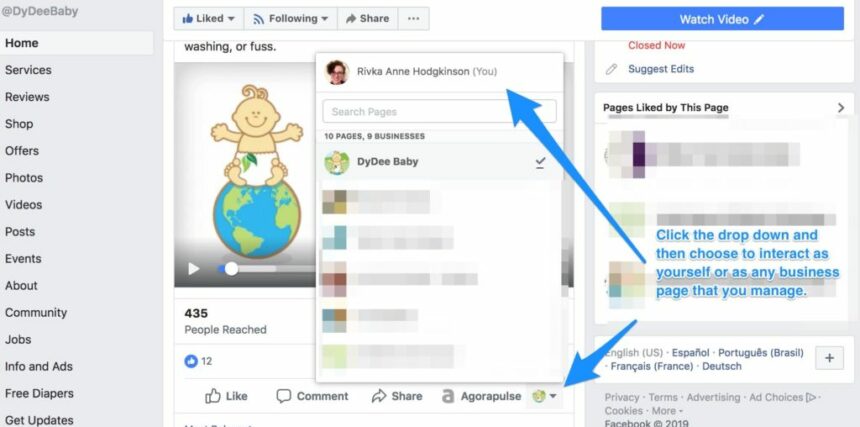Managing a Facebook Business Page effectively is crucial for maximizing your online presence, engaging with customers, and promoting your brand. Here are some strategies and best practices to help you manage your page successfully.
How to Manage a Facebook Business Page Effectively
Managing a Facebook Business Page effectively is crucial for maximizing your online presence, engaging with customers, and promoting your brand. Here are some strategies and best practices to help you manage your page successfully:
1. Optimize Your Page Profile
Start by ensuring your Facebook business page is fully optimized. This includes filling out all the necessary details such as your business name, contact information, location, and website URL. Use a high-quality profile picture, typically your logo, and a compelling cover photo that reflects your brand identity. Make sure your “About” section is complete, with a clear and concise description of what your business offers. Keywords relevant to your business should be included to improve searchability on Facebook.
2. Develop a Content Strategy
Creating a content strategy is key to keeping your audience engaged. Plan your content calendar in advance, including a mix of posts such as promotional offers, product launches, customer testimonials, and industry news. Consistency is vital, so aim to post regularly—at least a few times a week. Content should be diverse and engaging, including a combination of text, images, videos, and links. Video content, in particular, tends to perform well on Facebook, so consider incorporating live videos, tutorials, or behind-the-scenes footage of your business.
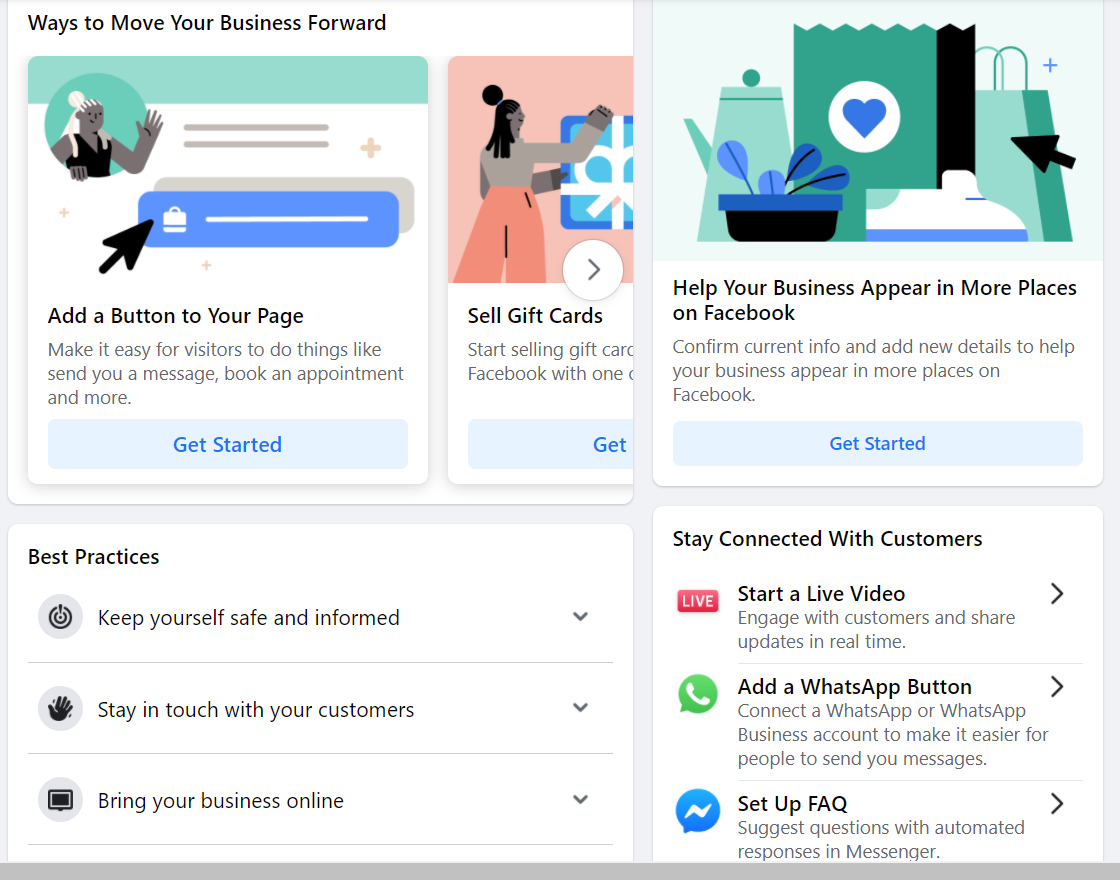
3. Engage with Your Audience
Interaction is a crucial part of managing a Facebook business page. Respond to comments, messages, and reviews promptly to show that you value your customers’ feedback and inquiries. Engaging with your audience not only builds a sense of community but also helps to humanize your brand. Facebook also rewards engagement, so the more you interact with your followers, the more likely your posts are to appear in their news feeds.
4. Utilize Facebook Insights
Facebook provides a range of analytics tools through Facebook Insights, which allows you to monitor the performance of your posts, understand your audience demographics, and track the growth of your page. Regularly reviewing these analytics will help you identify what content resonates most with your audience, the best times to post, and areas where your strategy may need adjustment. Use this data to refine your content strategy and focus on what works best.
5. Leverage Facebook Ads
If you want to reach a broader audience or promote specific posts, consider using Facebook Ads. Facebook’s advertising platform allows you to target specific demographics based on age, location, interests, and behavior, ensuring your ads reach the right people. Start with a small budget to test different ad formats and audiences, and use the data to optimize your campaigns. Facebook also offers retargeting options, which can be highly effective in bringing back visitors who have previously interacted with your page or website.
6. Stay Updated with Facebook’s Features
Facebook regularly updates its features and algorithms, which can impact how your content is displayed and who sees it. Stay informed about these changes by following Facebook’s business blog or other reputable sources. Additionally, take advantage of new features as they become available, such as Facebook Shops or the latest updates to Stories or Live Video, to keep your page fresh and aligned with platform trends.
7. Collaborate with Influencers and Partners
Partnering with influencers or complementary businesses can help you reach new audiences and increase your page’s visibility. Collaborations can include co-hosting events, running joint promotions, or simply sharing each other’s content. Ensure that any partnerships align with your brand values and that the influencers or businesses you collaborate with have a following that matches your target audience.
Does a Facebook business page have to be linked to a personal account
Yes, a Facebook business page must be linked to a personal account. When you create a business page on Facebook, it is associated with a personal account, which serves as the admin or manager of the page. However, your personal information is not visible on the business page, and the connection is not publicly displayed. Multiple people can also be assigned roles (like admin, editor, etc.) on the business page, each linked to their own personal Facebook account.
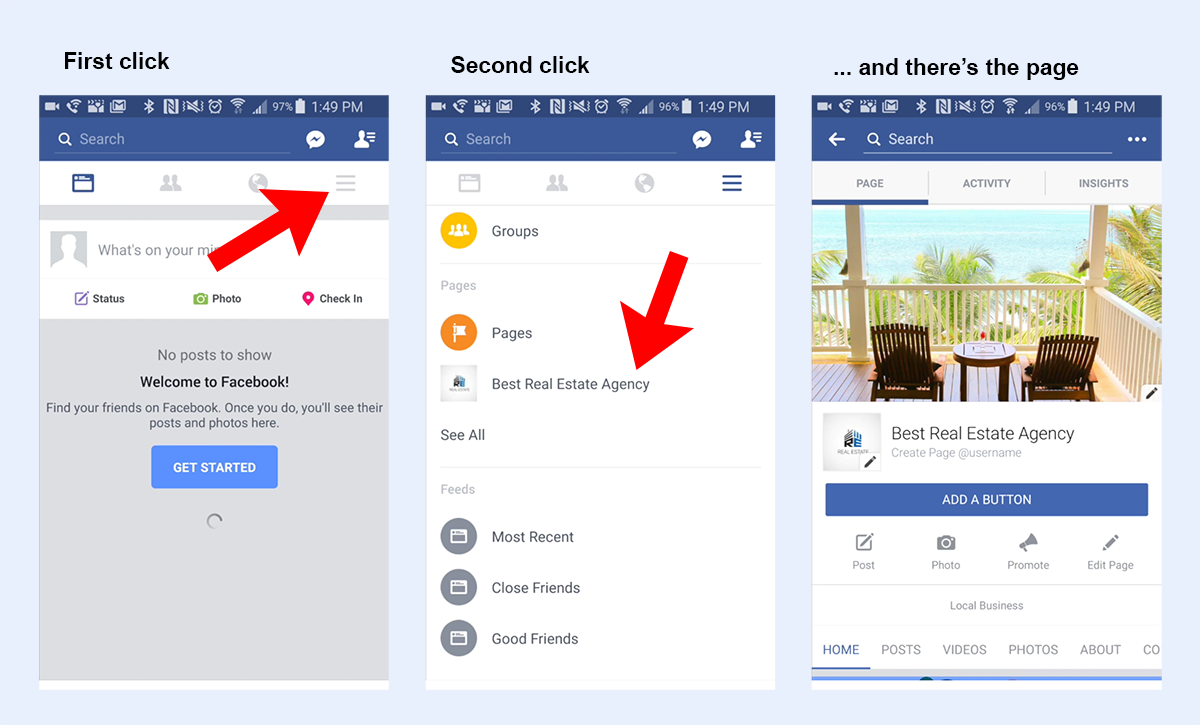
When you create a Facebook business page, the personal account you use becomes the initial administrator of the page. This admin role allows you to manage all aspects of the page, including posting content, interacting with followers, and accessing insights and analytics. It’s important to note that while your business page is linked to a personal account, your personal information is kept private. Followers of your business page do not have access to your personal profile unless you explicitly share that information.
One of the advantages of linking a business page to a personal account is that it enables multi-user management. The original admin can assign different roles to other Facebook users, such as editor, moderator, or advertiser, without compromising personal security. These roles allow multiple people to manage the page, each with varying levels of access depending on their assigned role. This feature is especially useful for businesses with multiple employees or teams responsible for social media management.
Furthermore, linking a business page to a personal account helps Facebook ensure the authenticity and integrity of the business presence on its platform. Since each personal account must adhere to Facebook’s community standards and terms of service, this linkage helps prevent fraudulent activities, such as the creation of fake business pages. It also allows for better customer service, as admins can be held accountable for their actions on the page.
In summary, while it might seem like a drawback to link a business page to a personal account, this requirement actually offers several benefits, including enhanced security, accountability, and the ability to collaborate with others in managing the page. Facebook’s design ensures that your data remains secure, while still allowing you to harness the full power of the platform for your business needs.
Contact Info
Information about “Does a Facebook business page have to be linked to a personal account” hopes to provide you with additional necessary knowledge. At Rent FB, there is a team of highly qualified and experienced staff and experts who will provide facebook rental as well as support when you run Facebook ads. Contact us via phone number.