When participating in Facebook advertising campaigns, some businesses may encounter Facebook ad payment not going through, causing hindrances to campaign implementation and marketing. This issue not only disrupts the process of reaching target customers but also causes concerns about whether money has been deducted from the account or not. To help you better understand the cause and how to fix this problem, follow Optimalmk article below.
What is Facebook advertising payment?
Facebook advertising payment refers to paying for the advertising costs you have consumed in your advertising campaigns on the platform. Facebook offers a flexible payment system for advertisers, allowing them to choose the payment method that best suits their needs and preferences.
Facebook supports many payment methods such as credit cards, debit cards, PayPal, and e-banking. Each of these payment options has its pros and cons. For example, using a credit card or PayPal is usually quick and easy, but sometimes there can be problems with international transaction fees or payment limits. Meanwhile, payments via e-banking can be more economical and easy to manage, but require some time for verification and application.
To ensure the payment process is smooth and efficient, Facebook provides advertising cost management tools and detailed spending reports. You can easily track and control your advertising budget, thereby helping to optimize your advertising strategy and ensure that your advertising investment brings the highest efficiency.
Thus, Facebook advertising payment is the process in which you pay for your advertising campaign on this platform, through flexible and convenient payment methods that Facebook provides, helping you easily manage and Control your advertising budget.
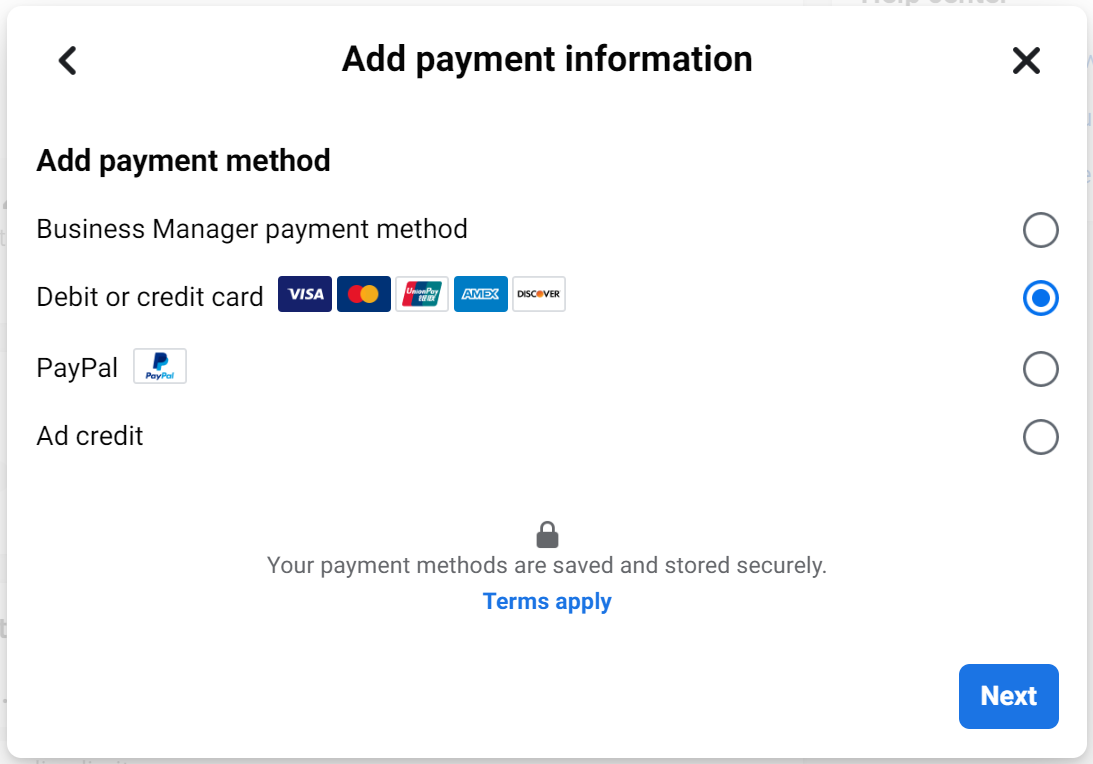
Reasons why Facebook ad payment not going through
Failed Facebook ad payments can stem from several different reasons, from payment card issues to system errors or issues with Facebook’s rules and policies. Here are some common causes:
Incorrect card information: One of the most common causes is incorrect or expired payment card information. In this case, you’ll need to update your payment information or use another payment method.
Spending limit: Some banks or credit cards apply daily or monthly spending limits. If you have reached this limit, payments will not be accepted until the limit is updated.
Facebook policies and rules: Facebook has strict rules regarding advertising content and users. If your ad violates these rules, payment may be declined. This may include the use of inappropriate images, offensive language, or advertising of prohibited products.
System errors: Technical issues or system errors can also cause the payment process to fail. This may be due to Facebook server errors or network connection issues.
Identity verification: In some cases, Facebook requires verification of your identity to ensure account and payment security. If you do not perform verification properly or do not meet the requirements, payments may be suspended.
Insufficient funds: In case your account balance is insufficient to pay for the advertising campaign, Facebook will not be able to make the payment.
How to fix Facebook ad payment not going through
Re-making payments is important so as not to disrupt your advertising campaign. Here are the steps on how to fix this problem:
Check payment information:
First, check your payment card information or the payment method you are using. Update information if necessary, ensuring all details are accurate and not expired.
Check spending limit:
If you use a credit card, check to see if you’ve reached your daily or monthly spending limit. If so, you need to update your limit or use a different card.
Comply with Facebook policies and rules:
Make sure your ads comply with Facebook’s advertising rules and policies. If necessary, edit ad content to ensure compliance with these regulations.
Check system errors:
If you suspect that there has been a system or technical error, please try making the payment again after a short period or use a different web browser.
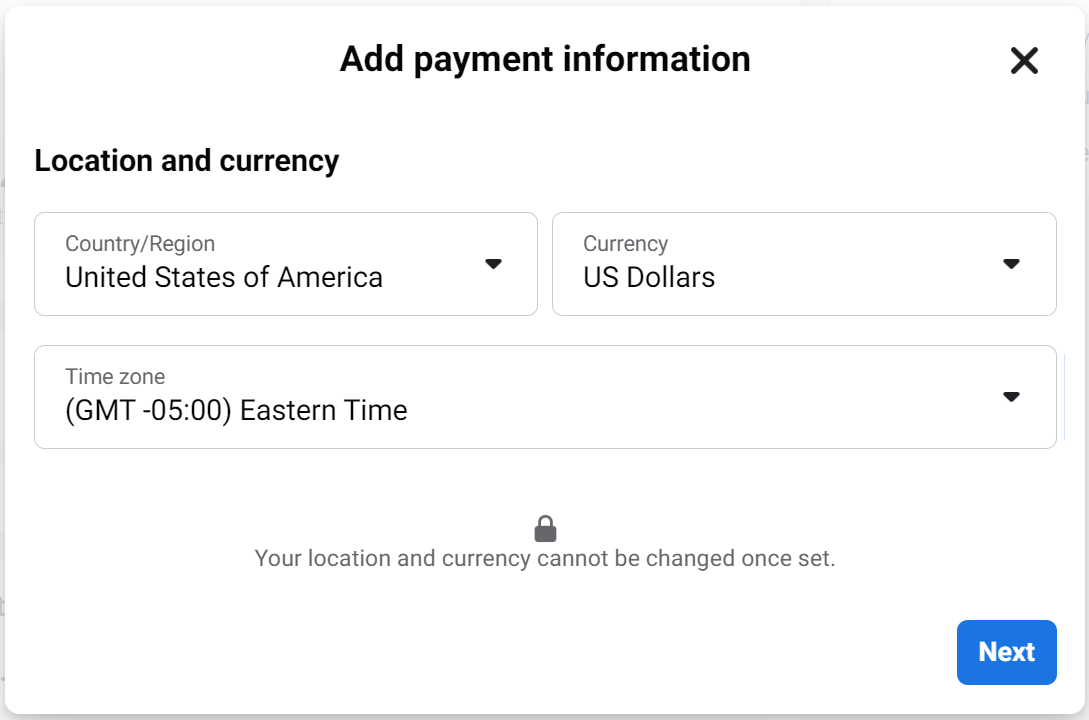
Identity verification:
If Facebook asks to verify your identity, follow the verification steps according to their instructions. This may include verifying personal information or providing supporting documents.
Checking account balance:
Make sure your account has enough balance to pay for your ad campaign. If not, you’ll need to top up your account before continuing to pay.
Contact Facebook support:
If you’ve checked all the steps above and the issue is still not resolved, contacting Facebook support is your last resort. They can provide detailed support and answer specific questions about your payment issue.
Fixing failed Facebook ad payments requires patience and diligence. By following the instructions above and testing thoroughly, you can quickly resolve the issue and continue your advertising campaign smoothly.
Unsuccessful Facebook ad payments can occur for a variety of reasons, from inaccurate account information, payment method limitations, to technical issues. However, with initiative and patience, you can easily fix it and continue your advertising campaign effectively.
Contact Info
Information about “Facebook ad payment not going through” hopes to provide you with additional necessary knowledge. At optimal FB, there is a team of highly qualified and experienced staff and experts who will provide facebook agency ad account rent as well as support when you run Facebook ads. Contact us via phone number: +84 564 104 104.


