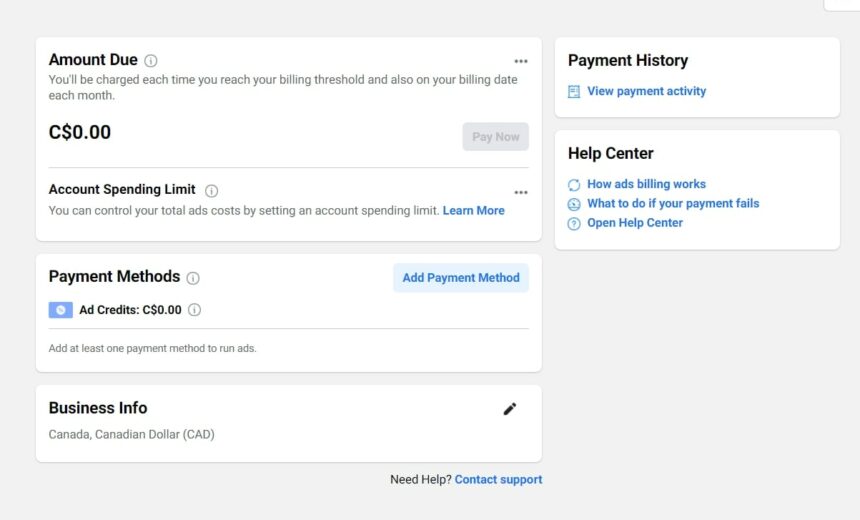While advertising on Facebook, some users may experience failed payments, making their advertising campaigns unable to continue or interrupted. This is not only annoying but also affects the marketing performance and business results they expect. So what is the cause and how to fix this Facebook ads payment failed problem? Please join Optimalmk in following the article below.
Why you can’t pay for Facebook ads?
Facebook advertising is an effective tool for reaching potential customers and building your brand online. However, sometimes you may encounter non-payment problems for advertising campaigns on this platform. There are several common causes for this condition.
One of the most common reasons is that your ad account may be locked or restricted. This can happen if Facebook detects suspicious activity or a violation of its advertising policies. For example, if you use inappropriate images or violate any content regulations, your ad account may be suspended.
Another cause could be a payment information issue. If your payment information is incorrect or expired, Facebook won’t be able to process your payment. This may result in not being able to run ads or not being able to fund your ad account.
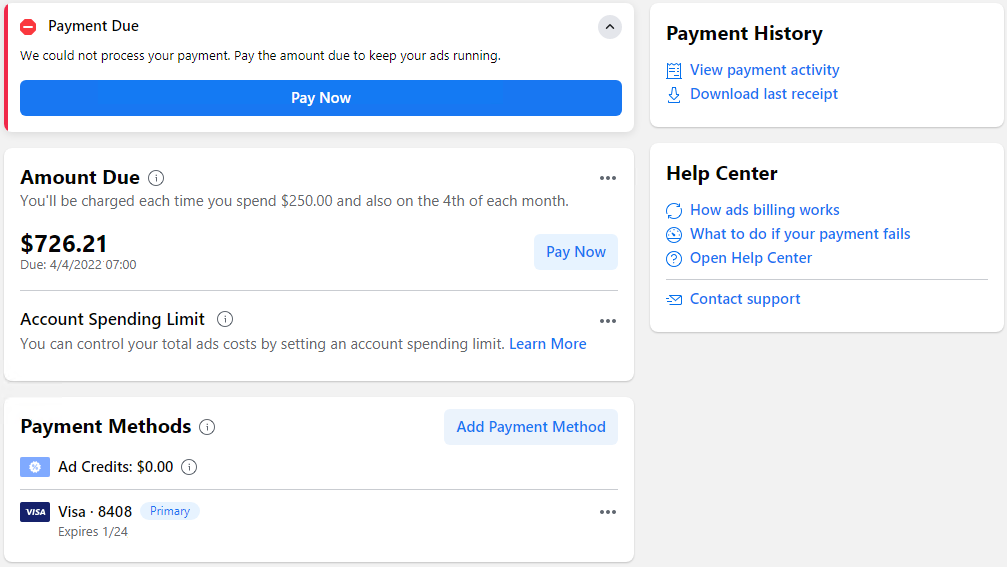
Additionally, there could also be technical issues on Facebook’s part that cause ad payments to fail. There may be a system error or other technical issue that Facebook is experiencing, resulting in the inability to process your payment.
In all cases, to resolve the issue of unpaid ads on Facebook, you need to contact Facebook support directly for guidance and to resolve the issue quickly and effectively.
Failure to pay for Facebook ads can cause a lot of trouble for businesses. However, by understanding the cause of the problem and seeking support from Facebook customer service, you can resolve the issue quickly and continue running effective advertising campaigns. results on this platform.
Fix Facebook ads payment failed
To fix the problem of failed Facebook ad payments, you can take the following steps:
Check payment information: Make sure your payment information such as credit card number, expiration date, and CVV security code is correct. If necessary, update your payment information again.
Account verification: If you use a new credit card or an unfamiliar IP address, Facebook may ask you to verify your account information to ensure safety. Follow Facebook’s instructions to complete the verification process.
Check ad account status: Sometimes your ad account may be locked or restricted for violating Facebook’s advertising policies. Check for any notifications about account restrictions and follow the instructions to resolve the issue.
Contact customer support: If you can’t resolve the issue yourself, contact Facebook customer support directly. You can use the contact form on the Facebook Help page or search the Internet to find contact information.
Use another means of payment: If the issue continues after checking and updating your payment information, you can try using another means of payment such as another credit card or another payment method to See if the issue is with your billing information.
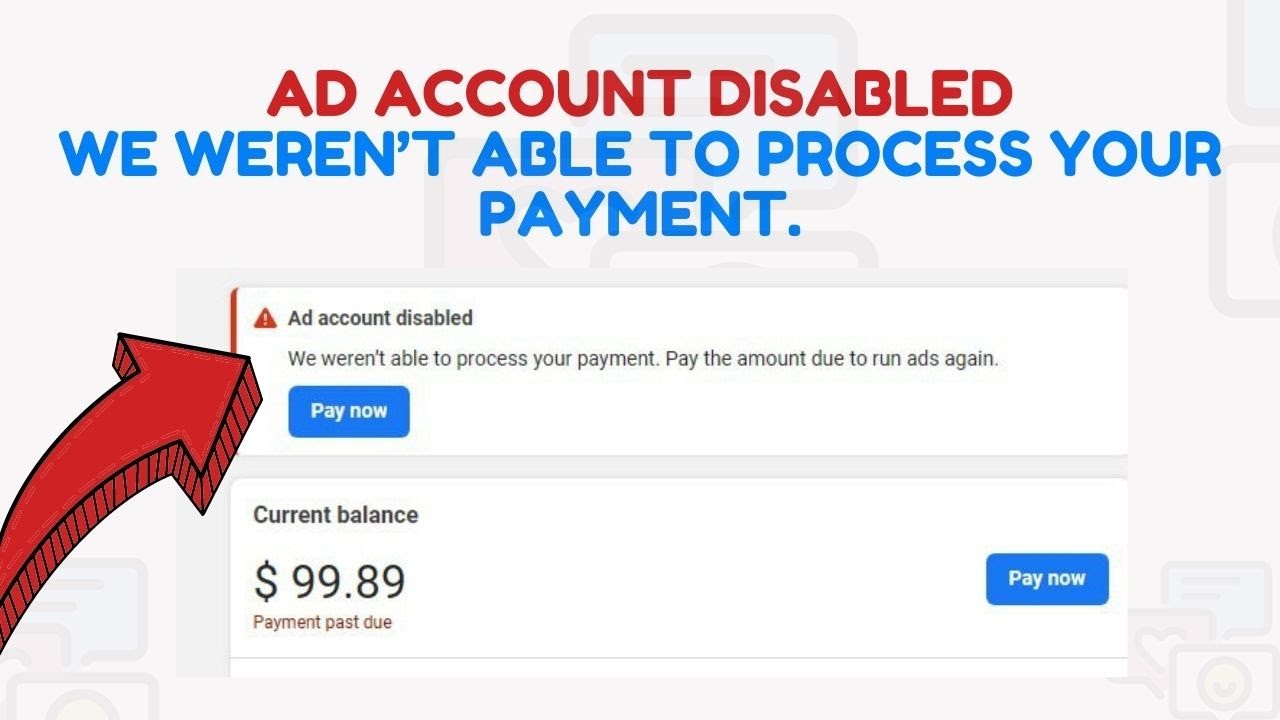
Remember that resolving failed payments on Facebook can sometimes take a few days or even a longer period. Therefore, please be patient and continuously monitor the situation to ensure that you can continue to use Facebook advertising services effectively.
Solving the problem of failed ad payments on Facebook remains a challenge for many online businesses and marketers. However, by checking payment information, using an alternative payment method, and contacting support directly, users can quickly fix this issue.
Contact Info
Information about “facebook ads payment failed” hopes to provide you with additional necessary knowledge. At optimal FB, there is a team of highly qualified and experienced staff and experts who will provide run facebook ads as well as support when you run Facebook ads. Contact us via phone number: +84 564 104 104.