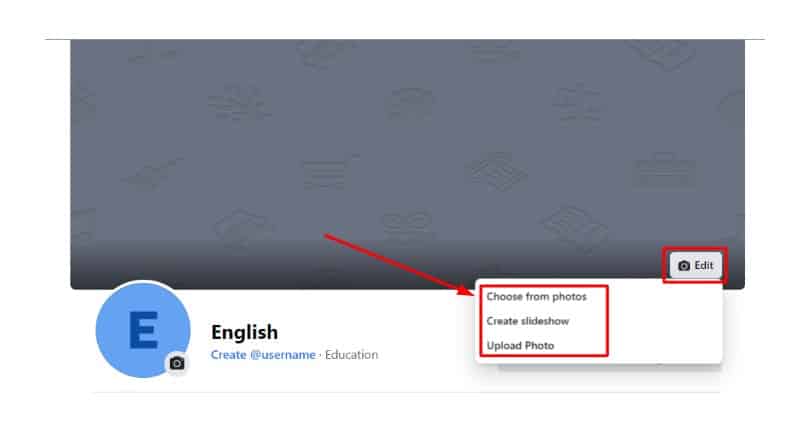Experiencing issues with your Facebook cover photo not showing can be frustrating, especially when it affects the appearance of your profile or page. There are several reasons why this might happen, ranging from technical glitches to issues with the photo itself. Understanding these potential causes and how to fix them can help you resolve the problem quickly. Thanks for the information from Optimalmk.
How to fix Facebook not showing photos?
If Facebook is not showing photos, here are some potential causes and solutions to fix the issue:
1. Clear Browser Cache and Cookies
- Cached files may interfere with loading new content, including photos.
- Steps:
- In Chrome:
Settings > Privacy and Security > Clear Browsing Data > Clear Cache and Cookies. - In other browsers, go to similar settings to clear cache and cookies.
- In Chrome:
2. Check Internet Connection
- A slow or unstable internet connection might prevent images from loading properly.
- Test your connection speed or switch to a different network if possible.
3. Try Another Browser
- Sometimes, browser-specific issues may prevent Facebook from displaying photos.
- Steps:
- Switch to a different browser (e.g., from Chrome to Firefox) to see if the issue persists.
4. Disable Browser Extensions
- Certain extensions (like ad-blockers) may interfere with Facebook’s ability to load images.
- Steps:
- Disable extensions or use incognito mode, which usually runs without extensions.
5. Update Your Browser or Facebook App
- An outdated browser or app version may cause issues.
- Steps:
- Update your browser or mobile app to the latest version.
6. Check Facebook Server Status
- Facebook occasionally experiences server issues that can prevent photos from loading.
- Steps:
- Check if other websites work fine. If Facebook is down, you may have to wait until it’s fixed.
7. Reinstall Facebook App (Mobile)
- If you’re on a mobile device, uninstall and reinstall the Facebook app to resolve the issue.
- Steps:
- Uninstall the app, then download and install the latest version from the App Store or Google Play Store.
8. Disable VPN or Proxy
- VPNs or proxy servers may interfere with loading content on Facebook.
- Steps:
- Disable the VPN or proxy and reload Facebook to check if the photos appear.
9. Check Facebook Photo Privacy Settings
- If you’re not able to see your photos or others can’t see them, check the photo’s privacy settings to ensure they are visible to the intended audience.
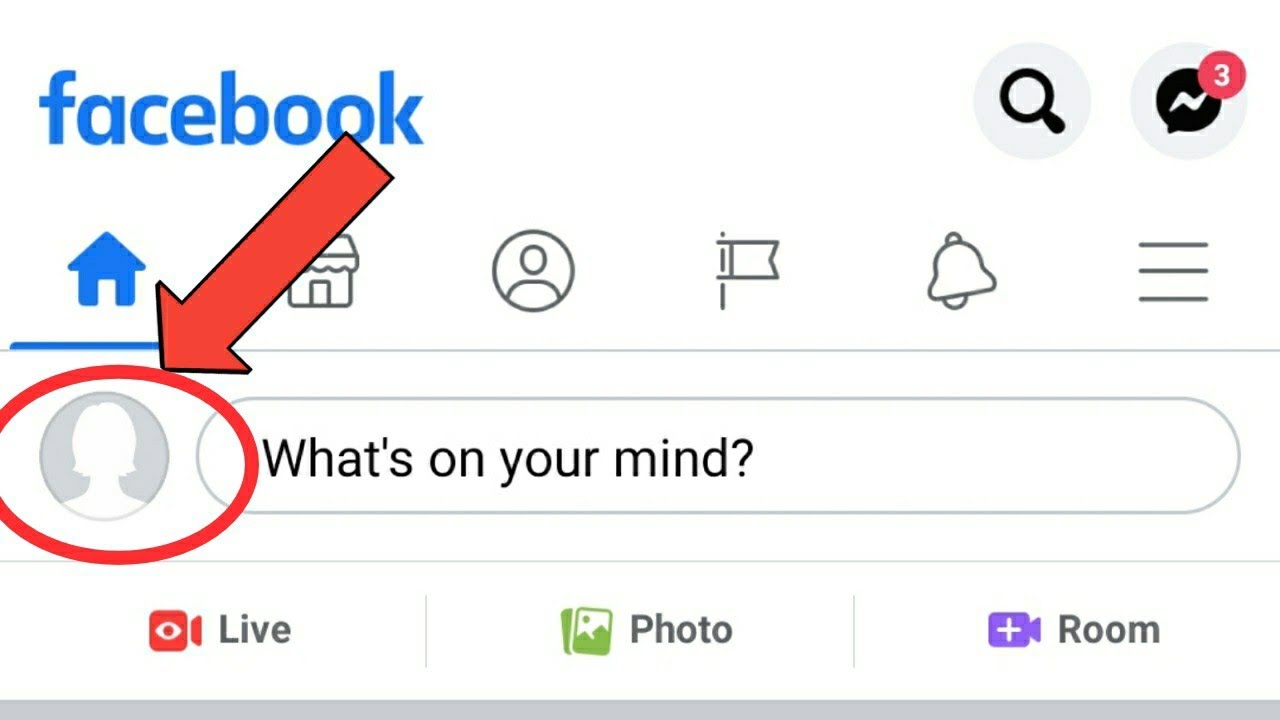
By trying these solutions, you should be able to resolve the issue of Facebook not showing photos. If the problem persists, it could be related to a temporary bug on Facebook’s end.
Facebook cover photo not showing
If your Facebook cover photo is not showing, here are a few possible reasons and troubleshooting steps you can try:
- Slow Internet Connection: A slow internet connection might prevent the cover photo from loading properly. Try refreshing the page or checking your connection.
- Browser Cache Issue: Your browser’s cache might be causing the issue. Clear your browser cache or try opening Facebook in an incognito/private window.
- Unsupported File Type: Facebook accepts JPEG and PNG formats for cover photos. Ensure your file is in the correct format.
- Image Size: Facebook recommends cover photos to be 820 x 312 pixels. If your photo is too small or too large, it may not display correctly.
- Facebook Glitch: Sometimes, Facebook may experience temporary glitches. Log out and log back in, or try uploading the cover photo again after some time.
- Privacy Settings: If your cover photo isn’t visible to others, check the photo’s privacy settings to ensure it’s set to “Public.”
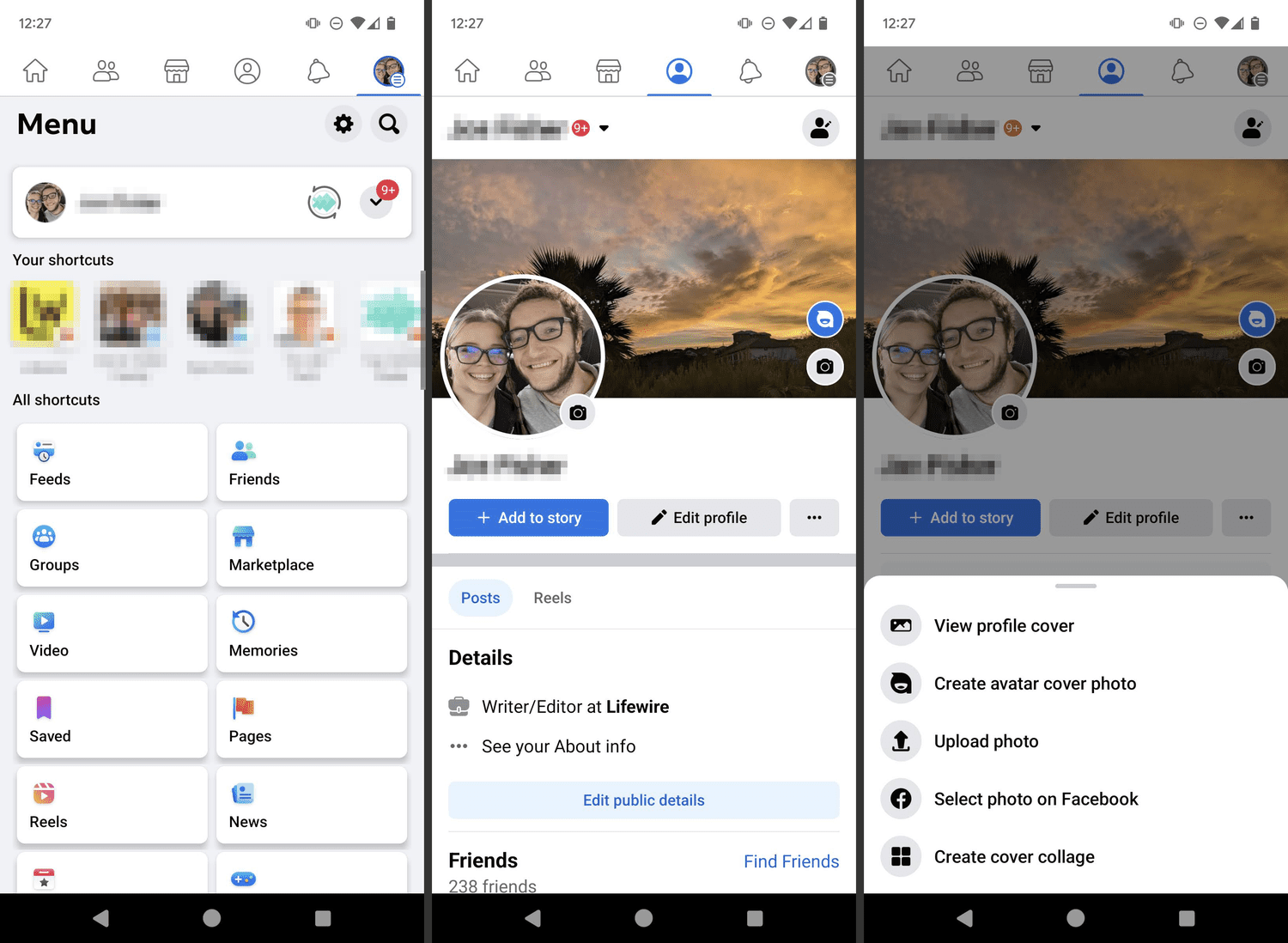
If none of these steps work, try uploading the cover photo again, or use a different browser or device to check if the issue persists.
If your Facebook cover photo is not showing, troubleshooting steps such as checking your internet connection, clearing your browser cache, or ensuring the image size and format meet Facebook’s requirements can often resolve the issue. By taking these simple measures, you can ensure your cover photo displays correctly and enhances your profile’s visual appeal.
Contact Info
Are you in need of Facebook advertising or need to rent a quality Facebook advertising account? Don’t worry! Rentfb is a unit specializing in providing reputable Facebook accounts, as well as direct advertising support. Provides all types of advertising accounts such as rent facebook ads account to help you reach and create fast conversions.