To protect user privacy on social networks, in addition to hiding personal information, Facebook also provides a feature that allows users to set privacy for posts from private to public mode. Let’s learn about what a custom audience is and how to configure Facebook custom audiences privacy through Optimalmk article below!
What is a Facebook Custom Audience?
Custom Audiences is an ad targeting tool that helps you define the audience you want to reach within Meta’s technology user community.
You can leverage data sources like customer lists, website/app traffic, or interactions across Meta’s platforms to build custom audiences of people who already know about your business your.
Here are some custom audience types you can create:
- Custom audiences on the website
- Custom audiences based on in-app activity.
- Custom audiences through customer lists.
- Custom audiences from Meta platform interactions
- Each ad account can create up to 500 custom audiences.
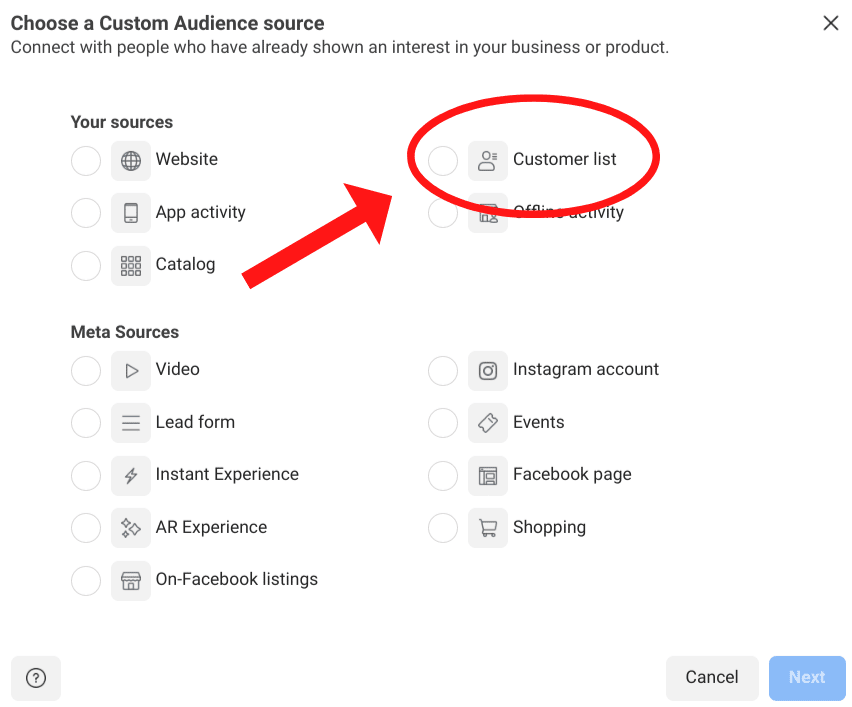
What does Facebook Custom Audience do?
Grow your Facebook audience with custom audiences
Use custom audiences to grow your Facebook page’s audience. By creating a custom audience with information from people who have signed up for your emails or recently visited your website, you can use this audience to run ads that encourage them to follow your business on Facebook. Facebook.
Sell more products to existing customers
Leverage custom audiences to create a list of customers who have purchased products from your website and motivate them to purchase more products. By running an ad campaign targeting people who have recently made a purchase, you can offer special promotions to encourage them to make an immediate purchase.
Target people who abandoned their carts
Run Facebook ads targeting cart abandoners to attract them to complete transactions. By reaching them quickly before they forget or choose to shop elsewhere, you have a better chance of converting them into real customers.
Target currently active subscribers
Target active subscribers to improve conversion rates. These are people who not only subscribe to your list but also open and engage with your emails. This way, you have a better chance of reaching them and creating successful transactions on Facebook.
Collect feedback from customers
Customer feedback is an indispensable part of business development. Collecting feedback regularly will help you ensure that your customers are satisfied with your products and services. Additionally, feedback is also a valuable source of inspiration for developing content marketing strategies.
Use Facebook to collect feedback from customers after they’ve made a purchase, and ask them to fill out surveys. If you want to increase survey completion rates, you can run contests or giveaways to encourage customers to participate in feedback and review your products.
Build a customer email list
Building an email list is an effective way to stay in touch with your current and potential customers. This is a reliable means to help you reach and continue to interact with them after they leave your website or Fanpage. You can leverage your website or Facebook page to collect a customer email list.
By targeting people who have visited your website, you have the opportunity to collect more email signups. For these visitors, they already have familiarity with you and are therefore more likely to sign up for emails than those who are unfamiliar.
Creating a custom audience effectively will help your Facebook advertising campaign achieve the best results, including increased conversion rates and sales. Additionally, creating an accurate custom audience file also helps you optimize your advertising costs by targeting your target audience.
Facebook custom audiences privacy
Customize who sees Facebook posts
- Step 1: On Facebook’s main page, click on the “What are you thinking” box.
- Step 2: Add post content and select “Share mode” with the inverted triangle icon.
- Step 3: Scroll down and select “Customize”.
- Step 4: Enter the name or list of people you want to share the post with in the “Share with” section, and enter the name or list of people you want to hide the post with in the “Do not share with” section. Then press “Save”.
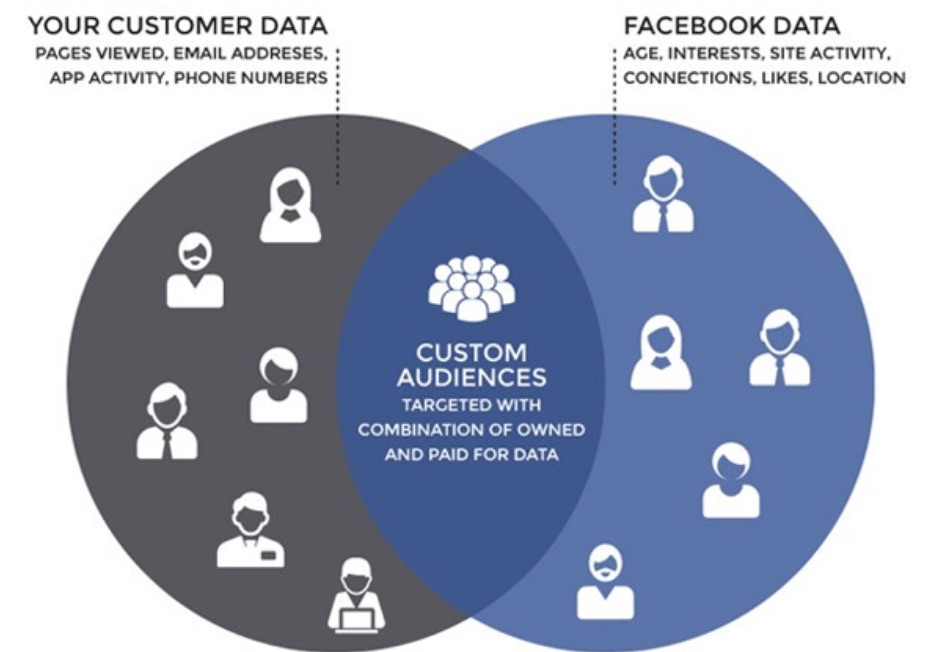
Customize who sees photo albums on Facebook
- Step 1: Click your profile picture icon in the top right of Facebook.
- Step 2: Select “Photo”.
- Step 3: Select “Album” and then select “Create album”.
- Step 4: Add name and photo to the album, and select “Share mode” as shown below.
- Step 5: Scroll down and select “Custom”.
- Step 6: Enter the name or list of people you want to share the album with in the “Share with” section, and enter the name or list of people you want to hide the album in the “Do not share with” section. Then press “Save”.
Customize who can view stories on Facebook
In addition to choosing to post publicly or only for friends, you can also customize who can see your story by following these steps:
- Step 1: Click “Create news”.
- Step 2: Enter content for the story and then click the gear icon.
- Step 3: Select “Customize”.
- Step 4: A window appears for you to change the privacy of your story, click “Change”.
- Step 5: Select the people you want to allow to see your story, then tap “Save”.
Contact Info
You need a Facebook advertising account but don’t know any reputable provider. Coming to Optimal FB is where you will experience what you need facebook ads cryptocurrency prestige, high trust, and professional consulting and service support for customers.

