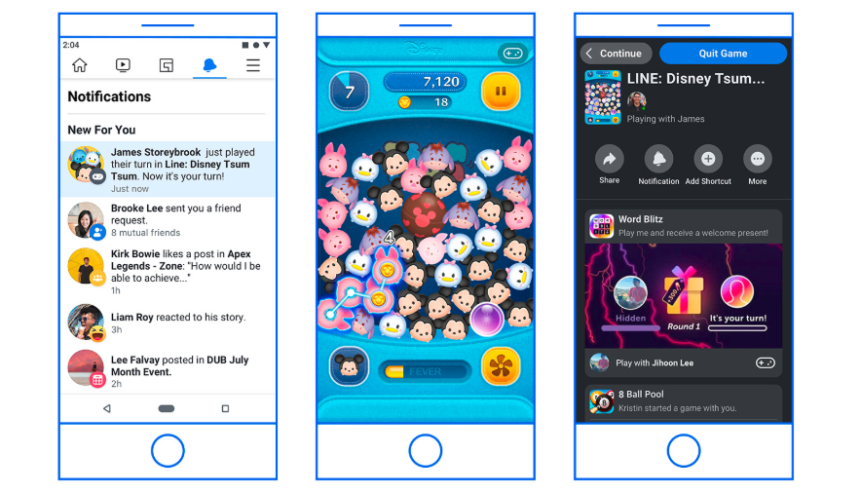Currently, there are many forms of app promotion on Facebook. Because they bring high efficiency and optimize the cheapest price. So does this way of running bring efficiency and optimize the selling price as mentioned? In this article, Optimalmk will share a lot about how to Facebook Instant game ads?
What is Facebook Instant Ads?
Facebook Instant Experience campaigns are an immersive ad format that gives users a full-screen experience when they click on an ad. It allows for interactive elements, such as image carousels, side-scrolling images, and more. This can be particularly effective at engaging shoppers and conveying a brand’s message in an engaging way.
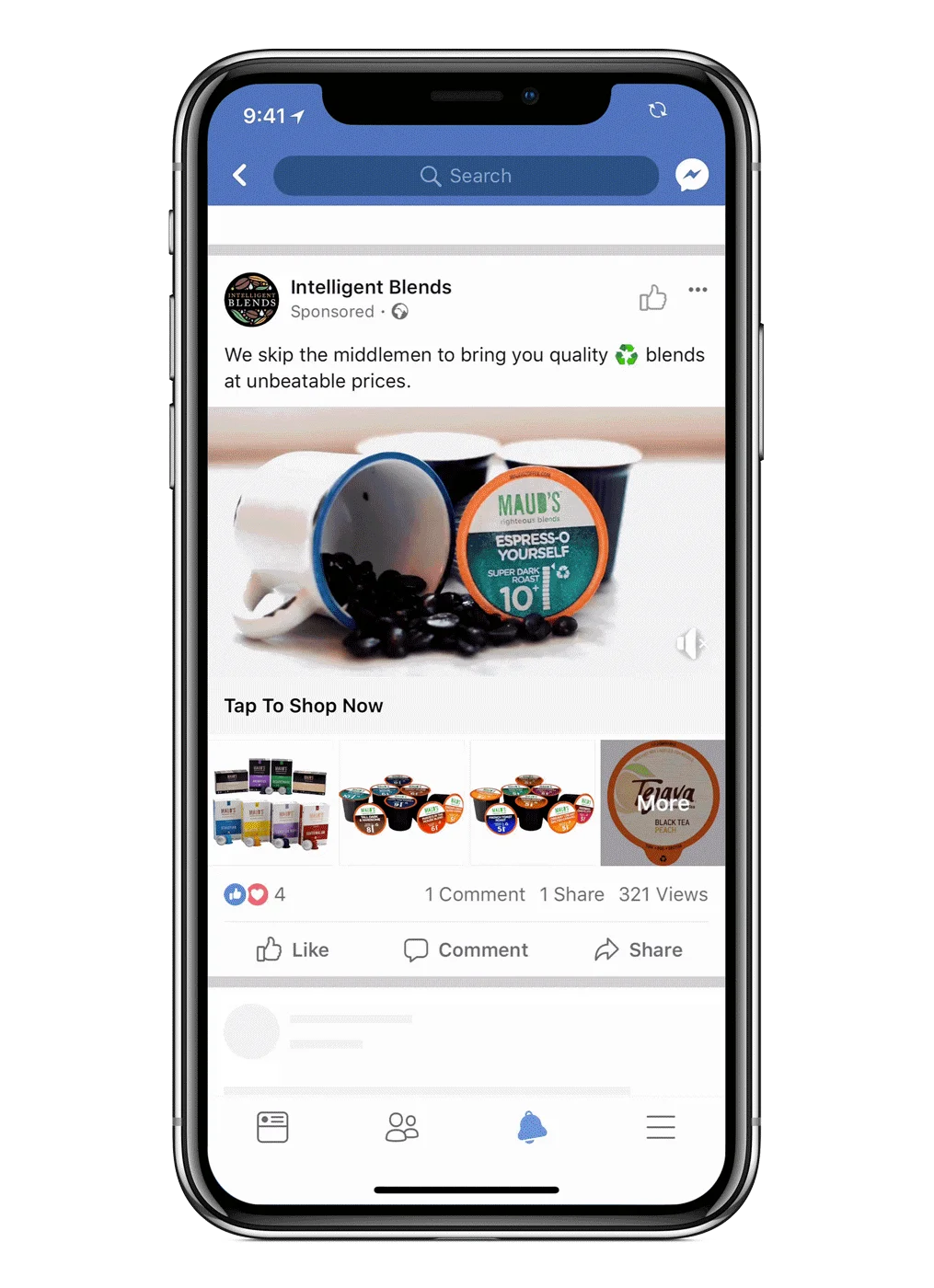
Facebook Instant game ads
Before You Begin
You’ll Need:
- An app approved by Audience Network for Instant Games
- A personal Facebook account to log into Merchant Manager
- Access to source code to integrate ad placements, knowledge of the appropriate platform, and familiarity with programming languages
- Bank account information to pay for Audience Network
Set Up Instant Games
- Access to Instant Games developer documentation.
- Follow the steps to create and upload your game to the Facebook app.
- Submit your app for review.
- Once your app is approved, you can start monetizing with Audience Network.
Getting Started with Audience Network
- Log in to Facebook for Developers to see your dashboard.
- Scroll down to Add Products.
- On Audience Network, click Setup and complete the setup process.
- Create an Ad Placement
- In Monetization Manager, you’ll be prompted to create a new organization or select an existing one.
- Select your country.
- Create a property and name it. Your property contains the Instant Gaming platform you added.
- Click Go to Monetization Manager.
- Choose a display format. You can choose between interstitial ads or rewarded video.
- Click Next to create your ad placement.
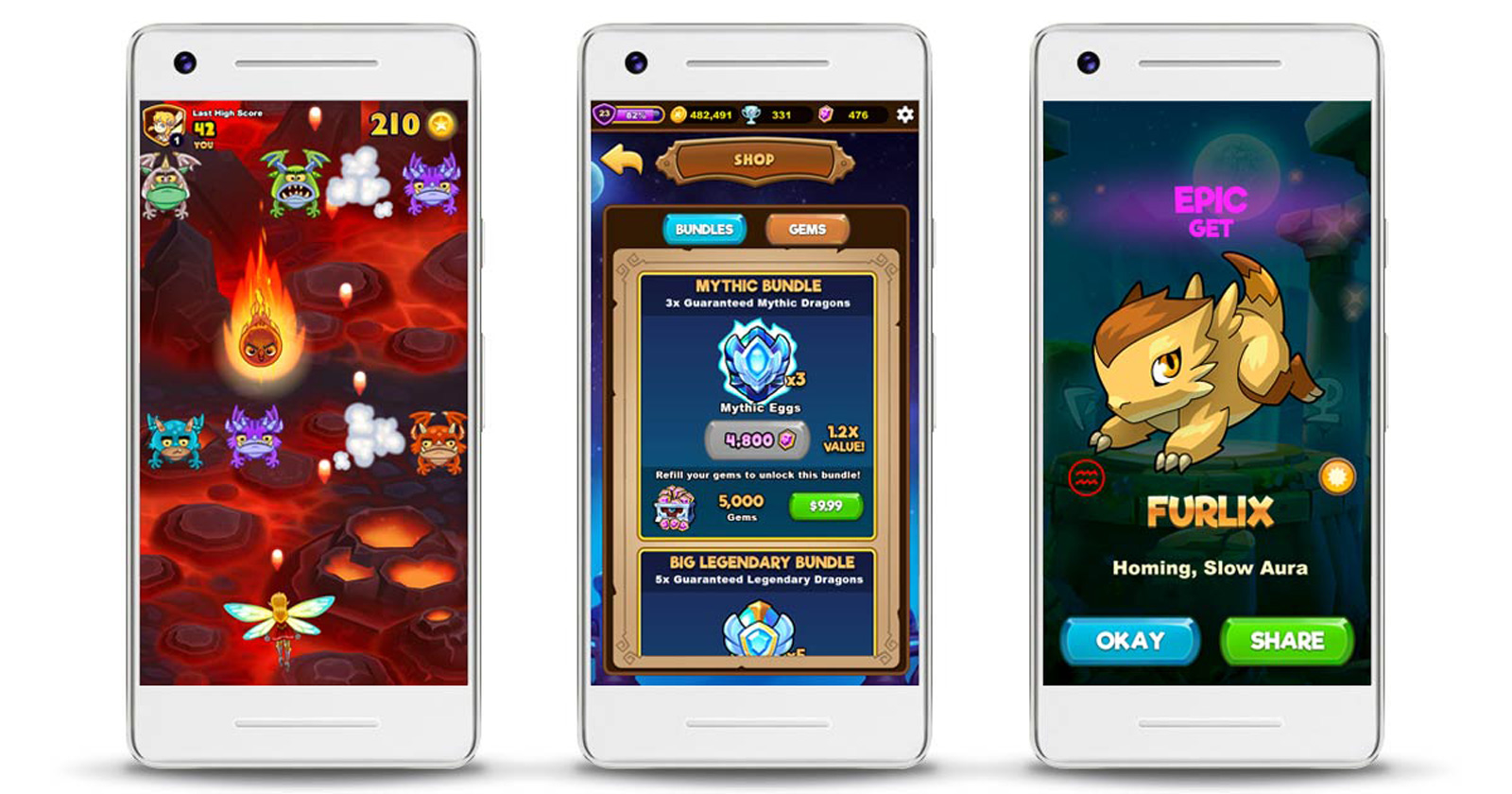
Add payment information and submit your application for review
You add payment information after you’ve set up Merchant Manager and assets. Your app will only receive ads from Audience Network once you’ve added payment information.
Click Add payment account or select an existing account linked to your Merchant Manager. If you want to add a new account, click Edit payment settings to access the payments section in Monetization Manager.
Click Submit for approval to review your information.
After reviewing your information, click Submit for approval again to submit your application for review.
Integrate placements
Once you’ve created a placement, you can use the source code to display your ads. To do this, copy the placement ID.
- Click your business name in the upper left.
- Scroll down to the Assets section, then click manage assets.
- Click an Ad Space.
- Click Get Code or Copy ID to copy your Ad Placement ID.
Follow the instructions on the Facebook for Developers website to embed an ad from Audience Network.
Contact Info
We provide services facebook dropship ads nationwide, and with a team of experienced and qualified staff who both support advertising and can directly perform Facebook advertising if you need. Contact us via phone number.