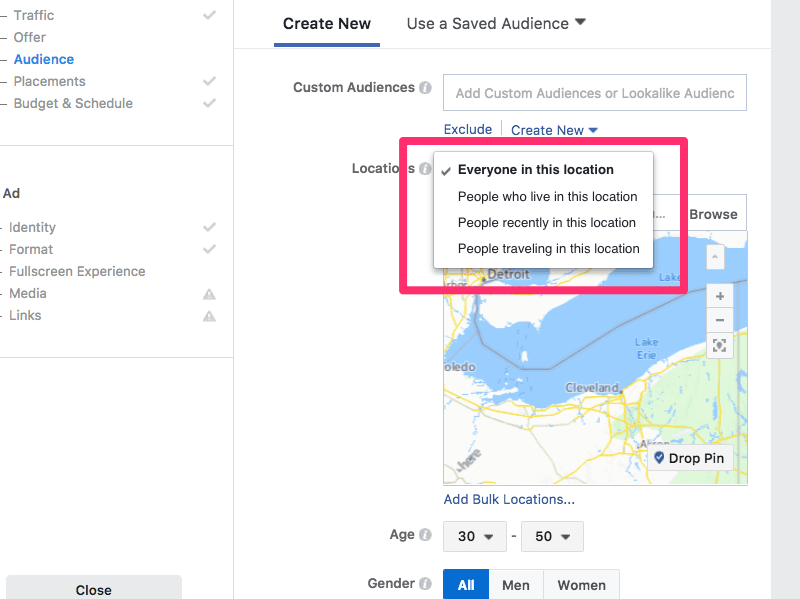The location targeting you choose will be applied to search for people living in or near the recently selected location. This helps you reach a large number of people in a specific area within a certain period of time. Some cases where Facebook Location Targeting does not work can be explained by what causes and how to fix it, Optimalmk will provide detailed information below.
Learn about Facebook location targeting
Location targeting in Facebook Ads allows us to specify to Facebook geographical locations related to where we want the ad to be shown.
As of this writing, Facebook Ads allows you to target by Country, State (or region, depending on the country), City, Zip/Postal Code, and Business Address.
You can also select multiple locations within a single targeting group, although there are some limitations on the number of specific targeting arguments you can create.
Facebook also offers very broad targeting capabilities, including a “Global” targeting option. You can also target large regions, such as Asia and the Free Trade Area. However, when using broader target groups, there are limitations to what Facebook will include.
Why Facebook location targeting not working?
Location targeting may give the initial impression that being specific is easy, but that’s not always the case, and it’s not always allowed!
Geographic coverage is limited to a 1-mile radius on Facebook.
Meta uses a variety of signals to show ads to people within the criteria you select. However, the accuracy of these signals is not completely guaranteed. It may be the case that you aren’t getting many ad impressions or aren’t receiving messages or leads from people outside of your settings.
Some localized ads may also appear naturally in front of people’s eyes. This means you may get likes, comments and shares on your ad from people outside your targeting range. Meta also shows preview ads to people connected to your business outside of your settings.
Additionally, users often report that Business Manager does not have a user-friendly interface. If you have a large inventory, creating and running ads for each product can become difficult.
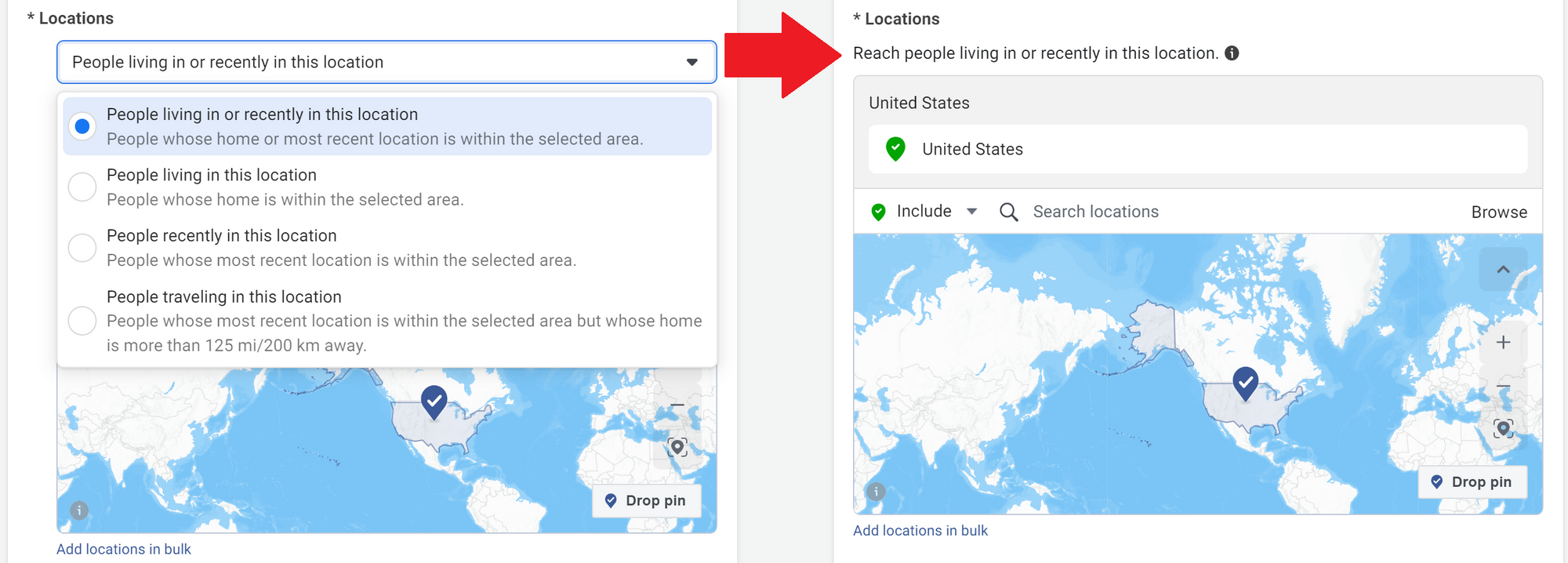
How to fix Facebook location targeting not working
Here are methods to resolve Facebook Ads placement issues:
Refine location targeting: Narrow your location settings to remove areas where you don’t want to reach potential customers.
Negative placement targeting: Use negative placement targeting to exclude specific locations from showing your ads.
Geotargeting with exclusions: Combine geotargeting with exclusions to ensure your ads only reach the right audience.
Language and interest targeting: Leverage language and interest targeting to tailor your audience.
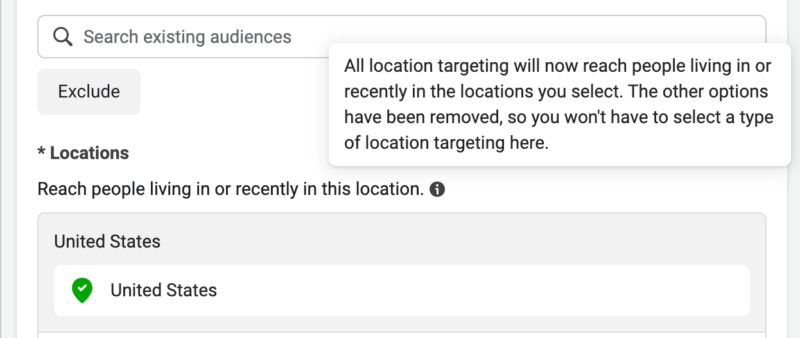
Here are some examples of how to overcome this challenge:
Local service: A neighborhood bakery excludes neighboring business areas to focus on reaching locals for their daily baked goods.
Event advertising: City event organizers use negative location targeting to exclude areas unrelated to the event.
Online store: An online clothing store that uses geotargeting with exclusions to only show ads to users in their shipping area.
Contact Info
You need a Facebook advertising account but don’t know any reputable provider. Coming to Optimal FB is where you will experience what you need… prestige, high trust, and professional consulting and service support for customers.