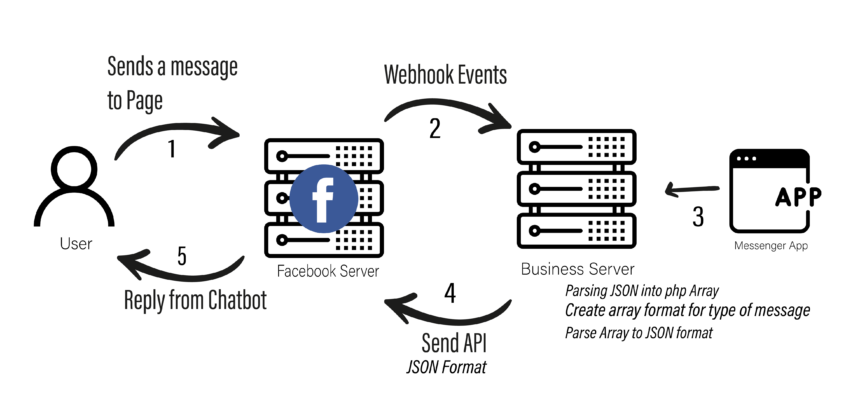Now with a variety of solutions to help integrate from 3rd parties to help Website Sales design services can easily send notifications or orders to applications on the phone such as: Send automatic messages to Facebook, send orders to Telegram, send orders to Whatsapp, … In this article sharing knowledge about Facebook Tips, Optimalmk will introduce Facebook Messenger API send message to help you easily send automatic messages to Facebook Messenger in the fastest way.
Facebook Messenger API send message
This guide explains how to get notifications for Messenger conversations and Instagram Messaging conversations. You’ll get:
- A list of conversations for your Facebook Page or Instagram work account
- A list of messages in each conversation
- Details about each message, including when it was sent and who sent it
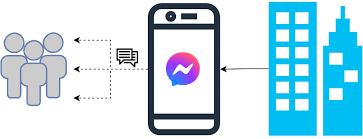
Before you begin
This guide assumes you’ve read the Messenger Platform Overview and Instagram Messaging Overview sections, and have developed the required components.
You’ll need:
- Your business Facebook Page ID or a Facebook Page associated with an Instagram work account
- A Page access token required by someone who can perform MESSAGING or MODERATE actions on that Page
- You’ll need Advanced access to access conversations between your organization and non-role people on your messaging app, Instagram work account, Facebook Page, or organization.
For Messenger conversations between a buyer and a Page, your app will need:
- A Page access token requested by someone who can perform MESSAGING or MODERATE actions on that Page
- Permissions pages_manage_metadata, pages_read_engagement, and pages_messaging.
For Instagram Messaging conversations between you and your Instagram business account, your app will need:
- A Page access token requested by someone who can perform MESSAGING actions on a Page associated with your Instagram business account.
- Permissions instagram_basic, instagram_manage_messages, and pages_manage_metadata
- Your app must be from a verified business.
Limitations
Only the video or image URL of the shared content will be included in the data returned in the API call or in the webhook information.
If your accounts are linked using private keys, such as email or phone number, you will not be able to retrieve conversations between these accounts. You can only retrieve conversations between Facebook friends and Instagram accounts. This issue will be resolved when your app is approved for Enhanced Access. If you have multiple accounts linked in the account center on the Instagram app, you will be able to retrieve conversations between all linked accounts.
Conversations in the Pending Messages folder will not be returned in the API call if they have been inactive for 30 days.
You can use this API to sync previous conversations in your inbox when a new Instagram business account is connected to your app.
How to advertise on Facebook Messenger
1. Go to Create Ad.
2. Select your objective and click continue. See supported criteria.
- If you have selected the App PR objective, you can go straight to step 4.
3. Depending on your objective, you need to choose the conversion placement:
- If you choose Messenger or WhatsApp, the system will open the conversation when people click the call-to-action button in the detailed view.
- If you choose Website, the Messenger browser will open your website when people click the call-to-action button to view the details.
- If you choose App, the system will open your company’s app when people click the call-to-action button in the detailed view.
4. Choose Advantage+ Placement or Handy Placement.
- Meta Advantage+ Placements (formerly known as Automated Placements) allocates ad impressions to the placements most likely to drive campaign results at the lowest cost. If you choose to edit your placements, you can add Messenger, provided you also select Facebook Feed.
5. Edit your Audience, Budget, and Schedule and click Next.
6. Select a format. View compatible formats.
- View ad metrics for compatible formats.
7. To finish editing your ad, click OK.
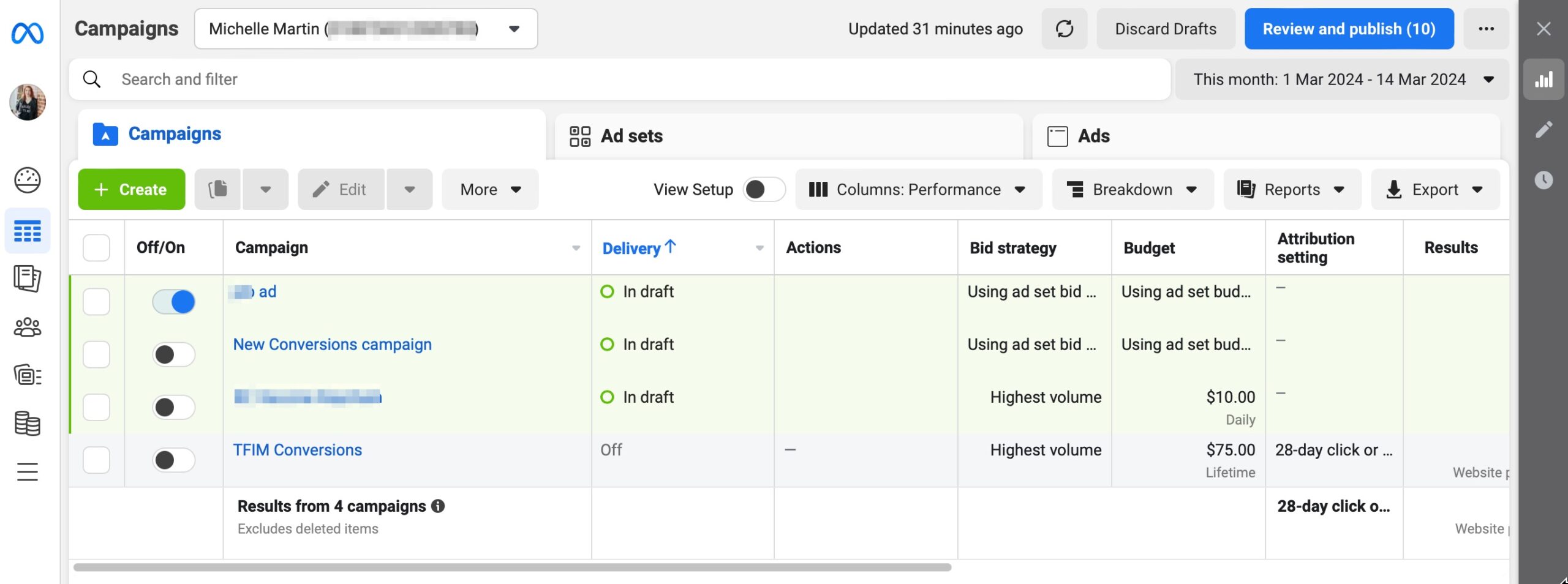
Contact Info
Are you in need of Facebook advertising or need to rent a quality Facebook advertising account? Don’t worry! Optimal FB is a unit specializing in providing reputable Facebook accounts, as well as direct advertising support. Provides all types of advertising accounts such as casino facebook ads to help you reach and create fast conversions.