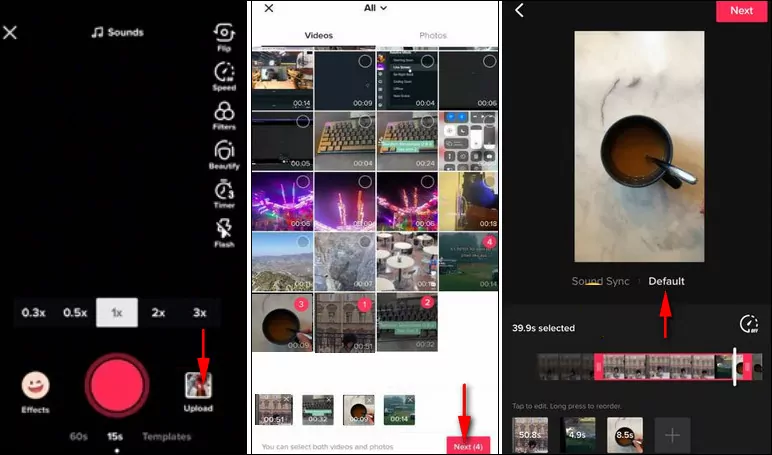You are looking for a way to combine photos into videos on TikTok to create impressive TikTok videos and post videos on TikTok to share with everyone. Optimalmk article below will show you How to add pictures on TikTok video with swipe, extremely fast swipe.
How to add photos to tiktok videos
How to make a TikTok video from an image
- Quick instructions
Go to TikTok > Click the plus sign (+) > Select MV > Choose a template with 1 photo mode (Solo, 3D Butterfly,…) > Create now > Select the photo you want to insert > choose background music > Insert text, effects Applications, stickers,… ≫ Select Next > Write caption, tag friends > Select Post.
- Detailed instructions
- Step 1: First, you access the TikTok application to create photo collage videos.
- Step 2: Then, click on the plus sign (+) below the screen.
- Step 3: To create a video clip, click MV.
- Step 4: When the screen displays different templates, swipe left or right to select a template with single image mode (eg Solo, 3D, Butterfly,…). You can see the effects of the templates right in this section to choose the right template for your ideas. Click Create now to combine photos into a video on TikTok
- Step 5: The screen will switch to your photo gallery. You choose an image that you are passionate about to make a video. After selecting the image, click OK.
- Step 6: TikTok has automatically created a short 15s video from the image you selected. In this section, you can freely create your own ideas by inserting music, inserting text or adding effects and stickers to make your video more interesting and lively. When you finish your video clip, select Next to prepare to share the video clip.
- Step 7: You can also write captions, tag friends, and attach hashtags to the video to make it more attractive and interesting.
- Step 8: Select Post to share the video clip on your TikTok page.
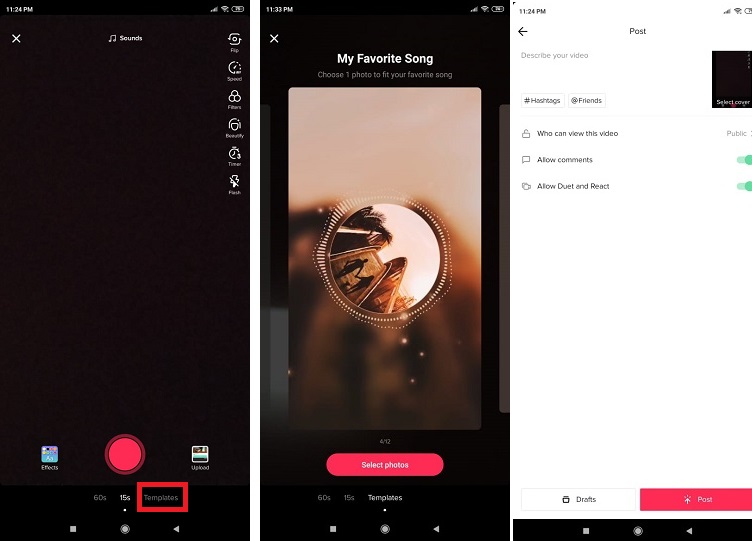
How to make TikTok videos from multiple photos
- Quick instructions
Go to TikTok > Click the plus sign (+) > Select MV > Choose a template with multiple photo modes (3D Photo, Vacation Switch,…) > Create now > Select photo > Add background music > select effects, insert text > Select Next > Post.
- Detailed instructions
- Step 1: You access the TikTok application. Tap the plus sign (+) at the bottom of the screen.
- Step 2: Then, you choose MV to create a photo collage video clip on TikTok.
- Step 3: Next, the screen displays templates for you to choose from. Different from the above, instead of choosing templates with single image mode, you browse and select templates with multiple image modes (eg 3D Photo, Vacation Switch,…) once selected. Template approved, click Create now.
- Step 4: Select the images you want to combine into a video clip in the photo collection and select OK
- Step 5: TikTok will show you a demo video and you can edit it to your liking by inserting stickers, choosing background music, adding text,… Once completed, click Next.
- Step 6: Before sharing the video clip on TikTok, you can also tag friends, attach hashtags and write a caption if you want. You can also share video clips on other social platforms such as Facebook, Instagram, Zalo,…
How to add pictures on TikTok video with swipe
Replicating this trend is easy as long as your devices and applications are up to date. If you have access to this feature, here’s how to do the photo swipe:
- Open TikTok.
- Click the plus button to open the camera.
- In the bottom right corner click ‘load up.’
- Select the images you want in the slideshow, then click ‘Next’.
- Click ‘Switch to photo mode’ if the device is not already in photo mode.
- Select the sound bar from the top of the screen to select the background song.
- Click the text button in the upper right corner to type lyrics or notes for each photo.
- Click ‘Next’ and post as usual.
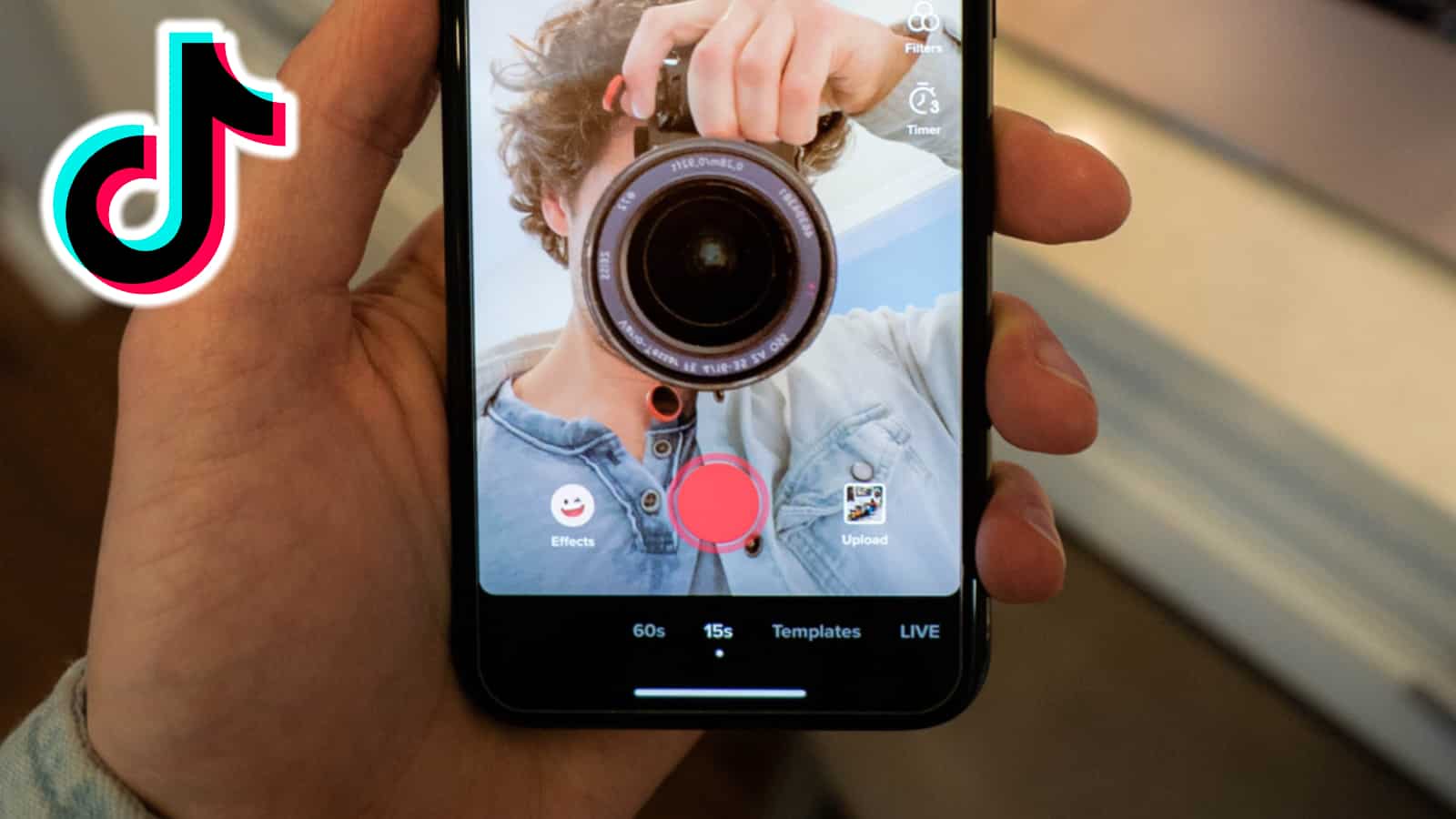
Contact Info
You need a Facebook advertising account but don’t know any reputable provider. Coming to
Optimal FB is where you will experience what you need facebook ads crypto prestige, high trust, and professional consulting and service support for customers.