In the ever-expanding world of digital marketing, YouTube stands out as a powerful platform for reaching a global audience. However, for many creators and businesses, the cost of paid advertising can be a significant barrier. Fortunately, there are numerous effective strategies to promote your content on YouTube without spending a dime. In this guide, Optimalmk will explore how to advertise on YouTube for free to increase your visibility, grow your audience, and make the most of YouTube’s vast potential.
How to advertise on Youtube
Advertising on YouTube can be a highly effective way to reach a large and diverse audience. Here’s a step-by-step guide to getting started with YouTube advertising:
1. Set Up a Google Ads Account
Since YouTube ads are managed through Google Ads, you’ll need an account. If you don’t already have one, you can create it at Google Ads.
2. Link Your YouTube Channel to Google Ads
To link your YouTube channel to your Google Ads account:
- Sign in to your Google Ads account.
- Click on “Tools & Settings” in the top right corner.
- Under “Setup,” click on “Linked accounts.”
- Find YouTube and click “Details.”
- Click on the “+” button to link a new channel.
- Follow the prompts to complete the linking process.
3. Choose Your Campaign Objective
In Google Ads, you can choose from various campaign objectives such as:
- Sales
- Leads
- Website traffic
- Product and brand consideration
- Brand awareness and reach
4. Select a Campaign Type
Choose “Video” as your campaign type for YouTube ads.
5. Set Your Budget and Bidding Strategy
- Budget: Decide how much you want to spend daily or over the course of the campaign.
- Bidding Strategy: Choose how you want to pay for views. Options include:
- Maximum CPV (Cost-per-view)
- Target CPA (Cost-per-action)
- Maximize conversions.
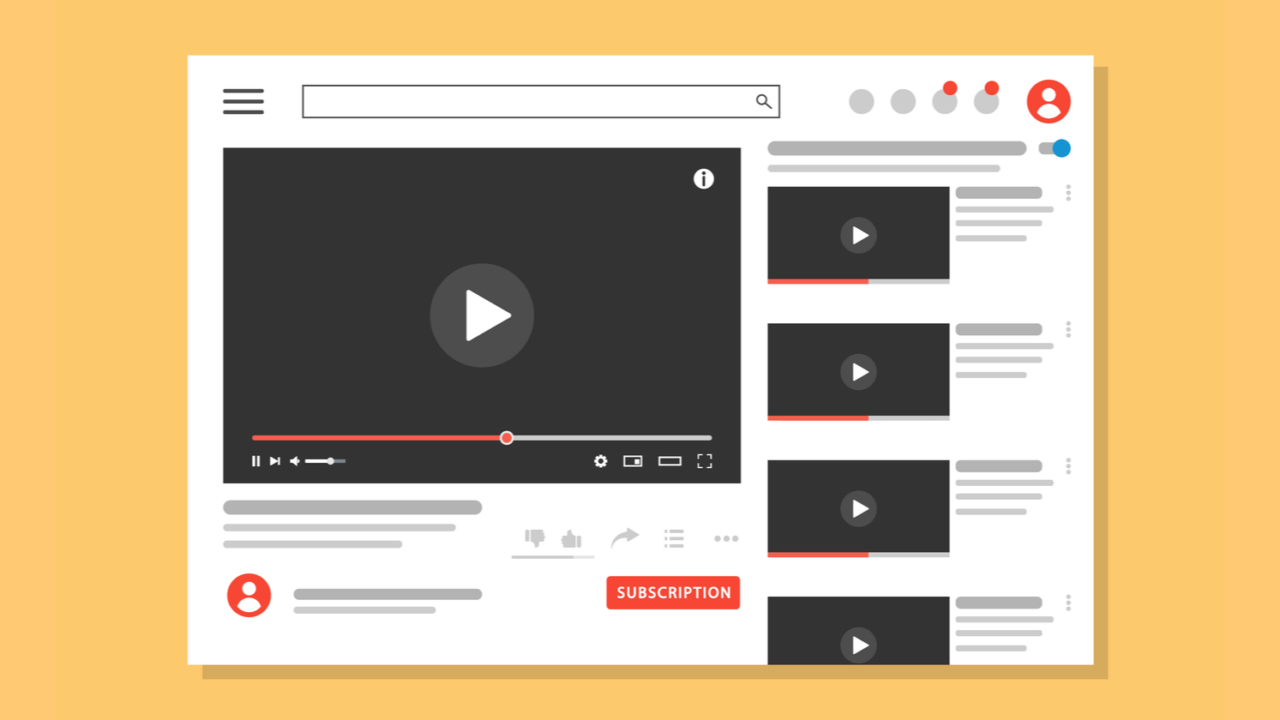
6. Define Your Target Audience
Specify who you want to see your ads based on:
- Demographics (age, gender, parental status, household income)
- Interests (categories like sports, technology, beauty)
- Custom Intent and Custom Affinity Audiences
- Placements (specific YouTube channels, videos, or websites in the Display Network)
- Remarketing (people who have interacted with your brand before)
7. Create Your Video Ad
Types of YouTube video ads include:
- Skippable In-Stream Ads: Play before, during, or after other videos and viewers can skip after 5 seconds.
- Non-Skippable In-Stream Ads: Play before, during, or after other videos, but viewers must watch the entire ad.
- Bumper Ads: Non-skippable ads up to 6 seconds.
- Discovery Ads: Appear in YouTube search results and related videos.
- Masthead Ads: Display at the top of the YouTube homepage for 24 hours (premium option).
Ensure your video is high-quality, engaging, and delivers your message effectively.
8. Add Ad Extensions (Optional)
Enhance your ad with extensions like:
- Call-to-action extensions
- Site link extensions
- App extensions
9. Launch Your Campaign
Review your settings and launch your campaign. Monitor its performance and make adjustments as needed.
10. Analyze Performance
Use Google Ads reporting tools to analyze the performance of your ads. Track metrics such as views, clicks, view rate, and conversions. Adjust your targeting, bidding, and creative based on the data to optimize your campaign’s performance.
Tips for Effective YouTube Advertising
- Create engaging content: Capture attention in the first few seconds.
- Be clear and concise: Deliver your message quickly and effectively.
- Include a strong call-to-action (CTA): Guide viewers on what to do next.
- Test different ad formats: Experiment to see which type works best for your goals.
- Optimize for mobile: Ensure your ads look good on all devices.
By following these steps, you can create effective YouTube ads that reach your target audience and achieve your advertising goals.
How to advertise on YouTube for free
While YouTube’s advertising platform primarily operates on a paid model, there are several strategies you can use to promote your content on YouTube for free:
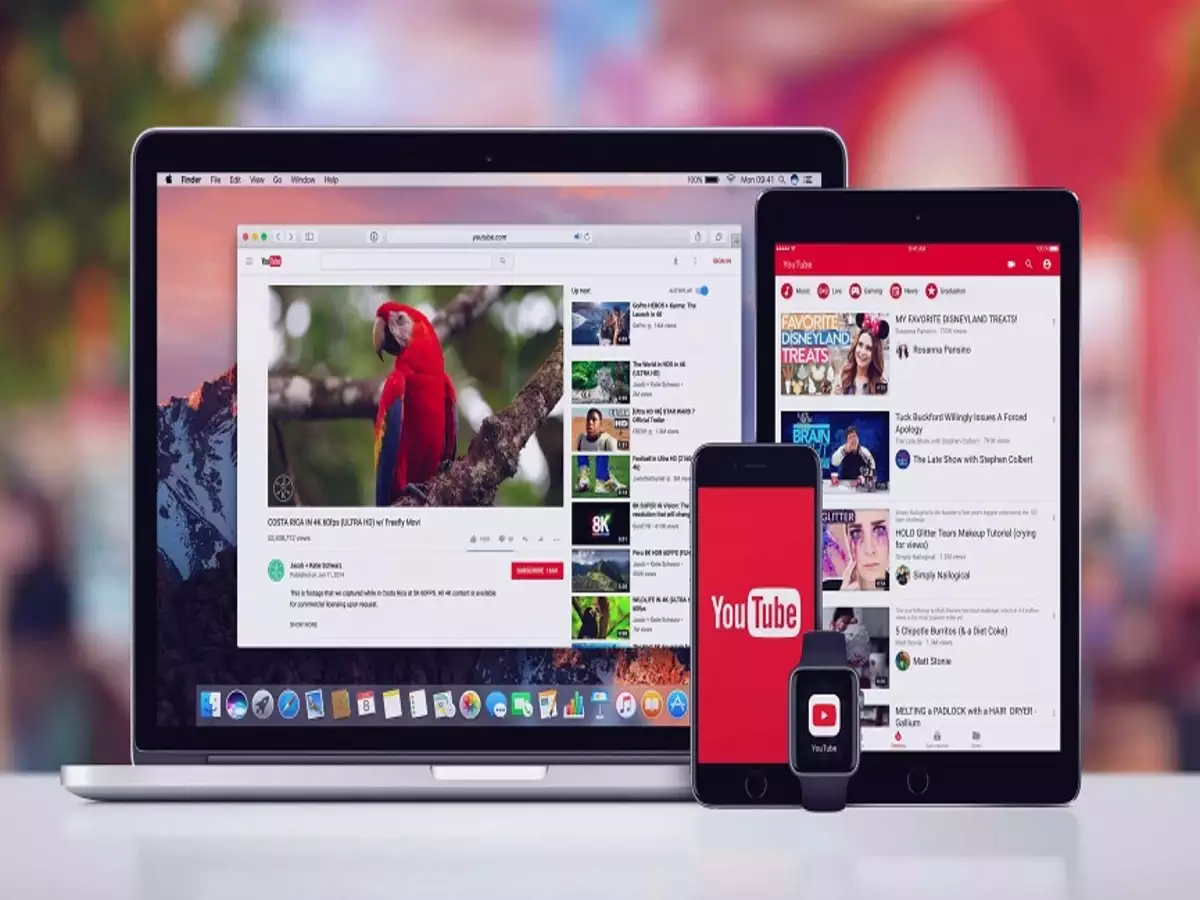
1. Optimize Your Videos for SEO
- Keywords: Use relevant keywords in your video title, description, and tags. Tools like Google Keyword Planner and YouTube’s search suggestions can help identify popular keywords.
- Thumbnails: Create custom, eye-catching thumbnails that accurately represent your content and encourage clicks.
- Descriptions: Write detailed descriptions that provide context for your video. Include links to your website, social media, and other related content.
- Tags: Use a mix of broad and specific tags to help YouTube understand the content of your video and suggest it to relevant audiences.
2. Create Engaging Content
- Quality: Ensure your videos are well-produced, with good audio and video quality.
- Value: Provide valuable, entertaining, or educational content that meets the needs and interests of your target audience.
- Consistency: Upload regularly to keep your audience engaged and encourage them to subscribe.
3. Leverage Social Media
- Share on Platforms: Promote your YouTube videos on other social media platforms like Facebook, Twitter, Instagram, and LinkedIn.
- Communities and Groups: Share your content in relevant online communities, forums, and groups where your target audience is active.
4. Collaborate with Other YouTubers
- Collaborations: Partner with other YouTubers in your niche to create content together. This can help you tap into their audience and gain more exposure.
- Guest Appearances: Feature as a guest on other YouTube channels or podcasts to reach new audiences.
5. Engage with Your Audience
- Comments: Respond to comments on your videos to build a community and encourage more interaction.
- Live Streams: Host live streams to interact with your audience in real-time.
- Polls and Q&A: Use YouTube’s community tab to create polls and ask questions to engage your audience.
6. Use Playlists
- Organize Content: Group your videos into playlists based on themes or topics. This can increase watch time by encouraging viewers to watch multiple videos in a row.
- Featured Playlists: Promote your playlists on your channel’s homepage and in video descriptions.
7. Utilize End Screens and Cards
- End Screens: Add end screens to your videos to promote other videos, playlists, or your channel.
- Cards: Use cards to link to other videos, playlists, or external websites within your video.
8. Email Marketing
- Newsletter: If you have an email list, include links to your YouTube videos in your newsletters.
- Signature: Add your YouTube channel link to your email signature.
9. Blog and Website Integration
- Embed Videos: Embed your YouTube videos in your blog posts and website to drive traffic from your existing audience.
- SEO: Optimize your blog posts with keywords related to your videos to attract search engine traffic.
Advertising on YouTube for free may require creativity and effort, but the rewards can be substantial. By optimizing your videos for search, engaging with your audience, leveraging social media, and collaborating with others, you can build a thriving YouTube presence without breaking the bank. Remember, the key to success lies in consistency, quality content, and genuine interaction with your viewers. With these strategies in place, you’ll be well on your way to growing your channel and reaching your goals on YouTube.
Contact Info
Information about “How to advertise on YouTube for free” hopes to provide you with additional necessary knowledge. At Rent FB, there is a team of highly qualified and experienced staff and experts who will provide facebook account for ads as well as support when you run Facebook ads. Contact us via phone number.


