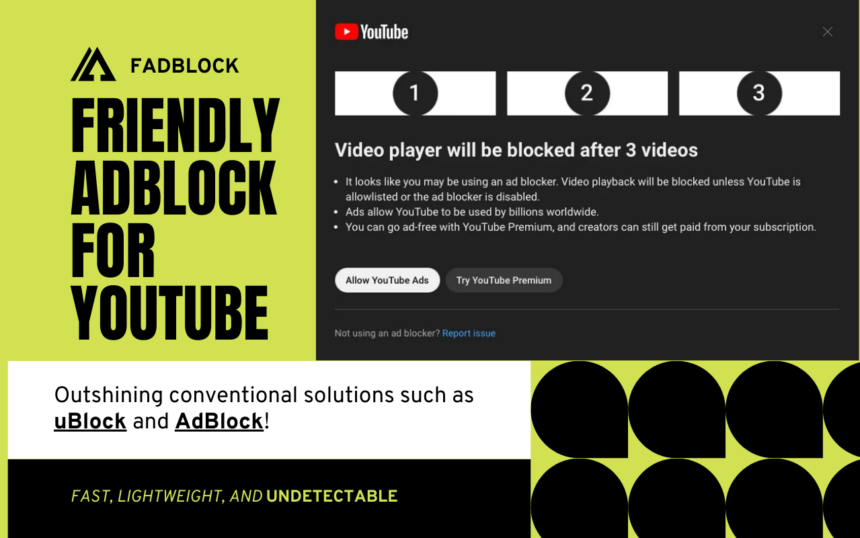YouTube has become a primary platform for content consumption, where creators rely heavily on ad revenue to sustain their channels and continue producing quality content. If you’re looking to support the content creators you enjoy, you might want to allow ads on YouTube even if you have an ad blocker installed. In this guide, Optimalmk will walk you how to allow ads on YouTube AdBlock, ensuring that your favorite creators can continue to thrive.
What is YouTube AdBlock?
YouTube AdBlock refers to browser extensions or software designed to block advertisements on YouTube. These tools prevent ads from appearing before, during, or after videos, as well as in other places on the YouTube platform, such as banners or sidebars. AdBlockers can enhance the viewing experience by eliminating interruptions, especially for users who find ads disruptive or prefer uninterrupted content.
However, using AdBlockers on YouTube is controversial for several reasons:
- Impact on Content Creators: Many YouTube content creators rely on ad revenue as a primary source of income. When ads are blocked, creators may earn less from their videos.
- YouTube’s Stance: YouTube and its parent company, Google, discourage the use of ad-blocking software. They have introduced measures to detect and sometimes block users from accessing content if an ad blocker is detected.
- Premium Alternative: YouTube offers a subscription service called YouTube Premium, which provides an ad-free experience, along with other benefits like background play and access to YouTube Music.
- Legal and Ethical Considerations: There are ongoing debates about the legality and ethics of using ad-blocking software, particularly regarding its impact on the sustainability of free content on the internet.
Different AdBlockers work in various ways, but most function by filtering out network requests to known ad-serving domains, thereby preventing the ads from loading.
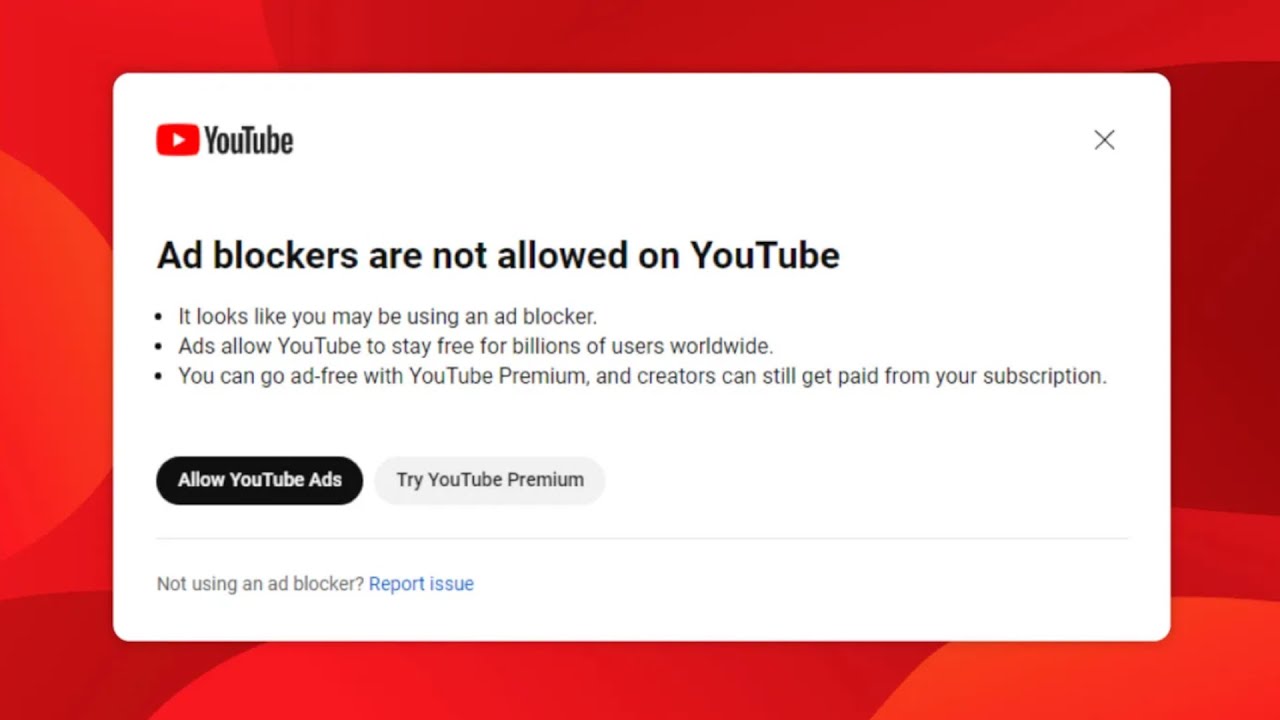
How to allow ads on YouTube AdBlock
If you’ve installed an ad blocker and want to allow ads on YouTube (perhaps to support your favorite content creators), you can do so by adding YouTube to your ad blocker’s whitelist or by disabling the ad blocker entirely on the YouTube site. Here’s how to do it for some common ad blockers:
1. AdBlock (AdBlock Plus, AdBlock)
- For AdBlock Plus:
- Click on the AdBlock Plus icon in your browser’s toolbar.
- Select “Disable on YouTube.”
- Refresh the YouTube page.
- For AdBlock:
- Click the AdBlock icon in the toolbar.
- Choose “Don’t run on pages on this site” or “Pause AdBlock” when you’re on YouTube.
- Refresh the page.

2. uBlock Origin
- Click the uBlock Origin icon in your browser’s toolbar.
- Click the large power button in the menu that appears, which will turn off uBlock Origin for YouTube.
- Refresh the YouTube page to start seeing ads again.
3. Ghostery
- Click the Ghostery icon in your browser’s toolbar.
- Click the three-dot menu and choose “Trust Site” or “Pause Blocking.”
- Refresh the page.
4. Other Ad Blockers
- The process is generally similar. Look for an option to “whitelist” or “allow ads” on YouTube or disable the ad blocker while on the YouTube site.
5. Temporarily Disable Ad Blocker
If you don’t want to go through whitelisting:
- Simply disable the ad blocker temporarily by toggling it off in your browser’s extension settings or directly through the extension icon.
After following these steps, ads should start appearing again on YouTube.
Allowing ads on YouTube while using an ad blocker is a simple yet effective way to support content creators. By following the steps outlined in this guide, you can easily whitelist YouTube or disable your ad blocker on the site. This small adjustment can make a big difference for creators who depend on ad revenue. So, the next time you’re watching your favorite videos, consider enabling ads as a way to give back to those who make your YouTube experience enjoyable.
Contact Info
Information about “How to allow ads on YouTube AdBlock” hopes to provide you with additional necessary knowledge. At Rent FB, there is a team of highly qualified and experienced staff and experts who will provide rent facebook agency ad account as well as support when you run Facebook ads. Contact us via phone number.