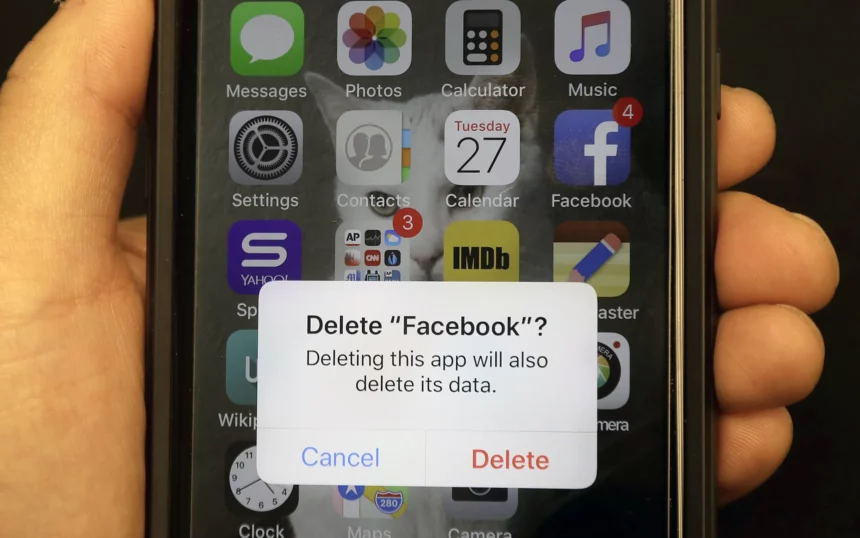There are times when we feel the need to temporarily put aside or reduce Facebook’s presence in our lives. Maybe it’s because you want to focus more on work, reduce stress from too much information, or simply want to maintain privacy. In this article, we will learn how to completely block Facebook on devices. Please see the article below from Optimalmk.
How to block Facebook completely on iPhone
Use Restrictions in iPhone settings:
Open Settings on your iPhone.
Select “Password” or “Touch ID & Passcode”, enter the password or confirm Touch ID.
Select “Setting Restrictions” and enter your Restrictions password or Touch ID if required.
Turn on Restrictions if not already turned on.
Scroll down and find “Websites”.
Select “Limit Adult Content”.
Under “Never Allow”, add “facebook.com” and any Facebook-related URLs.
Then, make sure you’ve blocked the App Store app to avoid redownloading the Facebook app.
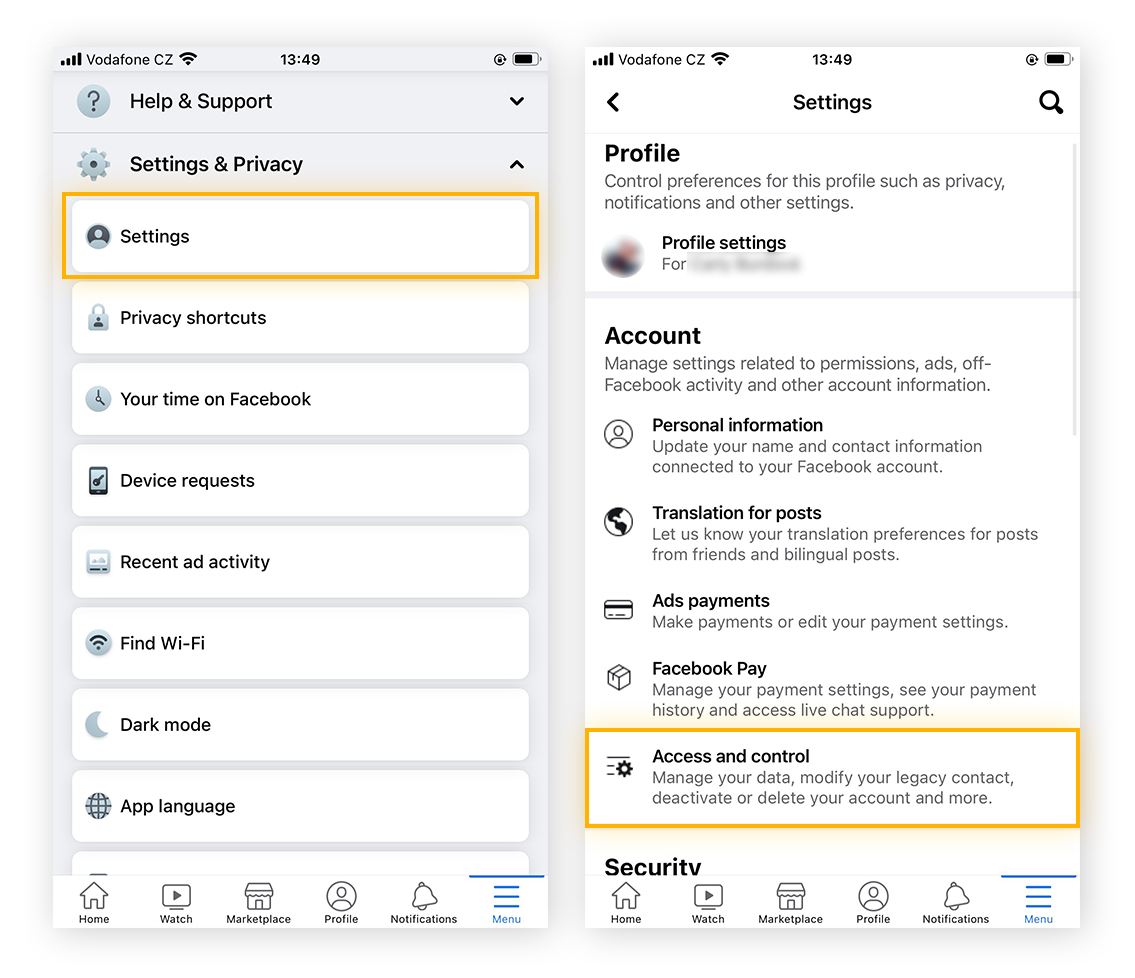
Using the Parental Control app:
Install a parental control app from the App Store like Screen Time or Qustodio.
Through this app, you can set screen time, block specific apps, and monitor your device’s online activity.
Use the Screen Time feature on iPhone:
Go to Settings > Screen Time.
Select “Downtime” and set the time you want to block access to Facebook.
To block Facebook completely, you can add Facebook to the “Always Allowed” list and then turn on “Only Allowed Apps” mode.
If you want to block Facebook more flexibly, you can also select “App Limits” and set Facebook usage time limits.
Remember that some methods can be overcome if the user has technical knowledge. To be sure, use a combination of the above methods and make continuous improvements.
How to block people on Facebook who you don’t like
To block Facebook of a specific person you don’t want to interact with or see their content, you can do the following:
Block their account on Facebook:
Open the Facebook app on your mobile phone or visit the Facebook website on your computer.
Search for the person’s name in the search bar.
Open their profile.
Tap the three-dot icon in the top right corner of your profile.
Select “Block” from the menu that appears.
Confirm blocking of their account.
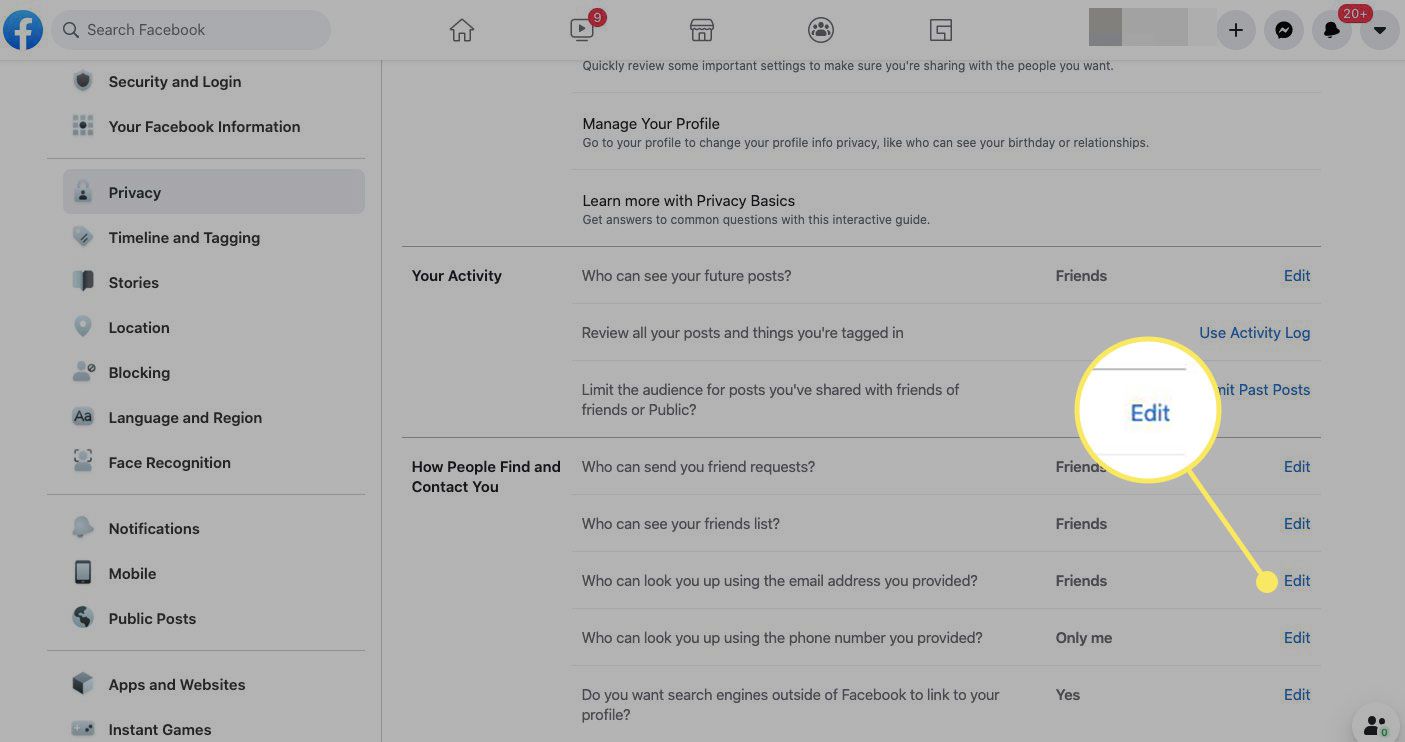
Block their account on iPhone:
If you want to block them on your iPhone, after you’ve blocked their account on Facebook, you can use the Restrictions settings described above to block access to the Facebook website or use the Parental Control app to block them. Manage your time and access to the Facebook app.
Use the “Unfollow” feature on Facebook:
Instead of blocking them completely, you can also use Facebook’s “Unfollow” feature to stop seeing posts from their account on your timeline. This helps you stay in touch with them without seeing their content.
How to block completely Facebook ads you don’t like
To block Facebook ads you don’t like, you can do the following:
Use the hidden ad feature on Facebook:
When you see an unwanted ad on Facebook, you can tap the three-dot icon in the upper right corner of the ad.
Select “Hide ads”.
Facebook will ask you why you want to hide that ad. You can choose the corresponding reason, such as “Not suitable”, “Too much”, “I bought this product”, etc.
Once you hide a large enough number of unwanted ads, Facebook will customize and display fewer or more ads that are relevant to your interests.
Use the “Block” feature on Facebook:
If there’s a specific ad from a person or business that you no longer want to see, you can block their Facebook account or page. This can be done by opening their profile and tapping the three-dot icon, then selecting “Block”.
Use Facebook advertising tools:
Facebook provides advertising management tools for users. You can visit the “Settings” section on Facebook and select “Ads” to make settings and control the ads you see.
Note that while you can block or hide ads, Facebook may still show ads based on advertising data they collect from your activity on the platform. However, blocking and hiding ads often helps reduce the number of unwanted ads you see.
Remember that blocking Facebook can completely affect your usage experience on this social network, so consider before doing so. Hope the above article is useful for you in your work.
Contact Info
Information about “How to block Facebook completely” hopes to provide you with additional necessary knowledge. At optimal FB, there is a team of highly qualified and experienced staff and experts who will provide fb agency account as well as support when you run Facebook ads. Contact us via phone number: +84 564 104 104.