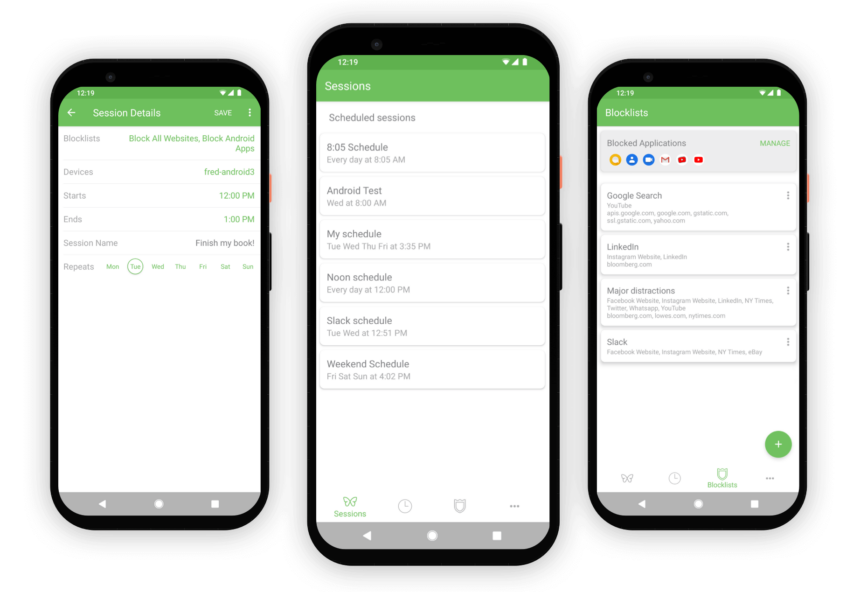In today’s digital world, online time management has become increasingly important. How to block Facebook website on android devices can be an effective measure to reduce dependence on this social network and increase focus on work and personal life. Please see more information below from Optimalmk.
Block strangers’ Facebook pages on Android
To block a stranger’s Facebook page on your Android device, you can do the following:
Use the “Block” feature on the Facebook app:
Open the Facebook app on your mobile phone.
Search for the person’s name in the search bar.
Open their profile.
Tap the three-dot icon in the top right corner of your profile.
Select “Block” from the menu that appears.
Confirm blocking of their account.
Use the “Block” feature on your web browser:
If you’re using a mobile web browser, you can also access the Facebook page through that browser.
Search for the person’s name and open their profile.
Depending on the browser, you can tap the three-dot icon or the menu icon and select “Block” from the menu that appears.
Use the “Block” feature on Facebook browser:
If you’re using a mobile web browser, you can access the browser version of Facebook via the web address.
Search for the person’s name and open their profile.
Tap the three-dot icon in the top right corner of your profile.
Select “Block” from the menu that appears.
Remember that when you block someone on Facebook, they won’t be able to see any of your personal information or interact with you on the platform.
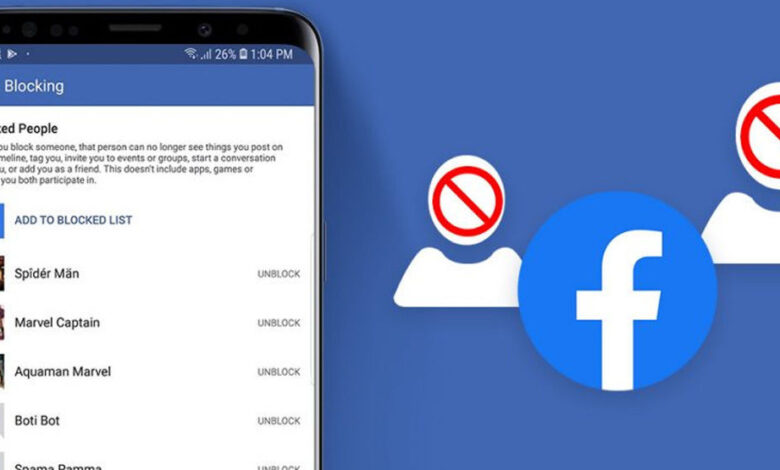
How to block Facebook website on android
To completely block the Facebook page on your Android device, you can use several methods such as installing the Parental Control app or using the website blocking feature in your web browser. Here’s how you can do it:
Using the Parental Control control application:
Download and install a Parental Control app from the Google Play Store. Some popular applications include Qustodio, Norton Family, or Kaspersky SafeKids.
According to the application’s instructions, you can set access restrictions for specific websites. Add “facebook.com” to the list of blocked websites.
Once set up, enable access control to block Facebook pages on your Android device.
Use the website blocking feature in your browser:
Open a web browser on your Android device, such as Google Chrome or Firefox.
In the browser, access settings or preferences.
Find and open “Site settings” or “Browser settings”.
Find and select “Manage sites” or “Block sites”.
Add “facebook.com” to the list of blocked websites.
Save your changes and exit the settings. The browser will not allow access to Facebook after the website has been blocked.
Remember that blocking a Facebook page completely can have an impact.
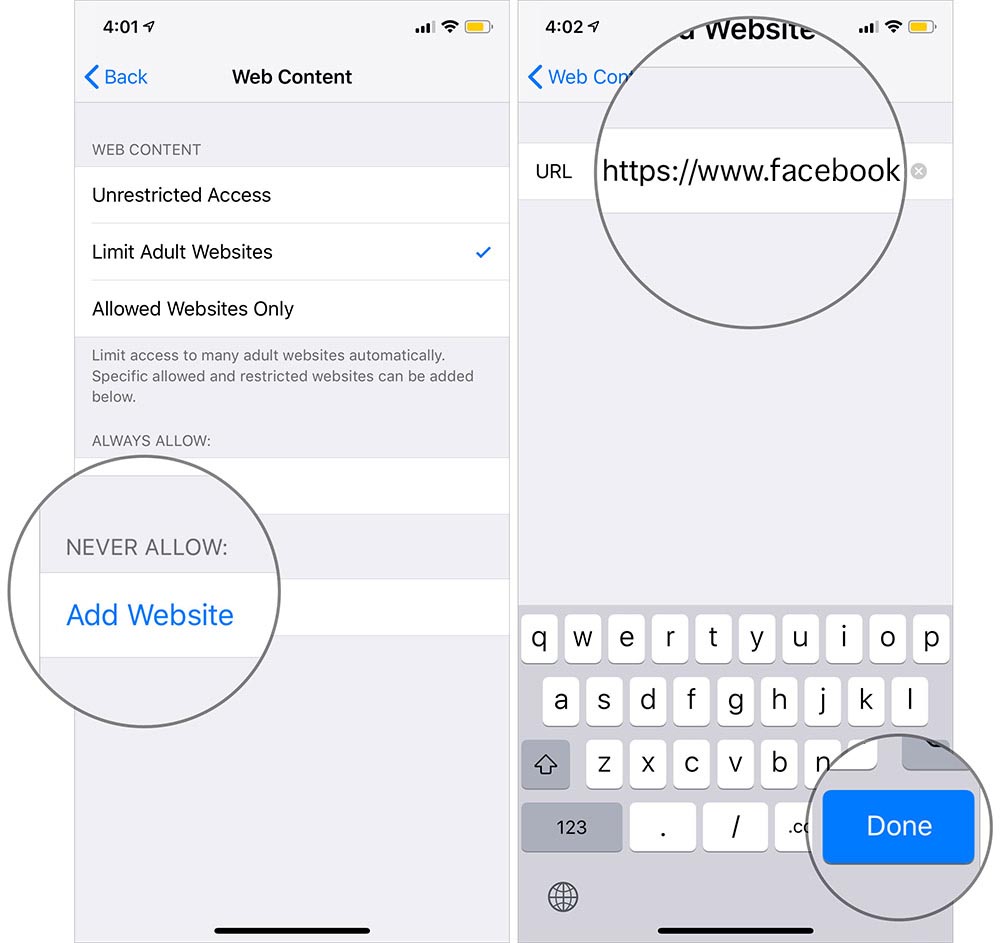
Note when block Facebook website on android
When you decide to completely block a Facebook page on your Android device, there are a few things to keep in mind to ensure you understand the consequences and precautions:
Impact on usage experience:
Blocking a Facebook page will prevent you from accessing the platform from your device. This may impact your daily experience of social connection, communication and updates if you use Facebook to communicate with friends or to follow the news.
Manage access restrictions:
Consider setting access limits instead of blocking them completely. For example, you can use Screen Time or the Parental Control app to limit the time you spend on Facebook rather than blocking the site entirely.
Other application interactions:
Some other apps may depend on integration with Facebook for login or data sharing. For example, blocking Facebook may affect your ability to use some other applications.
Blocking Facebook pages on Android devices is not only a way to control online time but also an important step in creating a healthy and balanced electronic living environment. Depending on each person’s individual needs and goals, taking steps such as installing a Parental Control app or using a website blocking feature in your browser can provide significant benefits.
Contact Info
Information about “How to block Facebook website on android” hopes to provide you with additional necessary knowledge. At optimal FB, there is a team of highly qualified and experienced staff and experts who will provide facebook add account as well as support when you run Facebook ads. Contact us via phone number: +84 564 104 104.