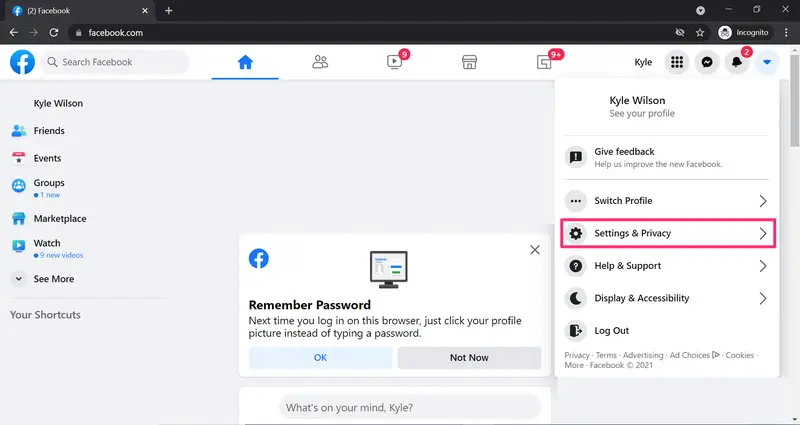If you have problems such as being harassed on Facebook or want to hide someone’s profile, “blocking” is the most effective method. Below, Optimalmk will show you How to block fb in PC your computer or MacBook.
Why should you block Facebook?
Blocking an account can be done for many different reasons, and the decision to block someone often depends on the specific situation:
If you once had a special relationship with someone but broke up for some reason, blocking can help you get rid of memories related to them.
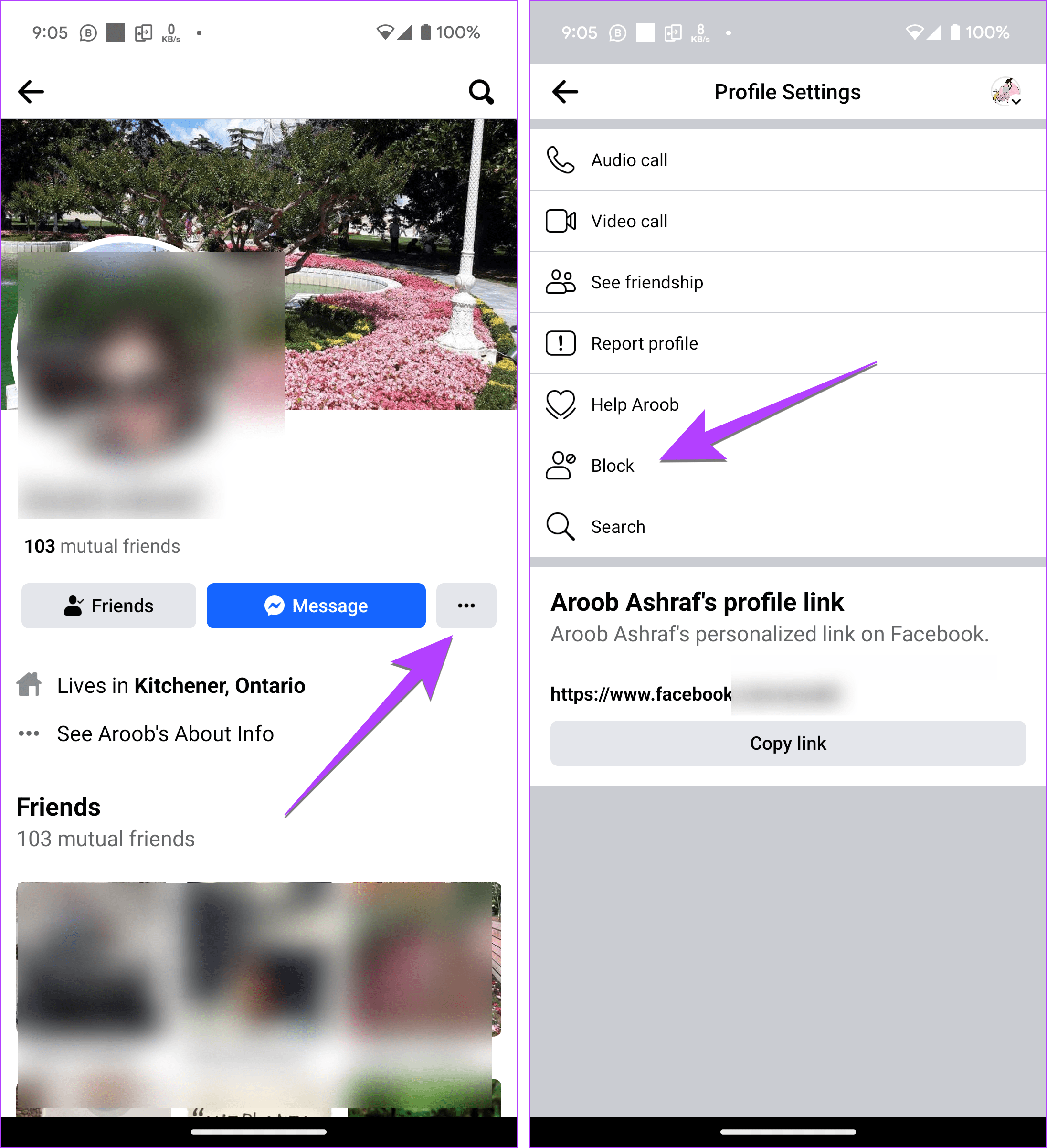
If a person is constantly harassing you or invading your privacy by contacting or flirting via phone or text, blocking is a way to keep them at a distance and stop the trouble.
If you’re being talked down to, bullied, or otherwise unwelcome by your friends, blocking can help you avoid communicating with them on Facebook or in real life.
If an account is behaving inappropriately on your fan page, a block may be implemented to protect your page from unwanted behavior.
How to block fb in pc
Method 1: Block That Person’s Facebook Personal Page
Step 1: Visit the Facebook profile page of the person you want to block, then click the three-dot icon next to Messaging and select Blocking Options.
Step 2: Facebook will display a warning telling you that if you block this account, that person will not be able to view content on your profile, tag you, or chat with you… If that person is present in your friend’s list, Facebook will automatically unfriend you after blocking you.
Step 3: Users will receive a notification about their successful Facebook blocking, and they can tap Accept to close the notification.

Method 2: Block Others From Your Facebook Privacy Shortcut
Step 1: Tap the padlock button in the top right corner of Facebook and select How to stop someone from bothering me.
Step 2: Enter the name or email address of the person you want to block in the search box and press the Block button.
Step 3: Facebook will display a list of accounts corresponding to the information you enter. Click the Block button next to the account you want to block.
Step 4: You will receive a notification from Facebook warning about the consequences of blocking that Facebook account. Click Off if you agree and want to complete the operation.
Contact Info
You need a Facebook advertising account but don’t know any reputable provider. Coming to Optimal FB is where you will experience what you need facebook crypto ads prestige, high trust, and professional consulting and service support for customers.