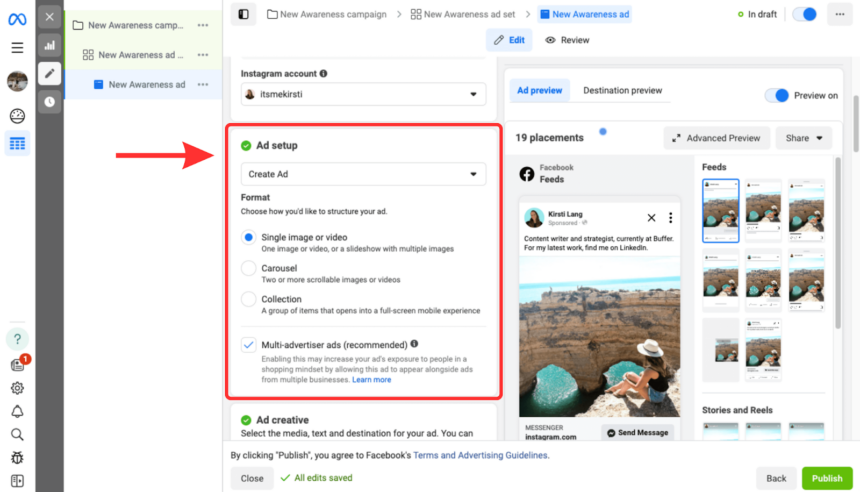Using Facebook Business is one of the important strategies to reach potential customers and build a brand. However, to be successful on this platform, adapting and adjusting the target audience is essential. Please see the article “how to change audience on facebook business page” by Optimalmk.
What is the audience on a Facebook business page?
On the Facebook Business page, the concept of “audience” is not simply a group of regular users on Facebook. Instead, it refers to the group of people that a business or advertiser wants to reach through advertising strategies on the Facebook platform.
Advertising audiences can be defined based on many factors, including age, gender, geography, interests, online behavior, and more. In the process of creating ads on Facebook, choosing the right audience is very important, because it directly affects the effectiveness of the advertising campaign.
Facebook offers powerful tools for creating and customizing ad audiences. Advertising tools like Facebook Ads Manager allow businesses to clearly identify the audience they want to reach, thereby optimizing their advertising strategy and increasing their chances of reaching potential customers.
Customizing advertising audiences helps businesses achieve greater accuracy in reaching their target audience. This not only helps increase conversion rates but also reduces advertising costs by consuming advertising budget more effectively. This makes Facebook advertising more flexible and powerful in generating positive business results.\
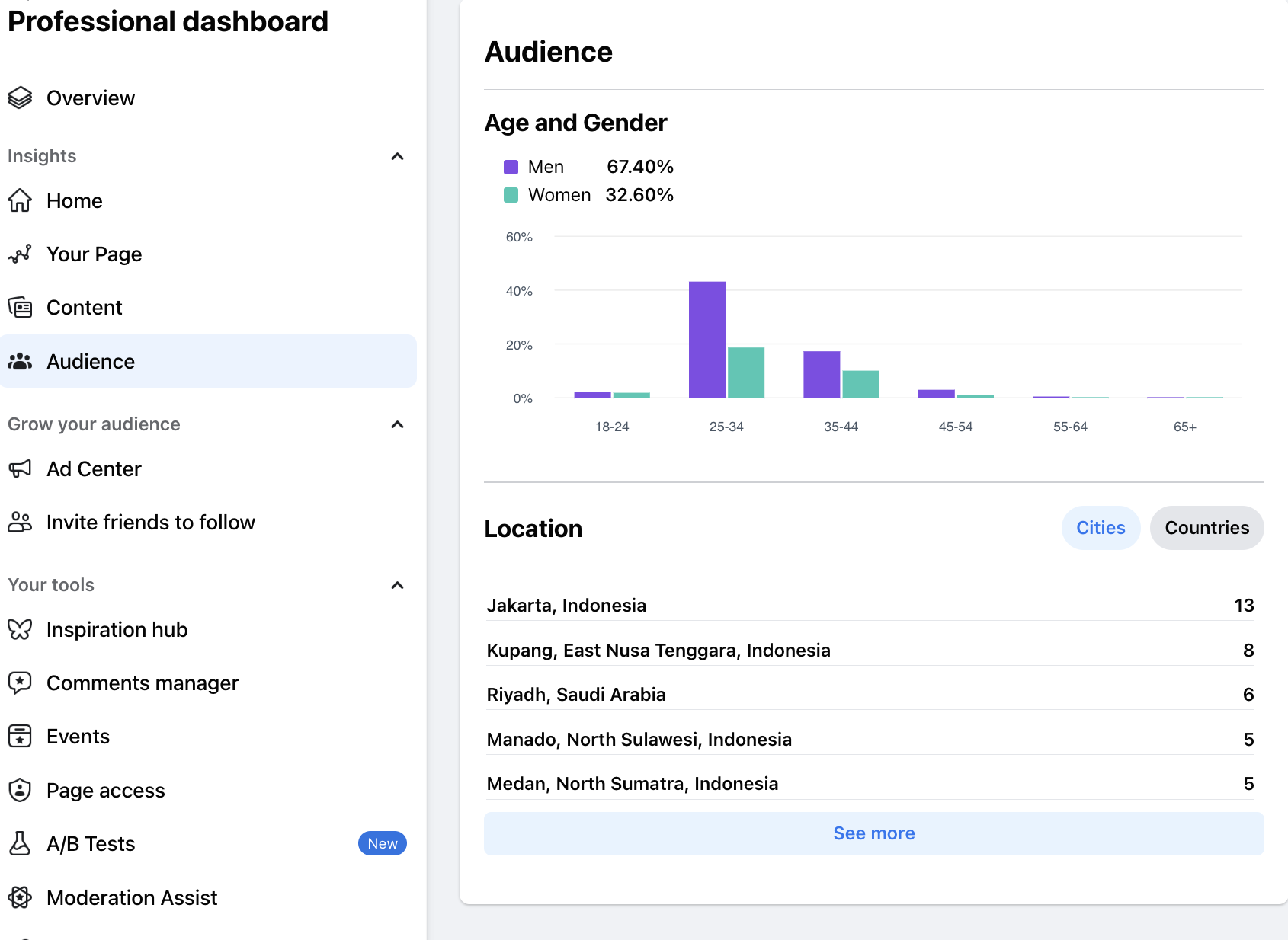
How to change audience on Facebook business page
To change the audience on your Facebook Business page, you first need to access Facebook Ads Manager. Then you select the campaign or ad you want to edit. In your ad settings, you’ll see an “Audience” section, where you can edit and customize the audience you want to reach.
Choose a New Audience: You can create a new audience from scratch by selecting criteria like age, gender, interests, geography, and more to define your target audience.
Edit an Existing Audience: If you’ve already created an audience, you can edit it to optimize your advertising campaign. You can add or remove criteria, adjust their priority, or change other parameters to suit your current advertising goals.
Test and Update: Once you’ve made changes, retest your audience to make sure it reflects your advertising goals. You can also use Facebook’s tools and reports to evaluate your audience’s performance and make adjustments if necessary.
Save and Apply: When you’re done editing your audience, make sure to save your changes and apply them to your ad campaign. This ensures that your campaign continues to reach the right target audience and deliver positive results.
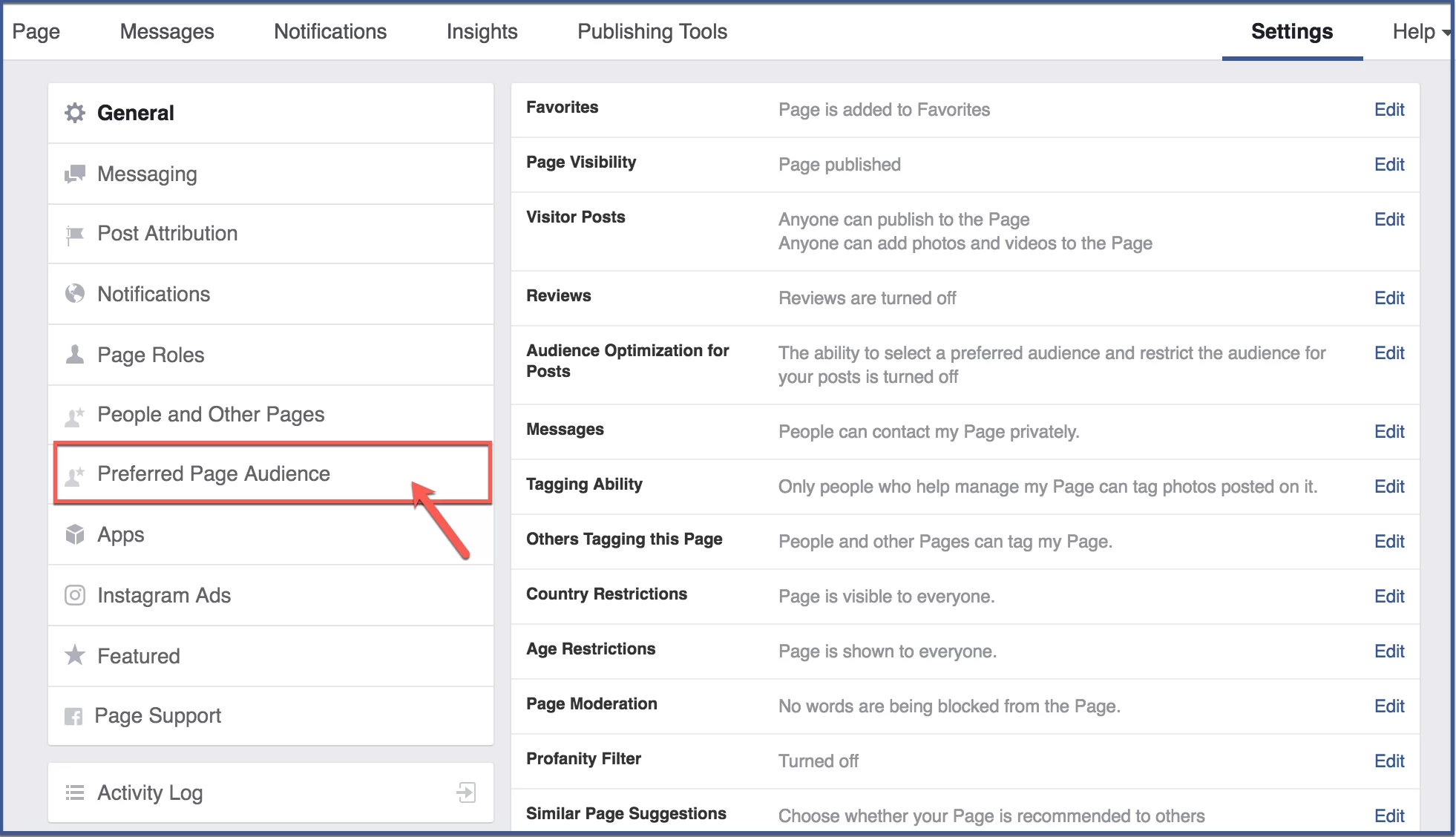
Note when changing the audience on the Facebook business page
When changing your audience on your Facebook Business page, it’s extremely important to keep important factors in mind to ensure that your advertising strategy delivers the best results. First, you need to clearly identify the specific goal you want to achieve through your advertising campaign. This helps you focus on choosing the most suitable target audience.
Next, thorough research about your target audience is important. This includes understanding their age, gender, interests, online behavior and geography. This information helps you create the right audience that best suits the needs of your advertising campaign.
Then, performing A/B testing is an important step to ensure that you’re selecting the right audience. Testing small changes on a small sample of audiences helps you compare the performance of different audiences and determine which delivers the best results.
When making changes, don’t forget to track and evaluate the performance of your advertising campaign. Use Facebook tools and reports to measure metrics like engagement rate, conversion rate, and cost per result to ensure you’re achieving your goals.
Make ongoing adjustments based on data gathered from performance reviews. This includes changing audience criteria, adjusting budgets, and optimizing advertising strategies for maximum effectiveness.
Changing the audience on the Facebook Business page requires initiative and flexibility on the part of the advertising strategy manager. By mastering the steps and notes when implementing, you can optimize the effectiveness of your advertising campaign and reach the right target audience.
Contact Info
Information about “How to change audience on facebook business page” hopes to provide you with additional necessary knowledge. At optimal FB, there is a team of highly qualified and experienced staff and experts who will provide agency ad account facebook as well as support when you run Facebook ads. Contact us via phone number: +84 564 104 104.