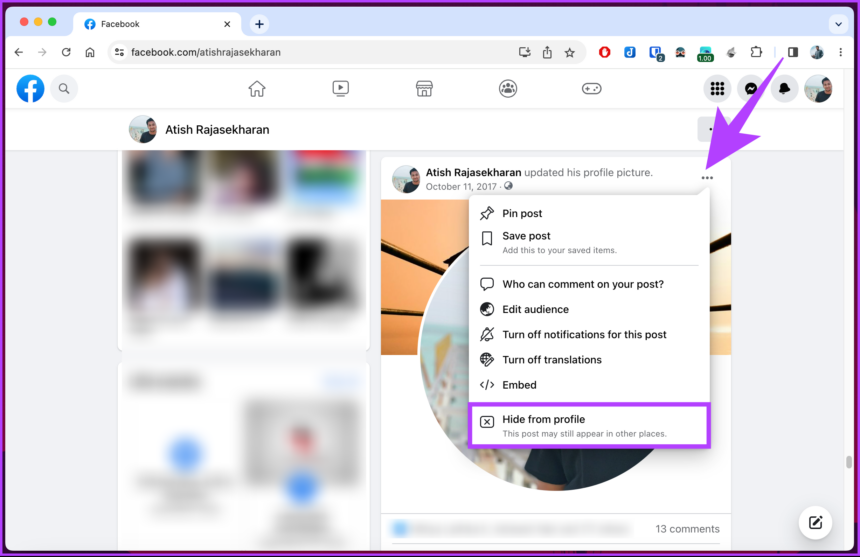How to change the audience on your Facebook profile picture is something you should know when using social networks. This helps users control who can see their images, while protecting their privacy and personal information. In this article, Optimalmk will learn how to change audience on facebook profile pictures in the most detailed and effective way.
Who is the audience on the Facebook profile picture?
Avatars play an important role in users’ self-expression. The audience viewing your profile picture is not only limited to your group of friends but also includes followers and people searching for information on your page. Therefore, when choosing a profile picture, users often consider many factors such as personal image, work, interests, social activities and even their purpose of using Facebook.
Viewers on Facebook profile pictures can be friends, family and colleagues. These are often people you know in real life, and they are often interested in your activities, events, and updates on social networks. In addition, the audience can also be people who have never met in person, but are interested in the content you share on Facebook through searching or following your page.
Choosing the right profile picture can help attract attention from your audience and create a positive impression. Your profile picture is often the first thing people see when they visit your profile, so it reflects a bit of who you are and creates a first impression. For students, choosing a profile picture often reflects their emotions, interests, extracurricular activities, and even their academic achievements. This can affect how you are perceived and interacted with on social media, especially in environments where students meet and connect with each other.
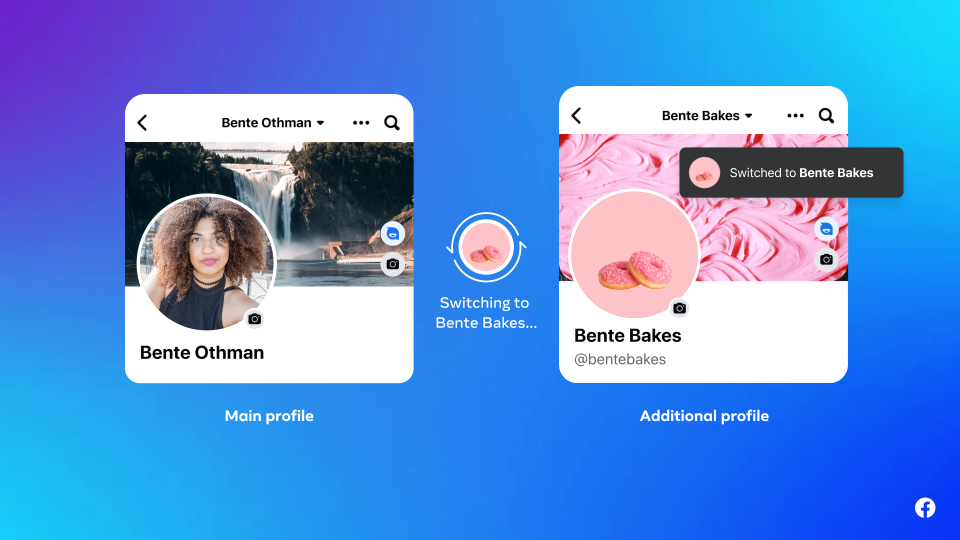
How to change audience on facebook profile pictures
To change the audience on your Facebook profile picture, you can do the following steps:
Edit your profile picture’s privacy: First, you can adjust your profile picture’s privacy settings. You can choose who can see your profile picture, which can be the entire public, friends, friends and friends of friends, or just certain groups.
Create friend lists: Facebook allows you to create separate friend lists, from which you can manage profile picture privacy for each list. This way, you can decide who can see your profile picture based on your friends list.
Edit post privacy: If you want your profile picture to be visible to a specific group of people but don’t want it to be public, you can also change the privacy on your post. You can select a certain group or list of friends with whom you want to share a profile picture.
Review your privacy settings: Make sure you review and update your privacy settings periodically. Facebook regularly updates and changes privacy options, so make sure you understand how the settings work to ensure your profile picture is shared safely and appropriately.
Remember that adjusting your profile picture’s privacy will affect who can see and interact with it. This helps you control your personal information on Facebook effectively.
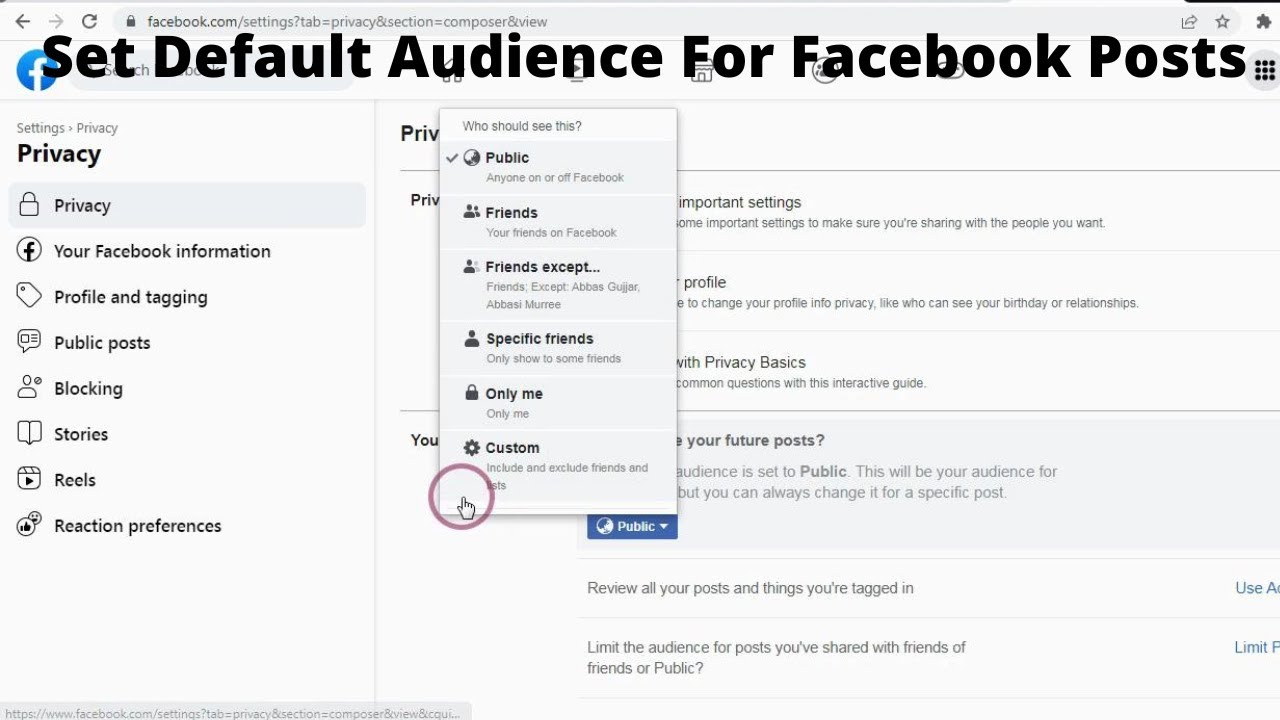
What should you keep in mind when changing the viewing object on your avatar?
When you want to change the audience for your profile picture on Facebook, it’s important to consider several factors to ensure that your privacy is protected and personal information is not inappropriately disclosed. unexpected. First of all, you need to clearly define your goal, that is, who you want your avatar to be displayed to. You may want to share it with your friends, friends of friends, or other important groups.
Then, check your profile picture’s current privacy settings. This helps you understand your current settings and ensures that you make changes most robustly and safely. Facebook offers a variety of privacy options so you can adjust the audience for your profile picture, from public to completely private. Use this flexibility to adjust settings to your needs and desires.
If you want to share your profile picture with only specific people, reconsider your friends list. You can create your friends list to manage profile picture privacy in more detail. Finally, before making any changes, make sure you understand the impact of changing your privacy settings. This helps you avoid unwanted situations and ensures your personal information is protected in the best possible way.
Changing the audience on your Facebook profile picture is an important part of managing your online privacy. By applying the steps and notes in this article, you can adjust your settings with confidence and safety. Remember to always preserve personal information. Hope the above article is useful to you!
Contact Info
We provide services dropship facebook nationwide, and with a team of experienced and qualified staff who both support advertising and can directly perform Facebook advertising if you need. Contact us via phone number: +84 564 104 104 for detailed advice.