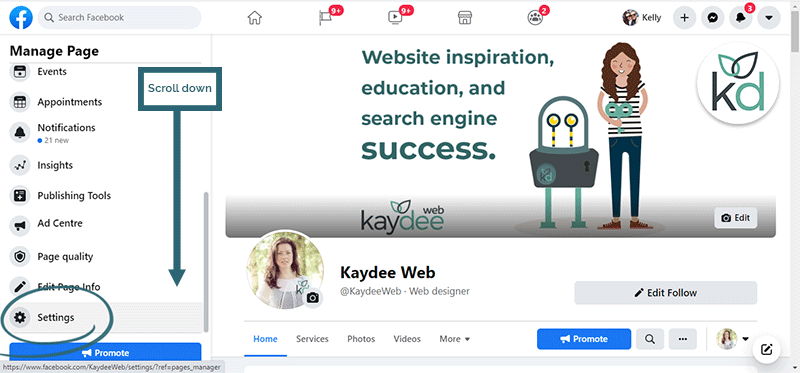Although there are many PR and entertainment platforms that attract customers, Facebook is still the top choice of many companies and shops for advertising. Implementing a promotional campaign is an indispensable part to increase sales and promote product awareness. Recently, there have been many situations that cause Fanpage pages to be reduced in PR. What is the cause of this problem and How to check Facebook page restrictions. Let’s analyze with Optimalmk through the following article.
Why Your Page Is Restricted?
Some of your Page admins don’t have authentic profiles: Creating other private pages to impersonate them is a violation of our Community Standards. Make sure that most Page admins represent themselves authentically through their own profiles.
Your Page admin has violated our Community Standards: Facebook is a place for people to connect with each other using their authentic identities. Private pages that don’t follow our Community Standards or violate our Terms of Service may be removed from Facebook. Make sure you only add admins you know and trust to run your Page. Regularly review all the Pages you manage and remove yourself from Pages you no longer manage. You can also review who has access to your Page by opening your Page Settings and clicking New Page Experience, then Page Access.
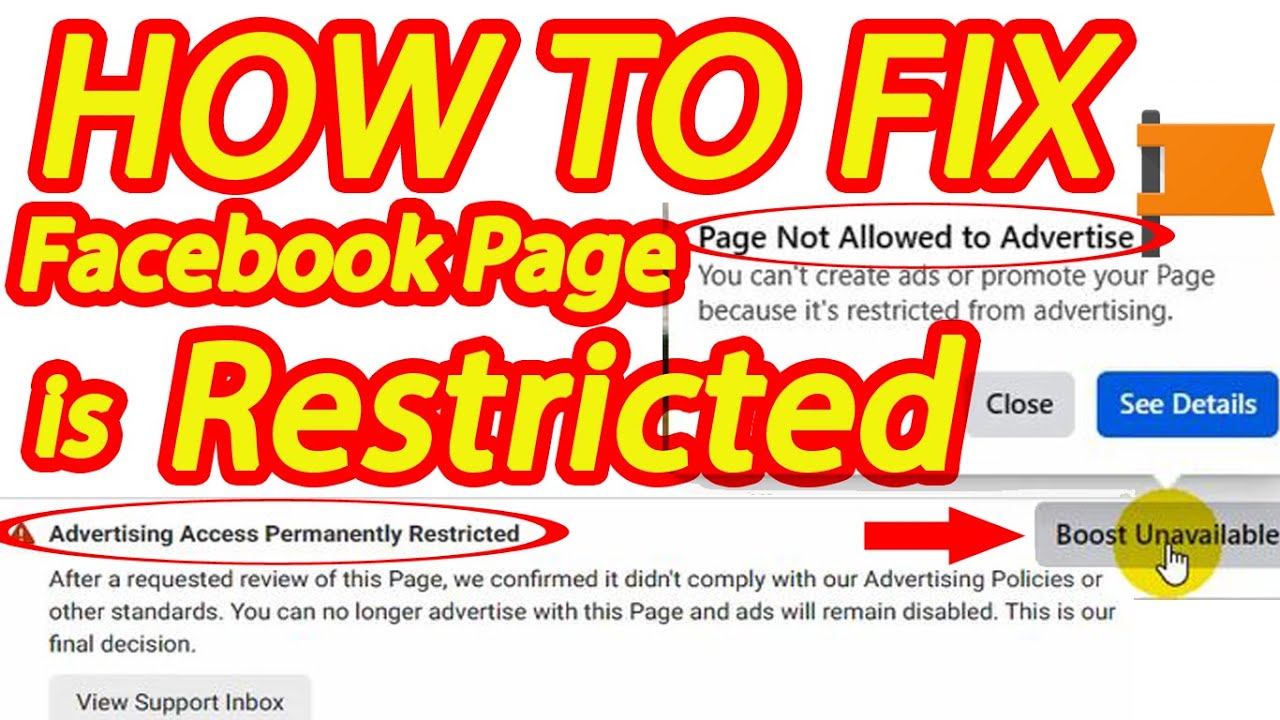
Your Page has a misleading name: Facebook limits the ability of Pages to change their name so often that people may misunderstand. If you need to change your Page name, make sure the new name accurately reflects your Page. Learn more about what’s allowed.
Page content that may be misleading to people who like or follow your Page: In line with our commitment to authenticity, we don’t allow people to use low-quality means to boost the popularity of their content or engage in behavior that is against our Community Standards. This includes misleading about the identity, audience, or content of a Page or Page.
Content posted to your Page violates our hate speech policy: Facebook doesn’t allow hate speech because it creates an environment of intimidation and exclusion. In some cases, it may even promote real-world violence. We define hate speech as direct attacks on people based on their race, ethnicity, national origin, religion, sexual orientation, social class, sexual orientation, gender, gender identity, disease, or disability. Learn more about our hate speech policy.
Your Page has a serious or repeated violation of our Advertising Policies: Our Advertising Policies define what types of content are allowed in ads. If you have serious or repeated violations of these policies, we may disable your advertising account and remove your Page. If you believe this decision was made in error, you can appeal using the Policy Disabled Ad Account Help or Ads Manager. Learn more about our Advertising Policies.
How to check Facebook page restrictions
Method 1: You go directly to your fanapge through the link https://www.facebook.com/pages/?category=your_pages&ref=bookmarks here, you will recognize the fanpages you are operating.
Choose the page that you want to check to see if the page is restricted from advertising or not.
Do you see the word “advertise” in the lower left corner?
If that button is gray, your Fanpage is banned from advertising, clicking on it will display an English message “Page Not Allowed to AdvertiseYou can’t create ads or promote your Page because it’s restricted from advertising”. This should be in Vietnamese, Facebook has not fixed this error yet. Roughly translated, your Fanpage is banned from advertising (or restricted from advertising), you cannot create new ads”.
If the button is green, your Fanpage is not banned from advertising, and you can still promote yourself normally. You can see other errors and fix the fanpage that cannot be promoted on your blog. This is also a page that I protested for customers, so I’ll upload it here for you to see.
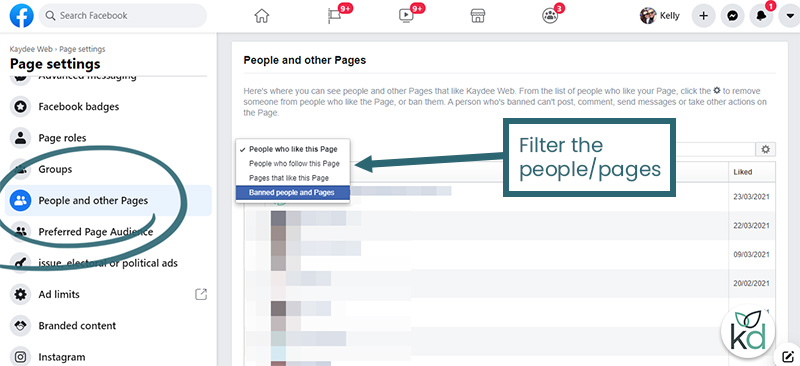
Tip 2: You go directly to the link to check the quality of the Facebook account produced. This is the link that Facebook has just updated at the end of 2020. When you go to this link, you will be able to check almost all the violations of the promotional activities that you are violating.
When you go to the above link, you select the account issue section, here you will find the violations of the Facebook nick, at the same time Facebook also sees the status that your fanpage is being violated, and the date that the Fanpage was reduced.
Contact Info
We provide services facebook dropship ads nationwide, and with a team of experienced and qualified staff who both support advertising and can directly perform Facebook advertising if you need. Contact us via phone number.