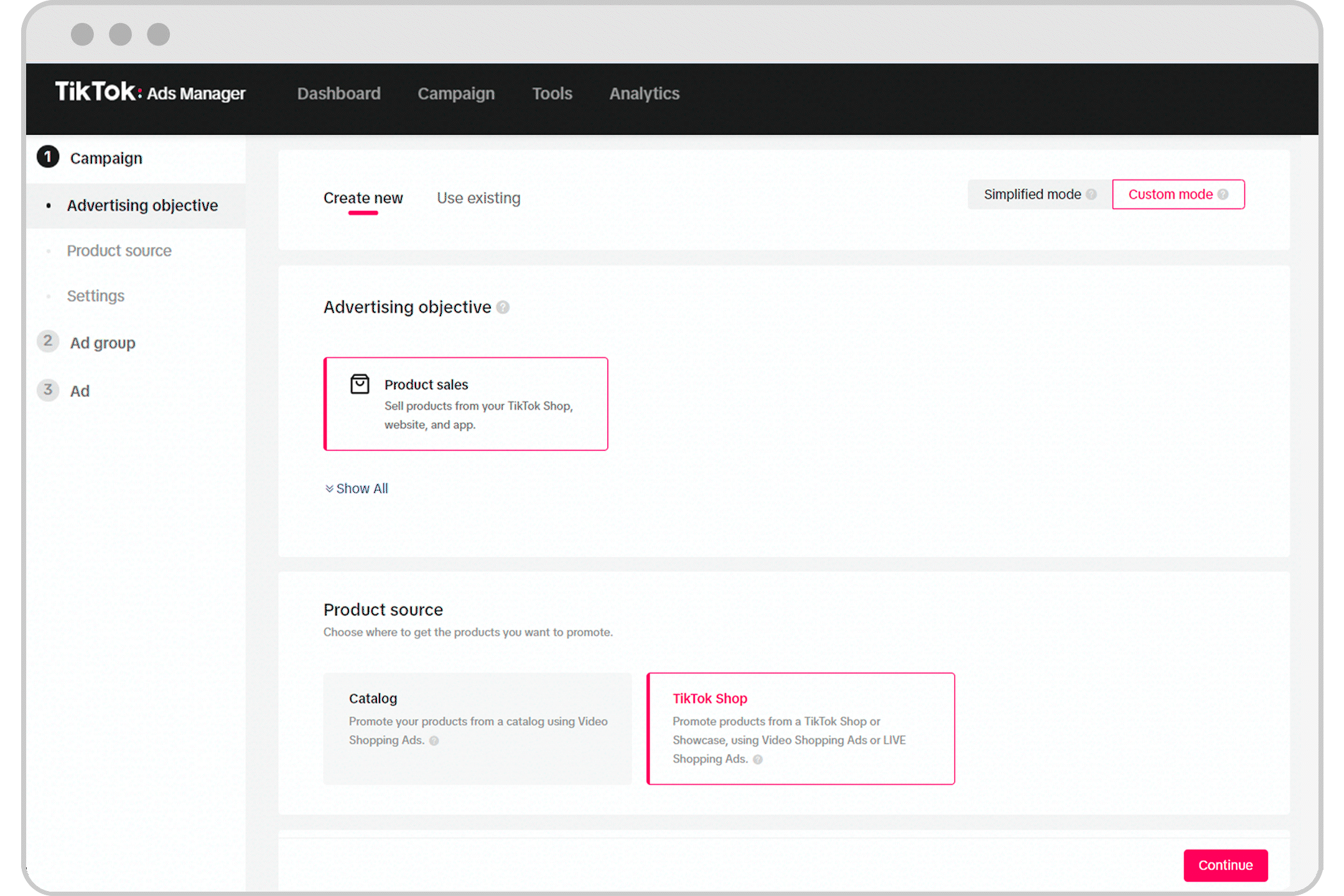Tiktok shop sales platform is being chosen by many people as a fertile land to make money. To promote strong sales on Tiktok shop, running ads is a must. How to connect TikTok Shop with TikTok Ads Manager to run an advertising campaign? Optimalmk will guide you.
What is TikTok Ads Manager?
TikTok Ads Manager (also known as TikTok Ads Manager) is a platform that provides marketers with a wide range of features to reach potential buyers with the ability to positively impact the business process of the unit. TikTok Ads Manager is integrated with most of the activities serving the company’s communication criteria such as targeting, setting up ads as well as reporting the performance of campaigns.
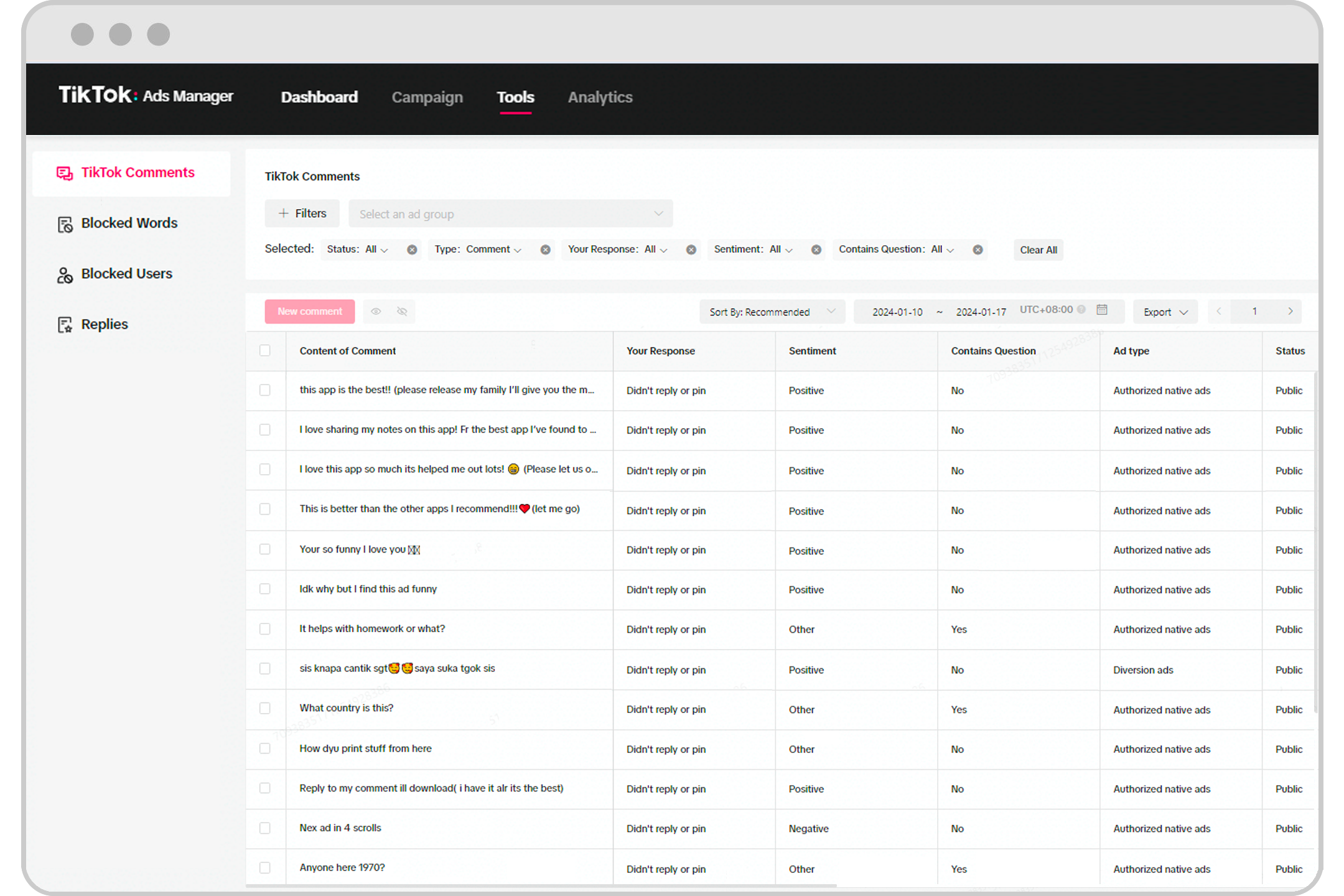
How to Connect TikTok Shop to TikTok Ads Manager
I’ve given you some simple steps on how you can connect your account to the Ads Manager. I hope you’re using TikTok Ads because it’s a treasure trove! Sell more in less time.
Step 1: Set up your TikTok account
Before we dive into the magic of Ads Manager, make sure you have an active TikTok account. If you don’t have one, head to the app store, download TikTok, and create an account — it’s as easy as pie.
Step 2: Activate your business account
- Open TikTok and go to your profile.
- Tap the three dots in the top right corner to set up.
- Select “Manage Account” then “Switch to Business Account.”
- Follow the prompts to set up your business profile.
Step 3: Create a TikTok Ad Account
- Go to the TikTok Ads Manager website.
- Click “Create an Ad Account.”
- Fill in the necessary information about your organization and click “Next.”
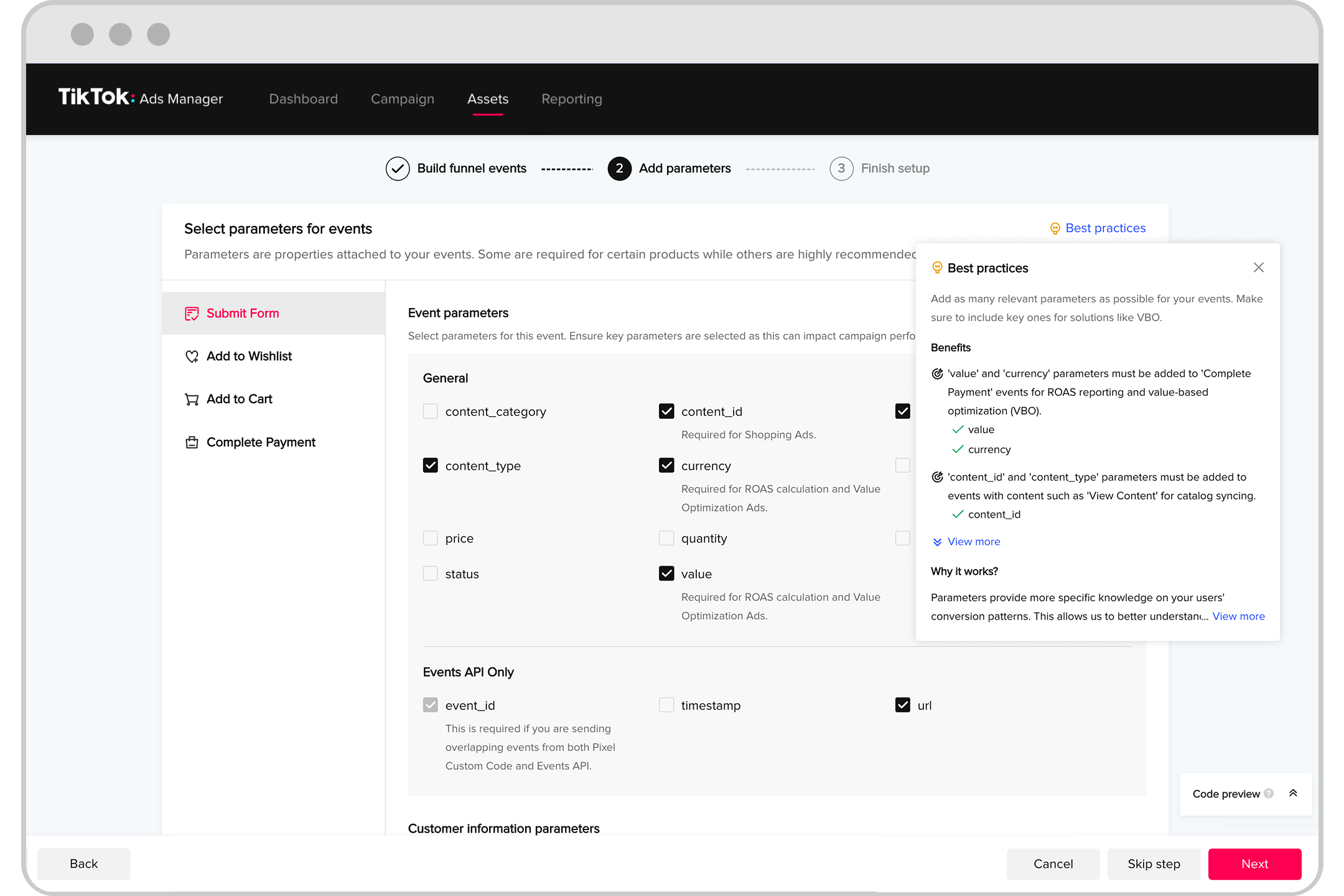
Step 4: Link your TikTok account to Ads Manager
- Log in to your Ads Manager account.
- Click “Assets” then “Ad Account Settings.”
- Select “Add Account” and select “TikTok Account.”
- Enter your TikTok username and password when prompted.
Step 5: Verify Your TikTok Account
- After linking, TikTok will ask for verification. This usually involves receiving a code on your registered mobile number or email.
- Enter the code to confirm and successfully link your account.
Step 6: Set up your payment method
- Return to Ads Manager and navigate to “Billing” in your account settings.
- Add your payment information — safe and secure.
Step 7: Create your first TikTok ad campaign
- In Ads Manager, click “Create” to start a new campaign.
- Follow the steps to set up your campaign’s objective, targeting, budget, and schedule.
Step 8: Design your ad
- Choose your ad format — it can be a single image, carousel, or video.
- Upload your creative and add a compelling caption.
Step 9: Review and Confirm
- Before launching your campaign, review all of your settings.
- Click “Confirm” and watch your TikTok ad come to life!
Contact Info
Are you in need of Facebook advertising or need to rent a quality Facebook advertising account? Don’t worry! Rentfb is a unit specializing in providing reputable Facebook accounts, as well as direct advertising support. Provides all types of advertising accounts such as facebook casino ads to help you reach and create fast conversions.