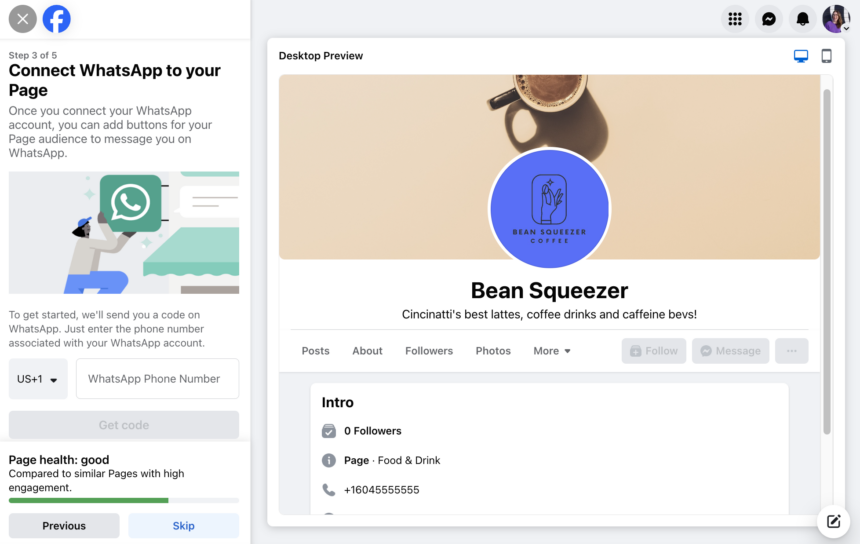Facebook Business Account is currently the most effective tool to help you reach customers proactively and quickly. To exploit and use Facebook to the fullest, you should create a Facebook Business account to be able to manage and receive priority support from Facebook. The following article Optimalmk will help you How to create a business Facebook page with a personal account as well as how to use it.
What is a Facebook business page?
Facebook Business (also known as BM) or also known as the unit manager, is a tool to manage your business on your Fanpage, including managing advertising accounts, creating and running advertising campaigns.
BM1, BM5, BM80,… BM2500 are the names of BM models that can create 1; 5; 80;…; 2500 advertising accounts. The fact that Facebook Ads PR accounts are constantly dead makes BMs with a high number of accounts have higher value.
At Business Manager, you can manage content on Fanpage, manage staff. But the most important thing is still managing advertising accounts and running PR along with “raising Pixel” – a type of asset that helps your ads run more effectively.
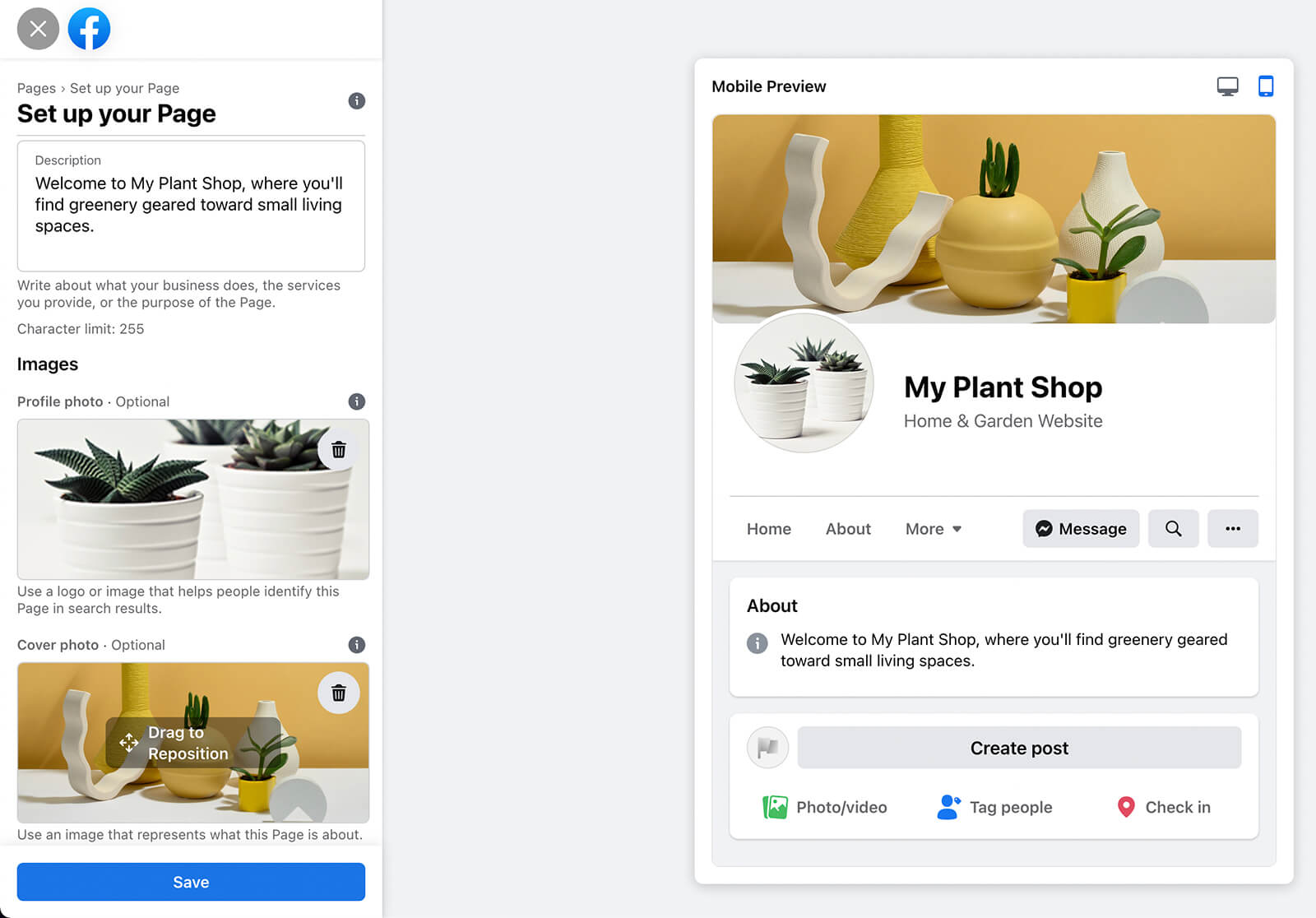
How to create a business Facebook page with a personal account
To create a Facebook Business account, follow these steps:
Step 1: First, visit https://business.facebook.com/ to create a Facebook advertising account for your company. Here, click on “CREATE ACCOUNT” in the upper right corner of the screen.
Step 2: Fill in all the information as displayed on the screen and then click “Send” to create a Facebook organization account.
Step 3: At this point, the Facebook system will send a request to confirm the account to the Gmail account you entered earlier. Click on the link in your Gmail inbox to confirm the account notification according to the instructions.
Step 4: Return to Facebook and set up the basic settings to advertise for your company.
Step 5: After completing the basic settings, add an account to advertise. If you do not have an account, click “Create a new advertising account” to continue.
Step 6: Fill in the information of your PR organization account in the form displayed on the screen and click “Next”.
Step 7: Click “Add payment information” to continue.
Step 8: Choose the appropriate payment method for your advertising account. Then, click “Next”.
Step 9: Fill in all the payment card information accurately and click “Save” to complete the process of creating a Facebook business account.
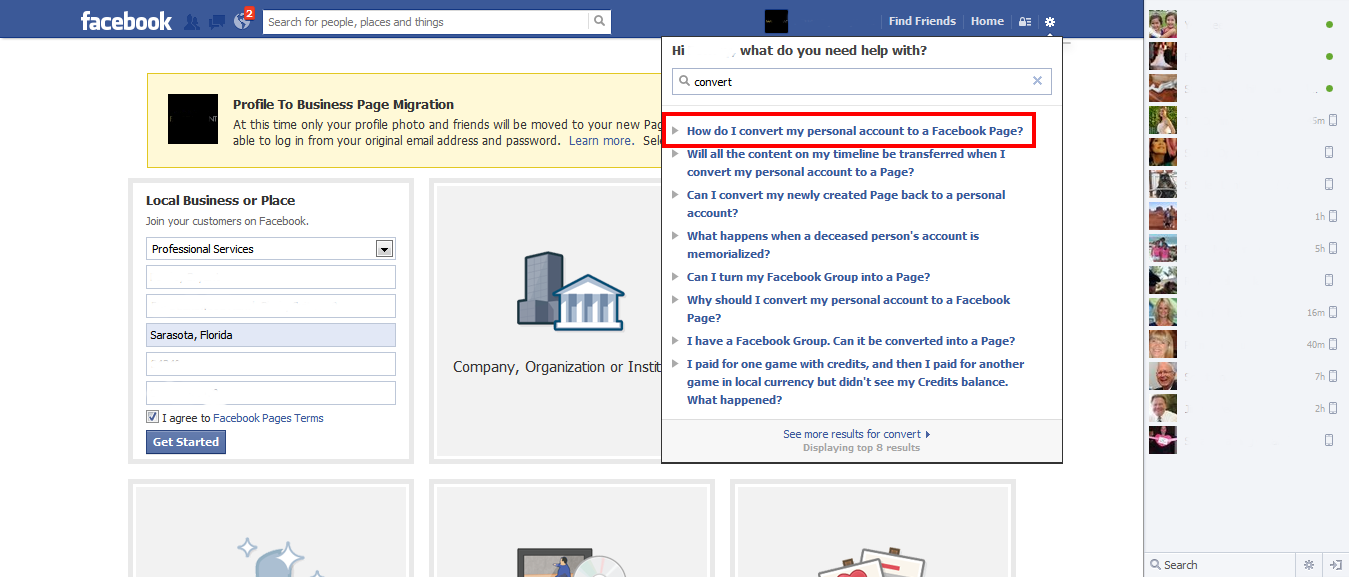
Contact Info
Are you in need of Facebook advertising or need to rent a quality Facebook advertising account? Don’t worry! Rentfb is a unit specializing in providing reputable Facebook accounts, as well as direct advertising support. Provides all types of advertising accounts such as casino ads on facebook to help you reach and create fast conversions.