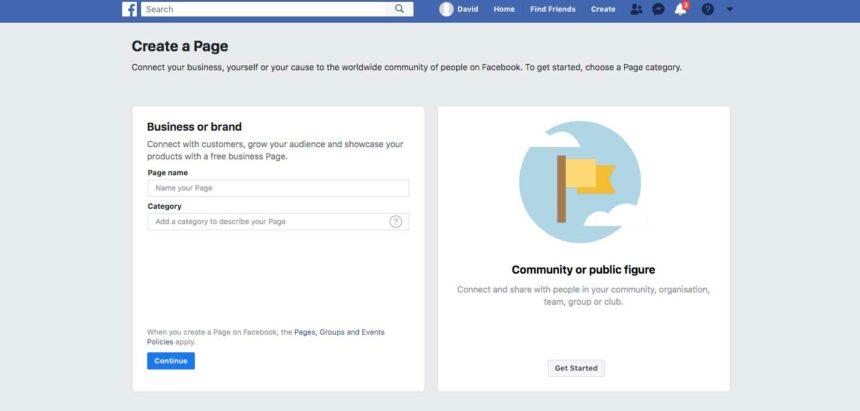Want to create a Facebook Page? Don’t know where to start? Don’t worry, creating your own Facebook Page is quick and easy. You don’t need to start a completely new Facebook account to create a Facebook Page. Optimalmk will show you how to create a Facebook Page for your church without a personal account for both the Facebook website and the Facebook mobile app.
Understanding Facebook Pages for Churches
If you think of your church as a house, then your digital presence acts as the front door. Your website and social media channels are often the first places potential customers will visit before they step foot in your church. With social media tools, you can easily see who is visiting your Facebook or Instagram and try to connect with people who show interest!
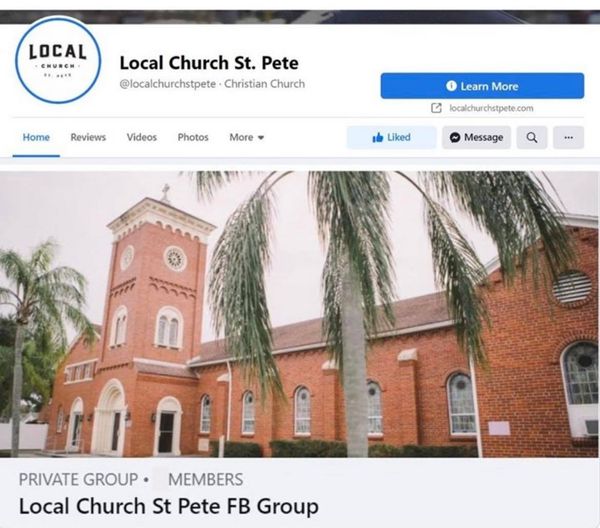
There are different types of Facebook accounts
Profiles: These profiles are for personal use. If someone wants to see the content on a profile page, they have to be connected to the profile page. You want people to easily find your church, regardless of whether they are “friends” with your church or not. For this reason, profiles are not the best choice for a church Facebook account. Facebook also recommends that businesses use Pages to interact with their followers, so it is best to use profiles for your personal account.
Pages: Pages are like profiles, but are used for organizations, brands, and public figures. Pages assign administrators (admins) to manage the page. Pages help promote your church and make it easy for people to find and view your content without the restrictions of profiles (i.e., having to be your friend to see the content you share). Pages are the best choice for your church because they have no restrictions on followers or friends. This is also a great alternative to a website if your website information is outdated or your church doesn’t have a website.
Groups: Groups require people to join so they can connect with others around a common interest. They are great when paired with your church page to create a space for more private conversations between your church and its members. Groups can be public, closed, or private, depending on the content being discussed within the group. For churches, a closed group that members are required to join is the best option.
How to create a Facebook page for a church without my personal account
It is possible to create a Facebook page for your church without using your personal account, but it requires a few specific steps. Here’s how you can do it:
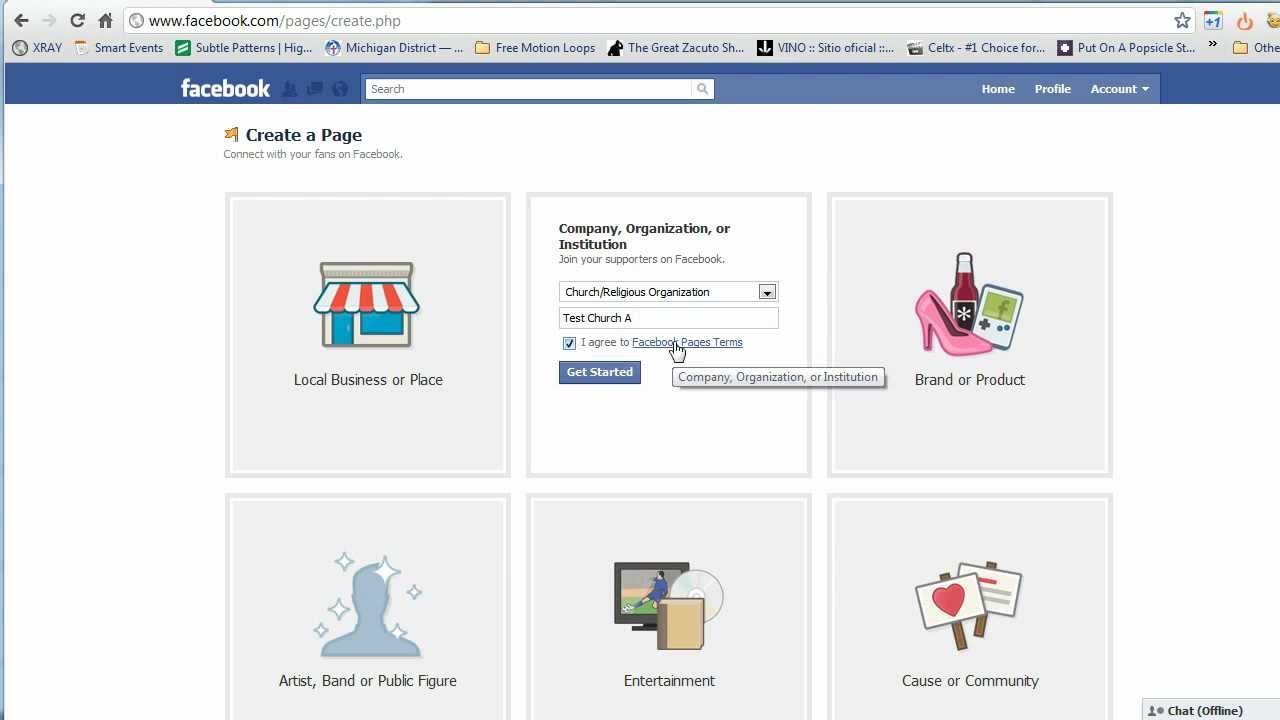
- Create a Business Manager account
Go to Facebook Business Manager.
Click Create Account.
Enter the required information, such as your church name, your name, and your email address.
Follow the prompts to set up your Business Manager account.
- Create a Facebook Page
Once you’re in Business Manager, navigate to Business Settings.
Find Accounts in the left sidebar and select Pages.
Click the Add button and select Create New Page.
Choose a category (for example, “Community” or “Nonprofit”) and fill in the required information about your church, such as name, description, and profile picture.
- Assign Roles
After creating your page, you can add other admins or editors if needed.
Go to your page, click Settings, then click Page Roles.
You can assign roles to others using their email addresses, allowing them to manage your page without using your personal account.
- Customize your page
Add details like your church address, contact information, and website.
Fetch a cover photo and post content to engage with your community.
- Promote your page
Share your page with church members and encourage them to like and share.
Consider creating posts that highlight events, services, and outreach efforts.
Contact Info
You need a Facebook advertising account but don’t know any reputable provider. Coming to
Rentfb is where you will experience what you need crypto ads facebook prestige, high trust, and professional consulting and service support for customers.