Facebook Pixel is an indispensable tool when you are building an advertising strategy on the Facebook platform. It cannot be denied its important role in shaping your target audience and optimizing your advertising campaign. To maximize business potential, using Facebook Pixel is a factor that cannot be ignored. In this article, Optimalmk will show you how to create a meta pixel effectively, helping businesses expand their opportunities to reach potential customers. Let’s get started now!
What are meta pixels?
Meta Pixel is a JavaScript code provided by Facebook for advertisers to embed on their websites. The task of this code is to track behavior, collect data and measure performance when running ads on Facebook Ads. This helps optimize advertising campaigns, identify the right target audience, increase effectiveness and improve Facebook advertising conversion rates.
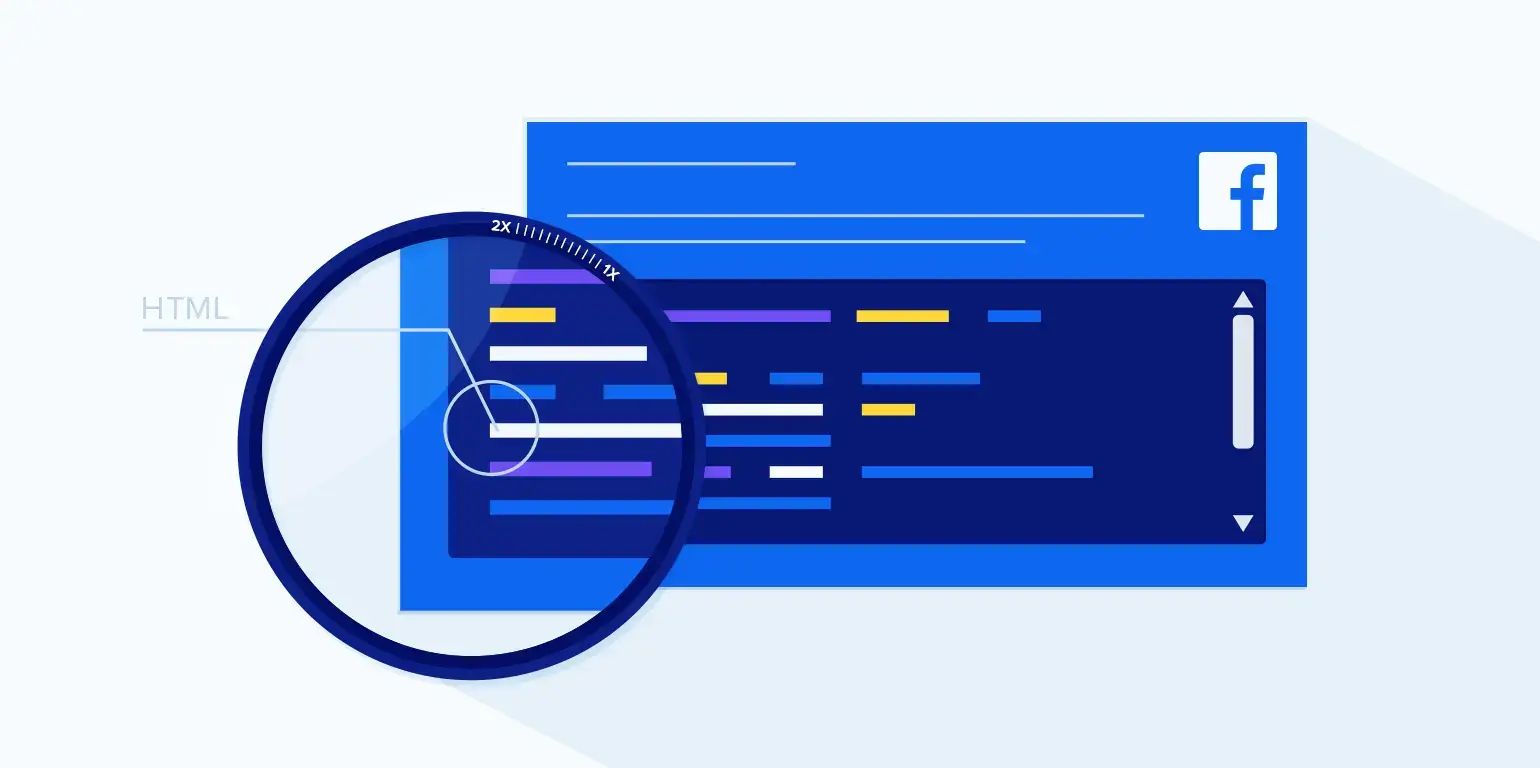
How to create a meta pixel
Through the above sections, we have provided you with some information about the definition and benefits of Facebook Pixel. Now, let’s learn the steps to set up Facebook Pixel:
- Step 1: Access Facebook Events Manager.
- Step 2: In the left menu bar, click “Connect Data Source”.
- Step 3: Select “Web” and click “Get Started”.
- Step 4: Select “Facebook Pixel” and click “Connect”.
- Step 5: Read through how Pixel works and click “Continue.”
- Step 6: Give your Pixel a descriptive name.
- Step 7: Enter your website’s URL to check out the easy setup options.
- Step 8: Once completed, click “Continue” to complete the installation process.
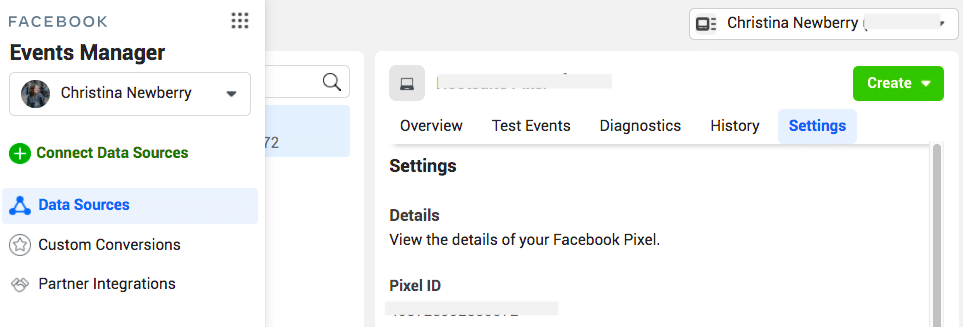
How does Pixel Meta work?
Facebook Pixel works through the setting and activation of cookies. Once you’ve completed this process, you can track user behavior as they interact with your website and Facebook ads. At the same time, you can also measure valuable website conversions and create custom customer profiles to fit your business needs.
This feature helps you optimize advertising campaigns most effectively and increase conversion rates. Not only that, but you can also better understand how the ads you’ve run are performing.
Previously, Facebook Pixel was divided into two types: Conversion Pixel and Custom Audience Pixel. However, since February 2017, Facebook has discontinued the Conversion Pixel and only offers a Pixel that combines both features. This makes it easier for you to use and upgrade your advertising campaigns.
Contact Info
You need a Facebook advertising account but don’t know any reputable provider. Coming to Optimal FB is where you will experience what you need facebook ads cryptocurrency prestige, high trust, and professional consulting and service support for customers.

