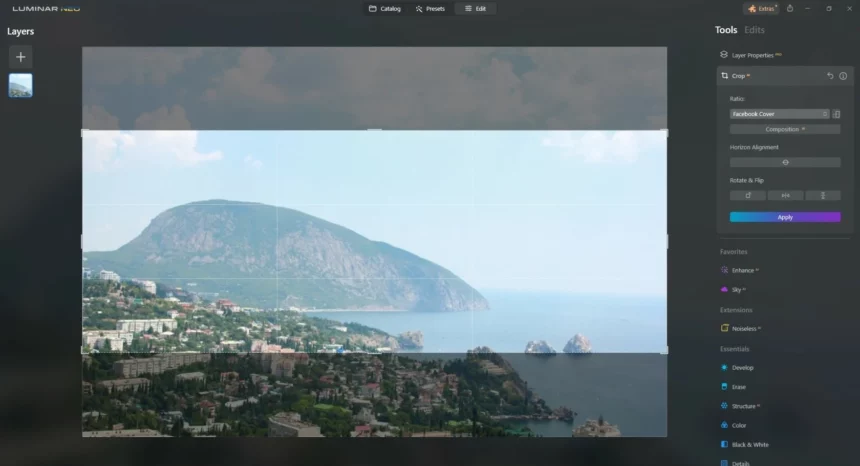You like to refresh your personal Facebook page with unique and special images, but the irrelevant image size causes the image to be cropped quite a lot and cannot convey all the content of the photo? Optimalmk will guide you how to crop the cover photo on Facebook to the standard size!
What is the function of a Facebook cover photo?
A personal Facebook cover photo is a place for you to express your personality, record memories and make an impression on visitors to the page. The size of this type of photo is “set” standard as follows:
- On the phone: 825 x 465 pixels
- On the computer: 851 x 315 pixels, 16:9 ratio and less than 100kb.

A cover photo is an image on a private Facebook page. Unlike a profile photo, a cover photo is a large banner graphic that introduces visitors to an individual or brand.
Facebook cover photos only appear on your private Facebook timeline. This means that your followers will need to visit your private page to see them. They will also see them on their timeline when you change your cover photo.
In addition, thanks to the size of the image, you often convey more information through a cover photo than a profile photo. Cover photos can include product or team photos, promotions, or just entertainment.
How to crop cover photo on Facebook
If you want to know how to make your Facebook profile picture fit, read on. To resize a photo using Skylum’s Online Photo Editor, simply visit the website and follow these steps:
- Upload the photo you want to resize.
- Go to the ‘Edit’ panel and select the Crop tool.
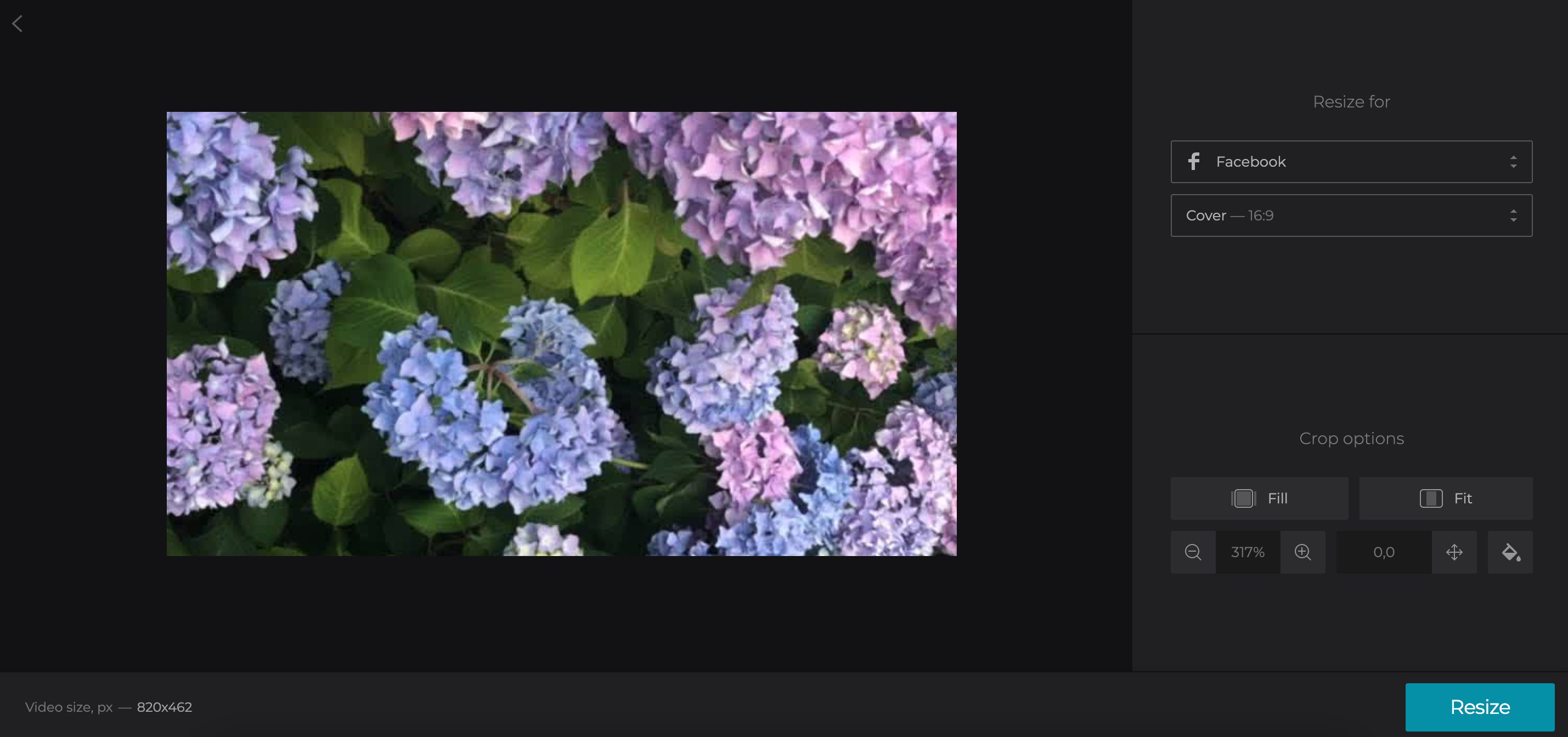
In the Aspect Ratio drop-down menu, select the ‘Facebook Cover’ or ‘Facebook Profile’ preset. If you don’t find these presets, you can manually enter the dimensions to make the photo smaller to fit your Facebook profile.
Adjust the crop area as desired. If you need to switch from landscape to portrait, use the Rotate option in the same tool.
After making your changes, click ‘Apply’ to complete the cropping and resizing. Then, save the edited photo to your computer.
Skylum’s Online Photo Editor also offers a host of other features, including user-friendly adjustments that can help you enhance your photos with just a few clicks. With a little practice, you can use these tools to create more attractive and beautiful Facebook cover photos or profile pictures.
Contact Info
You need a Facebook advertising account but don’t know any reputable provider. Coming to
Rentfb is where you will experience what you need facebook ads for cryptocurrency prestige, high trust, and professional consulting and service support for customers.