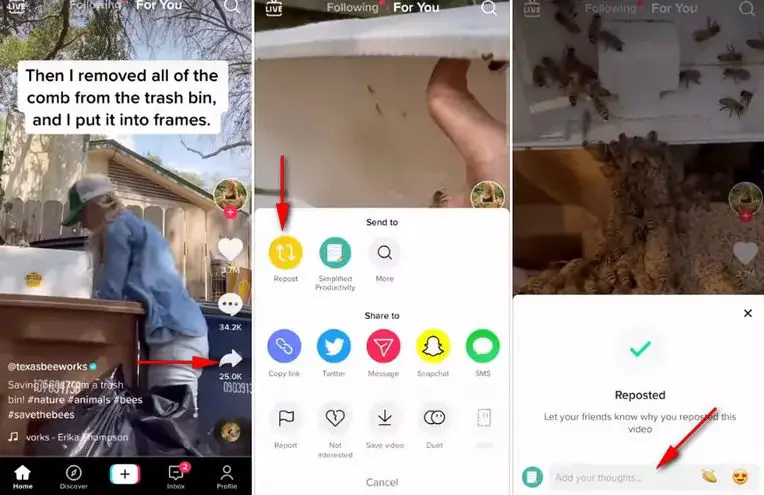The repost feature on TikTok allows you to easily reshare a video from someone else to your account. However, if you want to delete a reposted video and don’t know how read the instructions below from Optimalmk to learn how to delete a TikTok video you reposted.
What is the Repost Feature on TikTok?
The repost feature on TikTok appears as a yellow Repost button, positioned alongside other sharing features in the app. When you repost a video from someone else to your TikTok account, the video won’t appear on your profile, but only your followers will be able to see it.
Note: Not all videos have a repost button. Only videos whose owners have enabled this feature can be reposted. At the same time, your followers will receive notifications when you repost their videos on TikTok.
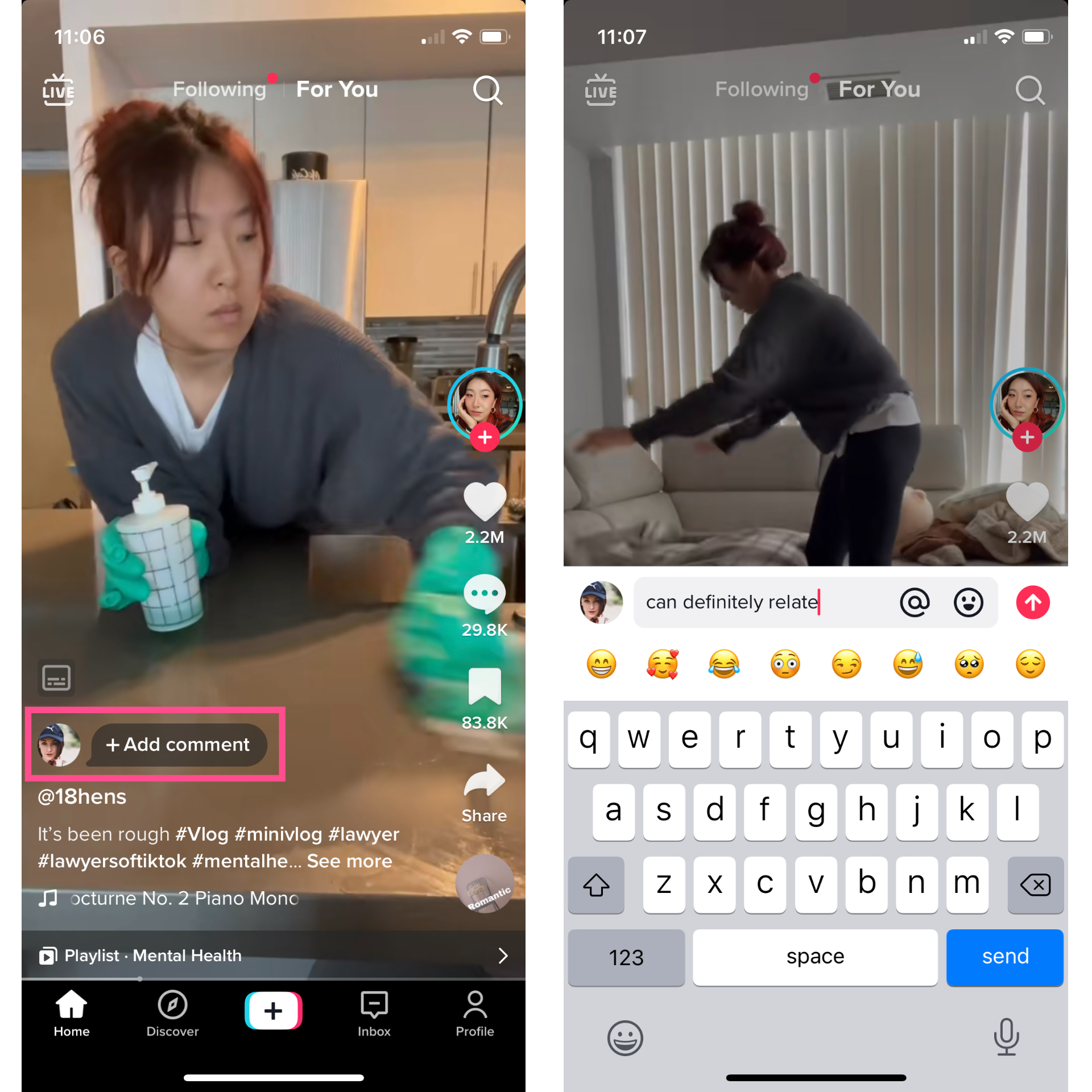
How to delete a TikTok video you reposted
Step 1: Open the TikTok app and go to Profile by tapping the person icon in the bottom right corner. Next, select Repost and select the video you want to delete.
Step 2: Tap the Share icon and then select Delete repost to complete the process. Simple, right?

How to delete other people’s videos on TikTok
If you discover an unknown user using your video on TikTok without following the truth, you may want to know how to delete the video from their account. However, up to this point, TikTok still does not allow others to delete videos on another person’s channel. Only the person who posted the video can delete the video.
However, if you encounter a situation where another user uses your video negatively, you can still contact the TikTok account owner directly to resolve it or report the video for inappropriate content. To report, you can do the following:
Select the inappropriate video on someone else’s TikTok channel and tap the Share icon.
Select Report (flag icon) and then choose the reason for reporting the video. With this operation, you can report simply and quickly.
In case you have to delete Tiktok videos
Besides personal issues, here are some situations where you may need to delete a video after posting it to TikTok:
Videos that violate TikTok’s community policies include content that is violent, threatening, pornographic, or offensive to others.
Videos have errors in color, or font, or do not meet quality standards.
The content of the video is offensive and offensive to viewers or does not comply with good customs and traditions.
There are feedback and complaints from other users about your videos.
Contact Info
You need a Facebook advertising account but don’t know any reputable provider. Coming to Optimal FB is where you will experience what you need crypto ads facebook prestige, high trust, and professional consulting and service support for customers.