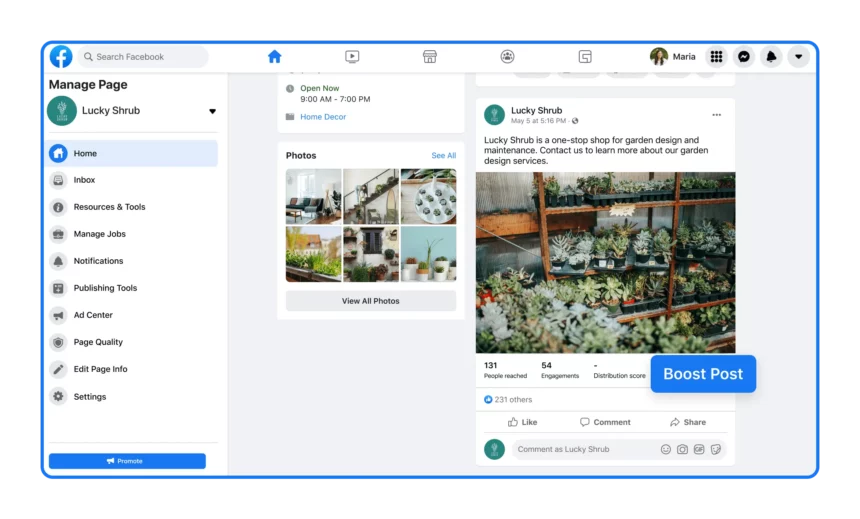Seeing the “Boost Unavailable” message on your Facebook page can be frustrating, especially when you’re trying to increase the visibility of your content. This issue typically arises when your post or page doesn’t meet Facebook’s advertising guidelines or there are account-related problems. Understanding the common causes and how to fix them will help you get your posts back in the boost queue quickly.
How to make boost available on Facebook
The “Boost” feature on Facebook is a powerful tool to enhance the reach of your posts and drive engagement with your audience. However, sometimes the “Boost” option may be unavailable, leaving you unable to promote your content. Several factors could cause this, ranging from policy violations to account issues. Here are comprehensive steps to help you make the “Boost” feature available again on Facebook.
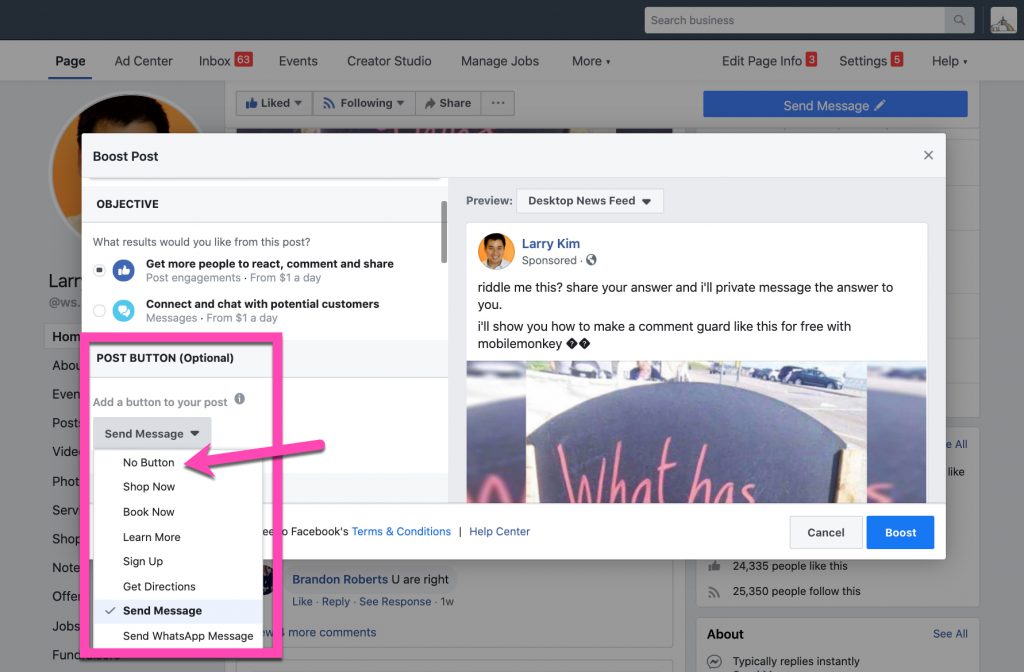
1. Ensure Your Post Complies with Facebook’s Advertising Policies
One of the most common reasons for the “Boost Unavailable” message is a violation of Facebook’s Advertising Policies. These guidelines govern what content is allowed in promoted posts. Facebook restricts certain types of content such as tobacco products, weapons, misleading or deceptive claims, and discriminatory content. Posts that include prohibited elements will automatically be flagged as ineligible for boosting.
Solution: Review your post carefully to ensure it complies with Facebook’s policies. Remove any content that could be viewed as misleading, inappropriate, or restricted. If you’re unsure, check Facebook’s Ads Help Center for detailed information on what content is restricted.
2. Check Age and Country Restrictions
Facebook allows page owners to place age or country restrictions on their pages or individual posts. If your page or content is restricted to a specific demographic or geographic location, Facebook may prevent you from boosting the post to a broader audience. These restrictions may unintentionally limit the availability of the “Boost” button.
Solution: Go to your page’s Settings, then click on General. Scroll down to find Age Restrictions and Country Restrictions, and adjust these to ensure your post is accessible to a wider audience. Once the restrictions are removed, the “Boost” option may become available.
3. Resolve Page or Ad Account Issues
If your Facebook page or ad account has a violation, restriction, or issue, Facebook may disable your ability to run ads or boost posts. These issues could be due to unpaid bills, violations of community standards, or previous ad disapprovals.
Solution: Visit the Account Quality section of Facebook to check if your page has any warnings, restrictions, or ad account issues. You can find this by going to Business Manager or directly navigating to Account Quality. Resolving any outstanding issues here, such as paying overdue bills or addressing community standard violations, will help restore your ability to boost posts.
4. Avoid Banned Content
Certain types of content, even if not in direct violation of advertising policies, may still be flagged as ineligible for boosting. This includes posts with before-and-after images, clickbait headlines, or sensational content that promises unrealistic outcomes.
Solution: Edit your post to remove any flagged content. Avoid phrases or images that make exaggerated claims, such as “miracle” results or “guaranteed success.” You can use Facebook’s Ad Preview Tool to test if the revised post is eligible for boosting.
How to fix boost unavailable on Facebook page
When you see a “Boost Unavailable” message on a Facebook page, it means that your post or page doesn’t meet Facebook’s advertising guidelines. Here are some common reasons and fixes:
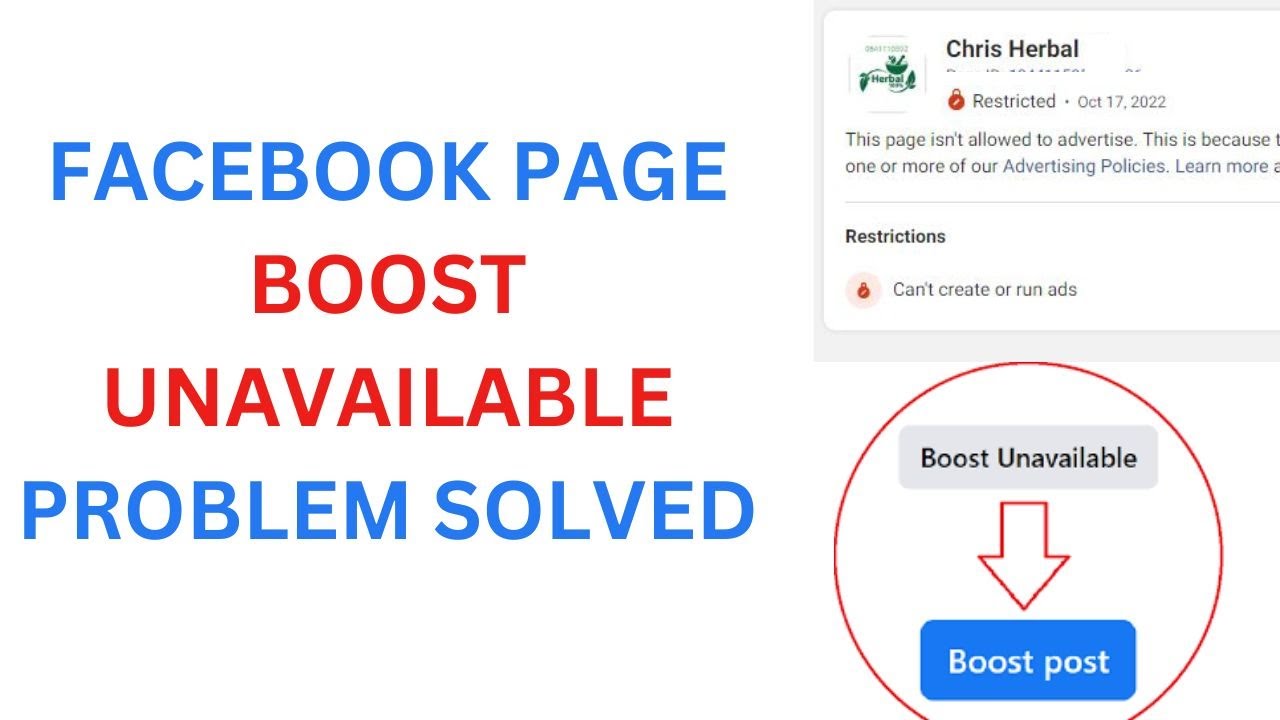
1. Policy Violations
- Fix: Review Facebook’s Advertising Policies to ensure your content complies. If your post contains prohibited content (e.g., weapons, misleading claims, or adult content), edit or delete it.
2. Page or Ad Account Issues
- Fix: Check for any issues with your Facebook page or ad account.
- Go to: Facebook Account Quality to check if there are any restrictions or violations. Resolve any issues listed.
3. Age or Country Restrictions
- Fix: If your page or post has age or country restrictions, your boost option may be disabled. Go to your page Settings and adjust audience restrictions under the General tab.
4. Banned Content in the Post
- Fix: Posts that contain certain restricted elements (e.g., before-and-after photos, clickbait, or misleading headlines) won’t be eligible for boosting. Try editing the post to remove such content.
5. Broken Links or Errors
- Fix: If the post you’re trying to boost includes broken links or leads to an error page, it may be blocked. Verify that all links work properly.
6. Boosting Repeated Content
- Fix: Avoid repeatedly boosting the same post or similar content. Facebook might limit boosts on overly repetitive or redundant content.
7. Payment Method Issues
- Fix: Ensure that your payment method is valid and has sufficient funds. Go to Ad Manager > Billing and update your payment details if necessary.
If none of the above work, try reaching out to Facebook Support for assistance or to review any account-specific issues.
By addressing potential policy violations, adjusting restrictions, and ensuring your account is in good standing, you can fix the “Boost Unavailable” issue on your Facebook page. Regularly reviewing Facebook’s advertising guidelines and maintaining a compliant page will help you avoid this issue in the future and keep your promotions running smoothly.
Contact Info
Information about “How to fix boost unavailable on Facebook page” hopes to provide you with additional necessary knowledge. At Rent FB, there is a team of highly qualified and experienced staff and experts who will provide facebook rental as well as support when you run Facebook ads. Contact us via phone number.