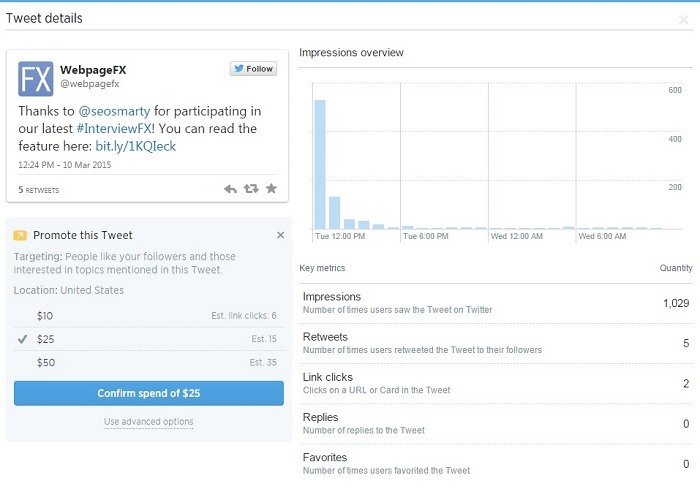Twitter is a free online social networking service that allows users to read, post, and update short messages called tweets, a form of microblogging. Tweets are limited to 280 characters and spread quickly within the sender’s circle of friends or can be made public. Launched in 2006, Twitter has become a worldwide phenomenon. Tweets can be anything from personal trivia to on-the-spot news updates that are more timely and faster than mainstream media. Twitter Inc. is based in San Francisco and owns more than 35 companies worldwide. So how do I promote my Twitter account? Optimalmk analyzes through the article below.
Understanding Twitter Accounts
Twitter is very simple with simple operations on the application interface. You just need to register a free account on Twitter and share news or stories up to 280 characters on the news feed. Your posts can include images, GIFs or surveys by using the icons below the text box.
However, to receive information from other buyers on Twitter, you just need to find that person’s account and click ‘follow’ them. Conversely, if you no longer want to read news from someone’s account, you click ‘unfollow’ them.
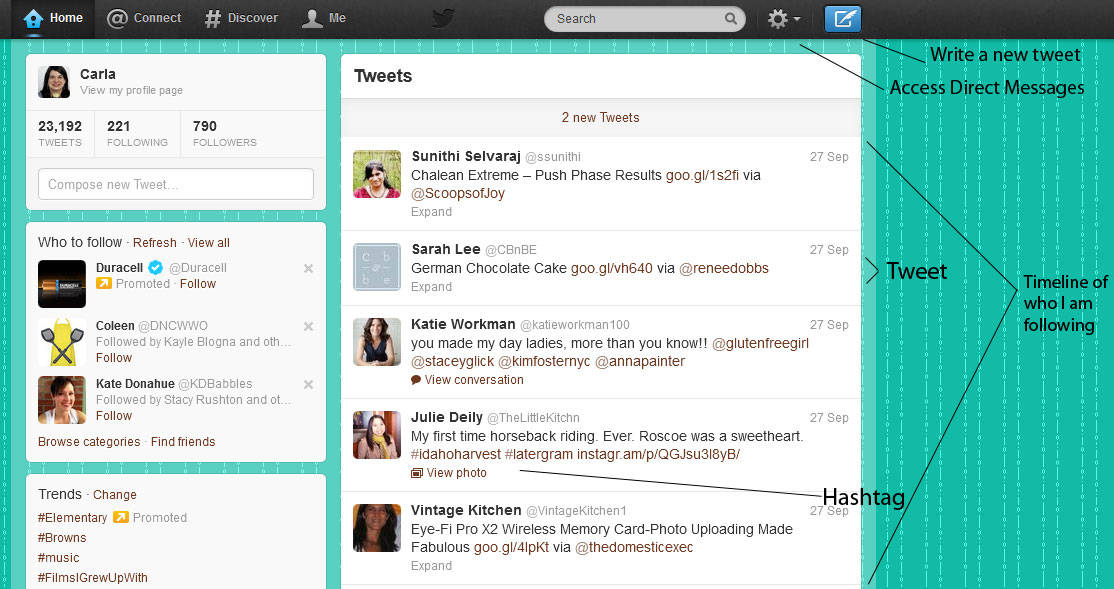
How to promote my Twitter account
1. Set up a Twitter PR account
You register/log in to your Twitter account then go to ads.Twitter.com, enter your country and time zone and click start. Then you have access to Twitter Ads Manager and many features such as tracking and analyzing PR campaigns and metrics.
2. Choose your advertising goals
Define your campaign goals, engagement types, and paid actions. You can choose from the following metrics:
Awareness
- Reach: Maximum number of people who view a Promoted Tweet and cost/1,000 impressions.
- In-stream video views: Run a short video PR prioritized in the paid content section on Twitter and cost/video view.
Consideration
- Video views: Users watch videos, GIFs, cost/view
- App installs: Users install the app, cost/app installs.
- Clicks or conversions: Users visit the website, cost/click.
- Engagement: Maximize engagement with a Promoted Tweet, cost/first user interaction.
- Followers: Increase followers, cost/new followers.
Conversion
- Re-engagement: Old users re-engage with the brand, cost/click on the brand.
- After clicking ‘Follower’ to go to Campaign set up, name your campaign, choose your payment method, set your campaign budget and choose to start your campaign immediately or schedule your campaign.
- To advertise on Twitter, no one needs to pay.
- Once you have made your selections, click Next.
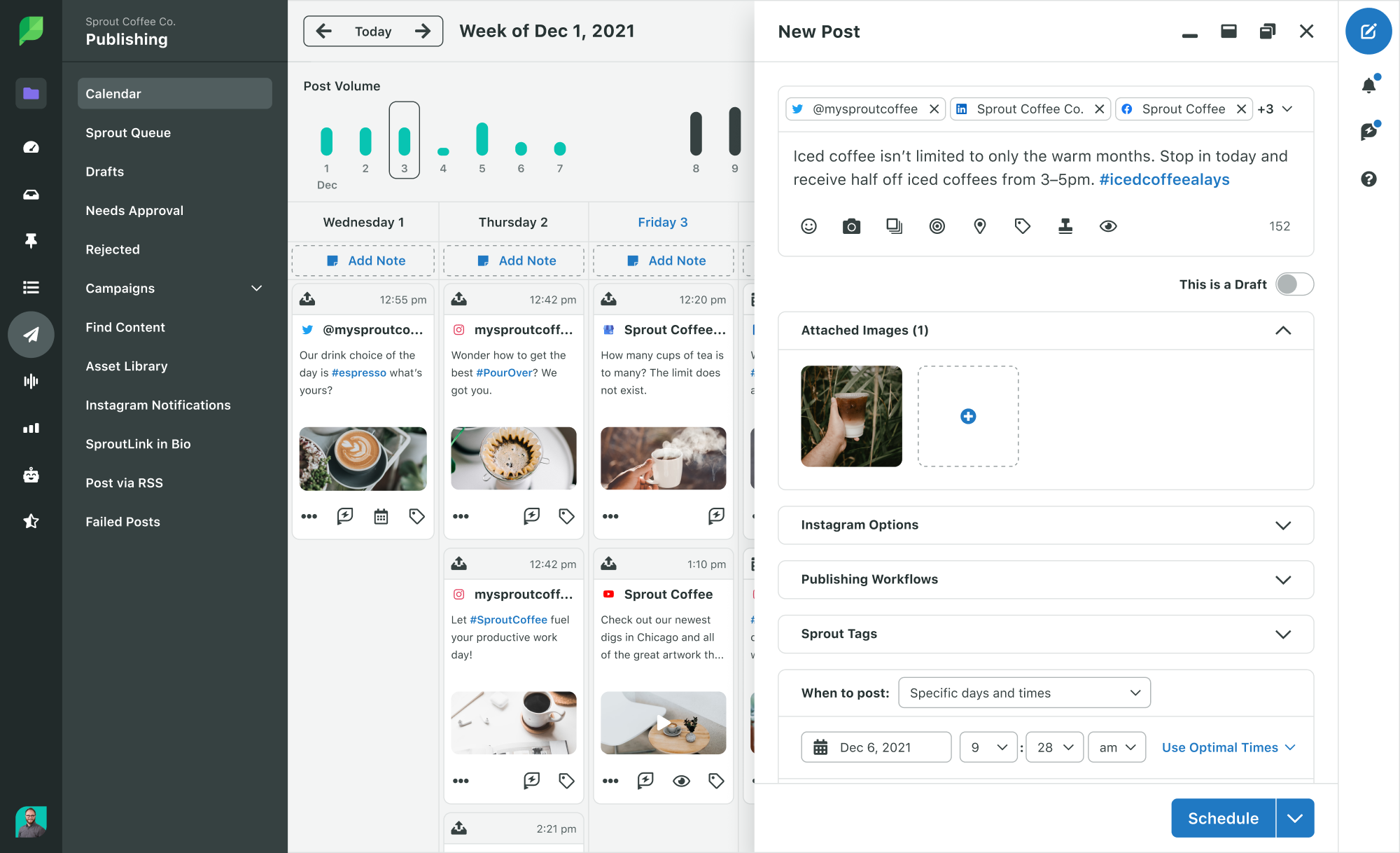
3. Set up ad groups and bidding
For your first Twitter ads campaign, you can experiment with one ad group. When you get used to it, divide the campaign into categories to target different audiences, diversify the advertising format and budget. Name the ad group and choose a start and end time.
In addition, you need to choose the amount to pay for each interaction. With automatic bidding, Twitter will automatically adjust the bid price to achieve the best results with the optimal budget. This method is recommended for those new to Twitter ads and want to understand how bidding works.
4. Target audience
The target options help you choose the right audience for your ads and optimize your budget. Targets include:
Demographic target: gender, age, location, language and device used.
Location target: by region, postal code, country, access device, network service provider or operating system version.
The ‘Audience feature’ section will target users based on their likes, interests, keywords, and TV shows they tweet about. Below is a demo audience size for reference and estimates will change as you add more targeting options to your campaign.
5. Choose where to place your ad
On the right side of the screen, select where to display your ad and click Next.
Contact Info
Are you in need of Facebook advertising or need to rent a quality Facebook advertising account? Don’t worry! Rentfb is a unit specializing in providing reputable Facebook accounts, as well as direct advertising support. Provides all types of advertising accounts such as gambling ads facebook to help you reach and create fast conversions.