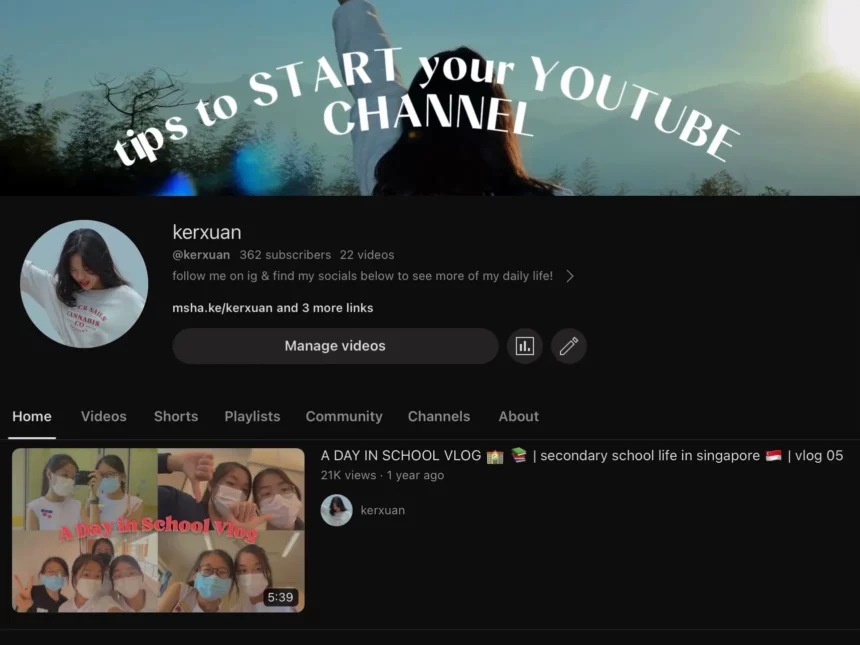Video advertising is currently a very effective form of advertising for businesses. The most popular video advertising platform today is Youtube Ads. With this article, Optimalmk will guide you in how to promote YouTube channel for subscribers to subscribers.
How do people subscribe to YouTube channels?
- Open the YouTube app or go to m.youtube.com.
- Log in to YouTube.
- Suppose you are on the Home tab:
- Below the video of the channel you want to subscribe to, click on the channel’s icon.
- Click the Subscribe button.
- For example, if you are watching a video of the channel you want to subscribe to:
- Below the video, click the Subscribe button.
After subscribing to a channel, you will see a list of suggested channels on the screen. These requests are based on related channels that you have not subscribed to. You can always view the content of a channel before subscribing.
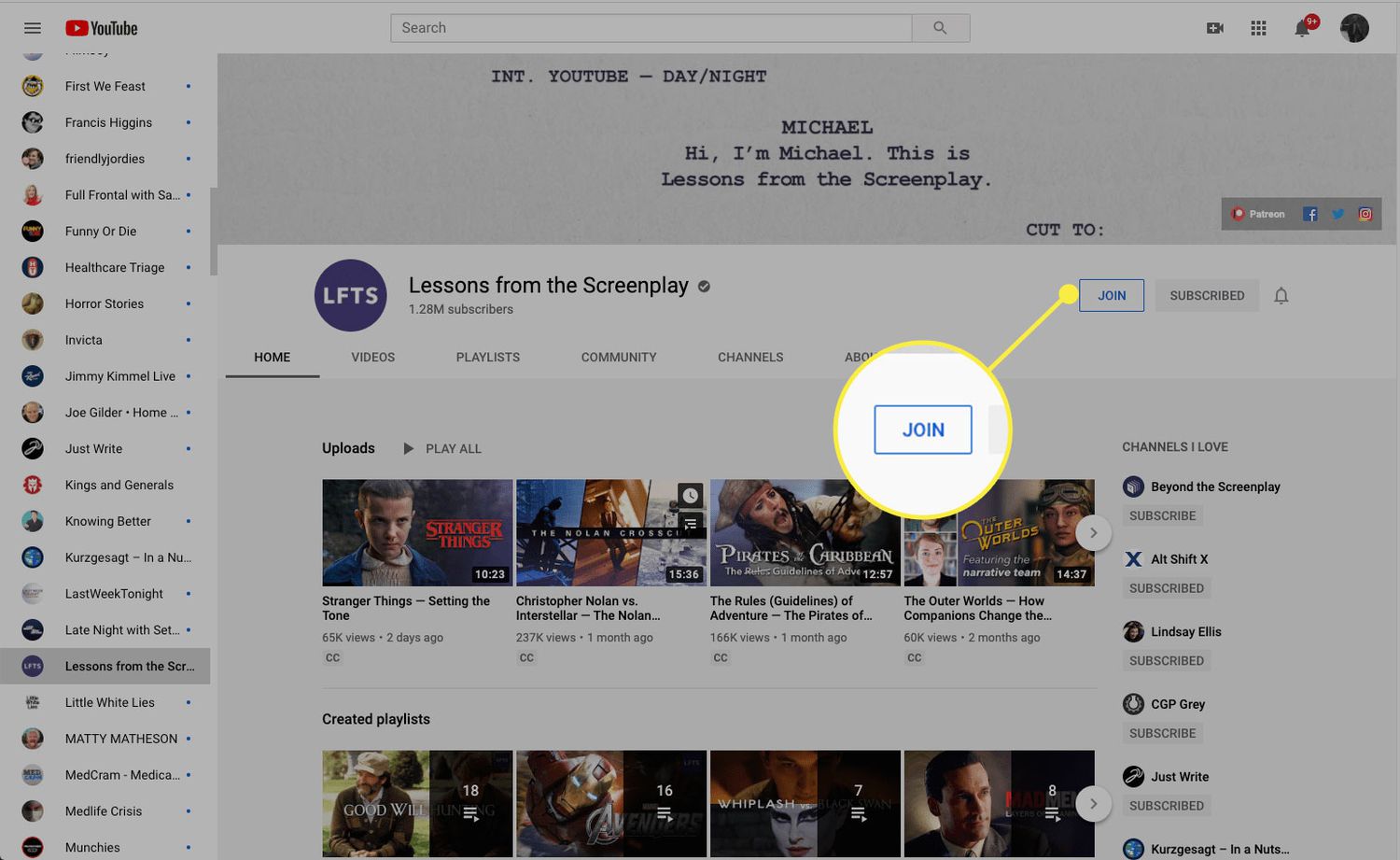
How to promote YouTube channel for subscribers
Step 1: Create a new advertising campaign
In the Google Ads account screen, you select “Campaign” in the sidebar (left column), click on the blue plus icon, a table containing the phrase “New campaign” will appear. Click on it.
The screen will switch to a window with the title of the campaign type. You select “Create a campaign without a goal guide”. Then, Google will give you 5 options: search, display, search, video, global application. Select video.
Step 2: Set up the details for your campaign
Now you have reached the detailed settings for the new campaign. First, you name the campaign, set a daily budget and choose a schedule for the Youtube channel advertising campaign including the start and end date. with 2 bidding strategies:
Maximum CPV (the cost you pay for 1 ad view)
Maximum CPM (the cost you pay for 1000 PR impressions received).
Next, you scroll to the “Networks” section. You want to mark which location:
- Search results on Youtube
- Videos on Youtube
- Display network partners
Next, choose the language and geographic location of potential users. For example, if you focus on Vietnamese customers, choose Vietnamese and choose Vietnam as the location where the PR is displayed. You can choose a country or provinces/cities.
The Inventory template allows you to only display ads on content that is appropriate for your brand. For example, if your business sells children’s toys, you will not want your ads to be displayed with violent or sexual content.
Excluding content may seem unnecessary, but this is a step you should not skip. It goes a little deeper by allowing you to opt out of sensitive content categories, such as tragedy and conflict videos, negative social issues.
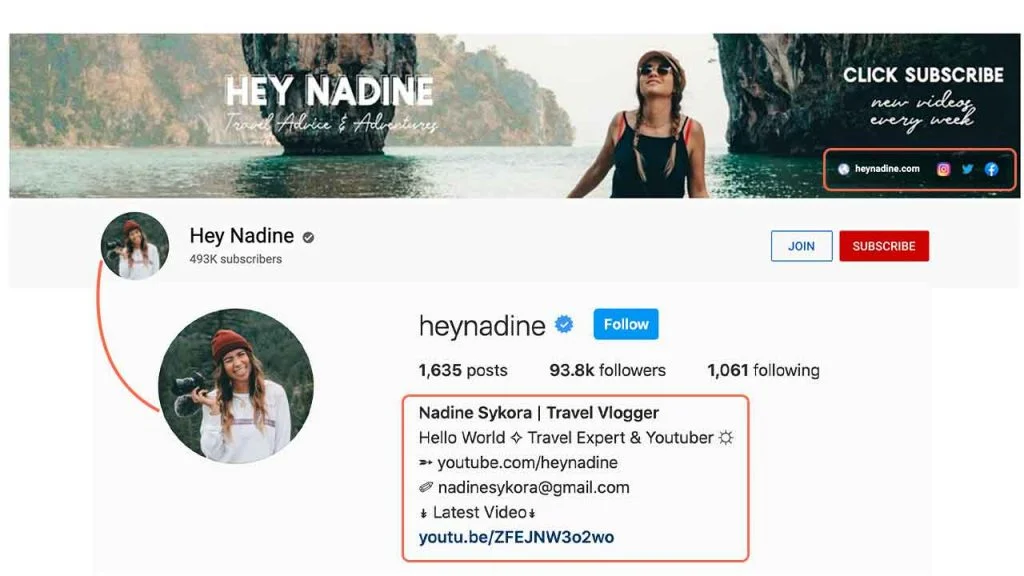
Step 3: Target your audience
The “Demographics” section is where you define your target audience. You are positioned by options: gender, age, marital status, household income.
Next, you refine your potential audience by selecting your target market segment through the Google Ads option.
Step 4: Choose where your ad will appear
In step 4, you are able to choose the specific content you want your ad to appear in, including:
Target keywords: Type or paste words and phrases into the keyword box.
Topic: Choose a topic related to your ad.
Ad placement: If you leave this blank, your ad will appear anywhere on YouTube/the display network that matches your campaign goals.
Step 5: Choose your marketing video
Enter relevant keywords to search for your marketing video. Remember to upload your promotional video to your YouTube channel before you do step 5.
Step 6: Format your promotional video
Finally, you will see the available options based on the characteristics of your advertising campaign. Remember to add the URL, call to action, and title. Click “Save and continue” and then “Continue to campaign” to complete the setup of your YouTube advertising campaign.
Contact Info
You need a Facebook advertising account but don’t know any reputable provider. Coming to
Rentfb is where you will experience what you need facebook crypto coin prestige, high trust, and professional consulting and service support for customers.