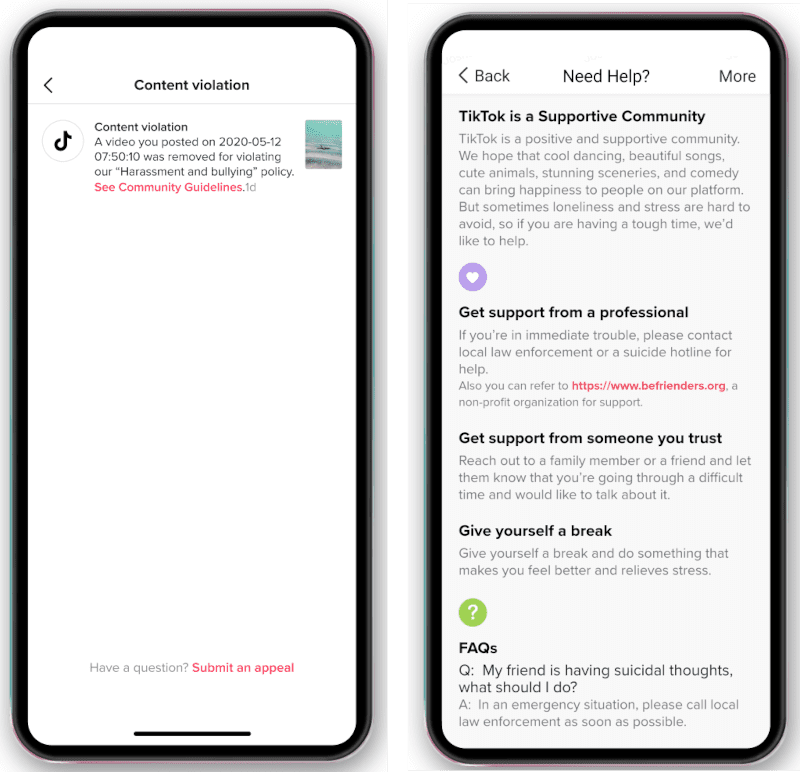Currently, many TikTok accounts of store owners are accused by the system of violating community standards even when they are not wrong. At this time, shop owners should apply how to remove violations of TikTok community standards to denounce the system and protect their rights. Optimalmk article below will guide you on How to Remove community guidelines violation TikTok guidelines. Please rate with us!
Violates TikTok community guidelines
Post sales content
TikTok is a platform used for your entertainment needs, so sales activities on this platform are not highly appreciated. To avoid getting noticed by TikTok, you should not make your sales channel too obvious. Create useful, funny, and interesting content integrated into your products, which will help your sales become more diverse and attractive, while also avoiding TikTok’s violations.
Gambling and cheating
TikTok does not encourage or allow any behavior that takes advantage of this platform to deceive people’s trust and cause personal or financial harm to others. Even advertisements for gambling and sports betting services are also avoided on this social networking platform.
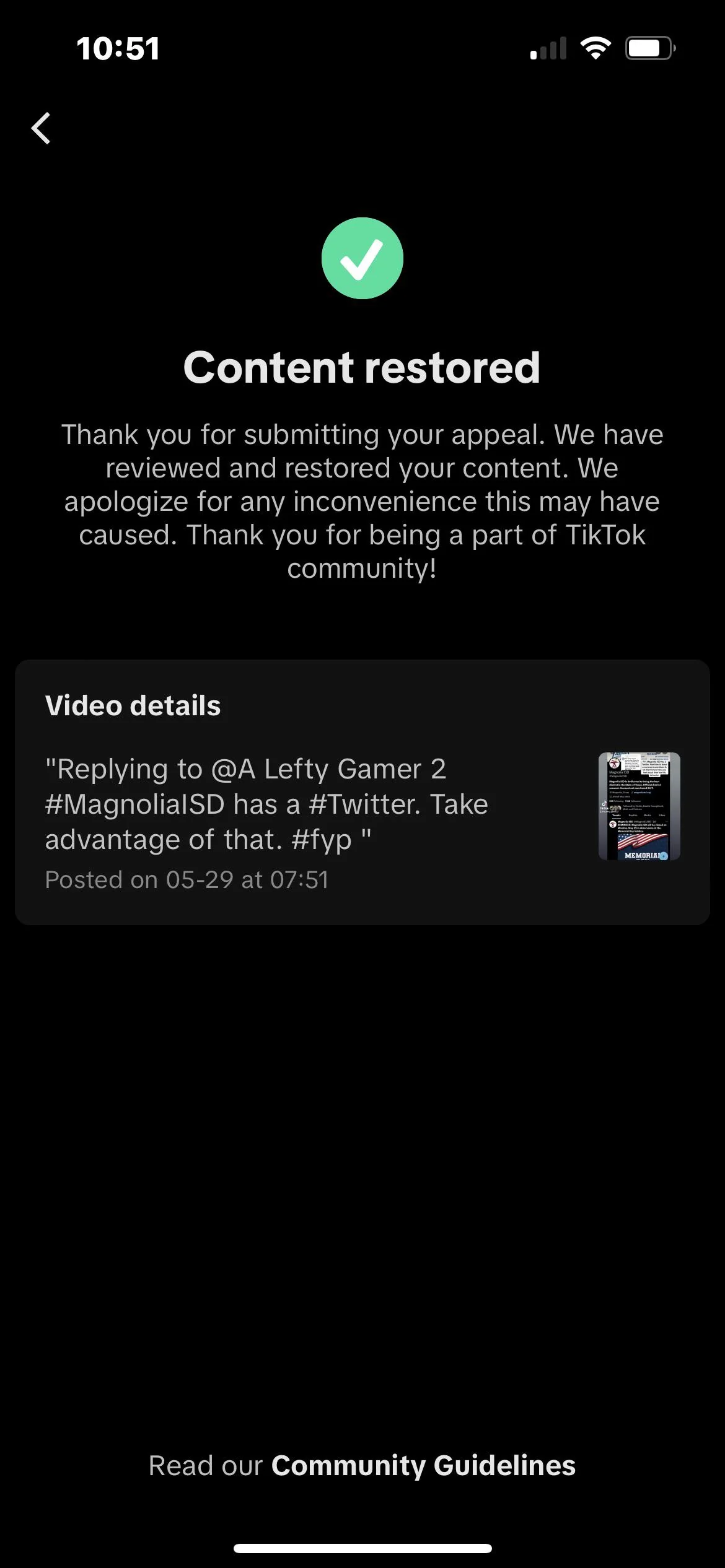
Posting violent and offensive content
TikTok users have the right to unleash their creativity and distribute a wide variety of interesting content. However, if that content is violent, offensive, or affects the community, TikTok will immediately remove it. In case of intentional repeat violation, your account will be permanently locked.
How to Remove community guidelines violation TikTok
If the accusation of violating community standards is incorrect for you, please follow one of the two ways to remove violations of tiktok community standards below to appeal the system and protect your rights. Specifically:
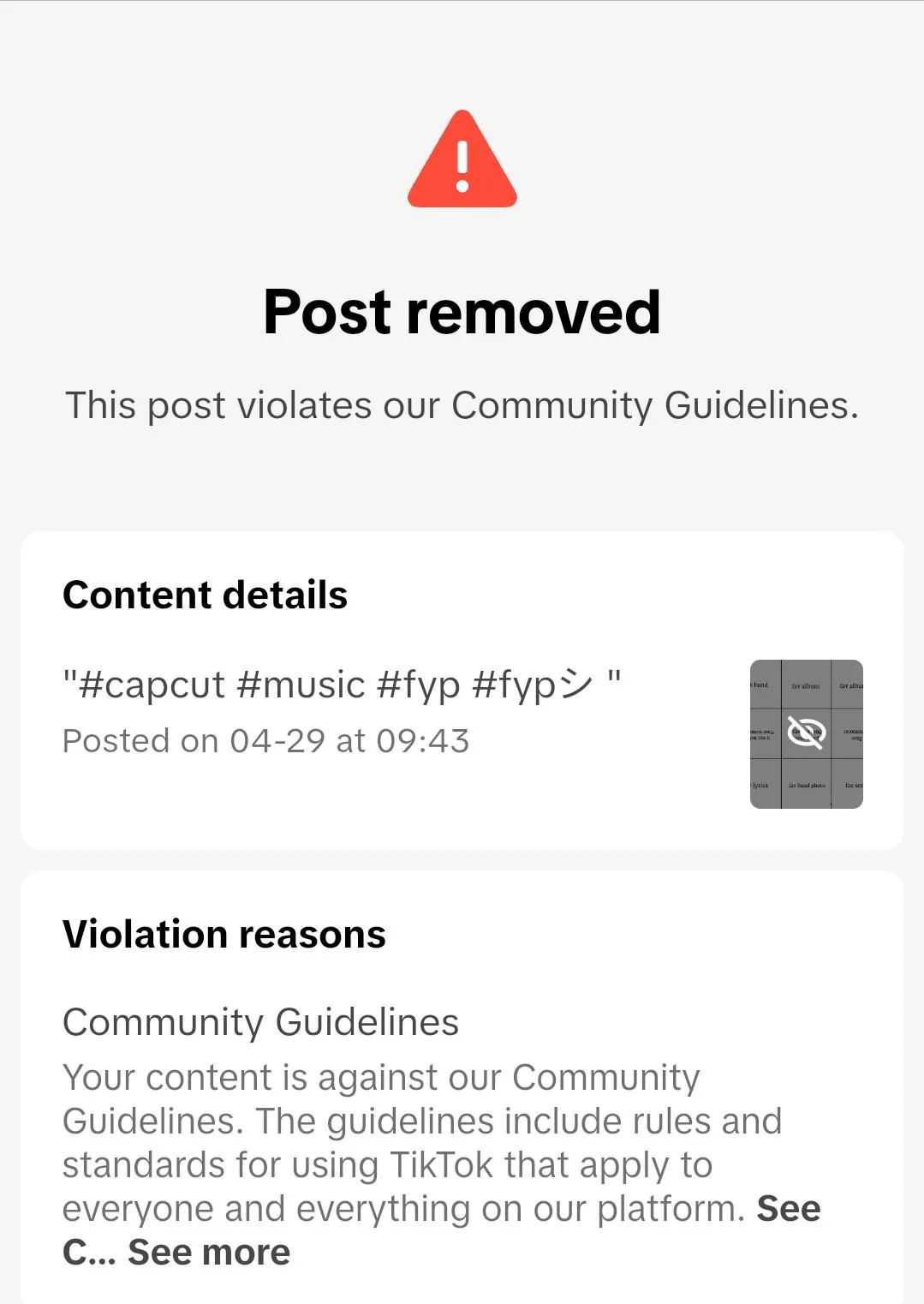
Method 1: Write a complaint
If you want to write a complaint to remove a violation of community standards, you can use the steps below.
- Step 1: Go to Profile: access the Tiktok application, then select “Profile” and click on the “3 dashes” icon.
- Step 2: Access the “Settings and privacy” section. Select “Settings and privacy”, then select “Report a problem”.
- Step 3: Access the denunciation section. In the top right corner of the screen, click on the complaint icon. Then, click on the “pen” icon to write a complaint to remove the violation.
- Step 4: Write a complaint. In the section above, you write the content of the complaint and upload videos or photos to prove the complaint. After finishing writing, click “Report”. The system will record the complaint you submit and will respond to you with the results after a short time.
Method 2: Contact TikTok’s support team
A faster, less time-consuming way to remove violations of TikTok community standards is to contact TikTok’s support team directly to clarify your situation.
Up to now, Vietnam does not have an official TikTok support office. You can also contact TikTok’s support staff through TikTok’s official Fanpage on Facebook or send them an email.
Contact Info
You need a Facebook advertising account but don’t know any reputable provider. Coming to
Optimal FB is where you will experience what you need facebook crypto ads prestige, high trust, and professional consulting and service support for customers.