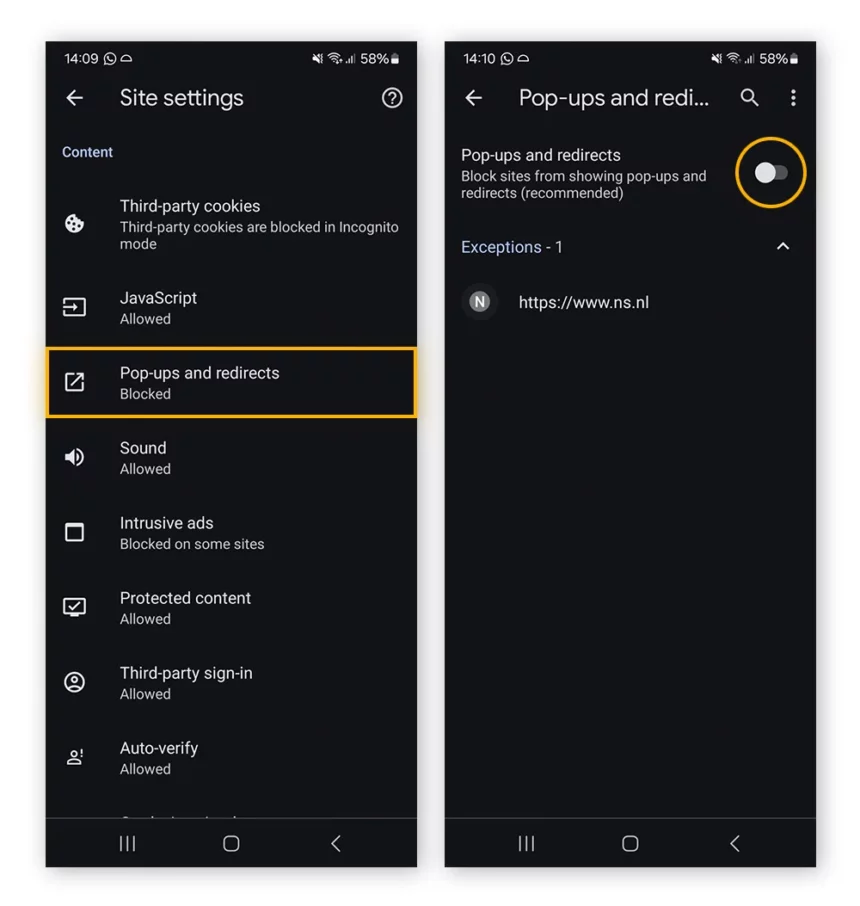You feel annoyed when the message section on the Shopee application always appears with notifications and messages from the Shops/Brands you are following. This causes the conversations and problems that you are wondering about with other Shops/Brands to be pushed down and you can ignore those important messages. To know how to remove Shopee ads, please refer to the following article of Optimalmk to know how to do it on your phone extremely quickly!
What is Shopee advertising?
Shopee advertising allows Sellers to create campaigns on Shopee’s application and website to increase the visibility of their products and stores to those who are related to high-traffic locations on Shopee. which can help increase sales for the store.
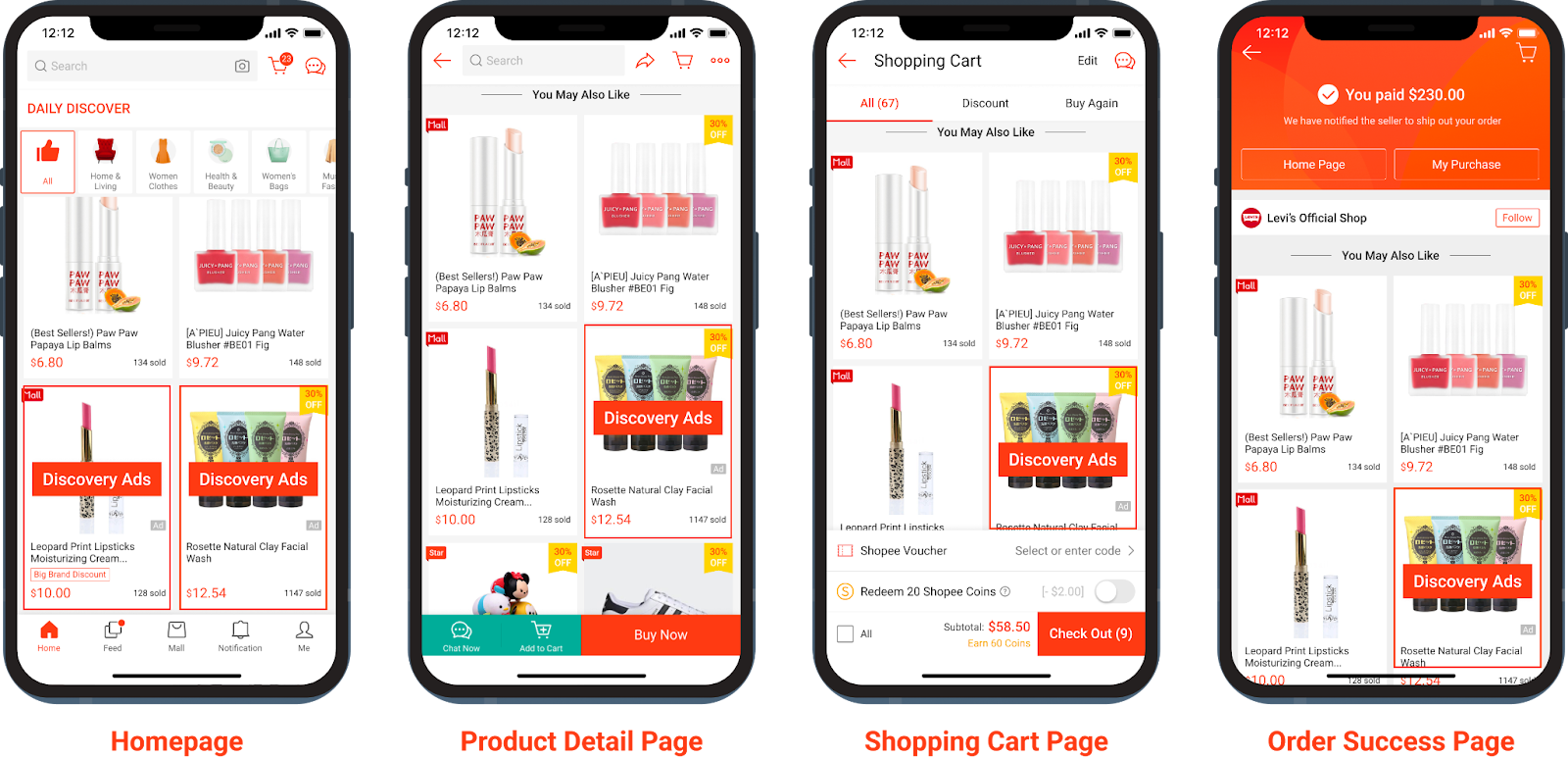
Shopee Ad Types
Product Search Ads
Bid on keywords and your ad will appear on the search results page when customers search for products using those keywords. Through bidding, you can choose and decide which keywords you want to use to display your product and store ads.
In most features, search ads will help you increase the visibility of your products and stores the lowest, but at the same time the price is also quite high. Search ads are available for:
Shopee Mall
- Favorite Stores, Favorite Stores+
- Shopees with good reviews and high revenue selected by Shopee
Store Search Ads
Ads with your store’s Name, Logo, image and PR slogan will appear at the top of the search results page when you search for keywords related to your promotion.
Explore Promotions
Ads will be displayed in the Similar Products or You May Also Like section on the Product detail page to attract more users. Display your products in many positions on the Shopee Page, attracting buyers’ attention to similar products or products that complement the products your shop is selling.
These positions include:
- Today’s Suggestions on the Home Page
- Similar Products and You May Also Like on the Product Detail Page.
Using both Explore Promotions and Product Search Promotions will help your products appear in more positions on the Shopee Page. This is a very effective form of promotion, so I recommend that you use this form of promotion for all products in your shop. You should pay attention to the bidding price.
How to remove Shopee ads
Turn off ads from Shopee app
Step 1: Open Settings on your iOS device.
Step 2: Scroll down and select Shopee from the list of apps.
Step 3: Select Notifications
- Turn off any notifications or ads you don’t want to receive by toggling the switches to off (gray).
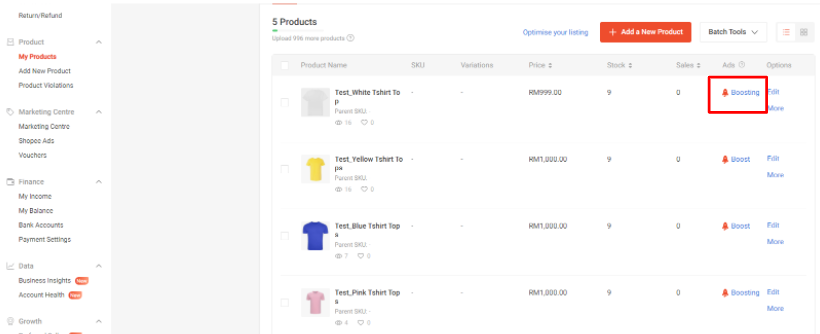
Use a standard browser to block ads
You can also use browsers that have built-in ad blocking on iOS such as Brave, Firefox Focus or Adblock Browser from the App Store. Use this browser to access Shopee instead of using the app, and they will automatically block some ads.
Customize browser settings via Safari
If you frequently access Shopee via Safari, you can customize the settings to block ads:
- Open Settings on your iOS device.
- Select Safari.
- Turn on Pop-up Blocker and Ad Blocker.
Use a general ad blocker
Download and install a general ad blocker like AdGuard, Adblock Plus, or AdBlocker Ultimate from the App Store. Run the app and follow the instructions to enable system-wide ad blocking on iOS.
Contact Info
You need a Facebook advertising account but don’t know any reputable provider. Coming to
Optimal FB is where you will experience what you need facebook ads crypto prestige, high trust, and professional consulting and service support for customers.