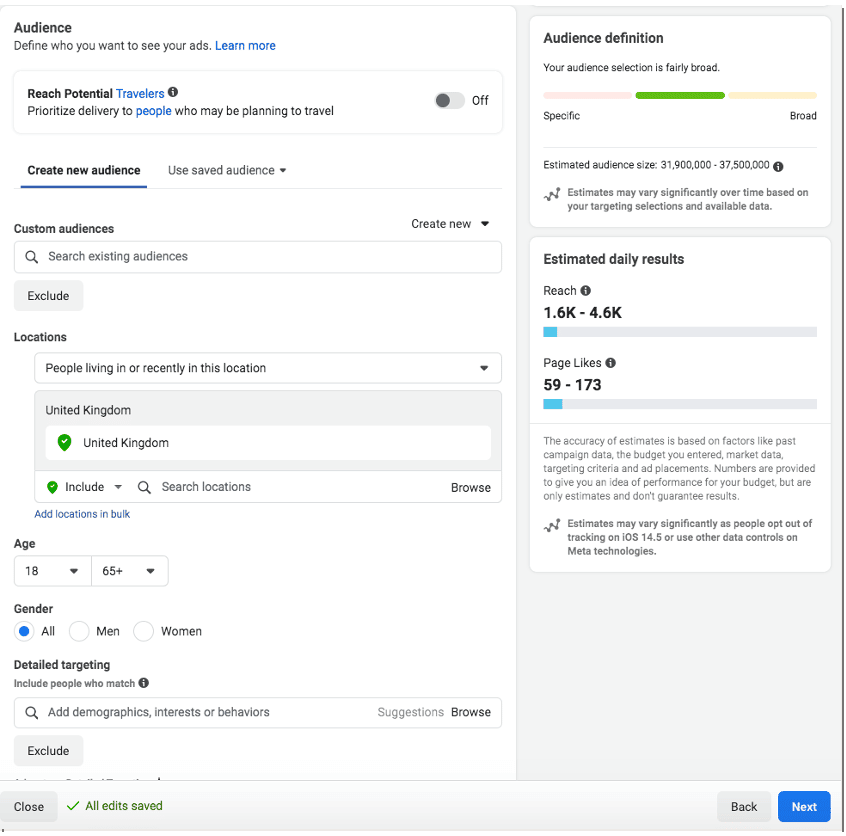Facebook offers many great opportunities for businesses to reach millions of consumers. And the special thing is, running Facebook ads is not only for computers, but can also be done on mobile devices. In this article, Optimalmk will explore together how to run facebook ads on mobile phone easily and effectively.
Can I run Facebook ads on my phone?
Running Facebook ads from your phone is completely possible and supported by the Facebook Business Manager mobile app. With this application, users can manage and track advertising campaigns directly from their mobile devices conveniently and flexibly.
You can easily create, edit, and publish ads from the Facebook Business Manager mobile app. You can choose your audience, define your goals, choose your budget and runtime, and track your campaign’s performance right from the palm of your hand.
Running Facebook ads on phones brings flexibility and convenience to users, especially those managing advertising campaigns in the mobile context. This way, they can react quickly to opportunities and changes in the market and reach potential customers anytime, anywhere. This shows the flexibility and convenience that running Facebook ads on phones brings to users.

How to run facebook ads on mobile phone
To run Facebook ads on your phone, you can follow these steps:
Download and install the Facebook Business Suite app (formerly Facebook Business Manager app): First, you need to go to your phone’s app store (App Store for iOS or Google Play Store for Android) and Download the Facebook Business Suite app. Then, install the application on your phone.
Sign in to your Facebook Business account: Open the Facebook Business Suite app and sign in with your Facebook Business account. If you don’t have a Facebook Business account, you can create a new account or use your personal account to upgrade to a Facebook Business account.
Create a new advertising campaign: After successfully logging in, you will see the application management interface. Click the “Create Ad” or “Create Ad” button to start creating a new ad campaign.
Choose an advertising goal: Next, you will be asked to choose a goal for your advertising campaign, such as increasing brand awareness, increasing interactions, or increasing sales.

Customize your audience and advertising budget: After choosing a goal, you will be asked to customize your audience, specify your budget and ad run time.
Choose images and advertising content: Next, you need to choose images and advertising content to attract the attention of potential customers.
Review and publish your ad: Finally, review all the information entered and make sure everything is correct. Then, click the “Publish” or “Publish” button to get your ad live.
Those are the basic steps to run Facebook ads on your phone through the Facebook Business Suite application. Remember to update and track your ad’s performance after it runs to adjust and optimize your advertising strategy.
Run effective advertising with Optimal Agency
With a quality, stable account that has been optimized and carefully censored by Optimal Fb experts to minimize the possibility of being locked, disabled, etc.
We will give each customer a separate BM account so you can be proactive in creating advertising campaigns. It only takes 30 minutes for you to go to camp immediately, the account’s withdrawal speed is extremely strong. In addition, you also receive many Facebook perks when using our account: good bids, unlimited budget,…
You can rest assured that the account rental fee we offer is always the best in the market today, starting from only 0.3%. Besides, there are also many incentives: 2% discount for the first time, refund when you want to stop,… There is always an expert accompanying you to answer all questions and support you with any problems with your assigned account.
Don’t hesitate, contact and cooperate with us now via hotline: +84564104104. You will receive detailed advice on services to help improve advertising effectiveness and maximize revenue.
Running Facebook ads via mobile phones is not only a convenient solution but also a flexible and effective way to reach potential customers. With the convenience and simplicity of the Facebook Business Suite mobile app, managing and optimizing your advertising campaigns on the platform is easier than ever. Hope the article below is useful for you at work!
Contact Info
Information about “How to run facebook ads on mobile phone” hopes to provide you with additional necessary knowledge. At optimal FB, there is a team of highly qualified and experienced staff and experts who will provide facebook ads agency account as well as support when you run Facebook ads. Contact us via phone number: +84 564 104 104.