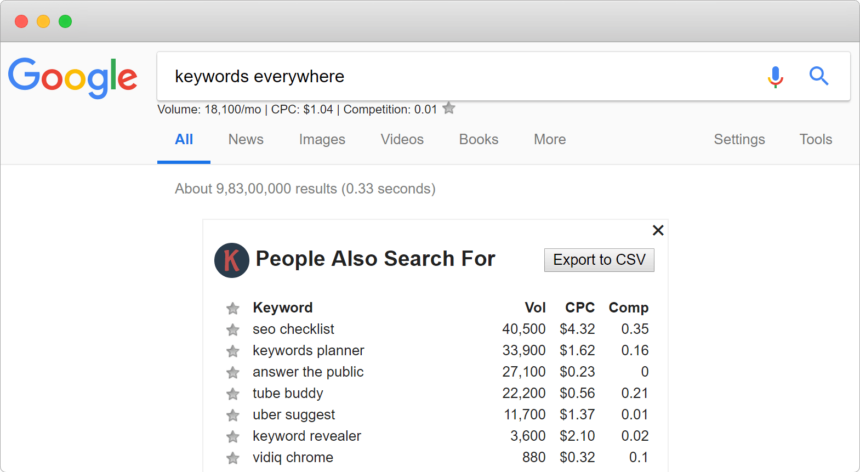Finding authentic keywords with high search potential will help you increase your chances of reaching users and increasing conversion rates. So how do you know which search phrases are worth including in your SEO keyword list for your website? The following article by Optimalmk will provide you with how to search for keywords on Google.
What are keywords on Google?
Keywords are words or phrases used to match ads with keyword phrases that customers are searching for. Keyword match patterns indicate the close relationship between the keyword to be matched with the user’s search phrase. Thanks to that, ads can be considered to participate in the auction.
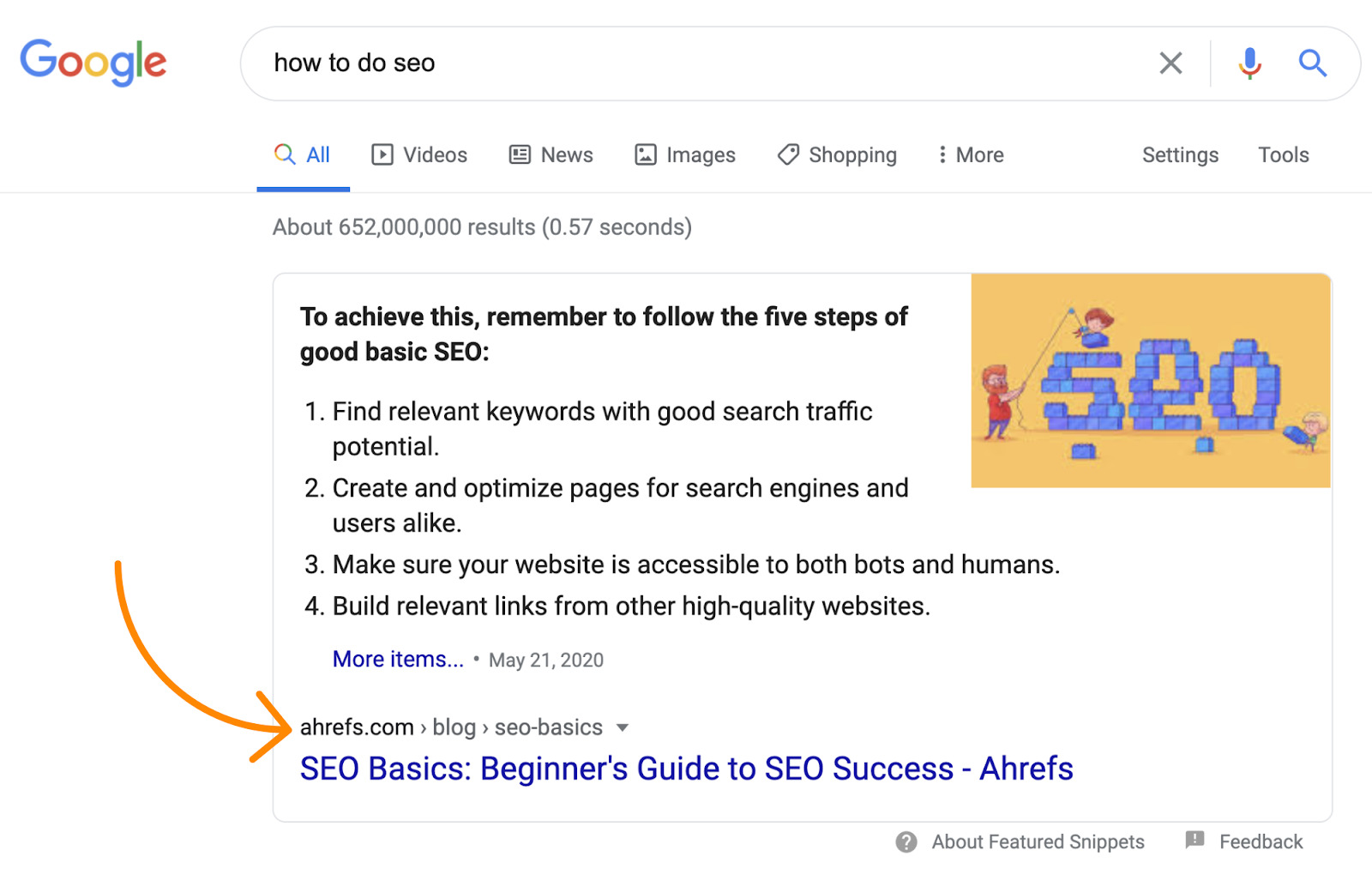
How to search for keywords on Google
Google Keyword Planner (Free)
Google Keyword Planner is a keyword research tool provided by Google that estimates search volume based on keywords or keyword forces.
Key features:
- Search based on keywords entered by buyers, websites you provide, or product categories.
- Target based on country or language, showing results only from Google or Google and search partners.
- Distribute monthly average search results with reports and fairly accurate suggestions.
- Distribute Adwords data related to the level of competition of keywords and the level of advertising spend when using those keywords.
KeywordTool.io (Pree)
If you still feel unfamiliar with the somewhat complicated interface of Google Keyword Planner, you can buy the keyword research tool KeywordTool. This is the second tool that you can use to search for keywords in a rather useful way!
Main features:
- KeywordTool is a relatively affordable keyword analysis tool with an analysis system in 83 languages in many countries today.
- You just need to type the main keyword name into the interface after logging in, the system will automatically work and list for you a list of keywords related to the main keyword.
- KeywordTool.io also suggests you the most searched keywords.
- You can search for keywords based on user searches on Google, Youtube or App Store as you like.
- If Google Keyword Planner supports free, KeywordTool.io supports both paid and free versions.
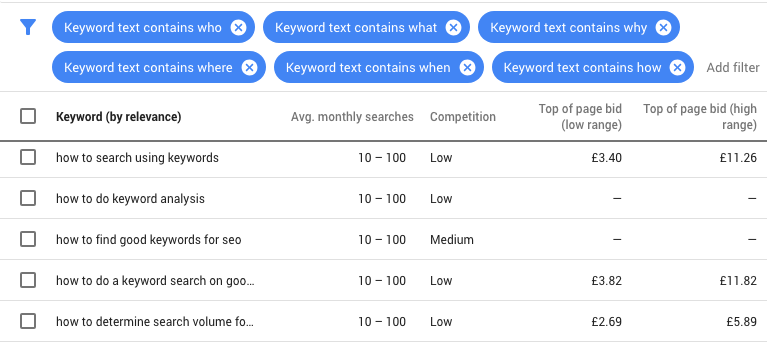
Keyword Shitter (Free)
Keywordshitter is a highly appreciated keyword search tool today because it is easy to use.
Key Features:
- Keywordshitter is a perfect tool, which will usually return you results in the suggested keyword or appear at the bottom of the Google page every time a customer performs a search.
- The system will automatically display most of the keywords when performing a search, you can click Stop to stop and use the filter tool on the left to select the keywords you need!
- A small drawback is that Keyword Shitter often returns many keywords that are not very suitable, and your job is to copy and filter out the best keywords.
KWFinder (Free 15 days)
One of the next “candidates” for the list of cheap and effective keyword research tools that cannot be ignored today is KWFinder. This tool has a pretty easy-to-see and easy-to-use interface. To use all the features of the KWFinder tool, you need to log in to your KWFinder account.
Key Features:
- Conveniently buy “long tail keywords”, no adwords account required.
- Can buy search volume for any keyword.
- Buy SEO difficulty to rank for the right keyword.
- Buy local keyword search volume like city, state, and country level,…
- Conveniently change the language for keyword research.
Contact Info
Information about “How to search for keywords on Google” hopes to provide you with additional necessary knowledge. At Rent FB, there is a team of highly qualified and experienced staff and experts who will provide facebook crypto ads as well as support when you run Facebook ads. Contact us via phone number: +84 8 3405 5222.