Google Scholar is an invaluable resource for researchers, students, and academics seeking scholarly literature across various disciplines. Knowing how to effectively search for keywords on Google Scholar can significantly enhance your ability to find relevant articles, papers, theses, and more. Optimalmk will walk you through the steps to how to search keywords on Google Scholar, ensuring you can quickly and efficiently access the information you need.
What is Google Scholar used for?
Google Scholar is a freely accessible web search engine that indexes the full text or metadata of scholarly literature across an array of publishing formats and disciplines. It is used for several purposes, including:
- Academic Research: Researchers, students, and academics use Google Scholar to find scholarly articles, theses, books, conference papers, and patents relevant to their field of study.
- Literature Review: It helps in conducting comprehensive literature reviews by providing access to a wide range of academic sources and citations.
- Citation Tracking: Users can track who is citing their work, explore how many times an article has been cited, and identify influential papers in their area of research.
- Access to Free Articles: Google Scholar often provides links to free versions of articles, such as preprints or those stored in institutional repositories.
- Author Profiles: Researchers can create profiles to showcase their publications, track their citations, and follow other authors in their field.
- Interdisciplinary Research: It allows users to find research across multiple disciplines, which is particularly useful for interdisciplinary studies.
- Bibliography Creation: Researchers can use Google Scholar to gather citations for their bibliographies and reference lists.
Overall, Google Scholar serves as a valuable tool for anyone involved in academic and scholarly work, providing a vast database of knowledge and research materials.
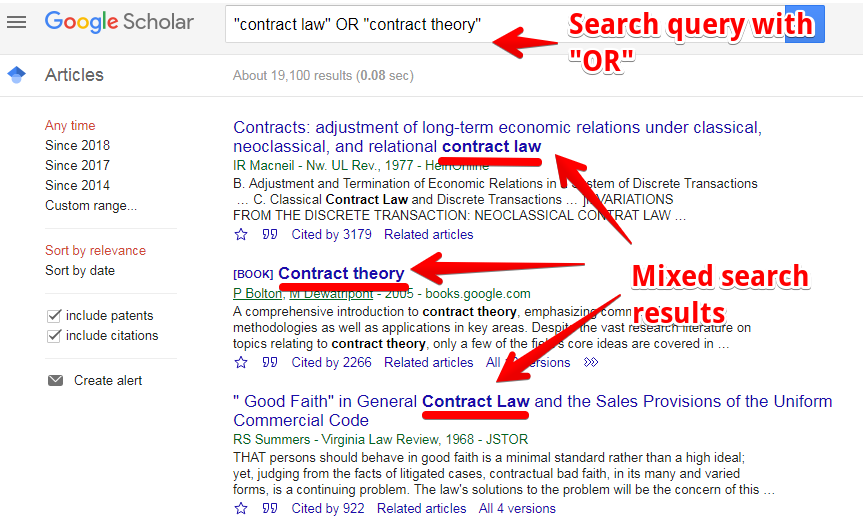
How to search keywords on Google Scholar
Searching for keywords on Google Scholar is a straightforward process. Here’s a step-by-step guide to help you effectively find scholarly articles and papers:
- Access Google Scholar:
- Go to Google Scholar.
- Basic Keyword Search:
- Type your keywords or phrases into the search bar at the top of the page.
- Press Enter or click the search icon.
- Using Quotes for Exact Phrases:
- If you want to search for an exact phrase, enclose the phrase in quotation marks (e.g., “machine learning algorithms”).
- Using Boolean Operators:
- AND: Ensure all keywords are included in the search results (e.g., “climate change” AND “global warming”).
- OR: Include either one keyword or another (e.g., “renewable energy” OR “sustainable energy”).
- NOT: Exclude a keyword from the search (e.g., “biodiversity” NOT “marine”).
- Advanced Search:
- Click on the menu icon (three horizontal lines) in the upper left corner.
- Select “Advanced search” from the dropdown menu.
- In the advanced search form, you can:
- Enter specific phrases.
- Exclude certain words.
- Specify author names, publication names, and date ranges.
- Refine Your Results:
- Use the filters on the left side of the results page to narrow down by time period (e.g., articles published in the last year, since 2018, etc.).
- Click on “Sort by date” to see the most recent publications.
- Review Search Results:
- Look at the titles and snippets in the search results to identify relevant papers.
- Click on a title to view the full text if available or access it through your institution’s library.
- Cited By:
- Check the “Cited by” link under each result to see how many times the paper has been cited by other scholars, which can help gauge its impact.
- Related Articles:
- Use the “Related articles” link to find similar studies and expand your research.
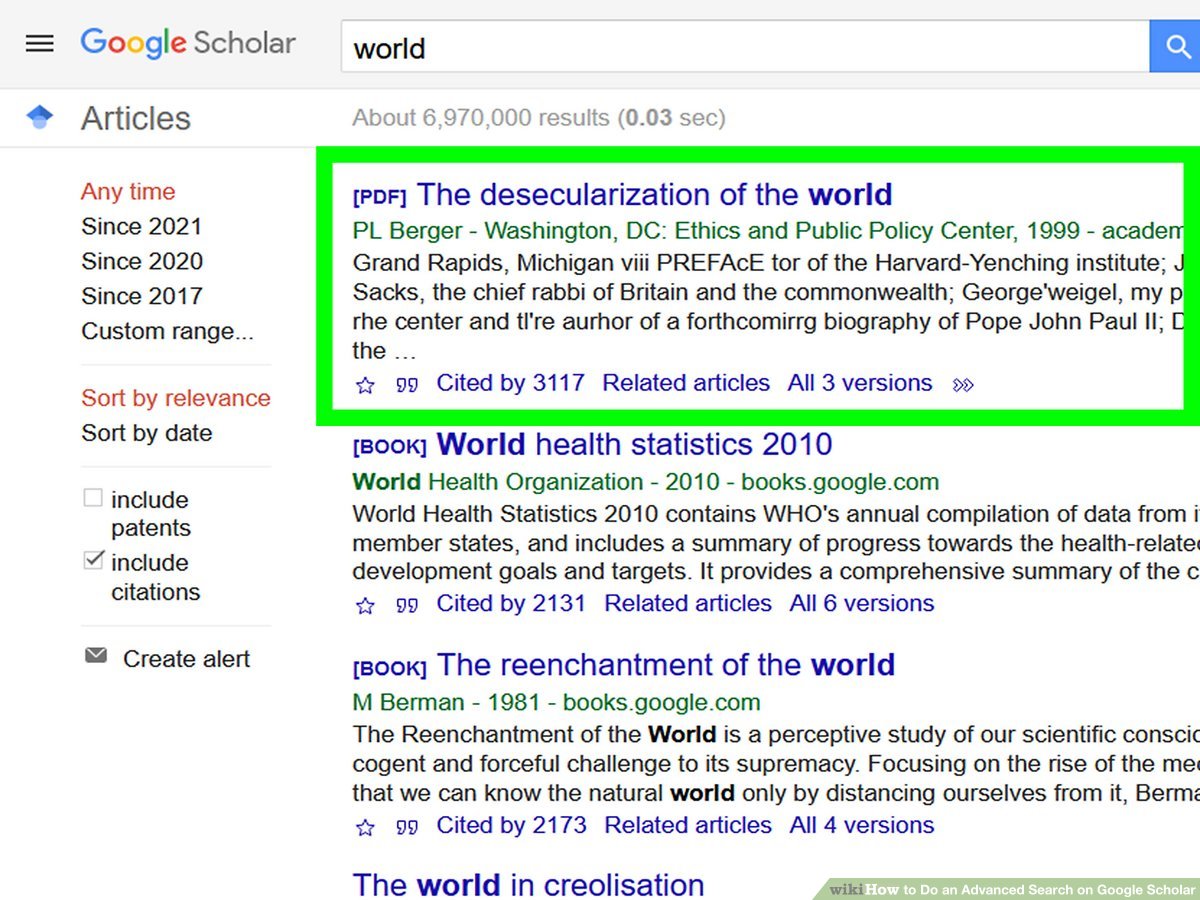
By following these steps, you can effectively search for and identify scholarly articles and papers relevant to your research topics on Google Scholar.
Mastering keyword searches on Google Scholar is essential for anyone engaged in academic research. By utilizing basic and advanced search techniques, applying Boolean operators, and refining your search results, you can efficiently navigate the vast repository of scholarly literature available on Google Scholar. These strategies will help you uncover relevant research, stay up-to-date with recent developments, and ultimately support your academic and professional endeavors.
Contact Info
Are you in need of Facebook advertising or need to rent a quality Facebook advertising account? Don’t worry! Rentfb is a unit specializing in providing reputable Facebook accounts, as well as direct advertising support. Provides all types of advertising accounts such as facebook agency ad account rent to help you reach and create fast conversions.


