While using Instagram, protecting the online environment is an important part of each user’s responsibility. One of the ways we can contribute to a safe and positive environment on the platform is through reporting violent accounts or content. However, a common challenge is checking the list of reported accounts, which Instagram does not provide directly. In this article, Optimalmk will explore how to see accounts you reported on Instagram and different ways to ensure security and fairness in the process.
Report a post or profile on Instagram
To report an Instagram post or profile, you can do the following:
Report article:
Open the Instagram app: Open the Instagram app on your mobile phone and log in to your account.
Find a post to report: Use the search bar or browse your timeline to find the post you want to report.
Select the three-dot icon: Once you’ve found the post, tap the three-dot icon in the upper right corner of the post.
Select “Report”: In the menu that appears, select the “Report” option.
Select reporting reason: Instagram will display a list of reasons you can choose to report. Choose the reason that you feel best fits your specific situation.
Provide additional information (if needed): If requested by Instagram, you can provide additional information to explain the specific issue or why you believe the post violates the rules.
Submit report: Once you’ve selected a reason and provided additional information if needed, tap the “Submit” button to complete the reporting process.
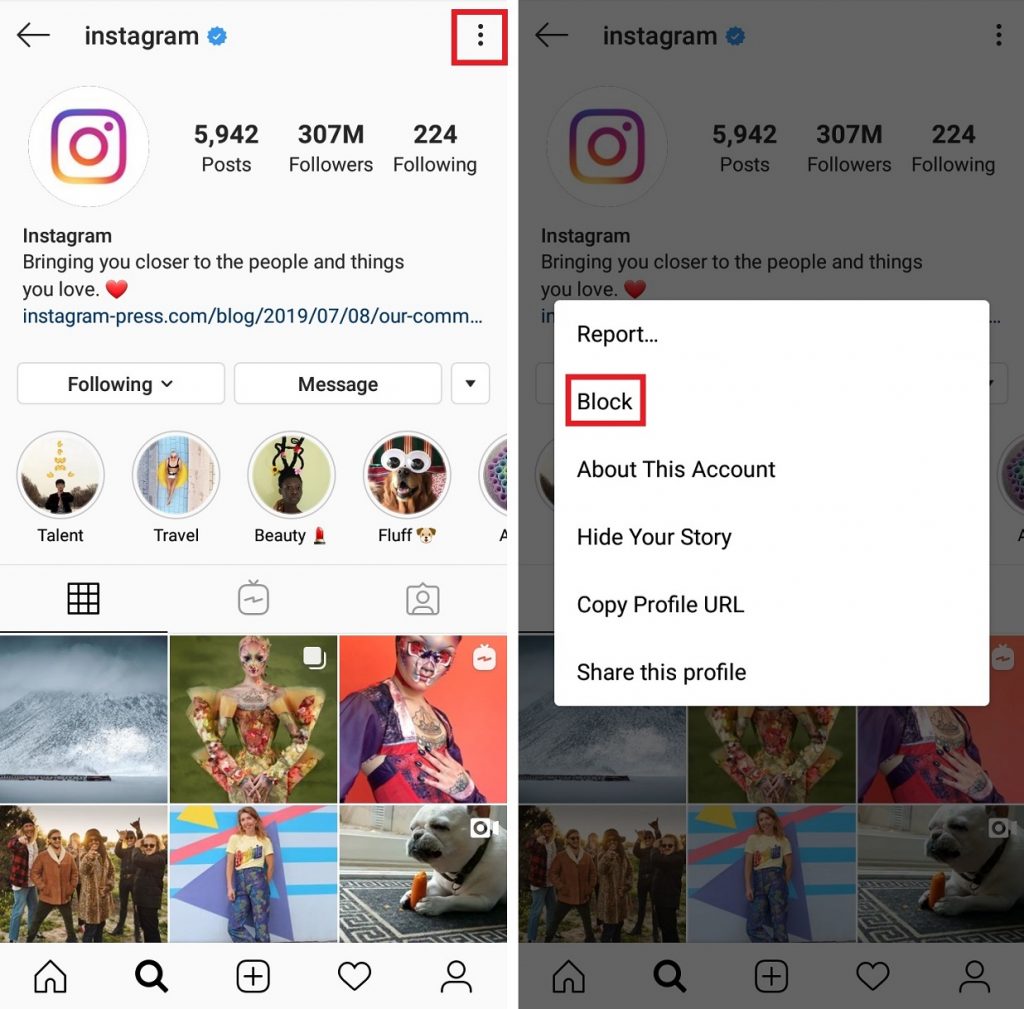
Report personal page:
Visit profile: Find and access the profile of the user you want to report.
Select the three-dot icon: At their profile, tap the three-dot icon in the upper right corner of the screen.
Select “Report”: In the options menu, select “Report”.
Select reporting reason: Instagram will display a list of reasons you can choose to report that profile. Choose the most appropriate reason.
Provide additional information (if needed): If needed, provide additional information and explain the problem.
Submit report: Once you’ve selected a reason and provided additional information, tap “Submit” to complete the reporting process.
Remember that Instagram will review your report and decide whether the post or profile is violative.
Are Instagram reports detected?
Reporting on Instagram is often not easily detected, as the information is sent through the app’s system and is not disclosed to other users. When you report a post or profile, Instagram reviews the information you provide and decides whether the post or page violates its rules. On the other hand, Instagram has algorithms and systems to automatically process and check reports from users. This helps them manage millions of accounts and content shared every day effectively.
However, if several users report a post or profile at the same time, or if a user reports a large number of accounts in a short period, it may be possible to highlight more and collect more information. attract Instagram attention. This may lead to Instagram examining such reports more closely.
However, in the majority of cases, reporting on Instagram is handled privately and is not easily detected. You must provide accurate and specific information when reporting to help Instagram review the situation accurately and fairly.
How to see accounts you reported on Instagram
Currently, Instagram doesn’t offer a direct way to see the list of accounts you’ve reported on the mobile app. However, there are a few steps you can take to check the status of your submitted reports:
Check status through notifications: Instagram may send you notifications to notify you of the results of the report you submitted. If the account or content you reported is processed, you may receive a notification about this.
Contact Instagram Support: If you have concerns or want more information about submitted reports, you can contact Instagram Support. They can provide information about the status of your reports.
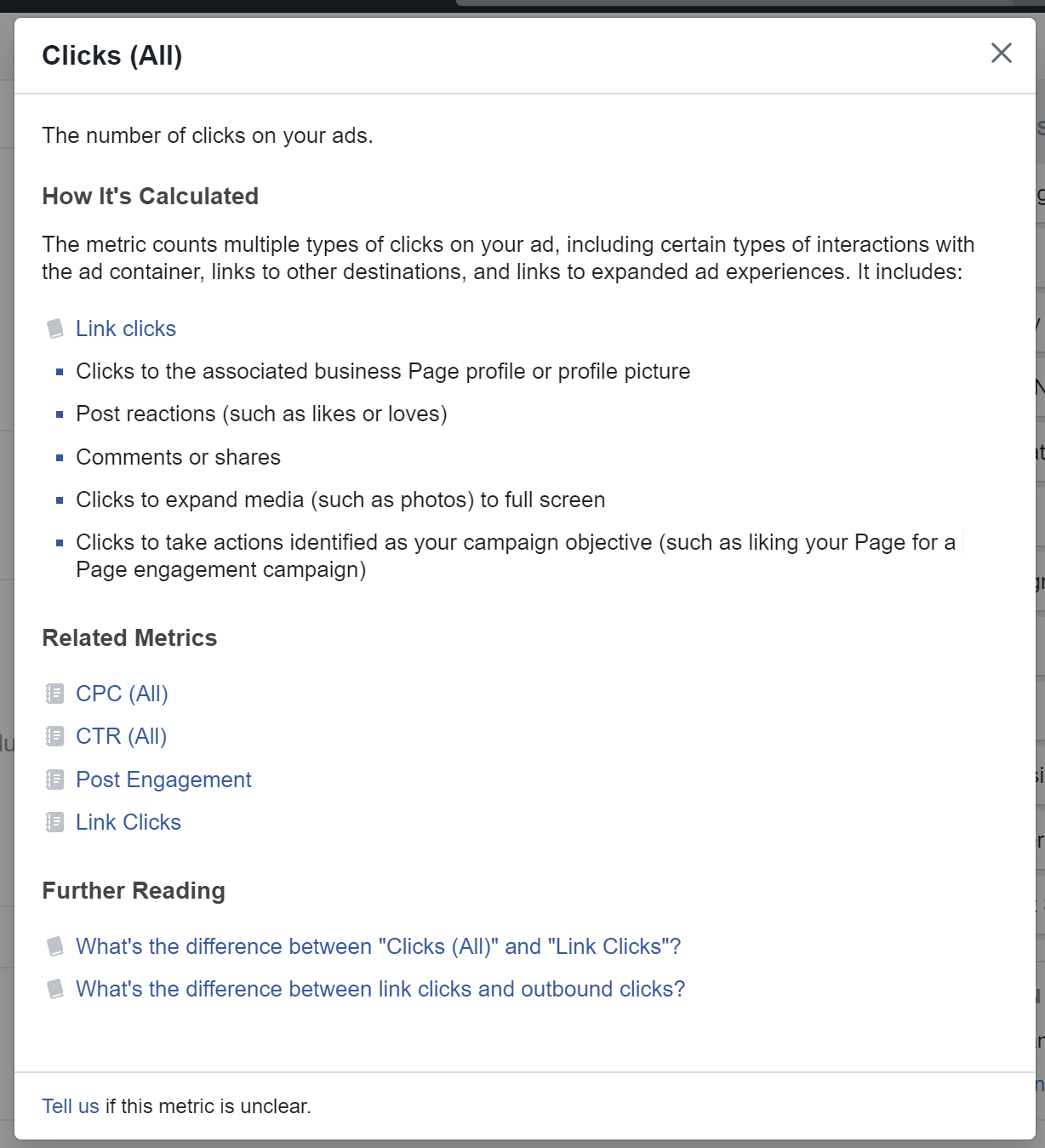
Stay tuned: In some cases, if the account or content you reported is taken action, you may find that the account has been disabled or the content has been removed from the platform.
While Instagram doesn’t provide a direct way to review the list of accounts you’ve reported, you can still check the status of reports you’ve submitted in a few different ways. One of those ways is through notifications from Instagram, where they can communicate the results of your reports.
However, Instagram keeps your reporting information private and doesn’t offer a way to review the list of accounts you’ve reported directly on the app.
While reviewing the list of accounts that have been reported on Instagram is not a directly available feature, you can still check the status of reports you’ve submitted through a few different ways, including through notifications from Instagram or contacting support directly.
Contact Info
Information about “How to see accounts you reported on Instagram” hopes to provide you with additional necessary knowledge. At optimal FB, there is a team of highly qualified and experienced staff and experts who will provide… as well as support when you run Facebook ads. Contact us via phone number: +84 564 104 104.


