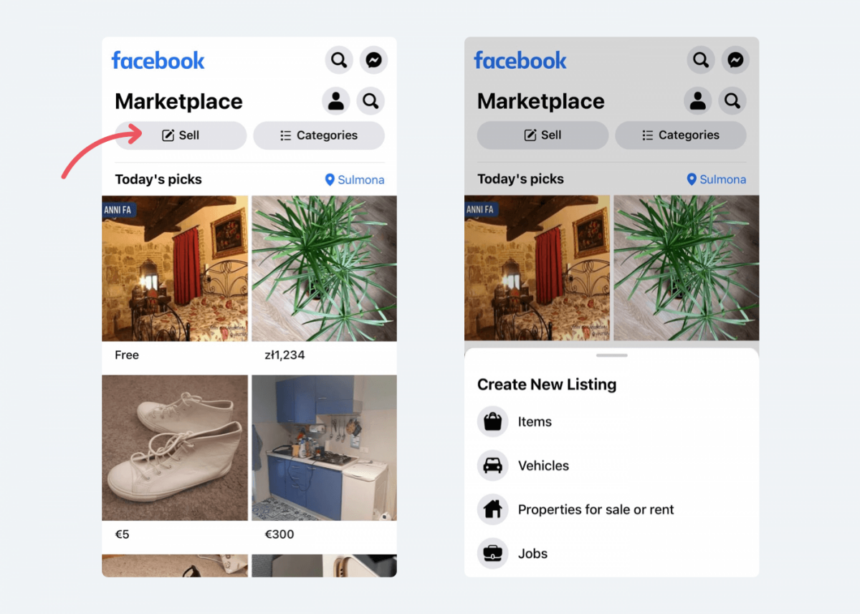Selling on Facebook Marketplace can be an excellent way to reach a wide audience and move products quickly. However, with so many listings competing for buyers’ attention, it’s important to use the right strategies to ensure your items stand out. From optimizing your listings with high-quality photos and detailed descriptions to engaging with potential buyers promptly, a few smart steps can significantly boost your chances of selling faster. Understanding how to navigate the platform effectively will help you make quick and successful transactions. How to sell faster on Facebook Marketplace, find out with Optimalmk.
What features does Facebook Marketplace have?
Facebook Marketplace offers a wide array of features that make it a dynamic and user-friendly platform for buying and selling items locally. One of its primary features is its intuitive search functionality. Users can easily browse through different categories like electronics, home goods, clothing, or vehicles. The search filters allow buyers to narrow down their search based on price range, location, or item condition (new or used). This makes it simple for buyers to find exactly what they’re looking for, while sellers can reach a more targeted audience.
Another significant feature is the location-based listings. Facebook Marketplace connects buyers and sellers within their geographic area, making it easy to arrange in-person transactions without the need for shipping. Sellers can set their location, and buyers can filter search results by proximity, which encourages local commerce. For larger items, such as furniture or vehicles, this feature is especially useful, as it simplifies pick-up and delivery logistics.
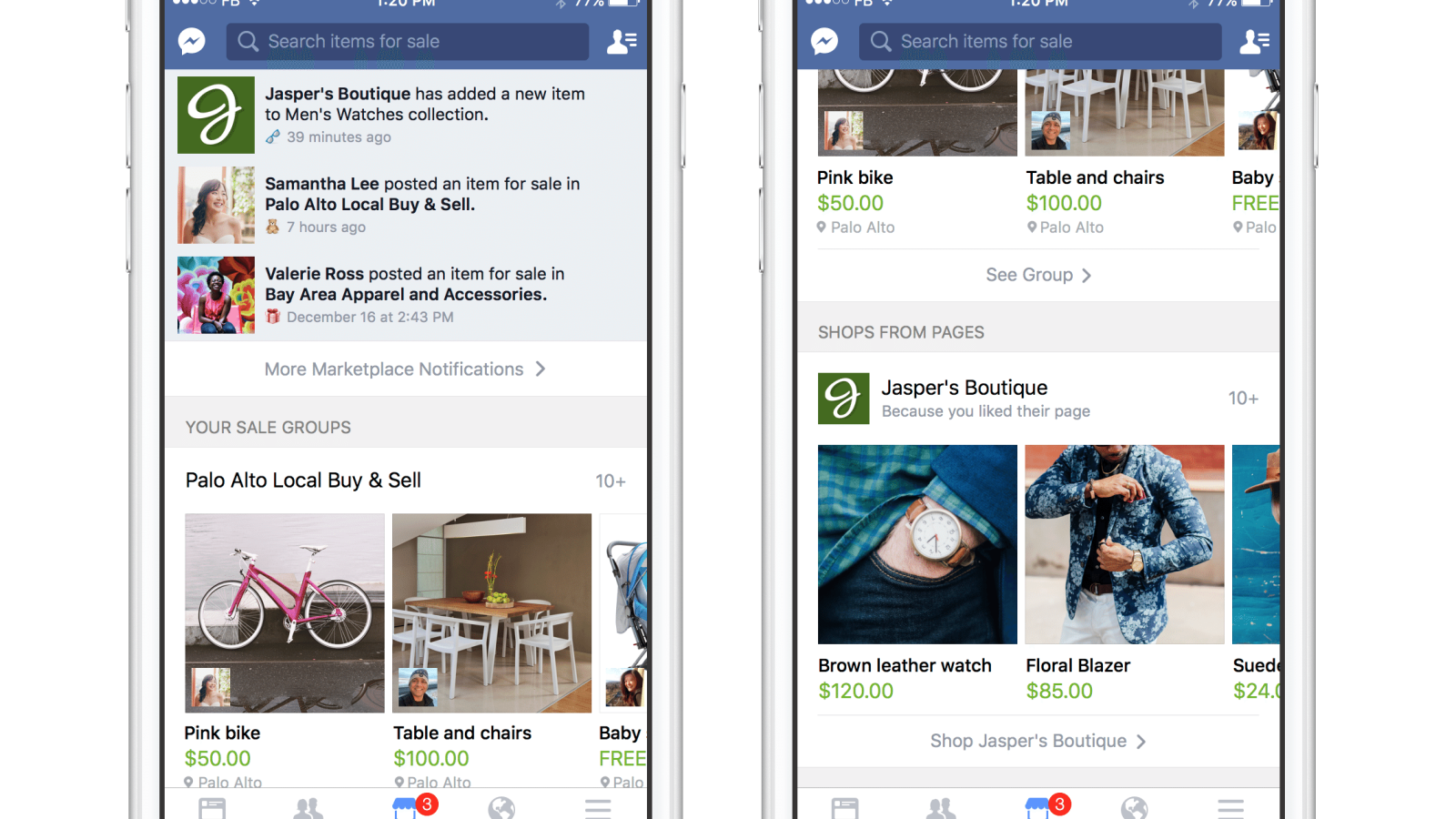
The platform also incorporates Facebook Messenger integration, which allows buyers and sellers to communicate seamlessly within the app. This feature encourages real-time conversations, enabling quick responses to inquiries about the product’s condition, availability, or price negotiations. This direct messaging system is secure, and because it’s linked to Facebook profiles, both buyers and sellers have a level of accountability that is often missing in anonymous online marketplaces.
Facebook Marketplace supports easy listing creation, which allows sellers to upload photos, enter product descriptions, set prices, and categorize items within minutes. The platform’s mobile-friendly design ensures that listings can be updated or modified on the go, making it a convenient option for sellers who want to manage their inventory or adjust prices based on demand. Additionally, Marketplace encourages transparent transactions by allowing sellers to indicate if they are open to price negotiations through the “Or Best Offer” option.
Moreover, the platform offers listing insights for sellers, showing how many people have viewed or saved the item, giving sellers valuable feedback on the popularity of their listings. Sellers can also take advantage of boosted listings, a paid feature that allows them to promote their items to a wider audience beyond their immediate local area. This feature is beneficial for sellers who want to increase their visibility and reach more potential buyers quickly.
How to sell faster on Facebook Marketplace
Selling faster on Facebook Marketplace involves optimizing your listings and leveraging various strategies to reach more potential buyers. Here’s a guide to help you sell more efficiently:
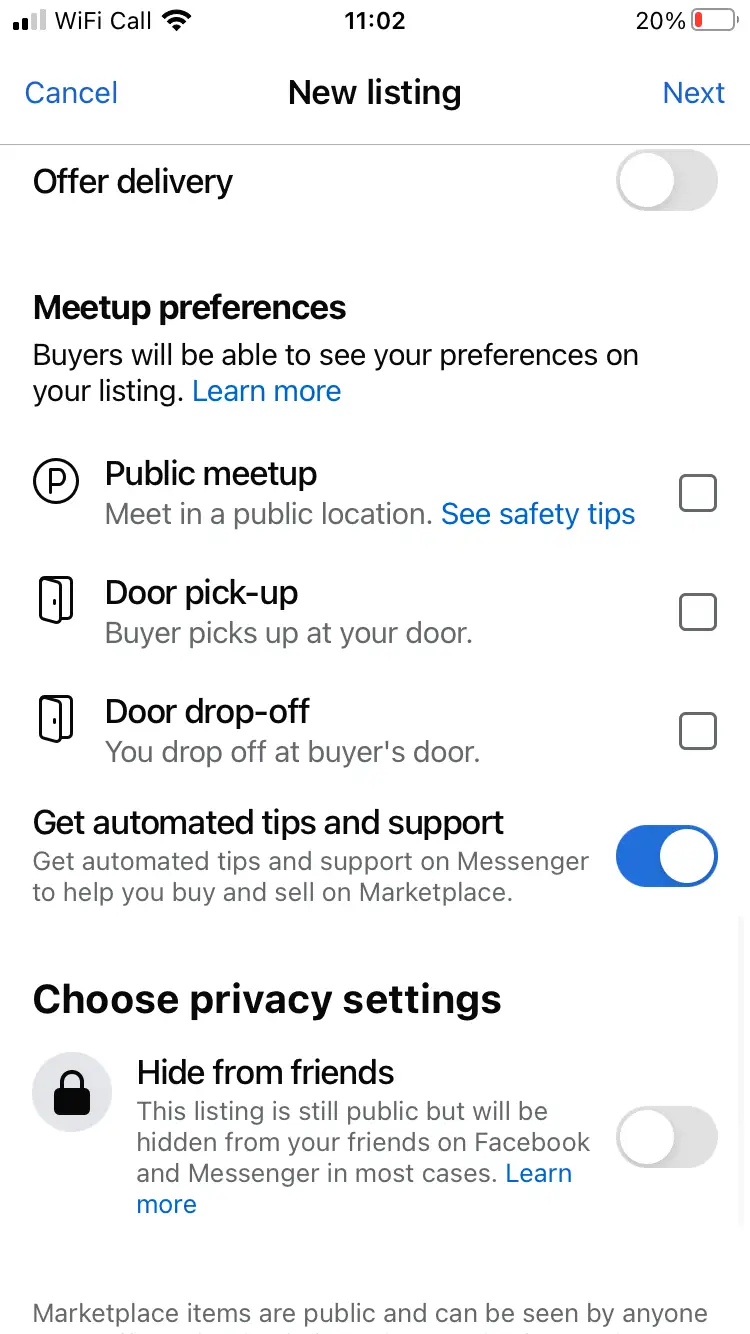
1. High-Quality Photos
- Use clear, well-lit images from multiple angles to showcase your item.
- Include photos of any flaws to build trust with buyers.
- Avoid cluttered backgrounds; a clean backdrop helps your product stand out.
2. Detailed, Honest Descriptions
- Provide clear, concise details about the product, including brand, condition, and size.
- Mention any imperfections to avoid surprises later.
- Use relevant keywords that buyers might search for.
3. Competitive Pricing
- Research similar items on the Marketplace to set a competitive price.
- Consider offering slightly lower prices than competitors to attract more buyers.
- Use the OBO (Or Best Offer) option to let buyers know you’re willing to negotiate.
4. Fast Responses
- Respond quickly to inquiries to show you’re an active seller.
- Use Facebook Messenger to engage with buyers and answer any questions.
- If someone shows interest, follow up politely if you don’t hear back within a day or two.
5. Boost Your Listing
- Consider using Facebook Ads to boost your listing for a small fee, increasing its visibility.
- Join relevant local buy/sell/trade groups and post your listing there to get more exposure.
6. Regular Updates
- Renew your listing after a few days to keep it visible in searches.
- If something changes (e.g., price drop), update the listing so it feels fresh and new.
7. Timing Matters
- Post listings at peak times, such as weekends or evenings when more people are browsing.
- Seasonal items often sell faster during the appropriate season (e.g., winter coats in fall/winter).
8. Target Your Audience
- When posting, consider your target buyer and use words that appeal to them.
- Use location-specific tags to attract local buyers who can pick up the item.
9. Positive Reviews
- Aim to maintain a good reputation by being polite and responsive.
- Buyers check reviews, so make sure to provide great customer service to earn positive feedback.
By improving your listings, actively engaging with potential buyers, and leveraging Facebook’s features, you can significantly increase your chances of making a quick sale on Facebook Marketplace.
By enhancing your listings with clear photos, competitive pricing, and detailed information, and by actively communicating with buyers, you can increase the speed and success of your sales on Facebook Marketplace. Using the platform’s features like location-based targeting, renewing listings, and even boosting visibility through paid ads will give your items greater exposure. Whether you’re selling casually or as a side hustle, these tips will help you sell faster, reaching the right buyers at the right time.
Contact Info
Information about “How to sell faster on Facebook Marketplace” hopes to provide you with additional necessary knowledge. At Rent FB, there is a team of highly qualified and experienced staff and experts who will provide rent facebook ads account as well as support when you run Facebook ads. Contact us via phone number.