Have you ever felt annoyed by unwanted ads on your iPhone? These ads can disrupt your experience and reduce your device’s performance. But don’t worry, there’s a how to stop ads on facebook on iphone without installing any additional apps. Let’s see how to do that in the article by Optimalmk below!
Benefits of Removing Facebook Ads:
- Users feel more comfortable as they are not bothered while using Facebook for social networking.
- Limits annoying, harmful, or inappropriate ads that may affect users’ accounts or devices.

How to stop ads on facebook on iphone
This article will help you discover how to disable ads on iPhone easily and effectively. Let’s find out together!
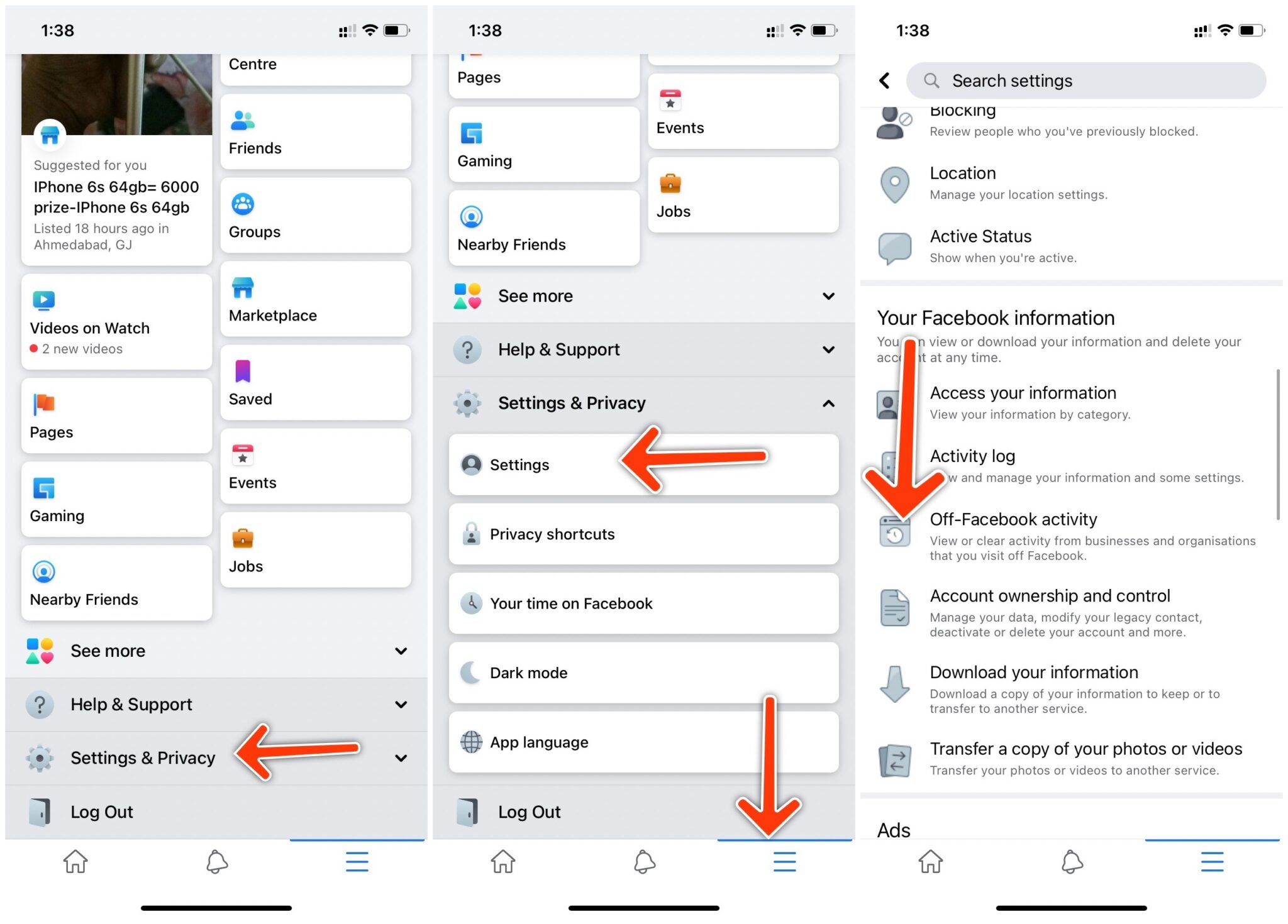
Guide to disabling Facebook ads on iPhone:
- Step 1: Open the Facebook app and tap on the three-line icon (Menu).
- Step 2: Select “Settings & Privacy,” then tap on “Settings.”
- Step 3: Scroll down to the “Ads” section and tap on “Ad Preferences.”
Delete ads from recent advertisers:
- Step 1: In the “Advertisers” tab, click on “Hide ads” next to the ads from the advertisers on Facebook.
- Step 2: Select the advertiser whose ads you want to hide, then click “Hide ads” on all these pages.
Delete ads by topic:
Choose the “Topics” tab. Here, you can hide ads from topics you don’t want to see on your feed using the “Hide” button next to each topic.
Turn off the data used to display ads:
- Go to the “Settings” tab.
- Select “Data for partner-provided activity” > Turn off the options that Facebook has the right to use your data.
Turn off ad sections based on information, interests:
- Go back to the “Ad Settings” section > Select “Categories used to reach you” > Turn off the information on your profile to prevent ads from showing.
- Scroll down further and choose “Interest Categories” > Delete topics related to interests you don’t want ads to appear on your feed.
Go back and select “Other Categories” > Delete categories you don’t want to receive ads from.
Turn off targeted advertising:
- Return to “Ad Settings” > Choose “Ads based on your activity” > Here, you will see pages that have added you as a target for advertising > Select each page.
- Click on “You may have interacted with…” > Click “Hide all ads from this advertiser”.
Contact Info
We provide services facebook nationwide, and with a team of experienced and qualified staff who both support advertising and can directly perform Facebook advertising if you need. Contact us via phone number: +84 564 104 104 for detailed advice.


