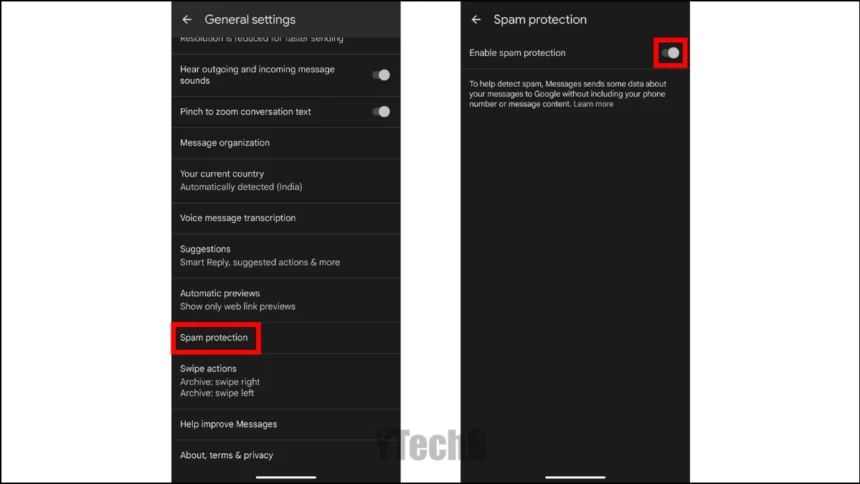Facebook has many different PR campaign goals, in which running message advertising (Messenger) is popular with individuals, advertisers and businesses and is widely used. If you want to stop using it, what should you do? Optimalmk will share how to stop ads on messages.
Features of advertising on messenger
High interactivity
PR on Messenger creates opportunities for direct interaction between businesses and customers through messages. Users can chat, ask questions and receive immediate responses from the unit.
According to an international survey, more than 69% of Americans said that sending messages to businesses and sellers helps them feel more confident about the products or services they are considering from that organization. Therefore, using PR on Messenger encourages customers to contact, review products / services and thereby increase conversion rates.
Wide reach
According to 2021 figures, the number of daily Facebook users reached 1.929 billion people, with about 47% of Messenger customers.
In addition, PR on Messenger can be displayed in the Messenger application, as well as on newsletters, websites and other applications within the Facebook ecosystem. Thus, you can cover your offering to a wide range of relevant customer files.
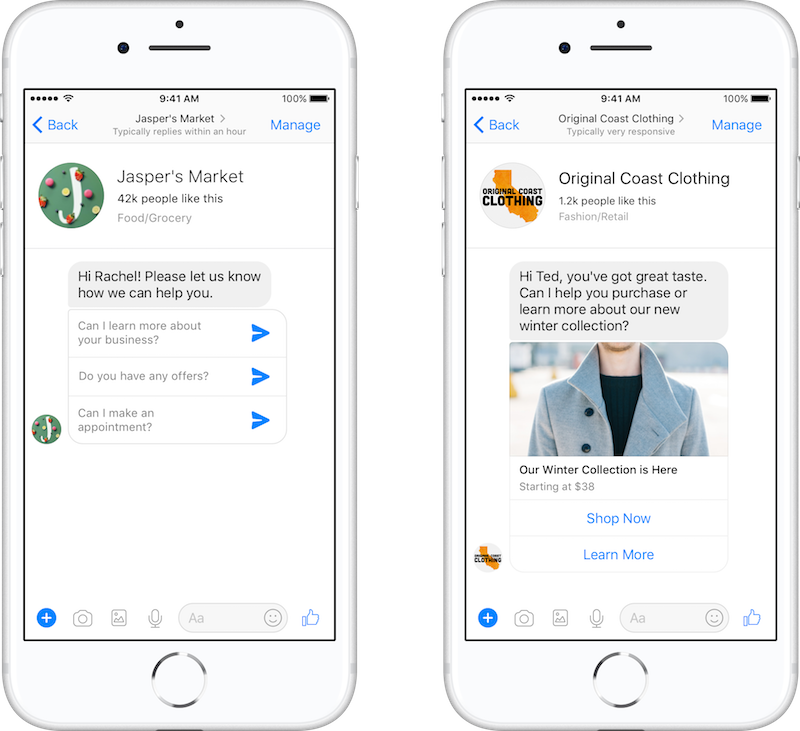
Personalization
Today, Facebook offers a variety of ways to reach specific audiences based on the actions they take on your website or Facebook fan page, including likes, views, comments, etc. Messenger ads can be tailored and delivered to each customer based on their behavior, interests, and needs, increasing campaign relevance and effectiveness.
How to stop ads on messages
Facebook advertising can be stopped at any time. You can turn a campaign, ad group, or ad on or off at any time to control its performance. You can also check the performance of a campaign, ad group, or ad by looking at the toggle next to it:
- The campaign, ad group, or ad is on.
- The campaign, ad group, or ad is off.
Before you begin
Turning off a campaign, ad group, or ad will not delete the campaign, ad group, or ad.
Turning off a campaign will turn off all ad groups and ads in that campaign.
If you can’t turn a campaign, ad group, or ad back on, try resetting your account spending limit or updating your billing information.
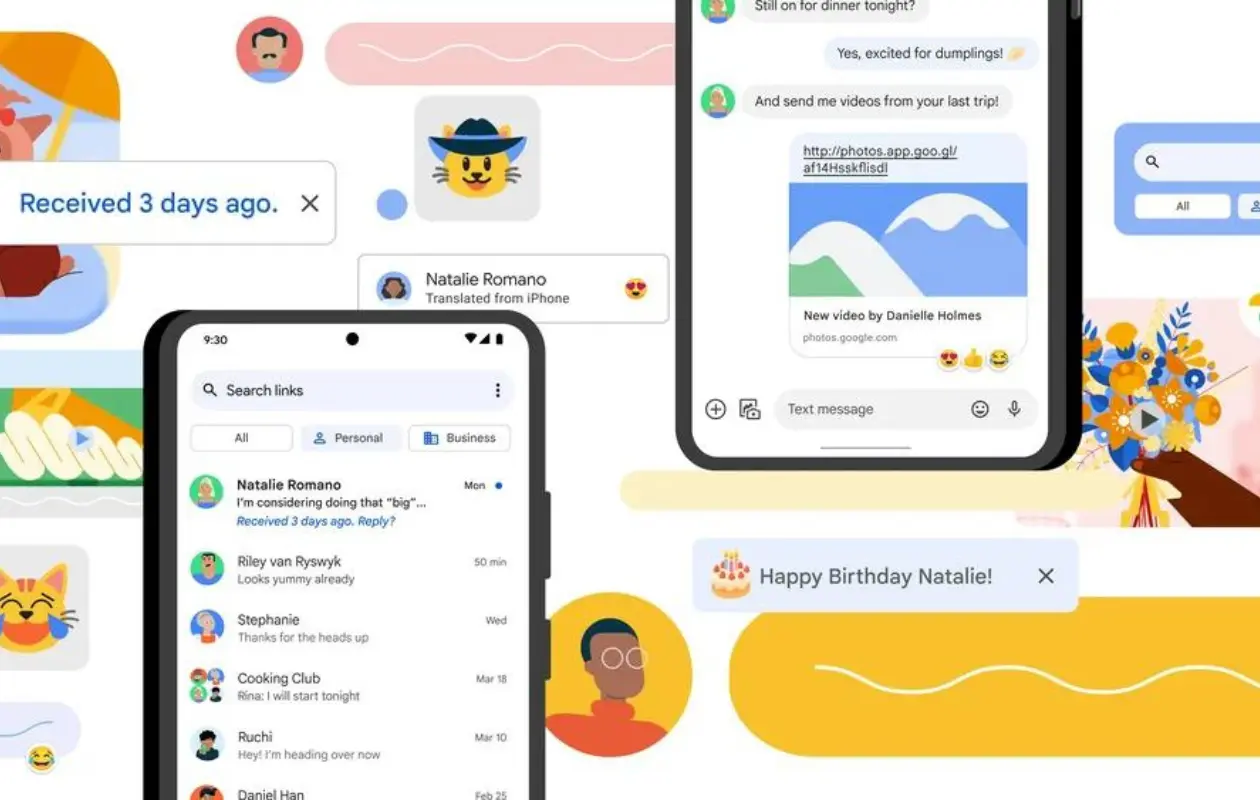
How to turn ads on or off on Facebook
How to turn ads on or off in Ads Manager:
- Go to Ads Manager.
- Select a Campaign, ad group, or ad.
- Click the toggle button next to the campaign, ad group, or ad you want to turn on or off.
Note: Keep in mind that when the status is blue, the ad is on, and when the status is gray, the ad is off.
Contact Info
We provide services facebook dropship ads nationwide, and with a team of experienced and qualified staff who both support advertising and can directly perform Facebook advertising if you need. Contact us via phone number: +84 8 3405 5222 for detailed advice.